The chance to earn certificates can be an integral part of why attendees come to your event. However, managing the logistics of generating certificates for those who’ve earned it can be tedious and time-consuming.
By using Whova, you’ve already made this process easier by being able to view which attendees went to which sessions – this way, you can quickly determine who met your event’s qualifications. With Whova’s latest update, you can remove yet another step of this process by generating and distributing custom, professional certificates directly within one single platform!
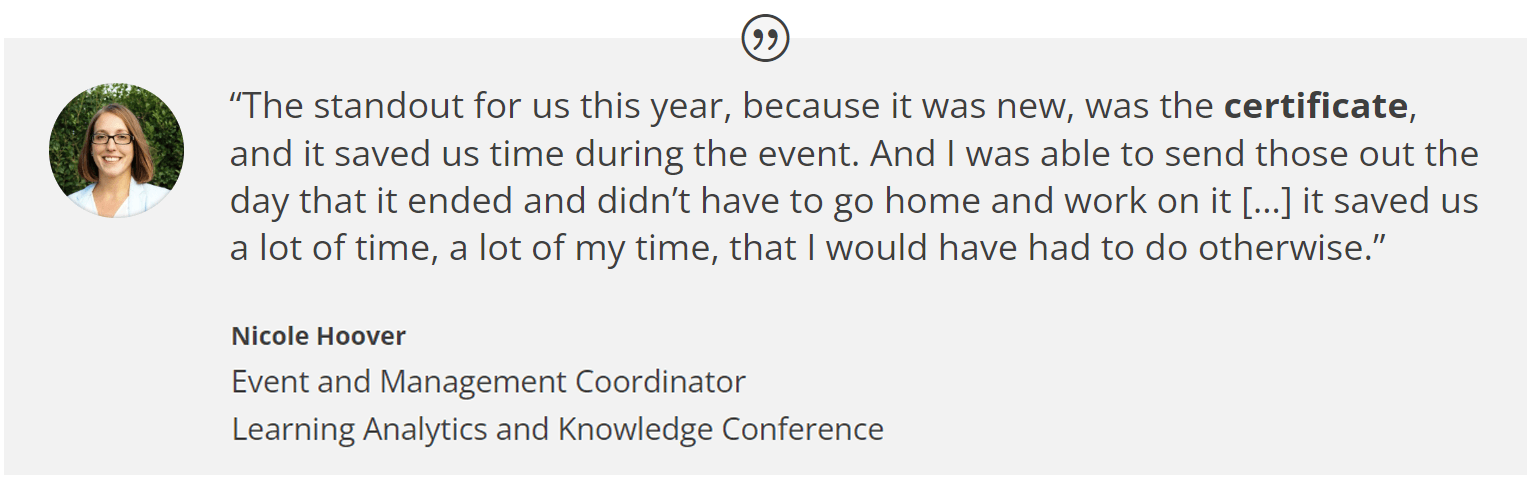
Identify qualifying attendees and generate certificates in an instant
Save time and get rid of unnecessary manual work by automating the process with Whova, tracking attendee activity, and generating certificates in moments.
All you have to do is set which, or how many, sessions or days participants need to attend to qualify for certificates. It doesn’t matter whether your event is virtual, in-person, or hybrid – tracking attendance is easy for both onsite and remote sessions. Virtual sessions will track participation automatically through the activity tracking feature, and you just have to enable session check-in to keep track of who is attending in-person sessions. You can even further incentivize attending these sessions by adding a gamification element.
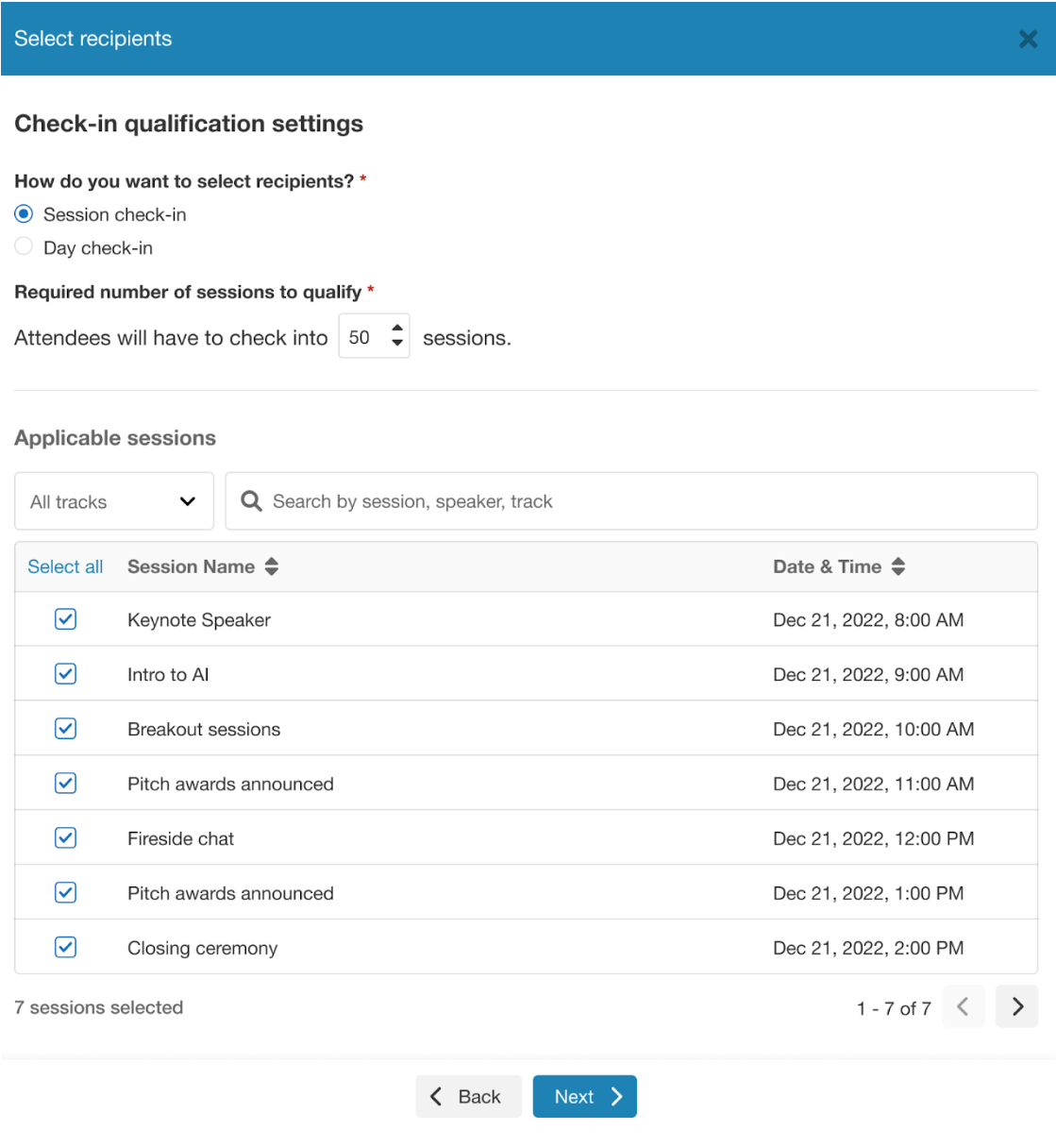
Set which sessions recipients need to attend to qualify for certificates.
Customize professional certificates tailored to your event
From there, you can create custom certificates within the same platform – no third-party software or downloads involved. Whova has a number of professionally designed templates for you to choose from, with several tones and styles to match different types of events. You can also choose branding colors to match your event!
From there, you can name the certificate, and add the event name, issuing details, an event logo, an award description. The attendee’s name will be filled in automatically and you also can add a signature to the certificate by uploading an image or typing directly.
No design skill is needed to customize your certificates – you can work from a pre-made template or simply drag and drop items.
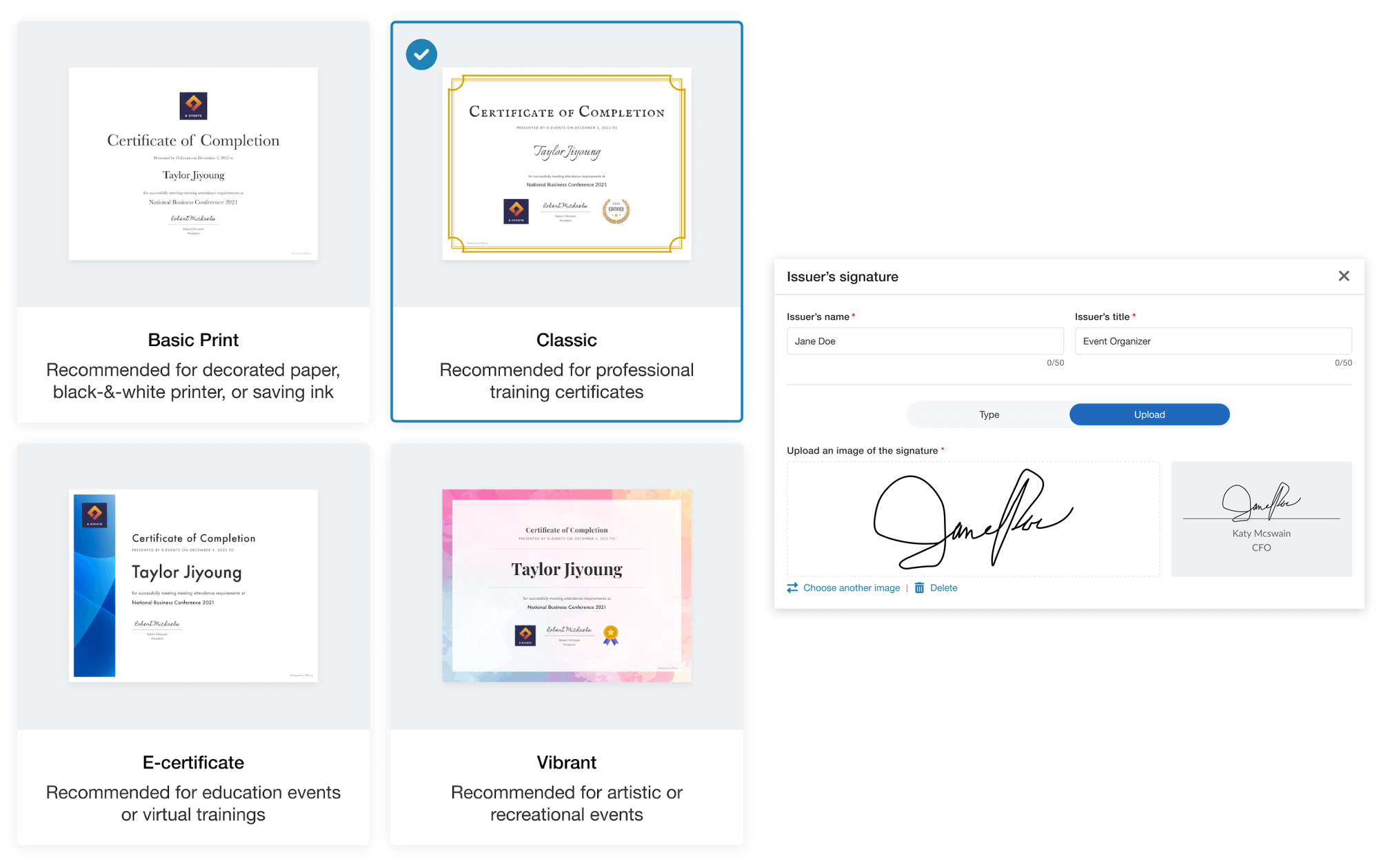
Choose from professionally designed templates and signatures, and customize them to fit your event
Distribute and manage certificates in just a few clicks
After you’ve generated the certificates, distributing them to attendees is simple. To select your recipients, you can simply connect with activity tracking or session check-in, or if you want to customize the list of recipients further, you can choose to import your own list, select attendees manually or by category, or select all of the event’s attendees.
With your list ready to go, you can easily distribute it through email and/or an in-app message from the Whova app. We’ve even pre-written message templates, so you can send out the certificates right away! The certificates are high-quality files, so both organizers and attendees can download and print them at high resolutions.
After the messages have been sent, you can view exactly who they were sent to and even continue to send them if more attendees end up qualifying at a later date.
Promote the event as attendees share their accomplishment
Distributing certificates can be about more than just taking care of logistics – it’s also an invaluable opportunity to generate organic awareness for your event. When attendees receive their certificates, Whova prompts them to share their accomplishments by linking to social media. This not only increases recognition for your event as recipients share their certificates in their network, but also helps you build authority.
Certificate generation is easier than it’s ever been
While properly generating certificates is an important post-event task, it doesn’t have to take long. With Whova’s tools to track attendance, create professional certificates, and easily distribute them to attendees, you can manage this aspect while simultaneously creating more awareness for your event with just a few clicks!
Interested in how else Whova can help you streamline and manage event details – whether your event in-person, virtual, or hybrid? Sign up today for a free product demo.
