Whova’s Speaker Center makes gathering and displaying speaker information for your event a breeze. It takes away the back-and-forth of traditional information collection, allowing you to take care of other pressing matters.
Even so, some events and sessions require organizers to collect important logistical information, like dietary restrictions or parking needs. Previously, the Speaker Center lacked a way to do this. This led some organizers to use two separate processes to collect speaker information: use Whova’s Speaker Center to collect session information and use other services, such as Google Forms, to collect logistical information.
To help event organizers avoid this and be able to gather this information more efficiently within one system, Whova has released Speaker Form Customized Fields.
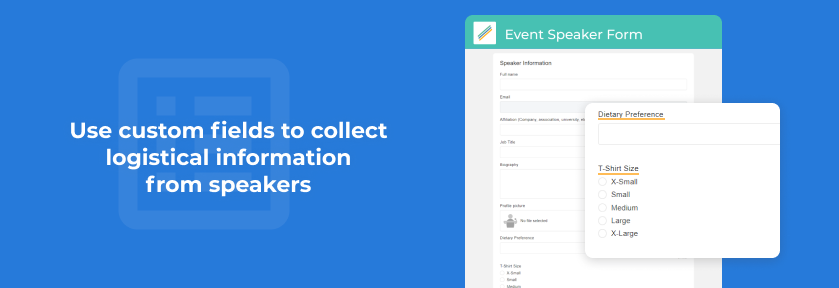
Collect Additional Information from Speakers Using Customized Fields
Organizers can set up custom fields for speakers to fill out. They can be used to collect important logistical information such as:
- Photo/media release consent – If you would like to take photos of the speakers or their presentations at the event and publish them later, it’s necessary to obtain their permission formally.
- Food preferences and dietary restrictions – This information can be incredibly helpful when setting up catering for your event.
- Whether attending reception or networking events – If your event host a reception or some networking events that you’d like the speakers, allow them to RSVP so you can prepare earlier.
- A/V needs – If your speakers will be integrating some sort of specialized A/V technology or doing a demo during their session, it would be really helpful to know what they’ll need for it ahead of time.
- Accessibility or accommodation needs – Maybe one of your speakers has trouble walking long distances or is hard-of-hearing. The Speaker Form Custom Fields are a great way to discreetly collect this information so that you can give your speakers the support they need.
Using this information, organizers can then make better arrangements for their speakers.
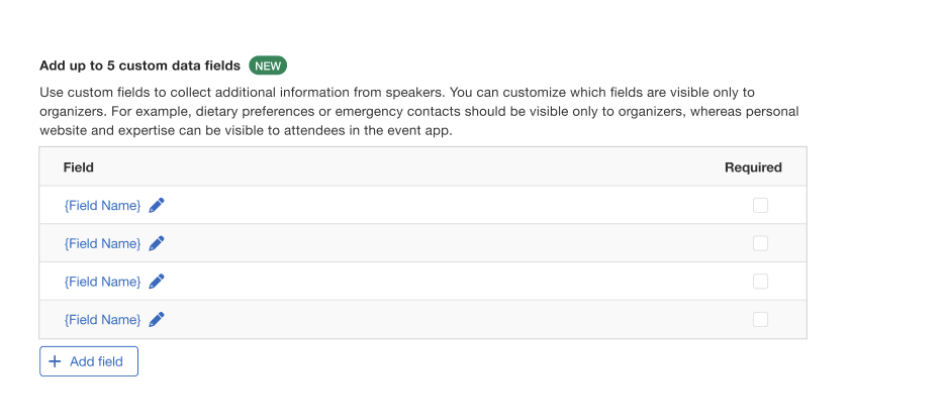
Add up to five custom fields with unique names.
Use Customized Fields to Add Event-Specific Information to Speaker Profiles in the App
Organizers can also use the custom fields to mention other information on speaker profiles. For example:
- If a workshop is being hosted, organizers can give speakers the option to tell attendees what materials might be needed.
- If speakers want to host one-on-one meetings with attendees, organizers can set up a custom field for speakers to provide a link for attendees to sign up with.
- They can even be used to let attendees know the speaker’s area of expertise or title.
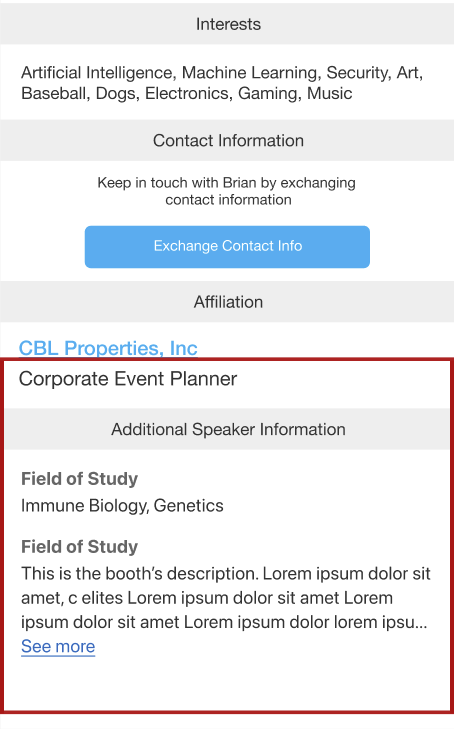
Display important speaker information on speaker profiles.
Customized Fields are Easy to Set Up
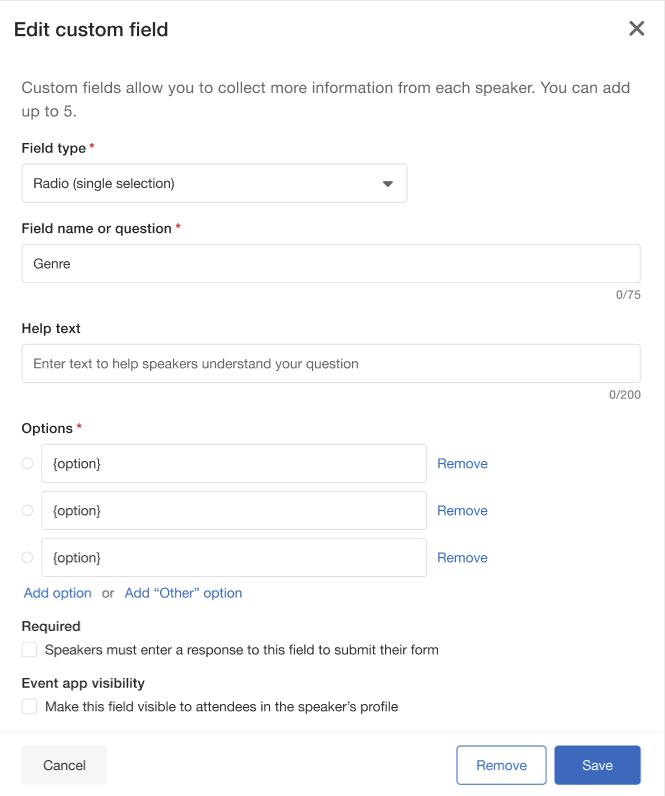
Customize the question form to gather the information you need.
Like other Whova features, adding Speaker Form Customized Fields is quick and easy! The feature can be found in the Speaker Settings section of the Speaker Center. All organizers have to do is go to the Speaker Personal Form and select “Add Fields.” That’s all there is to it!
Organizers will give the field a name to indicate what information it’s meant to collect, and can choose whether or not to make it required. Organizers can also toggle field visibility, choosing what fields will be seen by attendees and which will be for internal organization.
Speaker Coordination Made Easier
Whova’s new Speaker Form Customized Fields makes it easier to collect important speaker information, and in turn, will make your next event run even smoother. Very recently, Whova just released its builtin abstract management software to further streamline your event planning.
Request a free demo now to see what else Whova can do for you!
