Name badges are an important part of any event, but there are a number of factors, such as event size, different ticket types, and attendee categories, that can make them a hassle to manage.
That’s why Whova’s name badge generation since its release 5 years ago has always emphasized being both highly convenient and highly customizable. Whova has 17 professionally-designed templates to choose from, as well as the ability to design your own name badges and customize their size and content. And in order to meet the changing needs of events, we’re also constantly updating our features to create the best possible experience.
With our latest updates to Whova’s name badges, organizers have even more customization options, an improved check-in experience, and more.
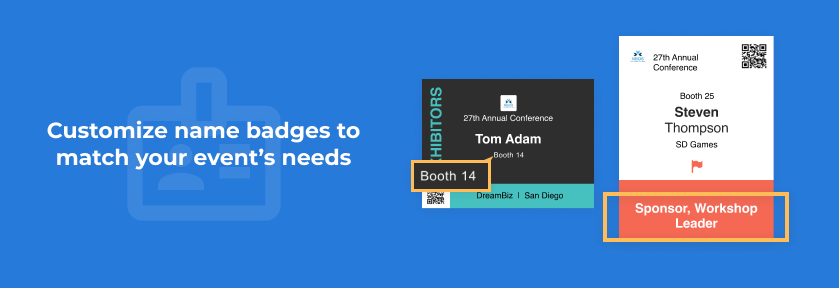
Customize badges to match your event’s needs
Whova name badge generation has always been highly customizable, and with our latest update, we’ve added even more options.
- Feature booth numbers for sponsors, exhibitors, and career fair staff
This added convenience gives booth staff an easy way to reference their booth number, whether they’re just getting set up or trying to find their booth again mid-event. It also makes it easy for attendees to take note of the number and follow up with an exhibitor, sponsor, or potential employer later. - Include multiple categories on each badge
More than one attendee category might be relevant to your event, so we’ve expanded the name badge feature to let organizers set multiple attendee categories to appear on name badges. For instance, if an attendee is a panelist at the event, but also participating as a mentor during a dedicated mentorship session, you can feature both the “Speaker” and “Mentor” categories on the badge. Organizers have total control over which categories show on which badges, so if there’s an attendee category you don’t want to feature, you can easily set that as well.

Name badges can feature booth numbers as well as multiple attendee categories
Easily generate different badges for different ticket types
Varied badge design can make it easy to differentiate between attendees types with a quick glance. For instance, giving a distinctive badge to VIP attendees makes it simple for event staff to control attendance for exclusive sessions. The same goes for events ticketed by day or if attendees have purchased tickets for specific sessions or tracks.
Organizers could already create separate badges for different attendee categories, but Whova’s latest update streamlines the process even further by allowing you to create or choose from different designs for each ticket type.
Whova Tip: Keep each badge type’s design simple and distinct so they can be recognized even from a distance. We recommend giving each their own color (Red for Day 1, purple for the full event, gold for VIP, etc).
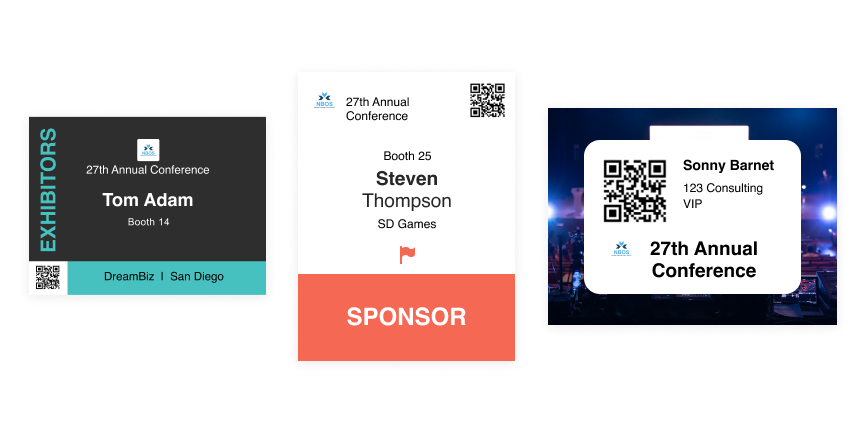
Give different ticket types a unique, distinctive badge to easily tell them apart
Enhanced badge sorting
Don’t waste time sorting through a pile of name badges during check-in. By automatically sorting badges ahead of time, you can have them ready to go in groups most convenient for you to access.
For instance, if you know an attendee is an exhibitor, you can retrieve their badge from a dedicated section for exhibitor badges, rather than having to look through all of the events’ attendees alphabetically. It just takes a simple click before printing, and Whova will reorder your name badges by affiliation, ticket type, or booth number.
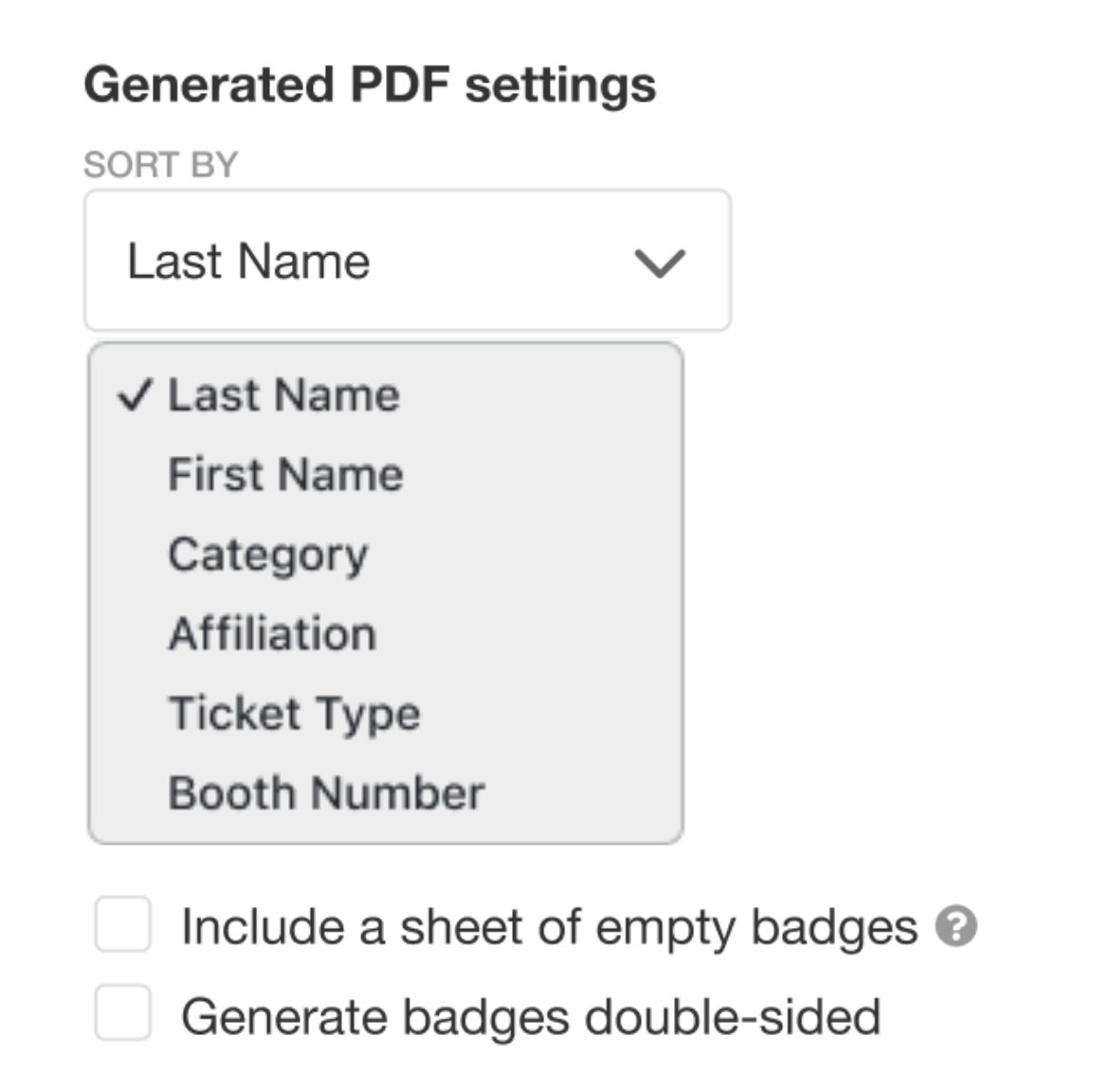
Sort badges in the way most convenient to you
Last-minute changes? Generate more blank badges to fill in later
Whether attendees are registering on the day of or just updating a category, ticket type, or other information, it’s good to have blank badges on hand to fill out at the last minute.
To make things easier, Whova will fill in empty spaces on the page with blank badges and even generate up to 5 additional sheets of empty badges. This way, you can create new badges on the day of the event by printing onsite or even filling them out by hand.
Whova name badge is a time saver
Taking care of the details ahead of time can go a long way on the day of your event. Making the name badge processes as streamlined as possible, while customizing it to the nuances of your event can help save you a lot of time and tedious work in the long run.
To learn more about name badges and Whova’s other event management tools, sign up today for a free demo.
