December 7, 2023
According to our customer survey, more than 30% of event organizers store their documents on Google Drive. Google Drive offers a simple, collaborative space for managing event materials, and, as it continues to return on consumer trust, it only grows more popular.
In response to this trend, Whova is excited to announce its latest feature—a seamless integration between Google Drive and our document system, with extra photo exporting abilities. This enhancement lets organizers both upload documents to Whova from their Google Drive as well as export photos from Whova to their Google Drive. This two-sided conversion will boost online collaboration and streamline your event management.
Beyond convenience, this integration also promotes a more efficient workflow. Event organizers can now harness the power of two robust platforms, Whova and Google Drive. While event planning comes with its own, constantly evolving digital landscape, by integrating two online powerhouses, organizers can transform this unpredictable change into a creative opportunity. Whova’s integration will ensure our customers have the best resources at their fingertips for a successful, innovative event.
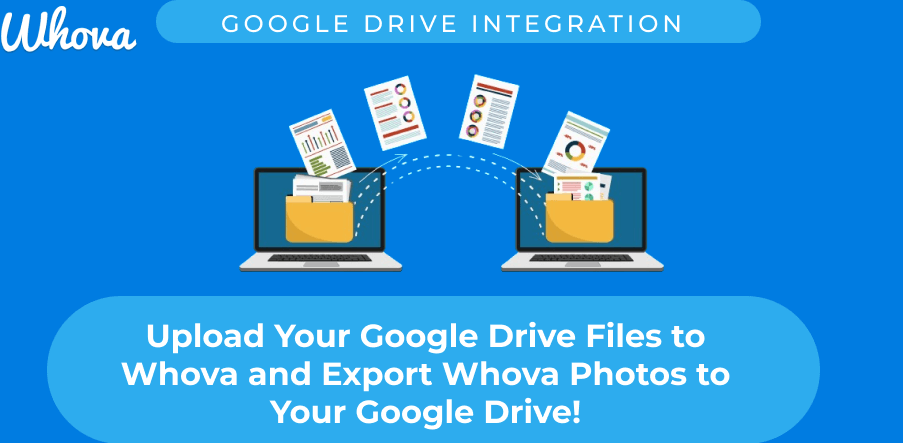
Request a Demo
Import Your Documents from Google Drive to Whova in Just a Few Easy Clicks!
Converting your documents shouldn’t take time, and it definitely should not take strategy. Whova’s integration simplifies the process to quick, intuitive steps:
- Select “Upload from Google Drive”
- Pick your desired file from the Google Drive popup
- Be done!
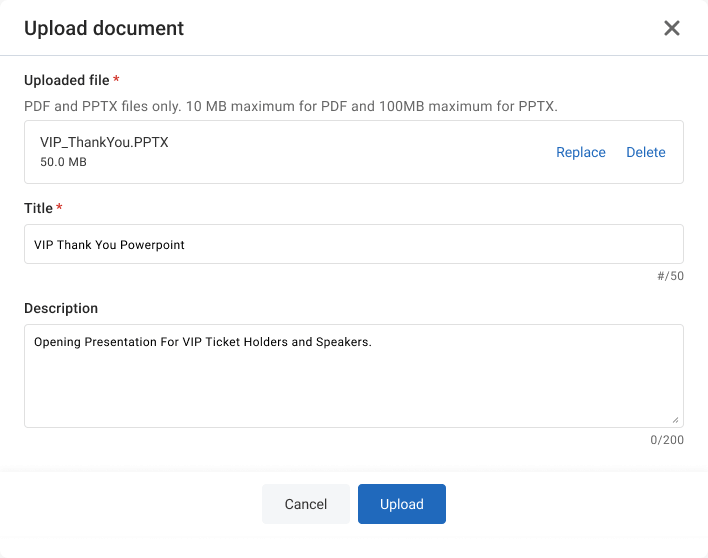
Upload and organize your files straight off of your Google Drive
Directly Download Your Event Photos
Besides easy imports, you can also download Whova photos to your local storage or export them to your Google Drive. In this way, when you generate new material at your Whova event, you can easily own those pictures and put them where they most help you.
To export photos from Whova to your Google Drive, follow these easy steps:
- Initiate export
- Choose a Google Drive Location for the Photos
- Finish!
This integration opens you up to new visual resources, like attendees’ posted photo-walls, offering you real, accessible content for your next presentation, marketing campaign or event website. Download conference candids and document a literal picture of your event success.
Additionally, to allow this transfer, you must log into your Google Drive account, ensuring that your event photos stay in the circles where you want them to be.
Allow Speakers to Draw Directly from their Google Drive
Still busy? With Whova’s new, shortened conversion opportunity, you don’t need to be an expert organizer to upload your files. In fact, you don’t need to be an organizer at all. Whova has also connected Google Drive to our Speaker Hub, meaning you can pass these quick tasks back to your speakers.
If speakers want to include files from their Google Drive, now they can upload those files directly to their speaker forms. In the past, you may have had to convert materials from Google files while managing hundreds of peoples’ files yourself. Now, we have a system easy enough for someone else to do, and we’re giving them the opportunity to take that responsibility for you.
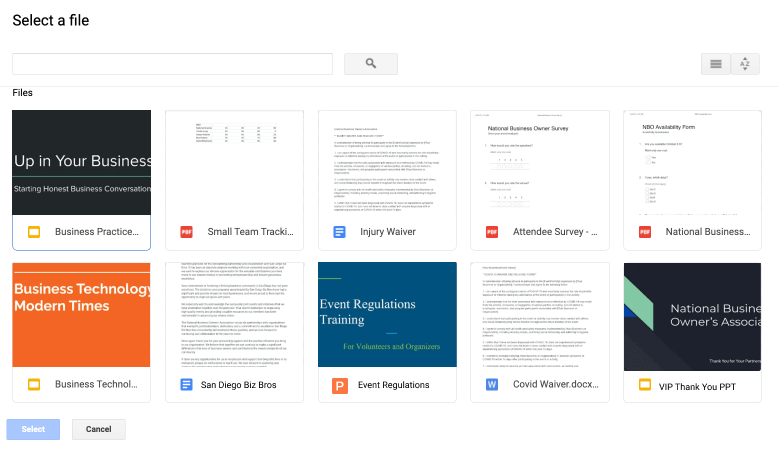
When Whova is integrated with your Google Drive, you (or a speaker) can import Google files information just by selecting the icon.
Save Time and Skip the Conversion
You’re an organizer, and you shouldn’t be an importer-exporter on the side. Whether you’re organizing files, managing speakers or selecting visuals for your next online promotion, let Whova shorten your busywork to just a few clicks. With Whova’s new integration, you won’t have to choose between the convenience of Google Drive and the convenience of Whova support. When Whova handles the minutia, you’ll have more time for the meaningful parts of your job – or even just a quick break.
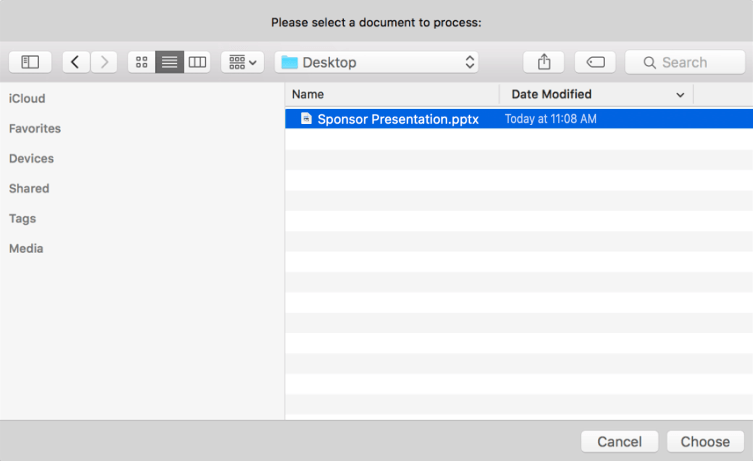
You can import from a local drive as well. Now, Whova’s supported files include Doc, docx, slide, ppt and pdf.
For more information on how Whova can assist your events, click below for a free demo!
