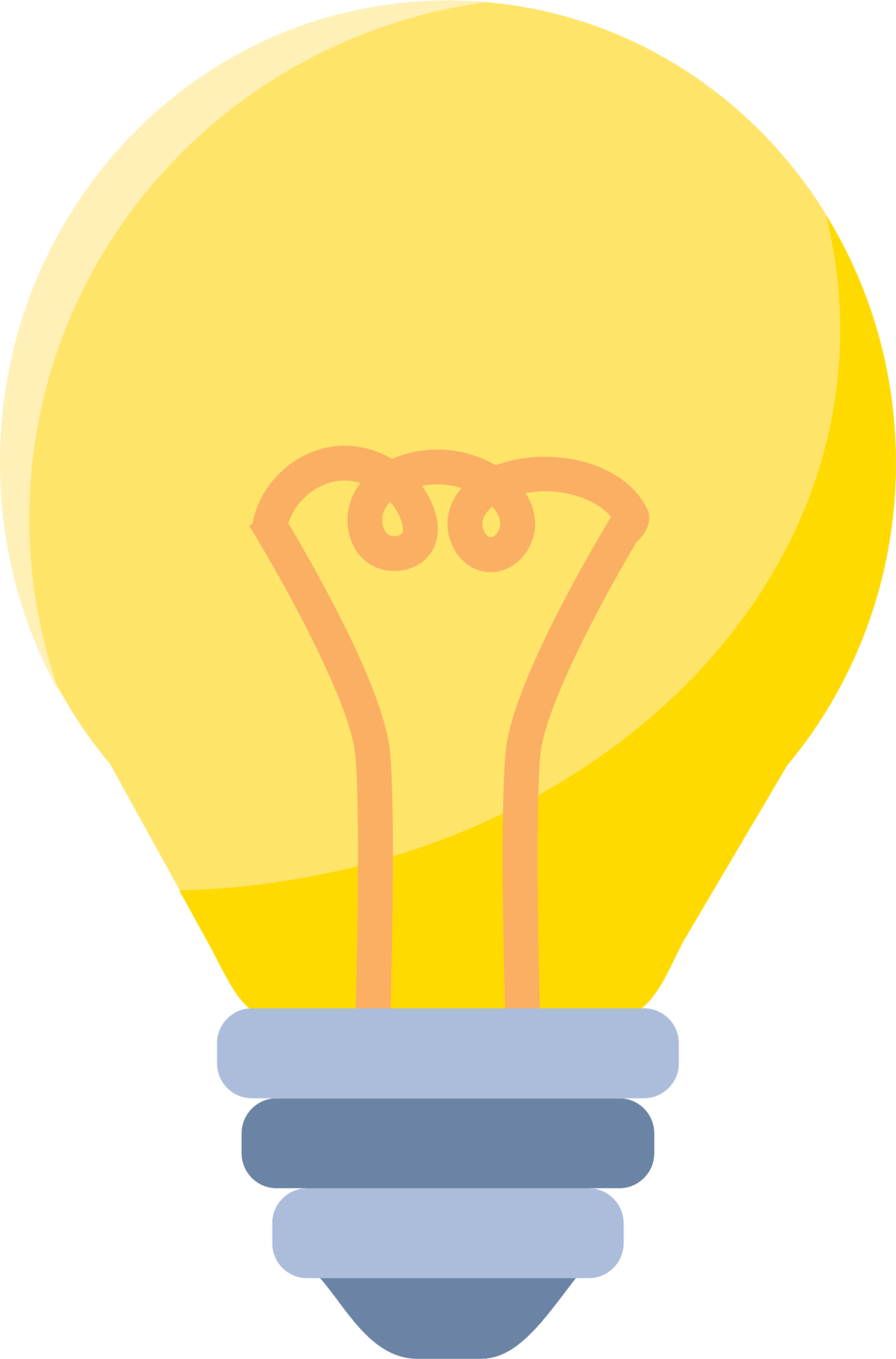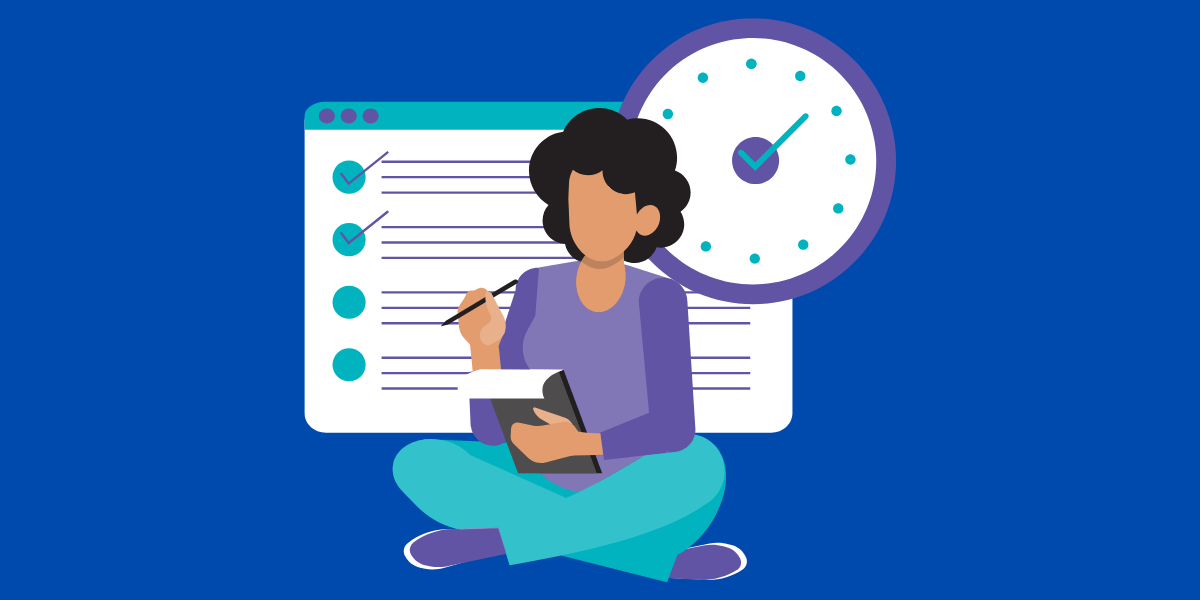By: Whova Team | Last Updated: November 10, 2025
Is Pheedloop costing you more time and money than it’s saving?
Pheedloop has solid features, but the interface can be challenging to use, the mobile app can crash during live events, and customization costs extra, often exceeding the budgeted amount for event planners. If you’re looking for easy-to-use workflows or more flexible pricing, it makes sense to consider competitors.
This guide covers 13 Pheedloop alternatives. We compare their strengths, pricing, and best features. Whether you run small workshops or large conferences, one of these platforms will likely be better suited for your event.
What is Pheedloop?
Pheedloop is an event platform for virtual, hybrid, and in-person events.
The platform does registration, mobile apps, streaming, badge printing, and exhibitor management. It’s characterized as all-in-one, meaning your scheduling, speaker calls, check-ins, networking, and analytics sit in one system.
Pheedloop works with associations, corporate clients, universities, and government agencies such as Shopify, IBM, and the Government of Canada. It’s designed for mid-to-large events with 100+ attendees per year.
Why do Event Organizers Look for Pheedloop Alternatives?
Pheedloop’s all-in-one promise is what initially hooks event organizers. The platform looks comprehensive on paper, but the reality can be different.
One reviewer captured their letdown perfectly: “Ease of use, it is not complicated to set up. However, lack of customization and tech restrictions make this software a disappointing one for me.”
Additionally, the interface itself presents challenges, with users reporting a “complex and dense user interface with a steep learning curve for newcomers”. Others note that they discovered features only by playing around, rather than through intuitive navigation.
Also, its appealing customization options aren’t included in the initial cost. They’re add-ons that can turn an affordable solution into a budget buster.
No platform is perfect, but when the industry demands platforms delivering faster ROI through seamless integration, these limitations send organizers searching elsewhere.
Compare Pheedloop Competitors at a Glance
Here’s a quick comparison to help you get oriented. For details on usability, costs, and who each platform works best for, check out the full breakdowns below:
| Platform | Best For | Starting Price | Free Trial | Best Features |
| Whova | All event sizes | Custom quotes (contact for pricing) | Yes | Award-winning features for networking, registration, check-in, and attendee matchmaking |
| Cvent | Large enterprises, complex portfolios | Custom quotes | Yes (build unlimited events for free) | 340,000+ venue database, enterprise analytics |
| Swoogo | Mid-to-large orgs wanting unlimited events | $11,800/year | Yes | Unlimited events/registrations included |
| Bizzabo | Tech-forward innovators | $17,999/year | No (demo only) | Klik SmartBadges™ wearable tech |
| vFairs | Immersive 3D virtual events | Custom quotes | No | Dedicated project manager for every event |
| RingCentral Events | Video-first virtual and hybrid events | $750/organizer/year | Yes (30 days, 10 organizer seats, 1,000 registrations) | Unlimited attendees, AI content creation, virtual venue with networking spaces |
| EventMobi | Small teams, multiple annual events | $3,000/event to $8,900/year | Yes (after demo) | Roll over unused licenses |
| Eventbrite | Public ticketed events seeking a wide audience reach | Free (3.7% + $1.79 per ticket) | Free | Marketplace with millions of users |
| Stova | Global enterprise event programs | Custom quotes | No | Multi-event portfolio dashboard |
| SpotMe | Enterprises with sophisticated CRM needs | Custom quotes | No | CRM integration for engagement data |
| Webex Events | Cisco Webex users | $270/user/year (Suite) | No | Integrated with the Webex ecosystem |
| Hubilo | Marketing teams running frequent webinars | $800/month | 14 days | AI content repurposing in 20 minutes |
| Swapcard | Trade shows, B2B conferences | $560/year (Starter) | Yes | AI-powered attendee matchmaking |
13 Comprehensive Event Management Platforms for 2026
These 13 platforms offer different strengths, pricing models, and features. Some prioritize ease of use, others focus on advanced capabilities, and each comes with its own trade-offs.
#1: Whova
Best For: Events of any size, from intimate workshops to large-scale conferences.
Main Features: Whova is a complete event platform that simplifies your entire event lifecycle You get a customizable branded app, tailored registration flows, on-demand badge printing with kiosk self-check-in, and real-time push notifications that keep everyone informed.
The Speaker Center streamlines abstract management while the Community Board automatically connects attendees who share common interests. Exhibitors can capture leads in seconds by scanning QR codes with the Lead Retrieval App.
Live polls and Q&A sessions boost engagement during presentations, and Zoom integration handles hybrid events without the usual technical headaches.
Pros: Easy to use without extensive training, with consistently high user satisfaction (4.8/5 on G2 and Capterra). Award-winning platform recognized nine consecutive years by Event Technology Awards, delivering proven reliability and innovation for event organizers.
Cons: Notification overload can be overwhelming, although it can be easily solved by adjusting alert settings.
Pricing: Pricing with customizable à la carte options per event. Free trial available. Contact Whova for a quote.
Key Takeaway: Whova has powered over 50,000 events in 105 countries. Choose Whova if you want solid functionality without Pheedloop’s learning curve and surprise costs. Read our detailed Whova vs Pheedloop comparison to see how they stack up.
#2: Cvent
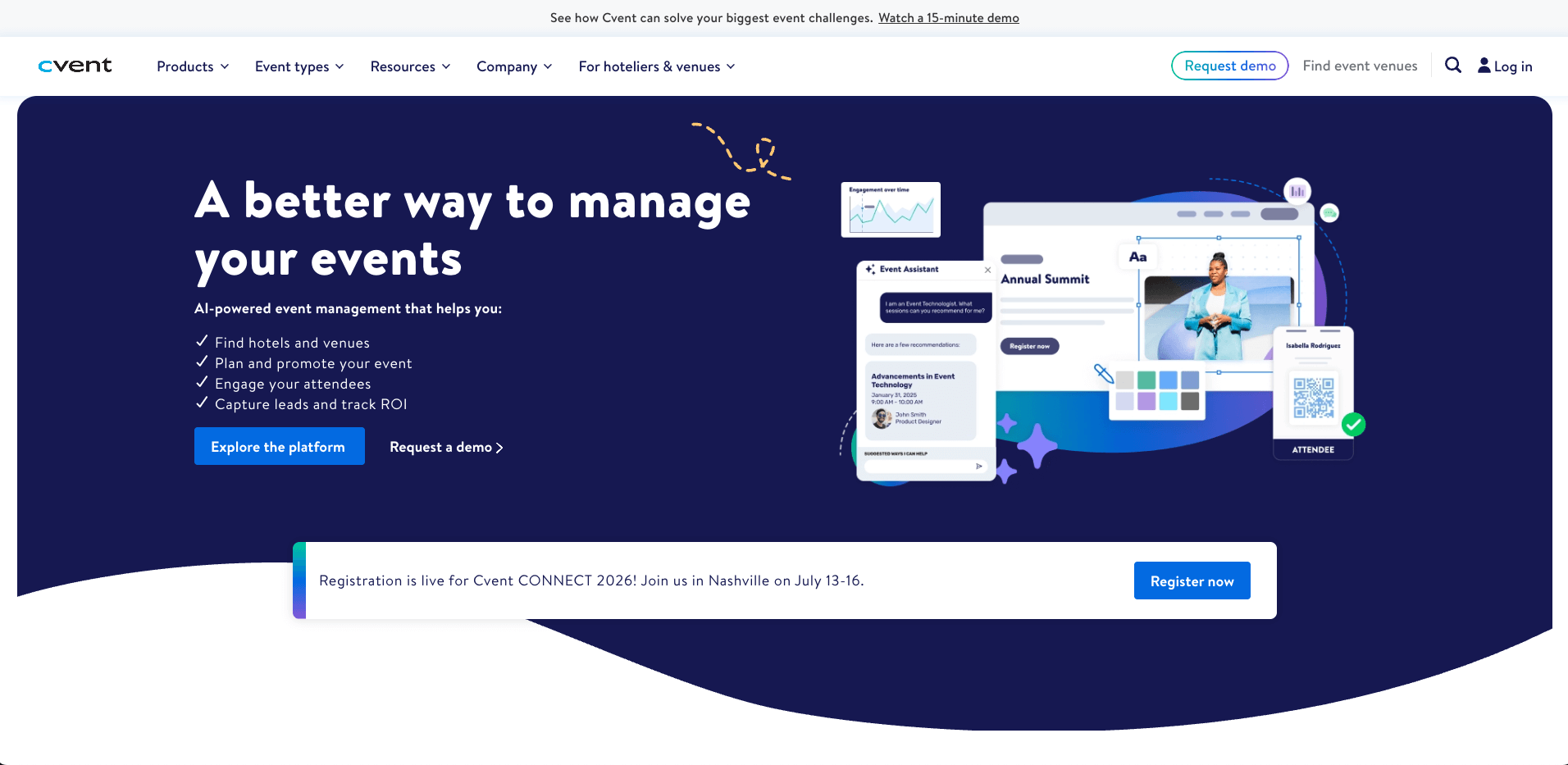
Image credit to Cvent
Best For: Large enterprises managing complex, high-volume events.
Main Features: Cvent handles your entire event lifecycle with customizable registration websites, mobile apps, and real-time analytics. The platform includes on-site check-in with badge printing, access to over 340,000 venues globally, and integrations with major CRM platforms, such as Salesforce and HubSpot.
Pros: Powerful all-in-one solution with top-notch data analytics and ROI tracking. Excels at managing multiple events simultaneously with seamless tech stack integration.
Cons: Steep learning curve with non-intuitive navigation. Cvent uses annual license fees plus per-registrant charges, but doesn’t publish rates. User reviews consistently cite higher costs than competitors. Plus, many features require additional fees beyond the base package.
Pricing: Custom quotes only. No published pricing, free plan, or trial.
Key Takeaway: Built for large organizations managing complex event portfolios that need serious analytics and CRM integrations. Expect a learning curve and higher costs.
#3: Swoogo
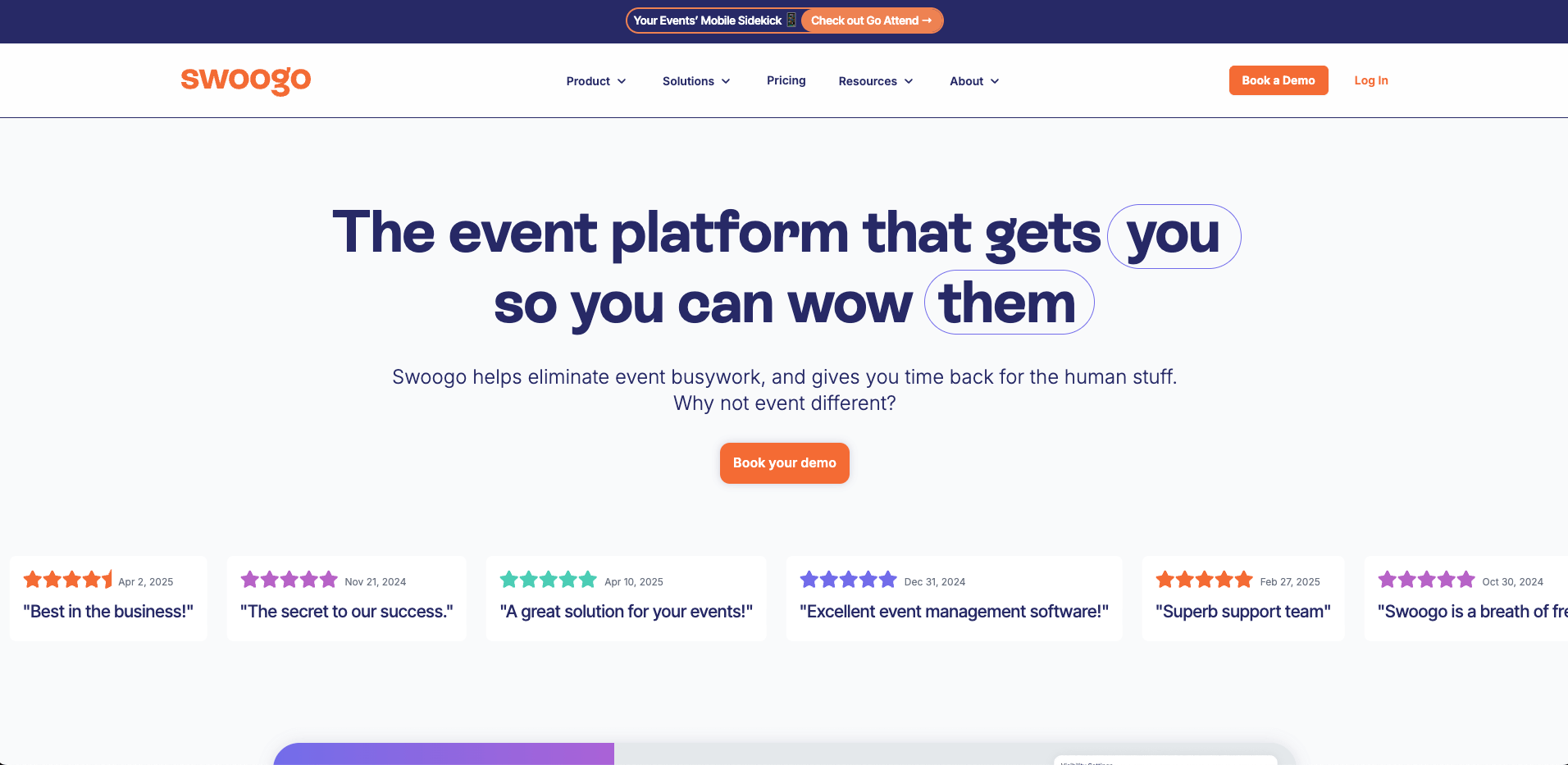
Image credit to Swoogo
Best For: Mid-to-large organizations seeking a customizable platform with transparent pricing and stellar support.
Main Features: Swoogo streamlines events with fully white-labeled registration, automated marketing, and mobile apps, all included at no additional cost for unlimited events and registrations. The platform offers session management, sponsor portals, onsite check-in, and real-time analytics.
Pros: Easy to use without any coding skills. Onboarding is smooth, with ample training support. Works well whether you’re running a small webinar or a massive conference.
Cons: Swoogo is more expensive than Pheedloop. Some users report occasional mobile app glitches, though the web version works smoothly.
Pricing: Professional plan: $11,800/year. Enterprise: custom pricing. No free trial.
Key Takeaway: Ideal for teams tired of nickel-and-diming add-ons, who want unlimited events with stellar support built in. But if your budget’s tight, this platform’s price tag won’t make sense.
#4: Bizzabo
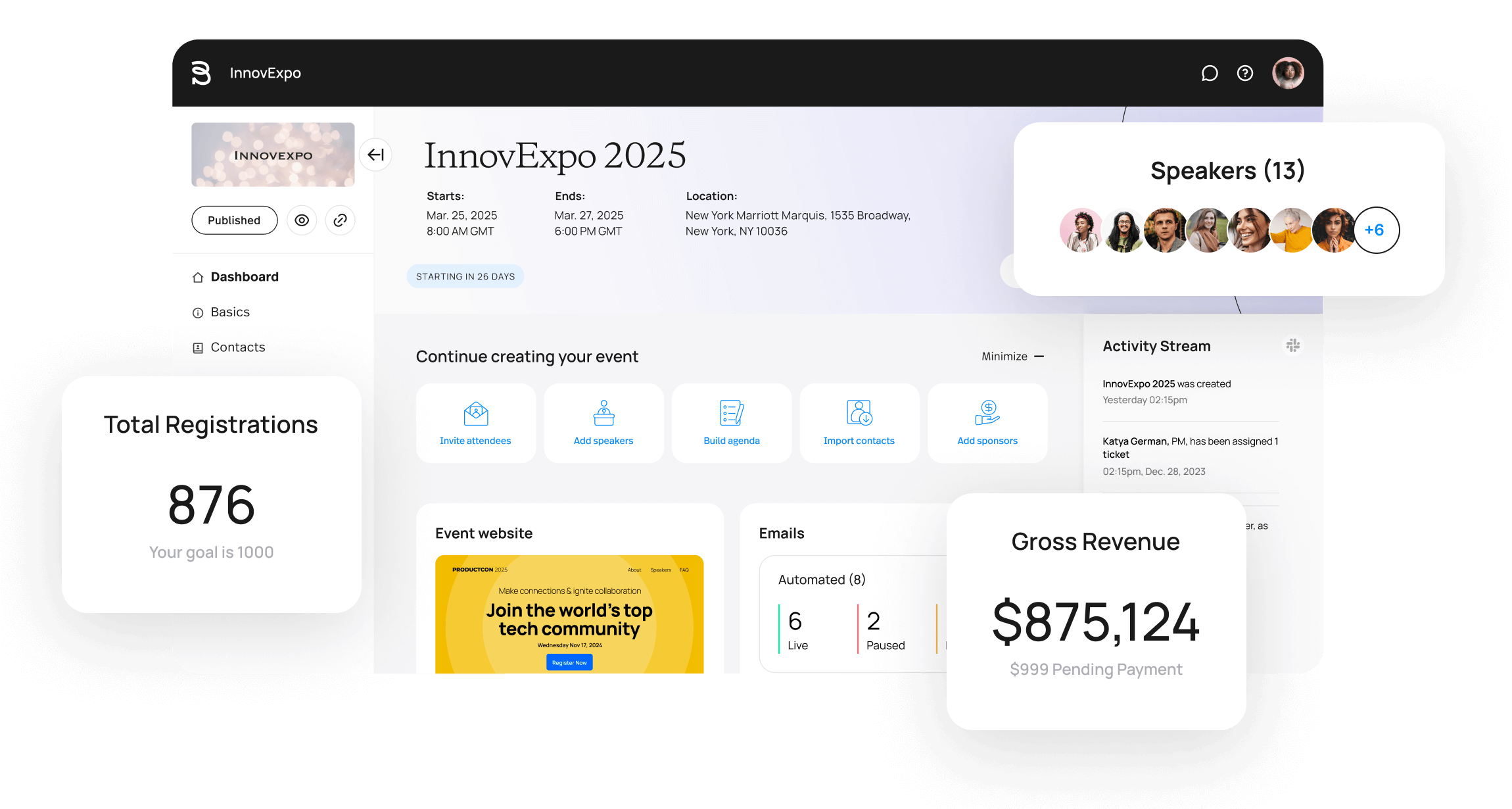
Image credit to Bizzabo
Best For: Tech-forward organizations seeking innovative solutions like wearable technology and AI-powered event intelligence.
Main Features: Bizzabo’s Event Experience OS includes dynamic registration, branded mobile apps, and CRM integration. To date, its Klik SmartBadges™—wearable tech has driven 400% increases in attendee networking and 250% boosts in exhibitor leads. The platform offers Bizzabo Studios for full-service creative production, AI-powered Copilot for instant support, and real-time analytics dashboards.
Pros: Scales effortlessly from webinars to conferences with 20,000 attendees. Users rave about the intuitive interface and responsive customer support.
Cons: Customizing the website builder requires knowledge of HTML/CSS. Some users find reporting capabilities limited and note occasional bugs.
Pricing: Custom quotes starting at $17,999/year. Annual subscription required.
Key Takeaway: Pick Bizzabo when you need enterprise-grade innovation that impresses stakeholders. Skip it if you’re on a tight budget or want a simple drag-and-drop website builder without needing to touch code.
#5: vFairs
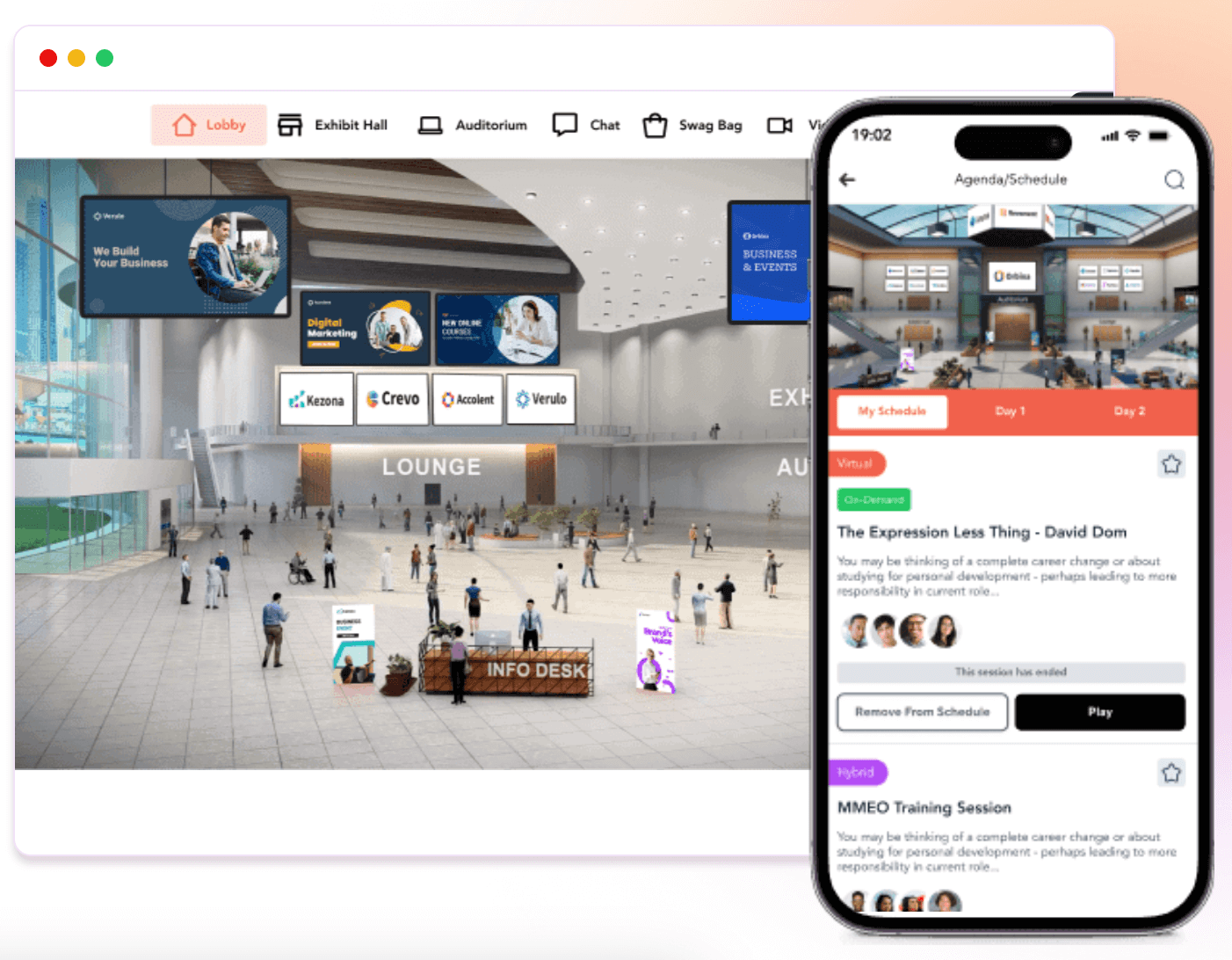
Image credit to vFairs
Best For: Organizations seeking immersive virtual event experiences with hands-on support throughout the event lifecycle.
Main Features: vFairs specializes in customizable 3D virtual environments that include exhibition halls, auditoriums, and networking lounges. Every event gets a dedicated project manager and 24/7 technical support. The platform also handles registration, mobile apps, badge printing with facial recognition, and lead capture.
Pros: vFairs has powered 50K+ events serving over 100M attendees. The dedicated project manager for every event (not just enterprise clients) differentiates it from competitors.
Cons: The 3D environments can have a learning curve for both organizers and attendees. Setting up requires more effort than on simpler platforms.
Pricing: Custom quotes are provided based on event size and specific needs. No published pricing or free trial.
Key Takeaway: Choose vFairs if you host 3D virtual events and have a dedicated team to guide you through every step. Skip it if you prefer a DIY approach or need transparent pricing upfront.
#6: RingCentral Events
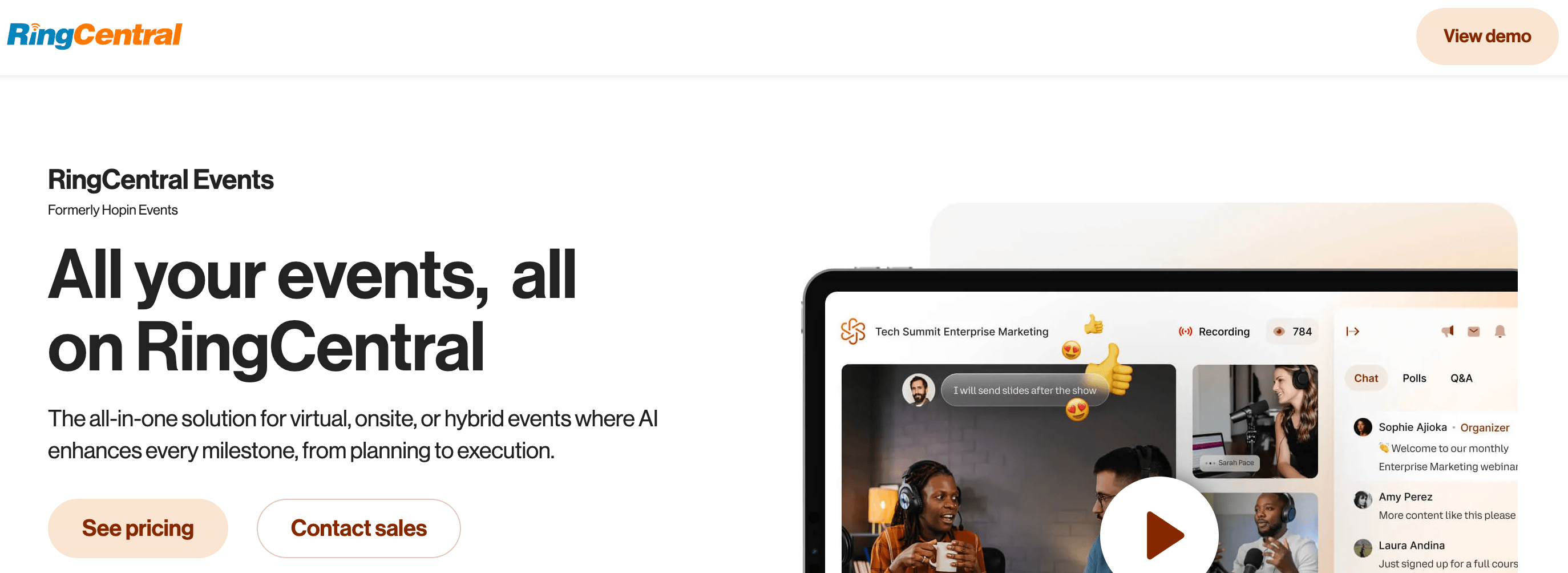
Image credit to RingCentral Events
Best For: Organizations running virtual and hybrid events who need video-first experiences with flexible production options.
Main Features: RingCentral Events (formerly Hopin) offers virtual venues with reception areas, stages, sessions, networking spaces, and expo halls. The platform includes AI-powered content creation, registration, live streaming, email tools, and analytics. It works with pre-recorded content, live broadcasts, and RTMP streams. You get integrations with Slido, Miro, Salesforce, Mailchimp, and HubSpot.
Pros: Video-first platform built for virtual events. Unlimited registrations and attendees with per-organizer pricing. Easy interface. 30-day free trial available.
Cons: No Zoom integration or live captioning. Email-only support during events.
Pricing: $750 per organizer seat annually. Three tiers available: Pro, Pro+, and Enterprise. Annual commitment required.
Key Takeaway: Good for video-focused virtual events, especially if you use RingCentral’s other tools. Consider alternatives if you need Zoom integration or guaranteed live support during events.
#7: EventMobi

Image credit to EventMobi
Best For: Small teams managing multiple events annually who need simplicity over complexity.
Main Features: EventMobi offers modular tools for registration, mobile apps, badge printing, and networking. Multi-event management lets attendees access past, current, and future events in one place. Professional services available for design, setup, and on-site support.
Pros: Intuitive interface with responsive support. No hidden registration fees beyond standard payment processing. Unused licenses roll over into future contracts with annual plans.
Cons: Less comprehensive than purpose-built platforms. Some users report glitches and slower performance. No white-label option, so EventMobi branding stays visible.
Pricing: Starts at $3,000 per event or $8,900 annually for unlimited events. Free trial available after demo.
Key Takeaway: The unlimited annual pricing makes sense at scale, but the dated interface and lack of white-labeling may disappoint.
#8: Eventbrite
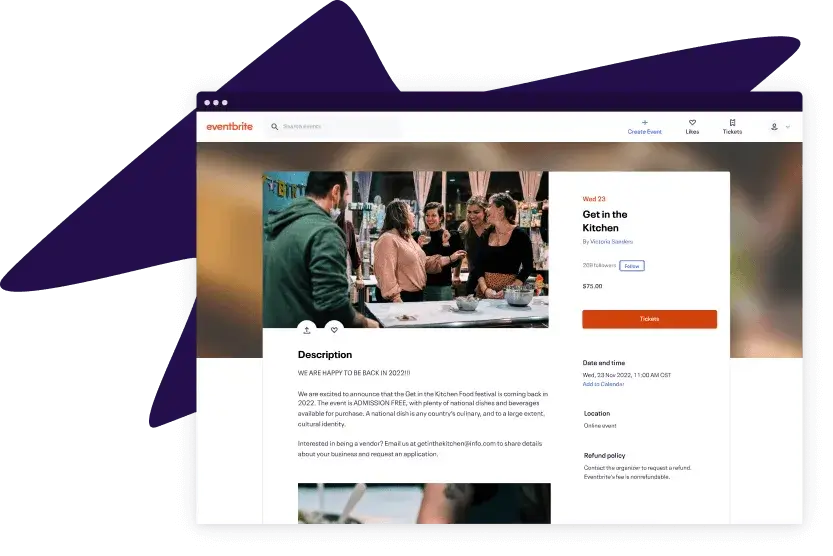
Image credit to Eventbrite
Best For: Event creators prioritizing ticket sales and audience discovery.
Main Features: Eventbrite is a ticketing marketplace that connects your event with millions of people already searching for things to do. You get event pages with built-in checkout, real-time sales tracking, and marketing tools for email and social media. Manage check-ins and last-minute ticket sales through the mobile app, while built-in SEO helps people discover your event through search engines.
Pros: No upfront costs. Free events incur zero fees. Scheduled payouts let you get paid before your event. Exceptionally user-friendly for beginners with a minimal learning curve.
Cons: The per-ticket fee model becomes expensive for high-volume events, and customization options fall short of what comprehensive platforms like Whova and Pheedloop offer.
Pricing: Free to publish events. Per-ticket fees: 3.7% + $1.79 service fee, plus 2.9% payment processing (which can be passed on to attendees). Pro plans for enhanced marketing.
Key Takeaway: Perfect for straightforward ticketed events where maximum visibility matters most. Just know the per-ticket fees add up, and customization is limited.
#9: Stova
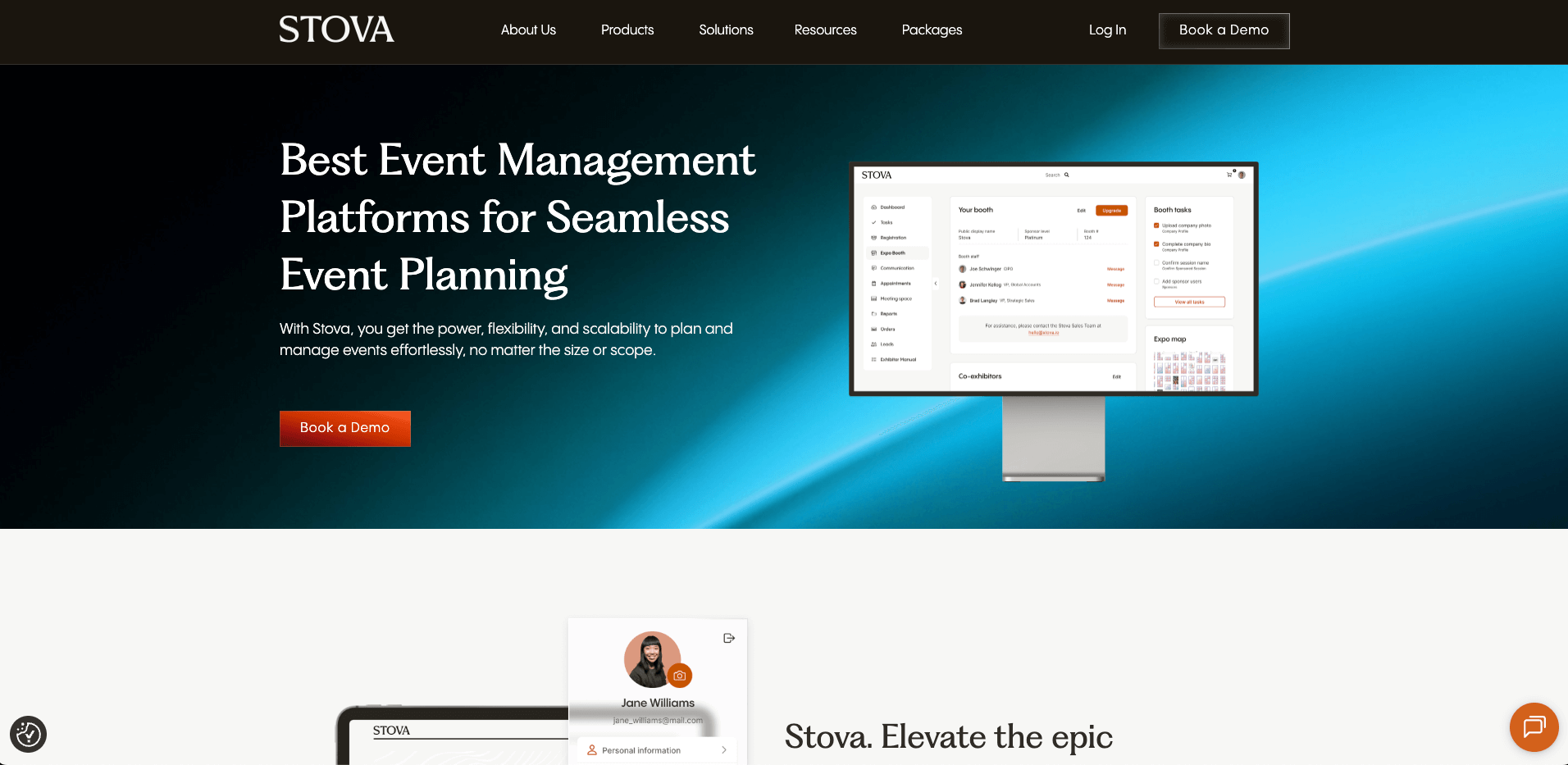
Image credit to Stova
Best For: Enterprise organizations managing global event programs who need a unified platform for in-person, virtual, and hybrid events.
Main Features: Stova (formerly Aventri) handles everything from customizable registration and mobile apps to venue sourcing across 350,000+ properties worldwide. You get attendee engagement tools, sponsor management, virtual event capabilities, and integrations with major marketing automation and CRM systems like Marketo, Salesforce, and HubSpot.
Pros: The platform excels at data consolidation across multiple events, giving you a bird’s-eye view of your entire event portfolio. Customer success managers provide dedicated support, and the reporting capabilities are robust for tracking ROI and attendee engagement metrics.
Cons: The interface feels dated compared to newer platforms like Bizzabo or Swoogo. Users report a steep learning curve, especially for teams without technical expertise.
Pricing: Custom quotes only. No published pricing, free plan, or trial available.
Key Takeaway: Best for enterprise event portfolios needing powerful integrations. Pass if you prioritize modern design, clear pricing, or ease of use.
#10: SpotMe
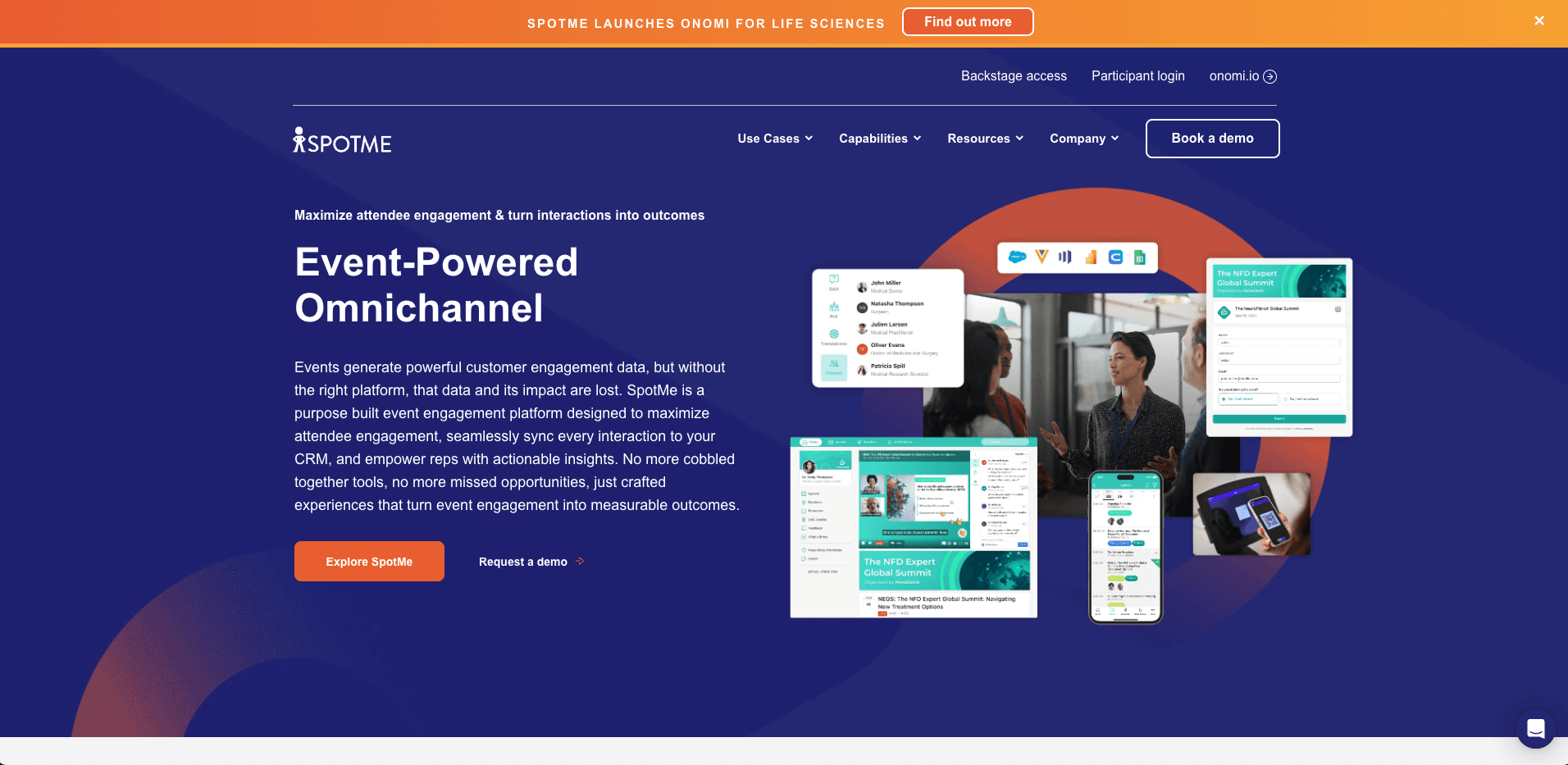
Image credit to SpotMe
Best For: Enterprise organizations in life sciences and professional services companies that need deep CRM integration and detailed attendee engagement data.
Main Features: SpotMe includes registration, mobile apps, agenda management, and sponsor portals that track session participation, content engagement, and networking activity. Everything flows seamlessly into Salesforce, HubSpot, Marketo, and other marketing systems, with white-glove Professional Event Services providing 24/7 support, onsite check-in, and live production assistance.
Pros: Trusted by 15 of the top 20 pharmaceutical companies and named a 2024 Forrester Wave Leader, the platform’s enterprise-grade security (SOC 2, ISO 27001, GDPR compliant) and responsive support team consistently earn praise from users.
Cons: Smaller teams without sophisticated CRM infrastructure may struggle to leverage its full capabilities.
Pricing: Custom quotes only. No published pricing, free plan, or trial.
Key Takeaway: Best for enterprises needing rich engagement data flowing into their CRM to drive business outcomes. Not the right fit if you’re looking for simple logistics or transparent pricing.
#11: Webex Events
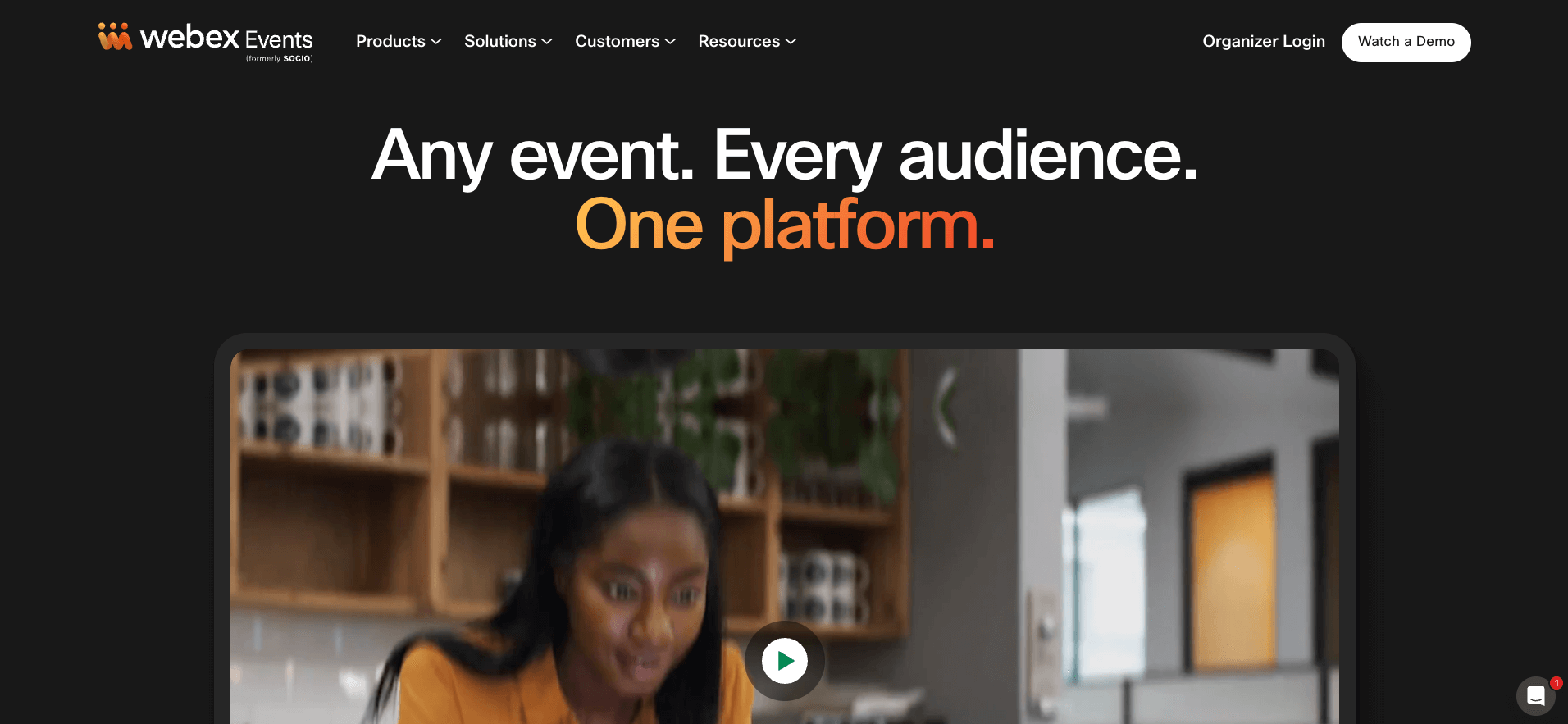
Image credit to Webex Events
Best For: Companies already using Cisco Webex and want integrated event management within their existing collaboration ecosystem.
Main Features: Webex Events is part of the broader Webex Suite, offering in-person, virtual, and hybrid event capabilities alongside the platform’s calling, meetings, and messaging tools. The platform offers registration management, on-site solutions, networking features, and AI-powered capabilities like real-time translation and noise cancellation.
Pros: Seamless integration within the Webex ecosystem with AI-powered features. Trusted by 95% of Fortune 500 companies with enterprise-grade security (FedRAMP authorized). No need to learn multiple platforms.
Cons: Less specialized than dedicated event platforms. You’re paying for bundled calling and meeting capabilities you might not need. Limited customization compared to purpose-built solutions.
Pricing: Webex Suite starts at $270/user/year. Enterprise pricing available with custom quotes.
Key Takeaway: Ideal for companies already invested in the Webex ecosystem who want event capabilities without adding another platform. Less suitable if you need specialized event features or prefer pay-per-event pricing.
#12: Hubilo
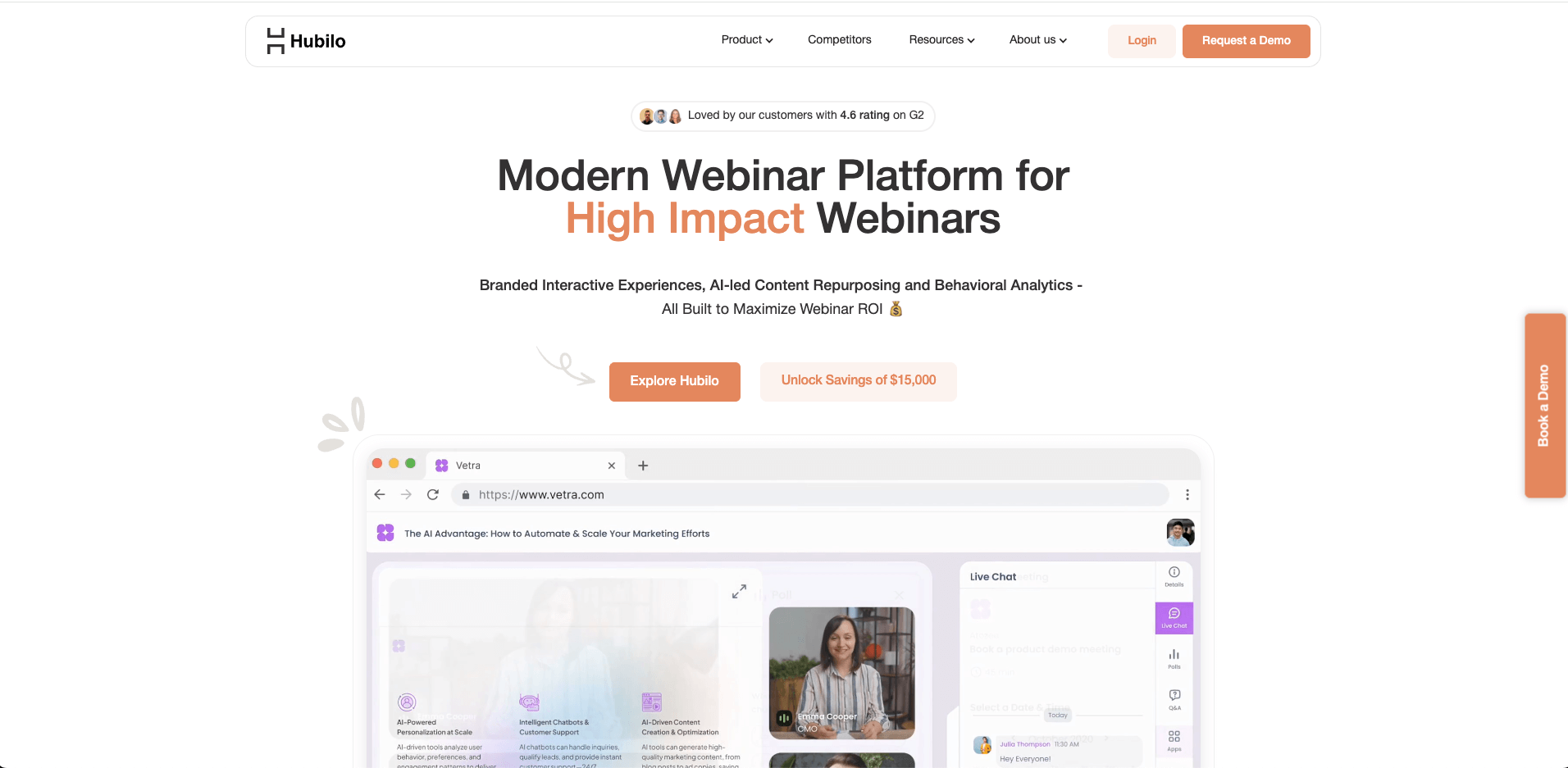
Image credit to Hubilo
Best For: Marketing teams running frequent webinars who need behavioral analytics, AI-powered content repurposing, and lead intelligence to maximize ROI.
Main Features: Hubilo is a webinar-focused platform built for demand generation. It offers custom-branded registration pages, automated reminders, and one-click login to boost attendance. The platform tracks every attendee interaction at the lead and account level, giving sales teams real-time engagement insights. AI-powered repurposing transforms webinars into blogs, video snippets, and social media content in under 20 minutes.
Pros: Transparent pricing with unlimited admin seats and no hidden fees. Users report 50% less time editing content and significant pipeline boosts from lead intelligence.
Cons: Webinar-focused, so it’s not ideal if you need comprehensive event management for in-person or large-scale conferences.
Pricing: Starts at $800/month for Webinar+ plan (billed annually). 14-day free trial available.
Key Takeaway: Best for marketing teams running regular webinars who need powerful analytics and automated content repurposing. Not the right fit for comprehensive multi-format event management.
#13: Swapcard

Image credit to Swapcard
Best For: Trade shows, associations, and B2B conferences focused on AI-powered networking and maximizing exhibitor ROI.
Main Features: Swapcard is built around AI-powered matchmaking and lead generation. It offers customizable registration, mobile apps, and onsite check-in. AI recommendations connect attendees with relevant contacts and exhibitors. Exhibitors get advanced lead capture tools and customizable digital booths.
Pros: Over 4,000 trade shows trust Swapcard for its AI-powered matchmaking, which drives 45% higher acceptance rates for recommended meetings and generates 2.5 times more leads for exhibitors. The platform maintains a customer satisfaction rate of 95% or higher, thanks to dedicated success managers.
Cons: Pricing combines annual license fees with per-attendee and per-exhibitor rates, which can get expensive as your event scales. The self-serve Starter plan has limited features compared to the Professional tier.
Pricing: Starter: $560/year (200 attendees, 5 exhibitors). Professional: $4,530/year (1,000 attendees, 10 exhibitors). Enterprise: custom pricing. Free trial available.
Key Takeaway: Great for trade shows and conferences where exhibitor ROI and AI-powered networking justify the investment. Less suitable for simple events or tight budgets sensitive to per-user pricing.
How to Choose the Right Pheedloop Alternative
Choosing the right event platform comes down to matching the tool to your specific needs, not chasing the longest feature list.
Match the Platform to Your Event Type
Start with your event type and size. Running a small to mid-sized conference? Look for platforms that give you powerful features without the complicated interfaces or enterprise price tags. Trade shows are a different beast – you need solid exhibitor lead generation and networking tools that actually prove ROI to your sponsors.
Large corporate events with complex portfolios? That’s where things get tricky, and you’ll likely need specialized solutions with extensive integrations. That said, some mid-tier platforms punch above their weight and handle complexity without all the enterprise headaches.
Identify Your Must-Have Features
Once you know your event type, get clear on your must-have features. What drives your event strategy? Maybe it’s a reliable event app for attendee networking, or strong virtual and hybrid capabilities. List out your non-negotiables versus nice-to-haves before you start comparing platforms. Some cover essential features in their base package. Others charge extra for everything beyond the basics.
Prioritize Mobile App Quality and Support
Check reviews for feedback on how quickly issues get resolved and whether the mobile app works smoothly during live events. User-friendly design combined with reliable support beats flashy feature lists that sound impressive but frustrate users in practice. For example, Whova maintains a 4.8/5 rating on both G2 and Capterra for both ease of use and support responsiveness.
Trust User Reviews Over Marketing Materials
Marketing materials show you what a platform wants you to see. User reviews show you what happens when things go wrong. A good review mentions specific features that worked well and describes real scenarios where the platform delivered. One bad review isn’t a dealbreaker. What matters is how the platform responds to complaints and whether similar issues keep appearing across multiple reviews.
Evaluate Pricing Models
Look at how each platform charges. Some use fixed-rate pricing where you pay the same amount regardless of attendee count. Others charge per attendee, which scales with your event but gets expensive fast for larger gatherings. Hybrid models split the difference – a base fee plus per-attendee charges after you hit a certain threshold.
Pay attention to what’s included in that base package. Features like branded apps, advanced analytics, and integrations often cost extra, and those add-ons pile up quickly. Understanding the pricing structure upfront helps you compare apples to apples and avoid sticker shock later.
See Why Event Organizers Choose Whova
You’ve just explored 13 strong Pheedloop competitors. Now it’s demo time.
Whova gives you a true all-in-one platform without juggling multiple event management tools or a steep learning curve. Registration, check-ins, networking, and engagement tools are all integrated in one place. Event organizers from over 50,000 events in 100+ countries chose Whova for exactly what they needed.
You get responsive support when you need it and features are built for all event organizers, whether you’re tech-savvy or learning as you go. Everything’s designed to make your job easier,
Request your free Whova demo and see the difference for yourself.
FAQs
What is the best alternative to Pheedloop?
Whova is the best alternative to Pheedloop, offering superior attendee engagement through its intuitive mobile app, robust networking features, and comprehensive event management tools. It maintains 98% customer satisfaction and has won nine Event Technology Awards. That said, other platforms serve specific niches—vFairs excels at immersive 3D virtual events, while Eventbrite works well for public ticketed events. Your ideal choice depends on your specific event needs.
How much does Pheedloop cost?
Pheedloop’s modular pricing starts at $1-$1.75 per user per module, plus a one-time white-label app branding fee of $950. That said, you’ll need a custom quote for final pricing, so it’s hard to know exactly what you’ll pay without talking to their sales team.
Which platform has the most reliable event app?
Although it’s hard to answer definitively, Whova offers exceptional reliability with a 4.8-star rating across 2,300+ reviews and 99.98% crash-free performance. Other platforms like Cvent deliver strong reliability with robust enterprise analytics, Bizzabo offers innovative wearable tech with solid performance, and EventMobi provides dependable but less comprehensive service for smaller teams.