It’s that time again where we enhance the Whova Event Organizer Dashboard to make it even better, faster, and stronger for you! This improvement is an awesome tool that will help you get your event app up and running to help you manage your event with ease.
We wanted to save you time and made uploading attendee lists quicker and easier! On your dashboard, you can import your lists using three different methods (two of which are particularly excel-ent!).
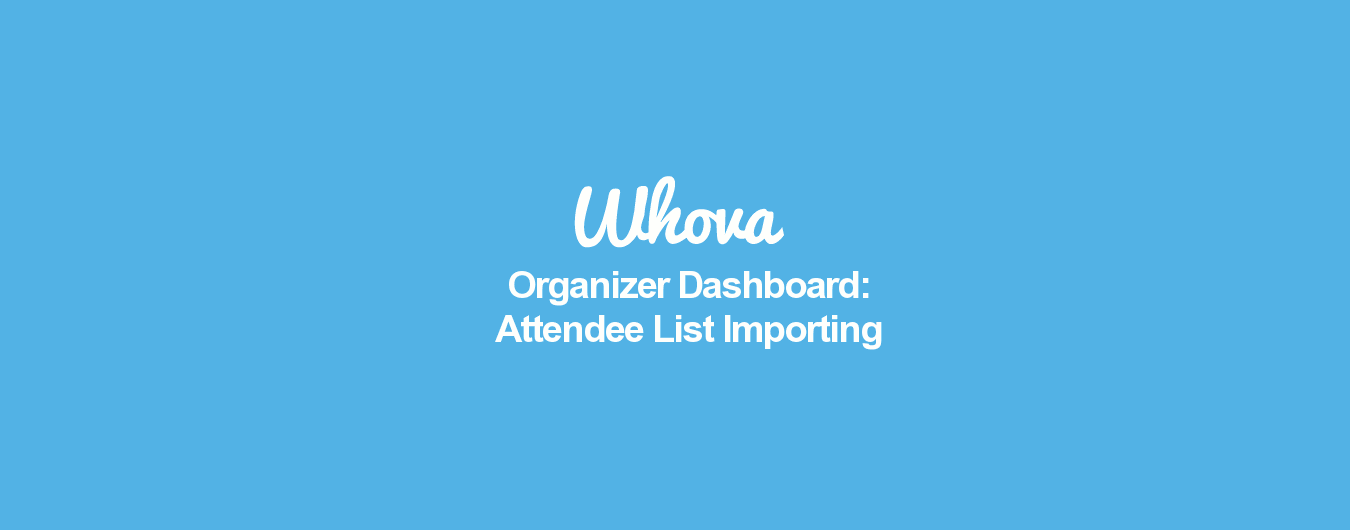
Method #1: Upload a Flexible Format Excel File
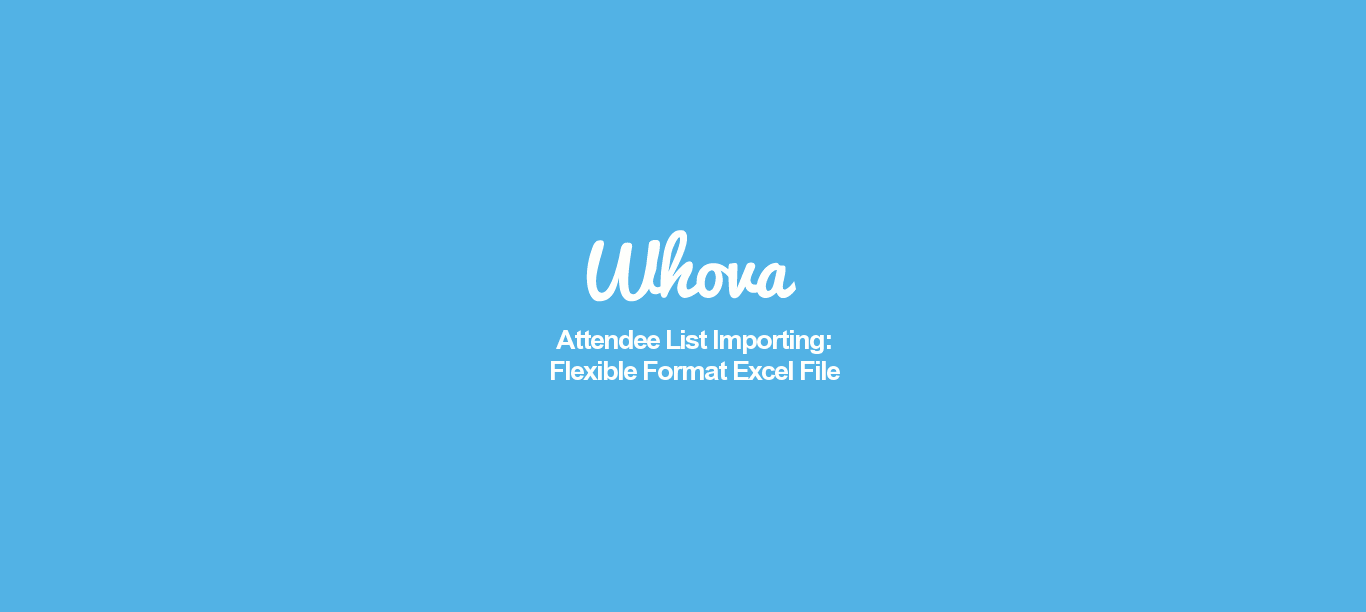
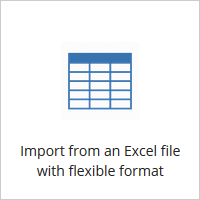 Simply upload an excel sheet of your attendee list with a format of your choosing! Our system currently works with 100+ different attendee list formats. Even if your file’s format is not 100% supported during the uploading process, you can manually edit the parameters and the attendee list will be imported!
Simply upload an excel sheet of your attendee list with a format of your choosing! Our system currently works with 100+ different attendee list formats. Even if your file’s format is not 100% supported during the uploading process, you can manually edit the parameters and the attendee list will be imported!
Method #2: Use Our Provided Excel Template
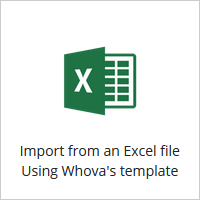 Add or copy attendee information into our provided excel template. Your list will be imported into your organizer dashboard after successfully uploading the file to our system!
Add or copy attendee information into our provided excel template. Your list will be imported into your organizer dashboard after successfully uploading the file to our system!
Method #3: Sync (with either Eventbrite or RegOnline)

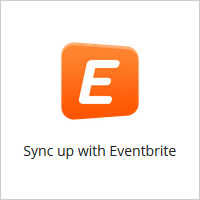 Sync up your attendee lists with Eventbrite or RegOnline so you don’t have to worry about uploading and updating them ever-so-often.
Sync up your attendee lists with Eventbrite or RegOnline so you don’t have to worry about uploading and updating them ever-so-often.
You now have the power to become a wizard of attendee list uploading! These importing methods will have your attendee list up and running in no time. This means you can publish your app and have your attendees using it as soon as possible! We always want the changes we make in our app to help your experience as an organizer go seamlessly and smoothly. Your attendees will notice your efficiency and we truly hope you enjoy these changes.
Please feel free to leave your feedback below, we’d really appreciate it!
