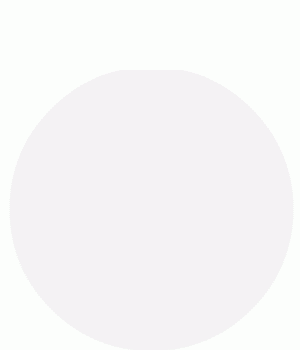
We are thrilled to announce an exciting new feature within the Whova App: the Business Card Scanner. Connecting with others just became a whole lot easier.
What is Whova’s Business Card Scanner?
Whova’s Business Card Scanner is a new feature that will increase the ease through which you connect with people, whether they are five feet away or thousands of miles away. All you need is their business card and the Whova app on your smartphone. Just scan their card and they’ll be stored, privately, as your contact within Whova. With one easy click, you’ll also be able to add them to your phone’s contacts.
You can use Whova’s Business Card Scanner anytime you’d like such as right after an event, at home, at work: anywhere with an internet connection.
What is in it for you?
1. Automatically transcribe business cards
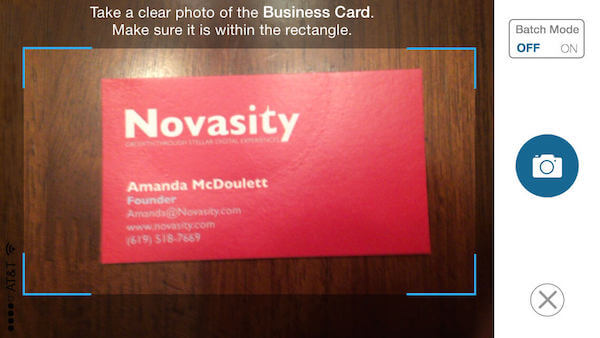 This exciting new feature prevents the frustration associated with thumbing through unorganized stacks of business cards and losing valuable contact information. You don’t even need to type anything; all you need is the business card, the Whova app, and the camera on your smartphone. Just use the Business Card Scanner to snap a picture of your new contact’s card and their information is uploaded to your list of contacts within the Whova app. You can even call and email them, right through the Whova app.
This exciting new feature prevents the frustration associated with thumbing through unorganized stacks of business cards and losing valuable contact information. You don’t even need to type anything; all you need is the business card, the Whova app, and the camera on your smartphone. Just use the Business Card Scanner to snap a picture of your new contact’s card and their information is uploaded to your list of contacts within the Whova app. You can even call and email them, right through the Whova app.
2. Match a name with a face
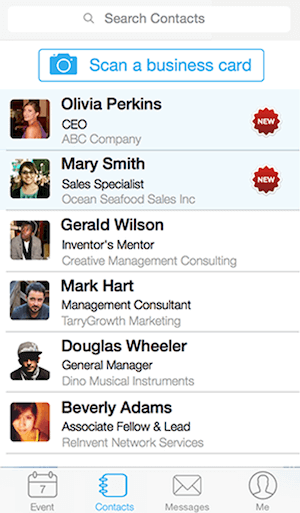 If you collect many business cards, it can be tough to remember which business card belongs to which person. To help you with this, Whova’s algorithms will automatically find and add your contact’s picture during the upload. This way you can match a name with a face, making your networking even stronger.
If you collect many business cards, it can be tough to remember which business card belongs to which person. To help you with this, Whova’s algorithms will automatically find and add your contact’s picture during the upload. This way you can match a name with a face, making your networking even stronger.
3. Quickly build your own e-business card
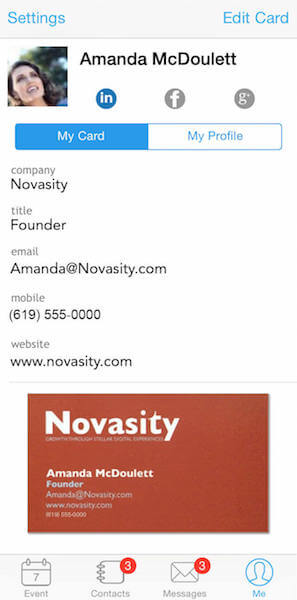 Whova’s Business Card Scanner works for you as well as your contacts. This means that you can create your own e-business card by scanning your business card. If you don’t have your own business card, Whova also gives you the “Make my e-business card” option so you can manually type in your information.
Whova’s Business Card Scanner works for you as well as your contacts. This means that you can create your own e-business card by scanning your business card. If you don’t have your own business card, Whova also gives you the “Make my e-business card” option so you can manually type in your information.
4. Effortlessly exchange e-business cards with others
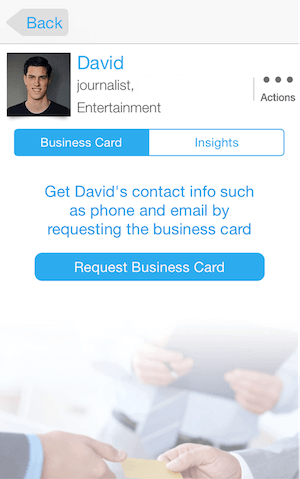 Creating your e-business card enables you to exchange business cards with others through the Whova app, resulting in paperless networking. All events that have used the Whova app are accessible to that event’s attendees. You can prepare ahead of time by logging into the Whova app before the event, trading e-business cards live at the event, or navigating to that event within the Whova app after it has ended and exchanging cards with someone you didn’t have the chance to connect with. Never miss a connection again.
Creating your e-business card enables you to exchange business cards with others through the Whova app, resulting in paperless networking. All events that have used the Whova app are accessible to that event’s attendees. You can prepare ahead of time by logging into the Whova app before the event, trading e-business cards live at the event, or navigating to that event within the Whova app after it has ended and exchanging cards with someone you didn’t have the chance to connect with. Never miss a connection again.
5. Easily save others’ contact information to your phone’s contacts
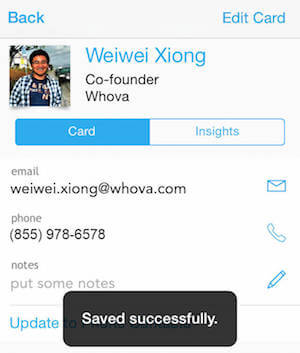 Whova’s Business Card Scanner helps you stay connected. Once you’ve scanned your connections’ business cards and imported the data into the Whova app, you’ll have the option to import the contact information into the contacts on your phone.
Whova’s Business Card Scanner helps you stay connected. Once you’ve scanned your connections’ business cards and imported the data into the Whova app, you’ll have the option to import the contact information into the contacts on your phone.
What do people say about it?
Many Whova users have already put the Business Card Scanner to good use. Here’s what they have to say about it:
All scanned! Thanks, @WhovaSupport for building #Whova. I love the batch business card scan capability! pic.twitter.com/XqhOt1met9
— David Aktary (@davidaktary) April 30, 2015
#Whova is a revolutionary app to help you create contacts & profiles of people simply by taking pictures of business cards! @WhovaSupport
— Renato Lorja (@Renato_Lorja) April 30, 2015
Just discovered #whova @whova super awesome app to organize business cards. Good bye overstuffed wallet — Julia Ullmann (@jullmann1) March 7, 2015
Whova app is awesome, better than last time. Great thing is we can share business card via the app. Thanks @ScrumAlliance do mention this ! — Saravana Bharathi (@AgileKarma) May 3, 2015
How to get it?
If you have the Whova app in your phone, you already have the Business Card Scanner in your pocket. Need to download Whova again? Click below:
We’d love to hear your feedback!
Have you had a chance to test out Whova’s Business Card Scanner? Leave a comment below and tell us what you think.


