16 Event Management Software & Tools to Simply Planning
Looking for an event management platform that is easy to use, reliable, affordable, and has everything you need?
To make your search for the best event management software easier, we've reviewed 16 event software solutions on the market. Start with our checklist, then see our detailed comparison to find the best fit for your event!
What to Look For in an Event Management Platform?
While working with over 50,000 conferences and tradeshows in the past 10 years, we’ve heard repeatedly from event organizers on what an ideal event management platform should look like:
#1. Robust & Reliable
Some software may look perfect during the demo, but crashes or malfunctions in your own event. What if your registration site is down for two days or you suddenly can't check-in your attendees?
More importantly, as the software will be used by all of your participants, such incidents will only hurt their experience and your reputation.
Instead, choose a reliable event platform like Whova that has been thoroughly tested by over 50 thousand events and over 15 millions of attendees, speakers and exhibitors.
#2. Easy to Use
Certain event management platforms (especially watch out for those started before 2005) can be complicated and hard to learn. Some may take weeks even to just get started, not to mention the remaining operation tasks.
Instead, look for event management software like Whova that is much more intuitive and easy to use, for both the admins and your attendees, volunteers and vendors.
#3. All in One
Running an event is already complicated as you have tons of things to handle. It would be unwise to run registration in one place, handle badging and check-in on another, and use a third vendor for the event app.
Plus, your attendees, exhibitors and speakers would also hate to switch between multiple platforms.
Whova allows you to handle registration, event app, abstract, website, name badge, check-in, attendance tracking and more in one single place. And you don’t need to pay for the add-ons that your event doesn’t need.
#4. High Quality of Customer Support
No matter how great the software is, sometimes you might still need some help from a real human, or a one-on-one meeting. While most providers offer customer support, the question is, how much do they really care (after all, you’ve already paid them)?
Avoid providers that respond slowly, unable to solve the issue, or push you between different teams that don’t talk to each other. As an opposite example, Whova’s customer support has been highly praised by the customers.
What Features Should Event Planning Software Have?
If you're new to event management software, below is a list of most commonly used event management tools features. We also attached a full list of features needed by conferences and tradeshows at the end of the article.
- Registration & ticketing
- Abstract/speaker submission
- Event app
- Email blast + push notification
- Badging & Check-in
- Survey & Polling
- Event website
Event Management Platforms: Comparison & Review
Below are the 16 options we've reviewed with each category in mind.
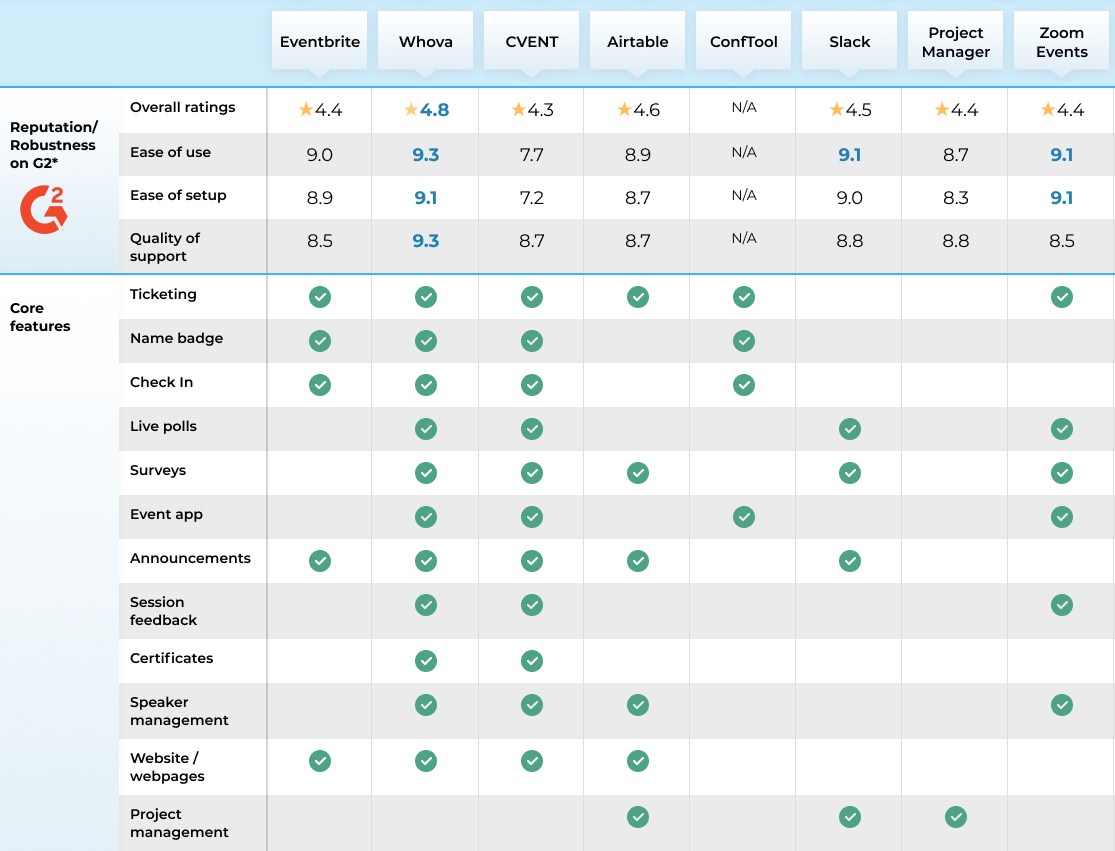
1. Cvent
Rating:
 4.3 (1,799)
4.3 (1,799)
Reliable: ✓ Easy to Use: ❌ All in One: ✓ Quality Support: ❌
Cvent is a cloud-based event management system offering a wide array of features, such as event marketing, venue sourcing, attendee engagement tools, and event analytics.
While they do offer a large range of tools to aid in event management, users have noted that the platform is less intuitive and less affordable than other options.
Features users love:
Event Diagramming, Venue sourcing/RFP, Event Reporting
Why we’d pick Cvent
Cvent is an event management platform that offers a large variety of features and tools designed to assist organizers in running successful events.
Why Cvent might not be the best option:
While a very comprehensive suite, users have noted some drawbacks of using Cvent, such as a sharp learning curve and hard-to-work-with support. Its cost is often considered steep for many organizations.
2. Whova
Rating:
 4.8 (1,455)
4.8 (1,455)
Reliable: ✓ Easy to Use: ✓ All in One: ✓ Quality Support: ✓
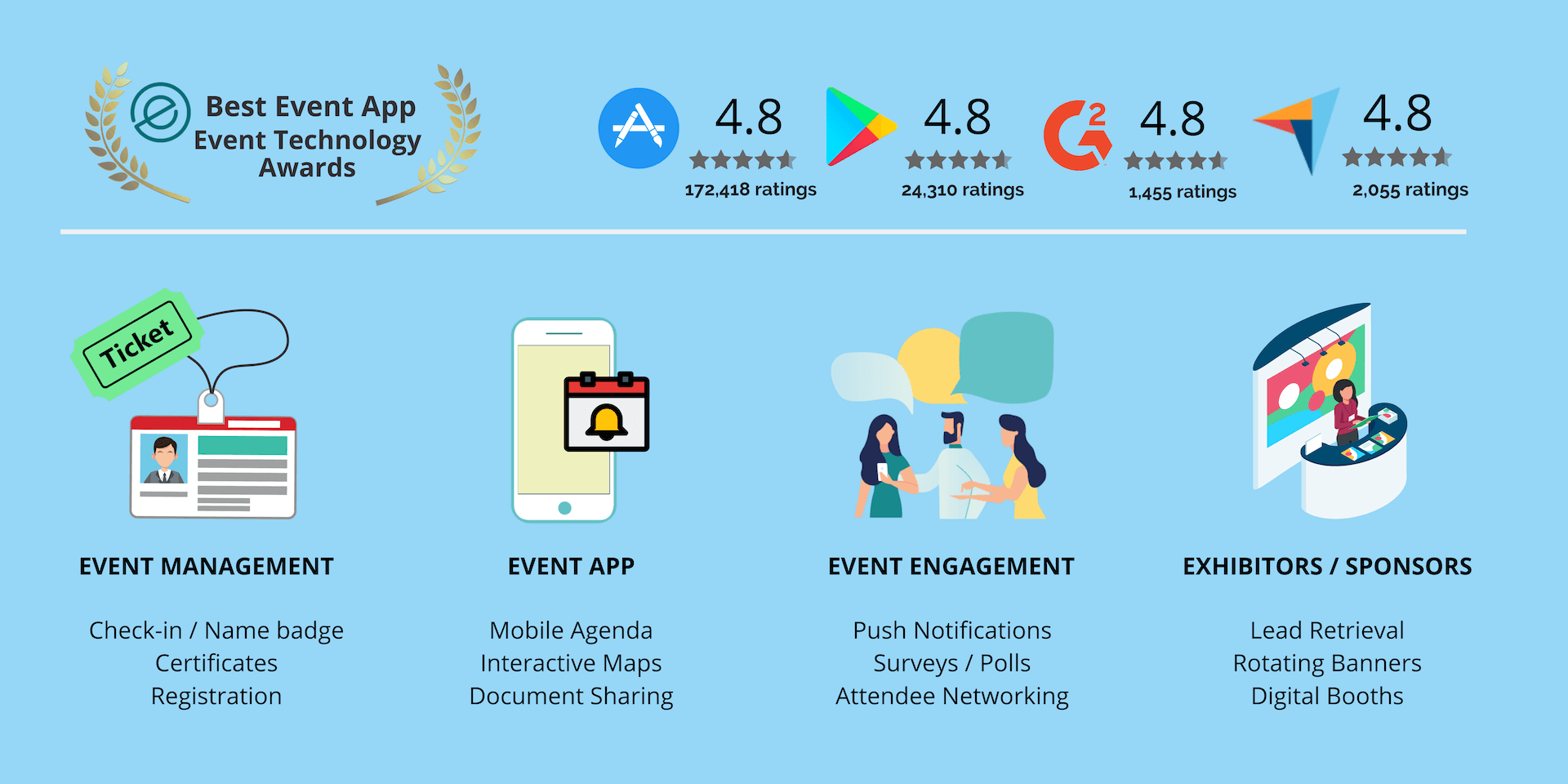
Whova is an award-winning all-in-one, reliable and easy-to-use event management system with high quality customer support. It the only event management software on G2's Global Top 50 Best Software and has received the Best Product Team award.
Rather than juggling multiple specialized event software platforms, Whova is built to help you manage your events from beginning to end with one system. Key features of Whova's event planning software include:
- Event registration
- Mobile event app
- Abstract submissions
- Badging & check-in, certificates, surveys
- QR code lead retrieval
- Web page for schedule
- and more
Why Whova is great:
As a cost-effective, easy to use, all-in-one event management platform, Whova is widely used by 50,000+ events with over 10 million attendees in the US/Canada, UK/Europe, Australia, Asia, and more. With the highest ratings on app stores and reviews, Whova offers customers a variety of time-saving tools.
Why Whova might not be the best option:
Whova is not a fit for smaller events with under 100 attendees, or sports/entertainment events.


3. Eventbrite
Rating:
 4.3 (759)
4.3 (759)
Reliable: ✓ Easy to Use: ✓ All in One: ❌ Quality Support: ❌
This is a popular ticketing solution for events ranging from small meetups to large concerts. The system is customizable and can also be used to send email marketing campaigns, confirmations and reminders. It also allows people to register from both their phones and computers.
They charge an extra 3.7% of the ticket price plus $1.79 per ticket. While Eventbrite is well-known, some organizers think the fee is a bit high.
Features users love:
Quick setup, waitlist management, social media integration
Why we'd pick Eventbrite:
Popular for smaller or entertainment events.
Why Eventbrite might not be the best option:
Eventbrite is becoming more pricey compared to other registration tools and all-in-one event planning software. For example, Whova charges 3% + $0.99 per paid ticket, which can save you several thousands of dollars.
4. eShow
Rating:
 4.3 (10)
4.3 (10)
Reliable: ✓ Easy to Use: ❌ All in One: ❌ Quality Support: ✓
eShow provides web-based tools and solutions for event management teams, such as registration, event websites, and abstract collection. It integrates with some AMS and CRM, and also offers a basic mobile app.
Features users love:
Interactive floormap, lead retrieval, meeting logistics
Why we'd pick eShow:
eShow is a web-based event management software mainly used by trade shows.
Why eShow might not be the best option:
Its interface may not be as intuitive as some other better rated platforms.
5. Slido
Rating:
 4.7 (321)
4.7 (321)
Reliable: ✓ Easy to Use: ✓ All in One: ❌ Quality Support: ❌
A well-known Q&A and live polling tool, Slido enables users to crowdsource top questions in order to drive meaningful conversations. A live poll increases attendee engagement and participation, so many event apps and conference management tools also provide live poll features.
If you are hesitant to adopt another app only for QA/live polls, first check whether your event app already offers these features. For example, some event management tools will display results on a big screen, provide numerous live poll question templates for easy setup, or support question ranking, auto-reminders, embedding Q&A into speakers' slides, etc.
Features users love:
Real time Q&A, live polls and quizzes
Why we'd pick Slido:
Slido has a specialized mobile app that can collect attendees' questions or get feedback through live polling.
Why Slido might not be the best option:
If you need one versatile app providing other features as well (personalized agenda, announcement, networking, gamification, document/photo sharing, etc), Slido cannot handle. Check out other tools like Whova.
6. Poll Everywhere
Rating:
 4.5 (60)
4.5 (60)
Reliable: ✓ Easy to Use: ✓ All in One: ❌ Quality Support: ✓
Poll Everywhere is also an audience response software suitable for events. Attendees can use their smartphones to submit live responses to your activities. It supports multiple choice questions, Q&A sessions, word clouds, rankings, competitions, and more. The platform includes a web app, mobile app, and integrates with PowerPoint, Google Slides, and Keynote.
Features users love:
Live polling, Q&A sessions, anonymous participation
Why we'd pick Poll Everywhere:
Poll Everywhere is a powerful tool for enhancing audience interaction and engagement across various settings.
Why Poll Everywhere might not be the best option:
Similar to slido, this is a specialized software focused on polling. If you need more comprehensive event platform, check out some other options.
7. Tripleseat
Rating:
 4.4 (312)
4.4 (312)
Reliable: ✓ Easy to Use: ✓ All in One: ❌ Quality Support: ✓
TripleSeat is an event management software designed for the hospitality industry. As a direct event booking platform for on-premise private events, off-premise catering, and large party reservations, it offers accurate and detailed event mapping, access to in-depth reports and analytics, customizable branding, and credit card payment processing.
Features users love:
Booking and CRM, calendar management, client portal
Why we'd pick TripleSeat:
If you are in the hospitality industry and need to keep the chef, manager, and staff up-to-date, TripleSeat is for you.
Why TripleSeat might not be the best option:
For regular event organizers who do not own or manage venues, this platform will not be a fit.
8. Zoom Events
Rating:
 4.5 (309)
4.5 (309)
Reliable: ✓ Easy to Use: ✓ All in One: ❌ Quality Support: ✓
Chances are you're already familiar with Zoom and how to use it, making their virtual event/webinar system, Zoom Events, an intriguing option. The platform is meant to help organizers run events online, such as hosting sessions via streaming, helping share events and manage ticketing, and more.
However Zoom Event has mostly been focused on smaller courses and webinar series. It also lacks some of the more advanced features other platforms might have, like digital booths for sponsors and exhibitors, so if you're planning a bigger conference or event, this may not be the right fit.
Features users love:
Q&A sessions, polls, and chat
Why we'd pick Zoom Event:
Zoom Events combines a few different steps of the virtual event planning process, and is worth considering if you’re planning a small-scalevirtual event that won’t need all the features that all-in-one event planning software can provide.
Why Zoom Event might not be the best option:
If you’re running a large in-person event, consider platforms that allow you to handle more complicated tasks such as attendee engagement, survey and mobile event app.
9. RingCentral Events
Rating:
 4.5 (897)
4.5 (897)
Reliable: ✓ Easy to Use: ❌ All in One: ❌ Quality Support: ❌
RingCentral Events (formerly Hopin) is a an event management software for organizers to create, host and manage virtual events. Its virtual venue connects distributed attendees with live video, helping them learn and interact remotely. It also offers an event registration and ticketing component.
Similar to Zoom Events, RingCentral Events was built for virtual events and webinars. Based on the reviews on G2 and Capterra, some customers have reported that the ease of use and customer service are not as good as other platforms.
Features users love:
Webinars and livestreams, virtual events, virtual lounges
Why we'd pick RingCentral Events:
It is a nice option for virtual events.
Why RingCentral Events might not be the best option:
With most professional conferences being in-person events, this platform lacks sophisticated event specific tools such as web page generation, check-in, badge, and certificates generation.
10. BrightTALK
Rating:
 4.0 (86)
4.0 (86)
Reliable: ✓ Easy to Use: ✓ All in One: ❌ Quality Support: ❌
BrightTALK is a technology platform businesses use to host webinars and virtual events, and episodic series. The robust platform is geared towards lead generation and works best if you want to generate revenue from recorded virtual sessions.
Features users love:
Webinars, virtual events, lead generation.
Why we'd pick BrightTALK:
This is a great tool to maximize revenue, and best suited to corporations or educational institutions that provide knowledge workshops or seminars - similar to the MasterClass Online Classes platform.
Why BrightTALK might not be the best option:
This platform lacks comprehensive features for in-person events.
11. Airtable
Rating:
 4.6 (2,248)
4.6 (2,248)
Reliable: ✓ Easy to Use: ✓ All in One: ❌ Quality Support: ✓
Airtable is a cloud-based collaboration platform that allows individuals and teams to organize and manage information in a spreadsheet-like database. It combines the ease of use of a spreadsheet with the power of a database to help users organize, track, and manage their work in a flexible and customizable way.
Airtable can be used for a variety of purposes, such as event planning, project management, customer relationship management (CRM), inventory management, and more. It also integrates with various other tools and services, such as Zapier, Slack, and Google Drive, to further enhance its functionality.
Features users love:
Automation, integration, templates
Why we'd pick Airtable:
Airtable can be useful for certain event management tasks in your planning process. Many event planners choose to use both Airtable and event management tools such as Whova for the best efficiency.
Why Airtable might not be the best option:
For organizers who need more specific event planner software, AirTable might be a bit too general, as it lacks features such as check-in, badging, event schedule, etc.
12. Slack
Rating:
 4.5 (32,684)
4.5 (32,684)
Reliable: ✓ Easy to Use: ✓ All in One: ❌ Quality Support: ✓
This popular resource for team communication has also been used for session interaction within events. Slack allows you to create different channels for various topics within one workspace; so you can have private channels for your team to communicate, or public ones for attendees to use as discussion topics throughout the event.
In addition to group conversation, users can also message each other one-on-one, make video and voice calls, and share files through the app.
Features users love:
Group conversations, file sharing, communication channels
Why we'd pick Slack:
A great way to get in touch in the moment for event organizers, especially during the planning process and at the event day. Some small events also create a channel for attendee communication.
Why Slack might not be the best option:
Using Slack alone will be hard to keep any back-end planning organized. It can also be annoying for attendees to switch between platforms. You may want to consider a platform like Whova that can integrate communication features with the rest of the event.
13. ProjectManager
Rating:
 4.4 (93)
4.4 (93)
Reliable: ✓ Easy to Use: ❌ All in One: ❌ Quality Support: ✓
ProjectManager.com is a cloud-based project management software, scalable to teams and businesses, that provides an approach to organizing, collaborating, and accelerating project delivery. For those in search of a solution that focuses on team efficiency and project organization, ProjectManager is definitely an option worth considering.
While ProjectManager is not designed specifically for events, it offers a centralized interface of tools for event organizers to manage schedules, tasks, and collaboration, to make event project management more efficient.
Features users love:
Gantt Charts, Real-Time Dashboards, Task Management
Why we'd pick ProjectManager:
It's a great option for project management needs. If you’re new to the event planning field, a tool like ProjectManager can help you keep organized and track your progress at any time.
Why ProjectManager might not be the best option:
It does lack a comprehensive set of features in comparison to other event management software solutions. If you're specific event management tools for registration, event engagement, or abstract submission, check out the other options on this list.
14. BaseCamp
Rating:
 4.1 (5,290)
4.1 (5,290)
Reliable: ✓ Easy to Use: ✓ All in One: ❌ Quality Support: ✓
Basecamp is another powerful project management software useful for event planning teams. It combines message boards, calendars, to-do lists, documents & file storage, and more into one single streamlined and organized place. Every event staff will know what to do.
Features users love:
To-Do Lists, Message Boards, Docs and Files Storage
Why we'd pick Basecamp:
Basecamp is another useful project management tool for your event planning team to get things organized and well coordinated. Most organizers use it together with other platforms such as Whova to manage their logistics tasks as well as deliver a full experience for their participants.
Why Basecamp might not be the best option:
Basecamp lacks the interface for participants (such as attendees, speakers, sponsors and exhibitors) to access information.
15. Trello
Rating:
 4.4 (13,564)
4.4 (13,564)
Reliable: ✓ Easy to Use: ✓ All in One: ❌ Quality Support: ✓
Trello (by Atlassian) uses a "card-design" to help you manage your event tasks. Users love how easy it is to start using this software when compared to other more heavyweight event planner software. Trello's design and user-friendly interface makes this software not only extremely effective, but also visually pleasing.
Features users love:
Kanban Boards, Card Customization, Collaboration Tools
Why we'd pick Trello:
Trello is a lightweight project management software with an easy to use interface. Its unique card design helps you define different stages of tasks and keep track of event logistics. It is overall a useful tool to keep your tasks organized and synced.
Why Trello might not be the best option:
Similar to ProjectManager and Basecamp, it does not provide interfaces for your participants to access information, such as the event app and web pages. It also lacks other event specific tools such as check-in and name badge generation.
16. Asana
Rating:
 4.3 (10,045)
4.3 (10,045)
Reliable: ✓ Easy to Use: ✓ All in One: ❌ Quality Support: ❌
Asana’s flagship service is a web and mobile “work management platform” that creates a main project board where you can track tasks and deadlines and collaborate with team members and stakeholders.
This software company offers pre-made templates for common event types, like workshops and virtual events, to ensure consistent and cohesive planning. Asana also integrates with popular apps like Outlook, Slack, and Gmail, so you can turn messages and emails into actionable tasks.
Features users love:
Task Management, Project Views, Workload Management
Why we'd pick Asana:
As PCMags 2023 Business Choice Award winner for project management, Asana’s real-time tracking and delegation features make it an excellent choice for event planners who need a tool that seamlessly integrates with their existing management applications.
Why Asana might not be the best option:
Asana lacks event specific tools such as an event app, event web pages, check-in and name badge generation.
Whova Event Management Platform - How It Works
Curious how event planning software like Whova works? The video below shows how Whova helps busy event organizers save time and money and enhances the overall attendee experience.
Whova Event Software -- Free 14-day Trial
Now that we've given you this breakdown of popular event planning software, you can confidently decide which options to further explore. Keep in mind that the "best" event software isn't the same for everyone. This process of selecting your event software platform is about finding the solutions that work best for your event, so you can be a rockstar event organizer.
Click here to request a free live demo & 14-day trial from Whova.

Appendix: Full List of Event Management Software Features
Below is a comprehensive list of event management tools to look out for:
- Registration & Ticketing
- Event App
- Event Website
- Abstracts/Speaker Submissions
- Agenda Management
- Attendee Profiles & Attendee Management
- Speaker Profiles
- Badge Design & Printing
- Mobile Check-in
- Self Check-in
- Push Notifications
- Real-Time Updates
- Email Blast
- Lead Capture/Retrieval
- Exhibitor Booth Profiles
- Sponsor Banners
- Exhibit/Vendor Management
- Exhibitor/Sponsor Tiers & Payment
- Appointment Scheduling
- Waiver/Release Form
- Event Maps
- Social Media Promotion
- Messaging Between Attendees
- Matchmaking
- Speed Networking
- Attendee Ride-Sharing
- Business Card Scanning
- Volunteer Support
- Survey/Poll Management
- Certificates
- Posters / Pitches / Art Galleries
- Gamifications
- Virtual Event
- Hybrid Event
- Community
- Offline Access
- Attendance Tracking
- Reporting/Analytics
- Session Cap (Seat Limit)
- Session-Based Survey/Feedback