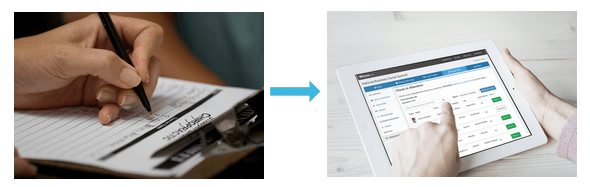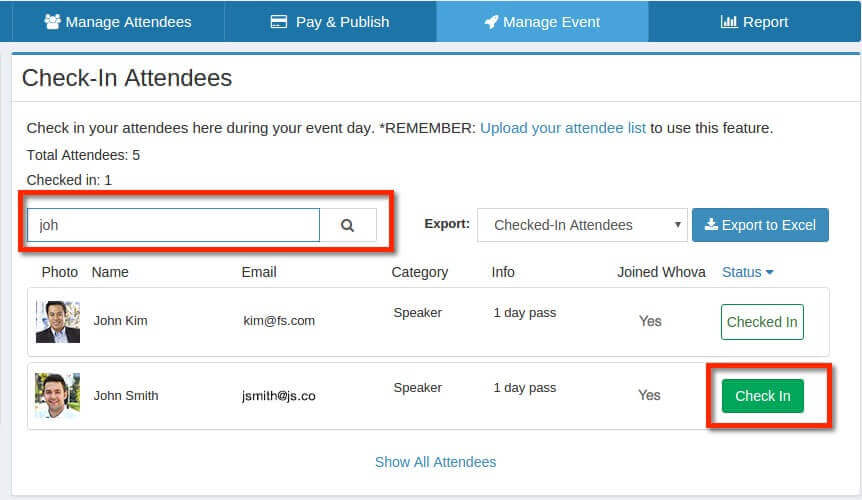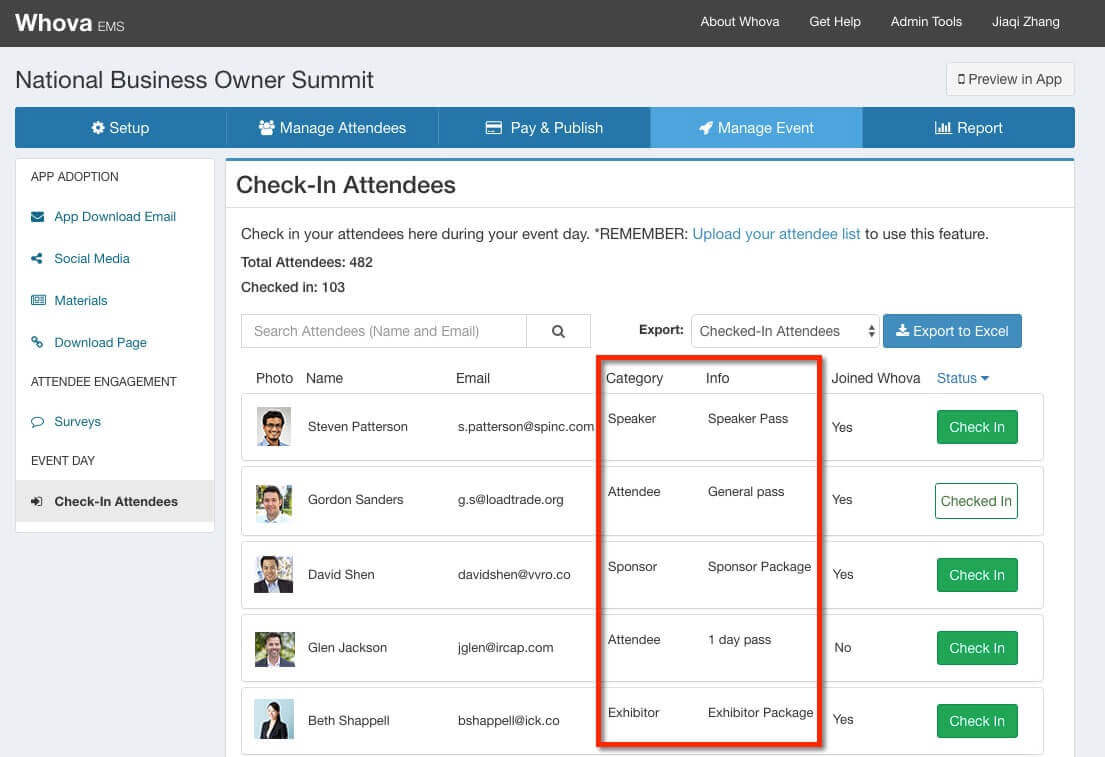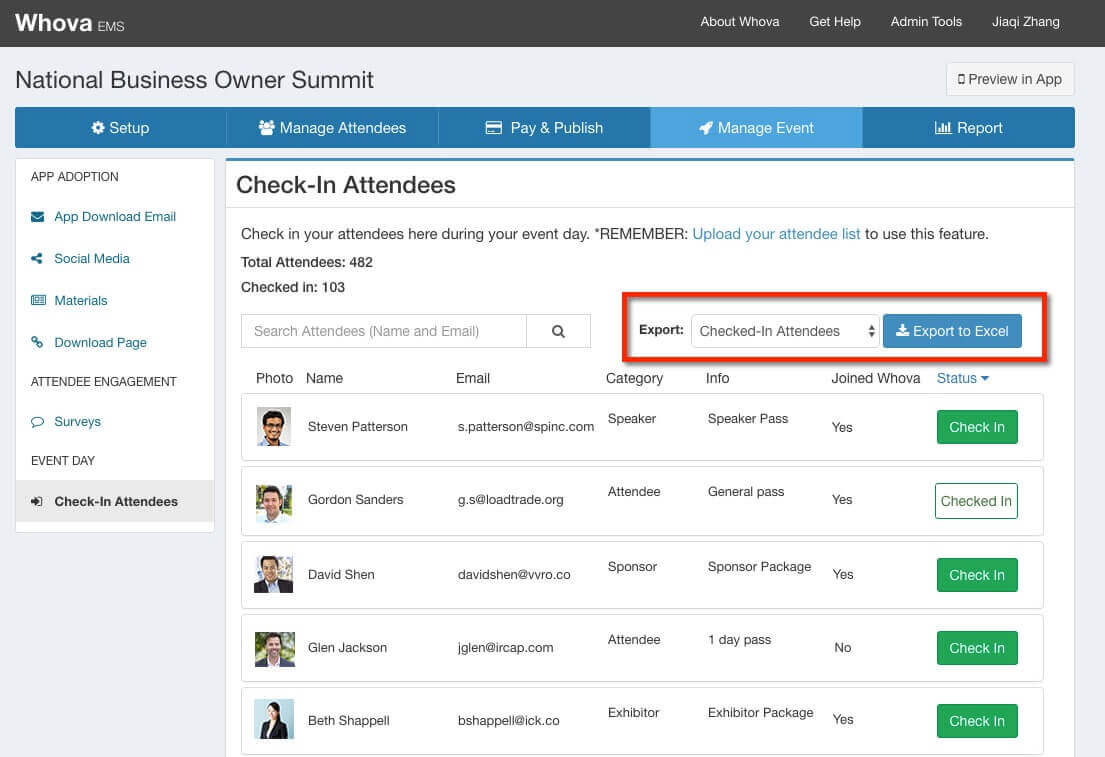All event organizers have gone through the nightmare at an event registration desk — clipboards, flapping paper, highlighters, pens… and a waiting line getting longer and longer! Collecting all the check-in details from a paper spreadsheet after an event is another big headache.
We are thrilled to announce an exciting new service: an easy-to-use Event Check-in in Whova Event Management System. Managing check-in at registration desk is now paperless and hassle-free!
How can Whova Make Event Check-in Hassle-Free?
One Click, Paperless Check-In
You can greet your attendees with Whova’s check-in tool running on your tablet or laptop.
All you have to do is to type in just a part of an attendee’s name and press a “check in” button on your tablet or laptop. You don’t need to keep flipping papers to find the last name of an attendee from the hard-to-read condensed spreadsheet. Typing a partial name into the search box will instantly get you a list of people you may look for.
You’ll be able to speed up processes at the registration desk and bring average check-in time to just seconds per guest. Attendees will be able to get through check-in immediately and enjoy all your event has to offer, instead of waiting around.
All Information in One Place
You can easily and quickly get all the information you need for check-in in one place: registration package they purchased, ticket type, attendee category, meal preferences, whatever options they selected for gifts, etc.
With the information, you can easily find and hand out a welcome packet, a swag bag, or a brochure prepared for each individual.
Real Time Stats on Attendance
With paper-based check-in, it is hard to instantly measure how many people have checked-in and how many more you can expect. Whova check-in shows a real-time count of checked-in attendees to help you stay aware and updated on your event.
Manage Electronically and Export When You Need
Not only can you manage check-in details electronically in one place at Whova, but you can export a list of checked-in (or not checked-in) attendees into spreadsheet files when you need them, for example, for post-event analysis and follow-ups.
Want To Try It Out?
It is available for our customers using the Whova event app and/or Whova registration at free of charge! Simply contact us at hello@whova.com.
Related Stories