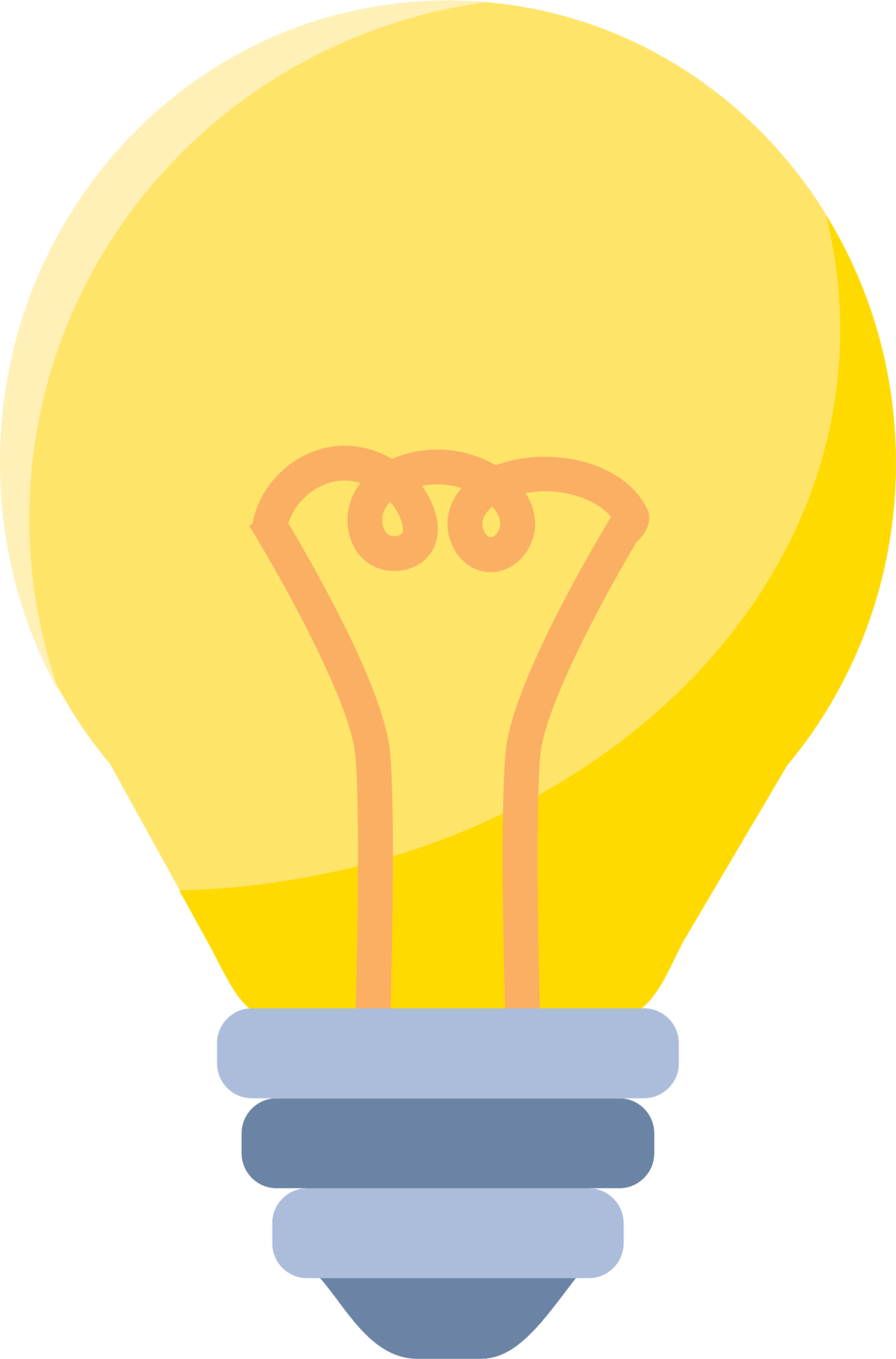Last updated: April 07, 2025
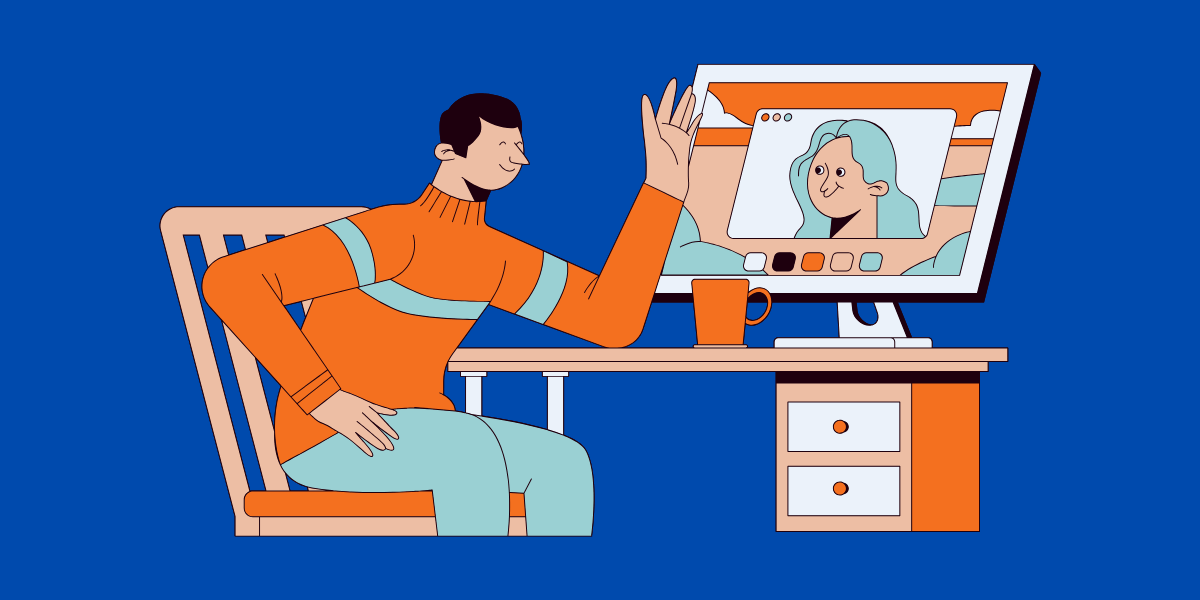
Virtual conferences have recently become a trend, especially as businesses adapt to the evolving digital landscape. These online events offer a unique opportunity to connect with a global audience, save costs, and leverage advanced data analytics. With virtual conferences expected to grow in popularity in the coming years, knowing how to manage a virtual conference is not just helpful, but also a strategic move that can empower you in the event management industry.
In this article, we’ll explore the steps you can take to host engaging virtual conferences and some of the best virtual event platforms.
Benefits of Hosting a Virtual Conference
1. Cost Efficient
Hosting a virtual conference is a prudent choice, given the numerous advantages it offers, including significant cost savings. Traditional in-person events come with hefty expenses such as venue rental, travel, accommodation, and catering. In contrast, virtual conferences eliminate these costs, making them a more budget-friendly and cost-effective option.
2. Diversification of Event Attendees
Virtual conferences, with their global reach, allow for a more diverse and engaging experience. Attendees from around the world can participate without the need for travel, leading to higher attendance rates and a wider range of perspectives. This diversity will enrich interactions at the event, fostering a more dynamic and inclusive atmosphere where ideas can be exchanged freely. By diversifying event attendees, the event will reflect a variety of viewpoints, leading to more innovative solutions and deeper discussions.
3. Simplification of Event Analytics
Virtual conferences also provide valuable data analytics. Organizers can track attendee engagement, session popularity, and other metrics to gain insights into the event’s success. For instance, case studies from Whova on the Harvard Kennedy School Reunion and the Air Force Eastern Regional Environmental Restoration Summit highlight the effectiveness of virtual conferences in achieving their goals. From the Harvard Kennedy School Reunion case study, the virtual event format allowed alumni from around the world to reconnect and participate without the need for travel. This not only increased attendance but also facilitated richer interactions and networking opportunities.
How to Host a Successful Virtual Conference
Step 1: Define Your Event Goals
The first step in hosting a successful virtual conference is to define your event goals. This includes outlining clear and measurable objectives. These objectives will serve as a benchmark for the success of your event and ensure that all planning efforts are focused.
By determining the conference’s purpose, identifying your target audience, and outlining these key objectives, you gain a sense of focus and determination that will guide your choice of platform and content planning. For example, if your goal is to educate industry professionals, you might prioritize platforms with robust educational tools and interactive features.
Step 2: Choose the Right Platform
Selecting the right virtual conference platform is crucial for the success of your event. Popular options include Whova, Zoom, WebEx, Microsoft Teams, and RingCentral. Each platform has its pros and cons based on event size and features:
Whova
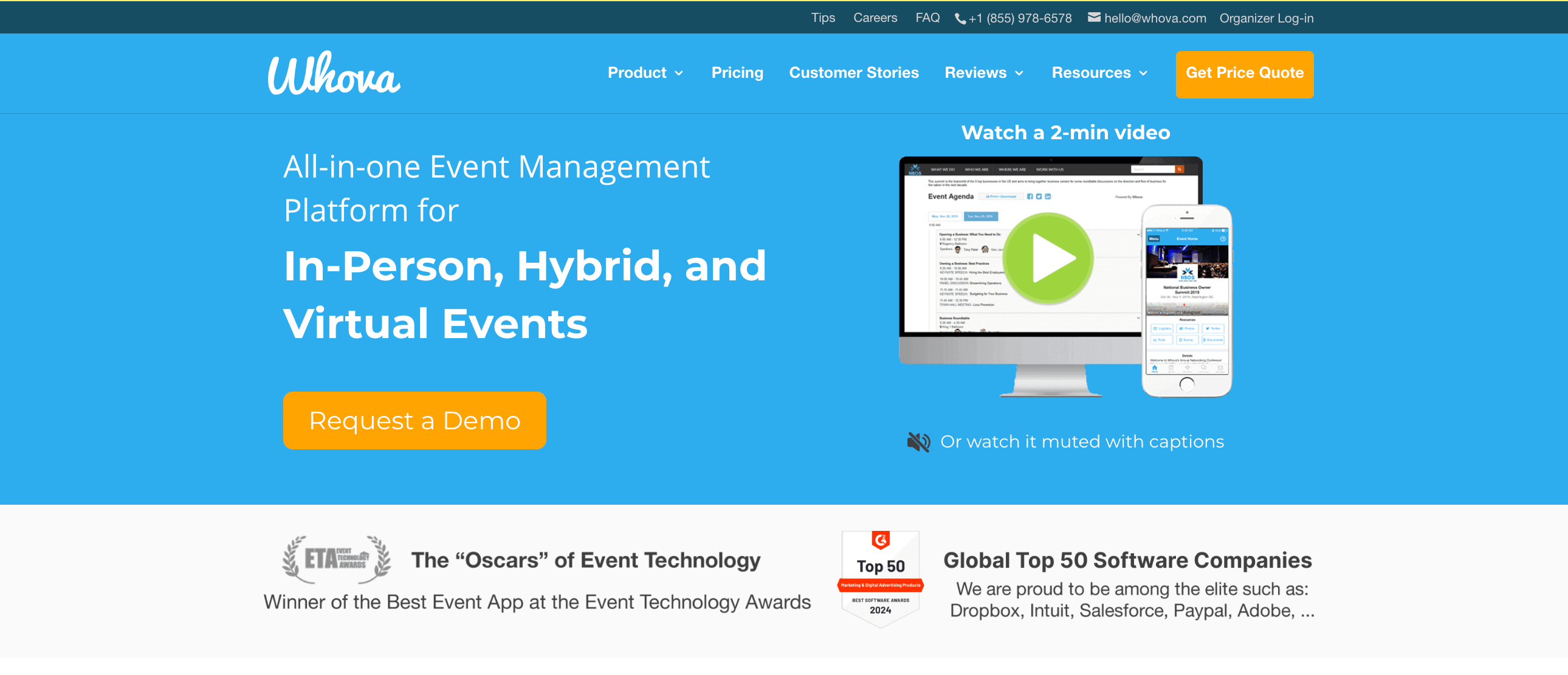
Whova stands out for its comprehensive event management tools. It offers a wide range of features catering to organizers and attendees. For organizers, Whova provides tools for event registration, agenda management, and attendee engagement. The platform also includes networking features such as virtual meetups, community boards, and attendee matchmaking, which help foster participant connections.
Zoom
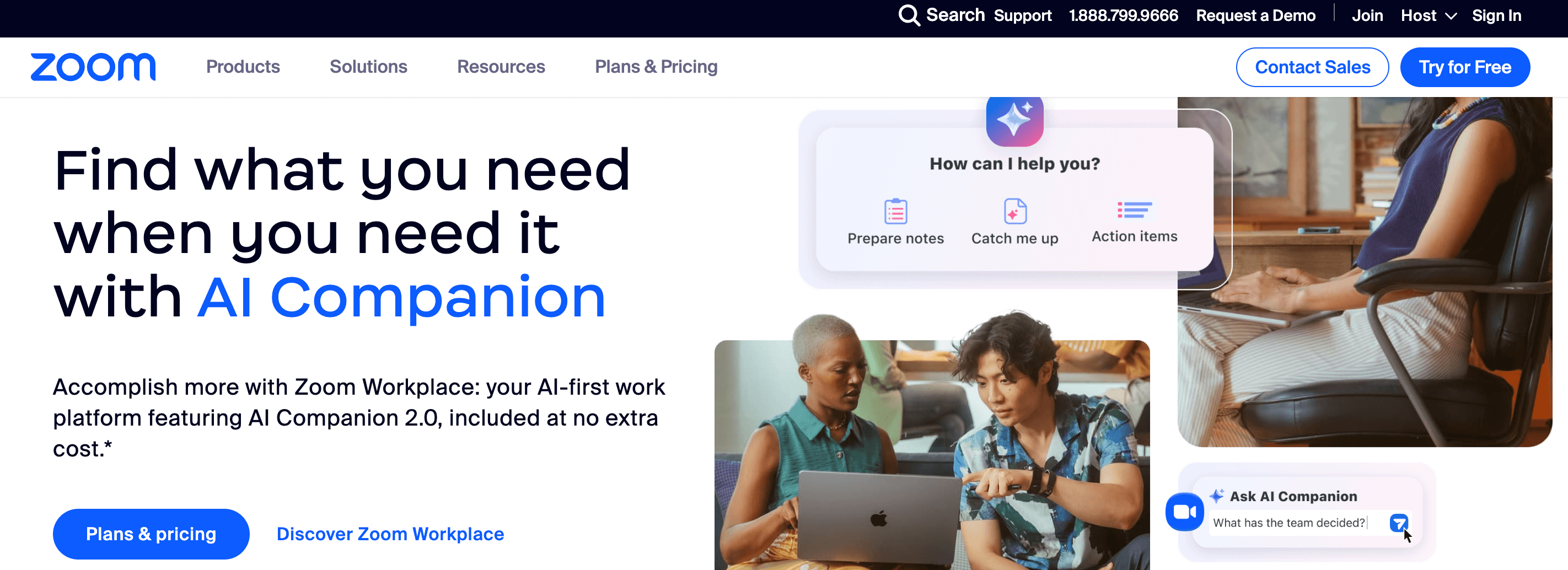
Image credit to Zoom
Zoom is widely known for its user-friendly interface and ease of use. Due to its simplicity and widespread adoption, it is a popular choice for many. Zoom allows seamless video conferencing and is well-suited for smaller meetings and webinars. However, it lacks the robust event management tools offered by platforms like Whova, which may limit its effectiveness for more significant, complex events.
WebEx
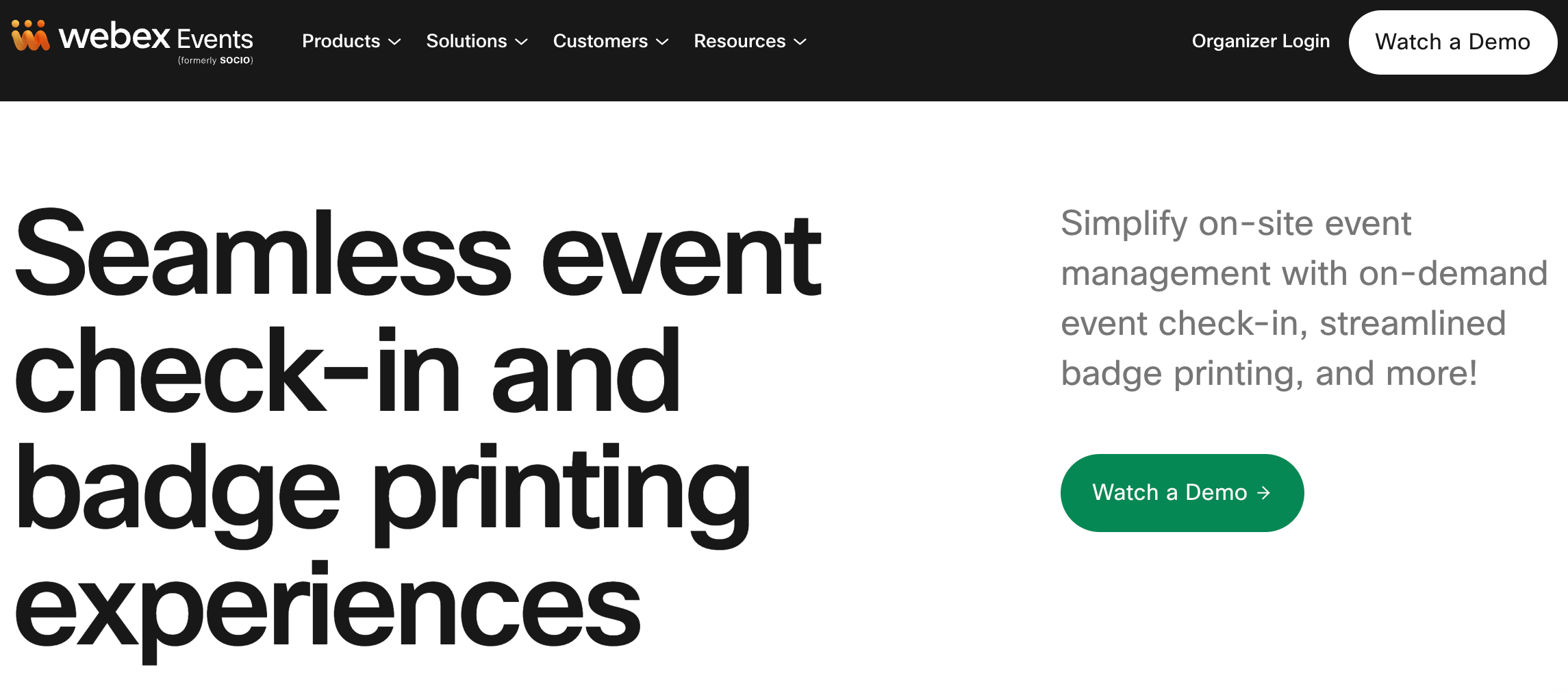
Image credit to WebEx
WebEx is recognized for its robust security features and integration capabilities. It is a reliable platform for organizations that prioritize security and need to integrate with other enterprise tools. However, compared to other platforms, WebEx has a steeper learning curve, which might require additional training for users to utilize its features fully.
Microsoft Teams
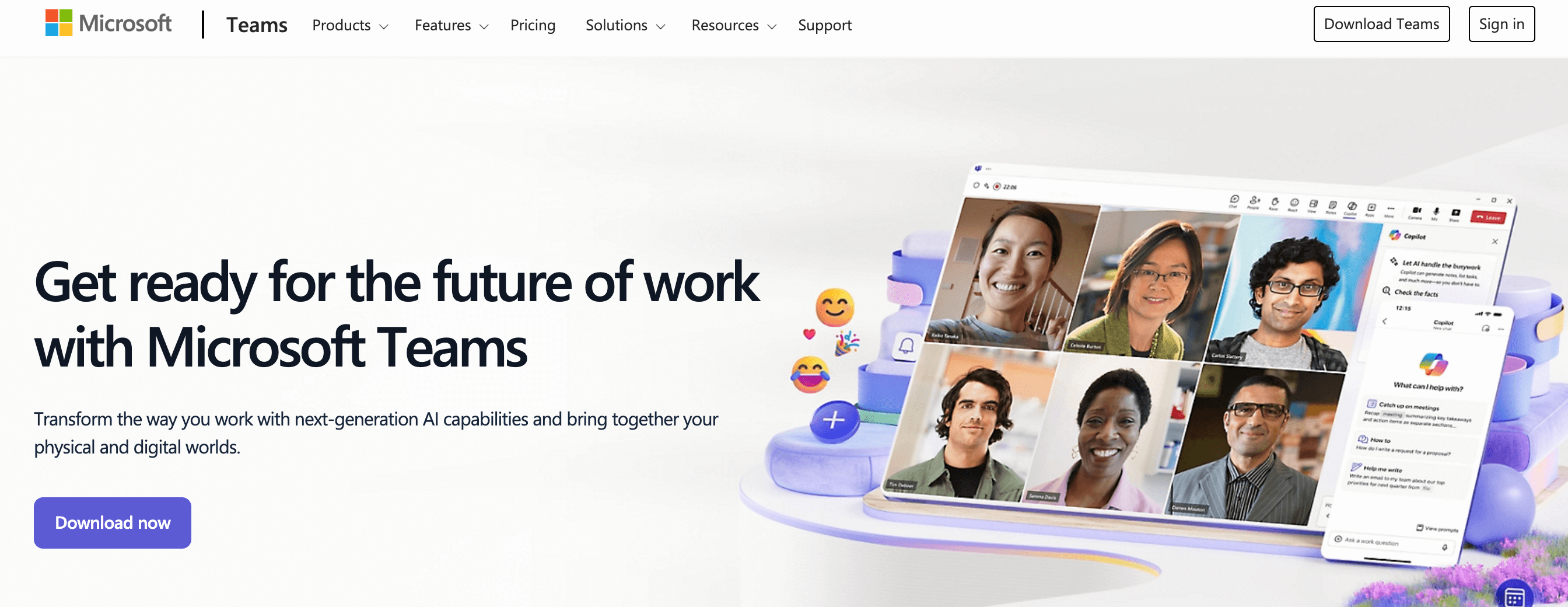
Image credit to Microsoft Teams
Microsoft Teams offers seamless integration with Office 365, making it an excellent choice for organizations already using Microsoft’s suite of tools. This integration allows easy access to documents, calendars, and other resources within the same platform. However, using Microsoft Teams requires an Office 365 subscription, which could be a limitation for some users.
RingCentral (formerly Hopin)
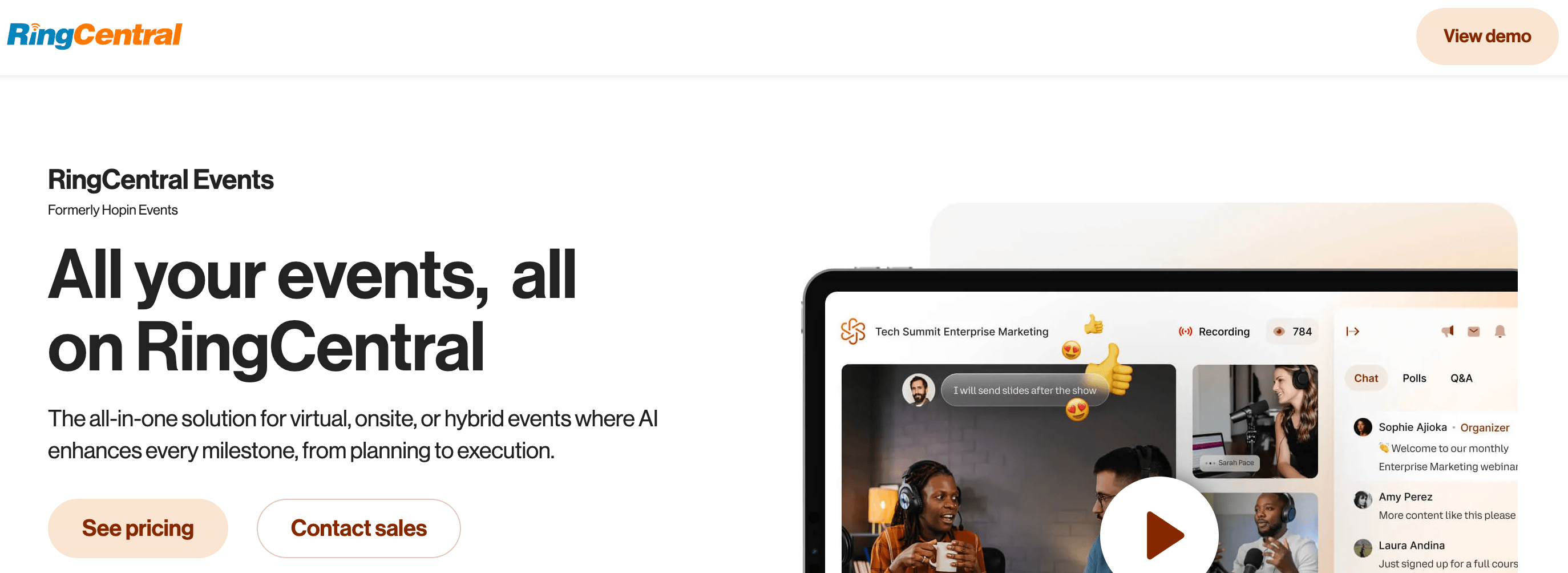
Image credit to RingCentral
RingCentral is known for its interactive features and scalability. It provides various tools for virtual networking, including virtual booths, breakout sessions, and interactive polls. RingCentral is designed to handle large-scale events, making it suitable for conferences with many attendees. However, the cost can be a concern for more significant events, as the pricing increases with the number of participants.
By carefully considering each platform’s features and limitations, you can choose the one that best fits the needs of your virtual conference. Suppose comprehensive event management and networking features are a priority. In that case, Whova might be the ideal choice.
Step 3: Plan Your Agenda and Content
Organizing your agenda and content is essential for keeping attendees engaged. Start by scheduling speakers and building content that resonates with your audience. Consider offering templates for event schedules and speaker coordination to streamline the planning process. Ensure your agenda includes keynote sessions, panel discussions, and interactive workshops. You can also incorporate social interaction activities to keep your remote attendees engaged. These activities can be set up prior to the event date to get your audience excited for the event day.
Step 4: Engage Your Audience
Engagement is the linchpin of a successful virtual conference. To keep attendees involved, utilizing best practices such as polls, breakout sessions, Q&As, and networking opportunities is essential. When used effectively, these interactive elements can significantly enhance the attendee experience, making the event more memorable and impactful. Remember, it’s the active participation of your audience that makes your event a success.
Step 5: Set Up Technical Requirements
A smooth technical setup is vital for hosting a virtual conference. Ensure you have adequate internet bandwidth, reliable audio-visual equipment, and a dedicated support team to handle any technical issues. Rehearsing before the event can help identify and resolve potential problems, ensuring a seamless experience for attendees. Knowing that a support team is there to handle any technical issues can give your audience the confidence they need to fully engage in the event.
Step 6: Market Your Virtual Conference
Effective marketing is crucial for attracting attendees to your virtual conference. Use email campaigns, social media promotions, partnerships, and influencer collaborations. But don’t forget the power of engaging visuals and compelling content. These creative elements can inspire interest and drive registrations. To ensure all marketing activities are covered, create a virtual planning checklist for pre-event promotion.
Step 7: Manage the Day of the Event
On the day of the event, it’s essential to have a structured approach to managing speakers, handling technical issues, and ensuring attendee engagement. Tools like live chat moderation and session recording play a crucial role in maintaining a smooth flow.
For example, the live chat moderation tool can help manage real-time interactions by filtering out inappropriate comments, addressing attendee questions promptly, and ensuring discussions stay on topic. Session recordings are useful for virtual events held globally to cater for the different time zones or conflicting schedules. It also provides valuable material for post-event engagement like sharing highlights on social media or offering on-demand access to participants.
You should also be prepared to address any unexpected challenges promptly to keep the event running smoothly. This structured approach, coupled with the use of these tools, will reassure your team and keep everyone organized, making you feel secure and prepared for the event.
Step 8: Post-Event Follow-up and Analytics
After the event, collecting and analyzing post-event data is crucial to assess the conference’s success. Follow-up activities such as sharing event recordings, conducting surveys, and nurturing leads are not only essential but also continues engagement after the event. Use the insights from data analytics to make informed and strategic decisions, improve future events, enhancing attendee satisfaction.
Best Practices for Engaging Virtual Conference Attendees
How can you ensure that your virtual conference audience is engaged?
1. Use interactive tools:
- Polls: Use polls to gather real-time feedback and opinions from attendees.
- Q&As: Q&A sessions can encourage active participation and make the session feel more interactive.
- Breakout rooms: Smaller, focused discussion groups allow attendees to engage in more in-depth discussions. This helps replicate the networking experience of in-person events.
2. Gamification:
- Incentive participation: Introduce gamification elements such as leaderboards, badges, and rewards to motivate attendees to participate actively. This can include completing certain tasks, attending sessions, or engaging in discussions.
- Interactive Challenges: Organize challenges or competitions that attendees can participate in throughout the event. This adds an element of fun and encourages continuous engagement.
3. Exclusive content:
- Special Access: Offer exclusive content such as behind-the-scenes videos, special interviews, or early access to new products or services. This makes attendees feel valued and gives them a reason to stay engaged.
- VIP Sessions: Provide access to VIP sessions or meet-and-greets with keynote speakers or industry leaders. This creates a sense of exclusivity and enhances the overall experience.
4. One-on-one Networking:
- Personalized Meetings: Facilitate one-on-one networking opportunities where attendees can schedule meetings with each other or with speakers. This helps build meaningful connections and allows for more personalized interactions.
- Networking Tools: Use networking tools that match attendees based on their interests or professional backgrounds. This ensures that participants can connect with like-minded individuals and have productive conversations.
Common Challenges and How to Overcome Them
Virtual conferences come with challenges, including technical issues, attendee fatigue, and content delivery challenges. Here are some actionable solutions:
- Technical Issues: Ensure a robust technical setup and have a support team on standby to address any problems.
- Attendee Fatigue: Break up sessions with interactive elements and provide regular breaks to keep attendees refreshed.
- Content Delivery: Use engaging visuals and interactive tools to make content more dynamic.
For more solutions, consider features from platforms like Whova, which offer comprehensive tools to address these challenges and can significantly improve the overall virtual conference experience.
Key Takeaways
In summary, hosting an engaging virtual conference requires careful planning, the right tools, and practical strategies for attendee engagement. Clear goal setting is crucial as it guides the planning and execution of the virtual conference. You can create a successful virtual event by choosing the appropriate platform and leveraging the exciting potential of interactive features. These features can transform your event, making it more engaging and memorable. Remember to analyze post-event data continuously to improve and provide a better experience for your attendees. Explore some of the best virtual event platforms and consider a demo to find the best fit for your needs.