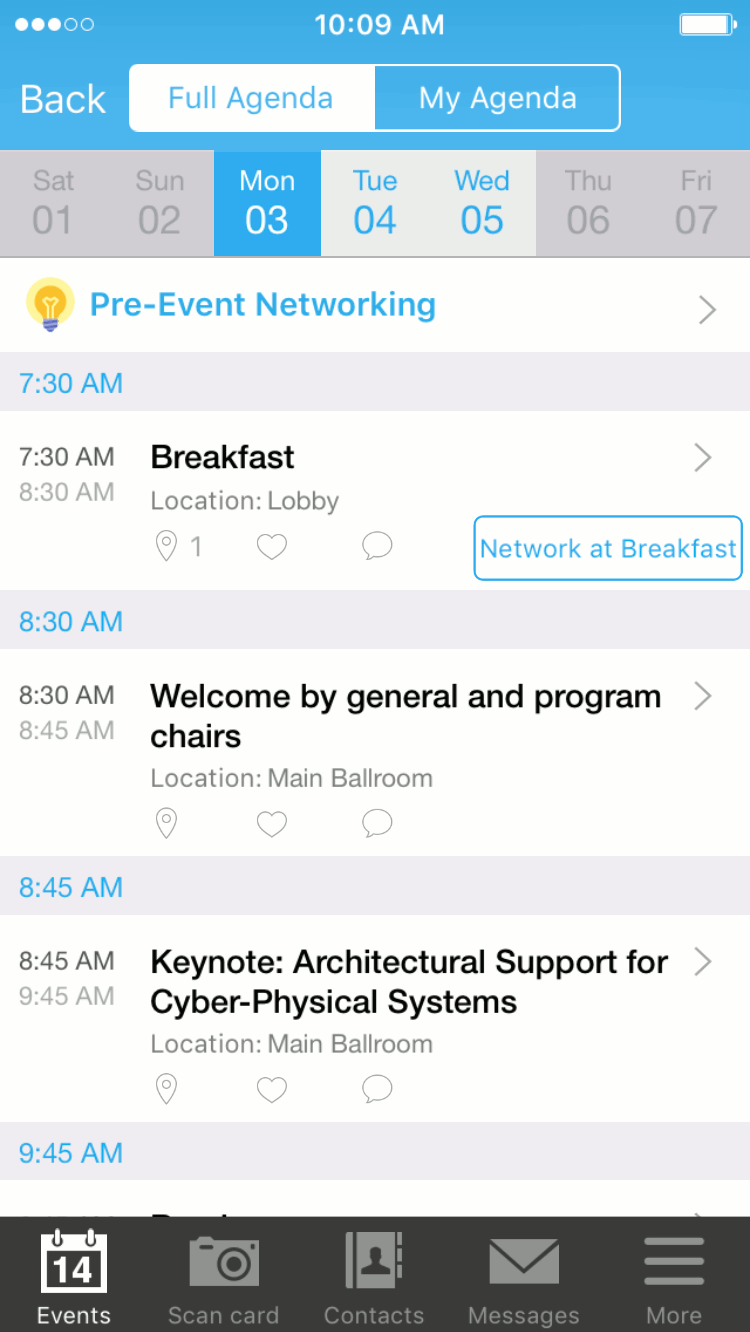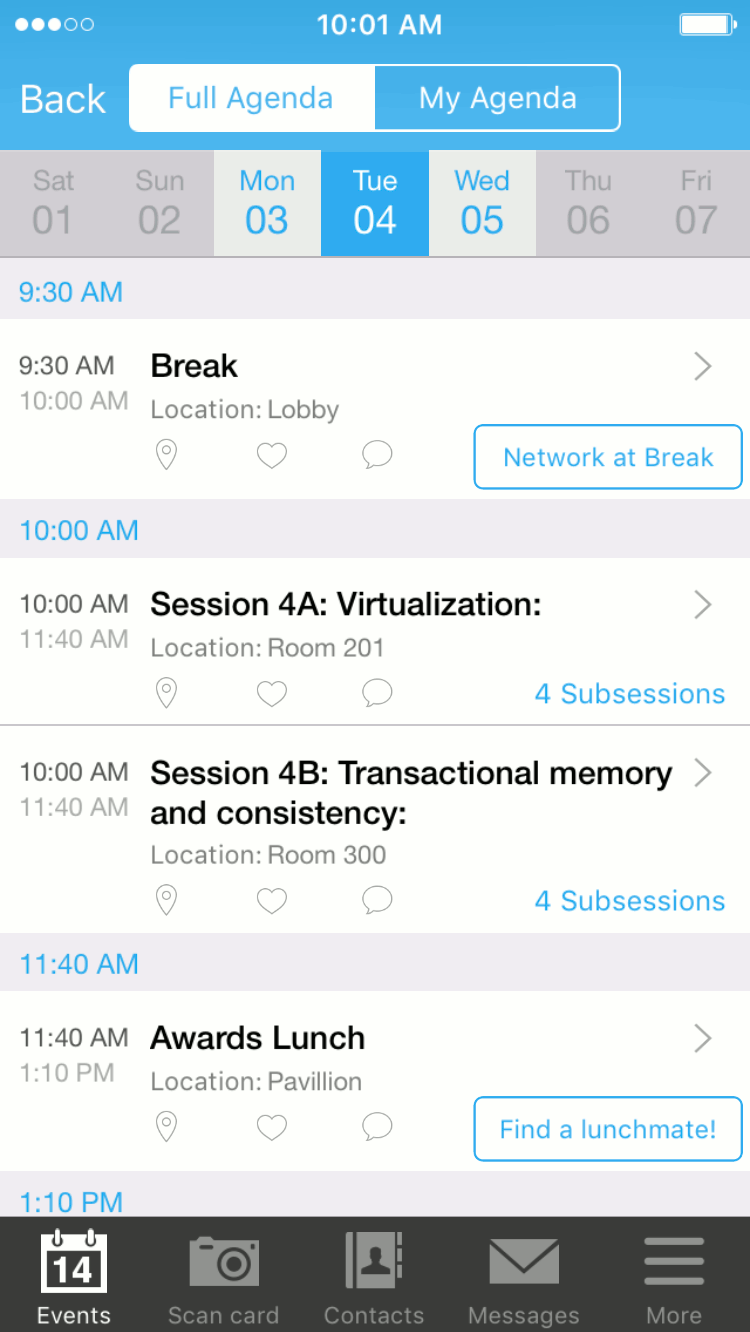New on Your Organizer Dashboard
Host and Share Documents with Ease
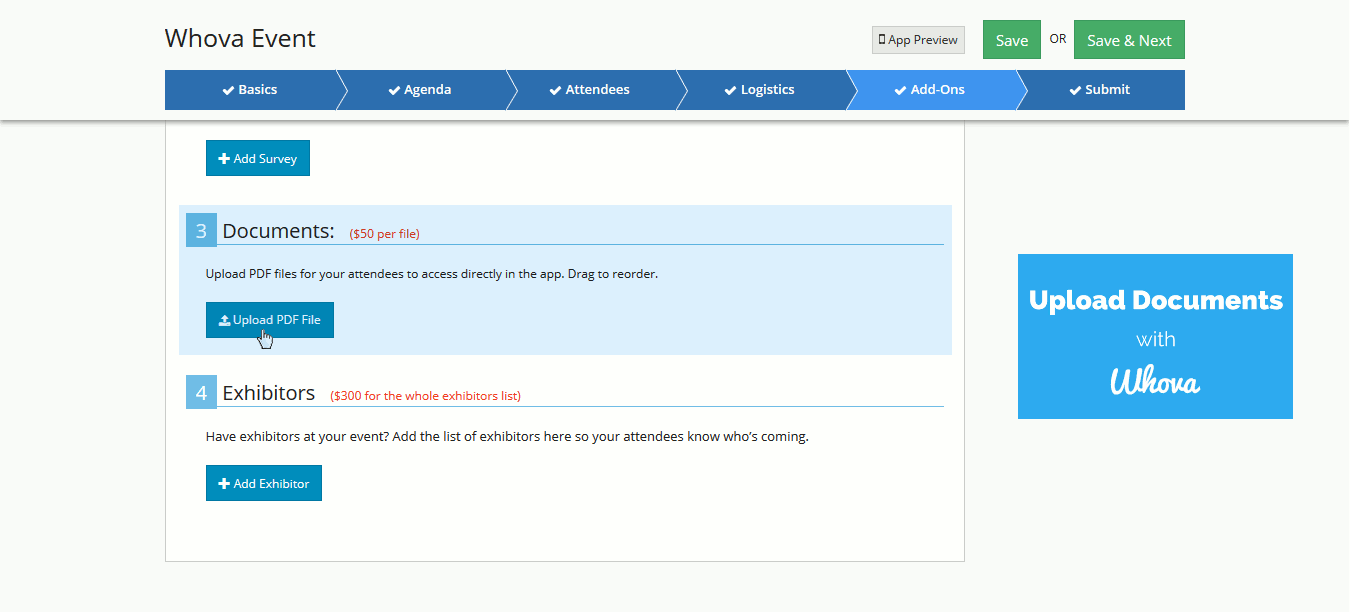
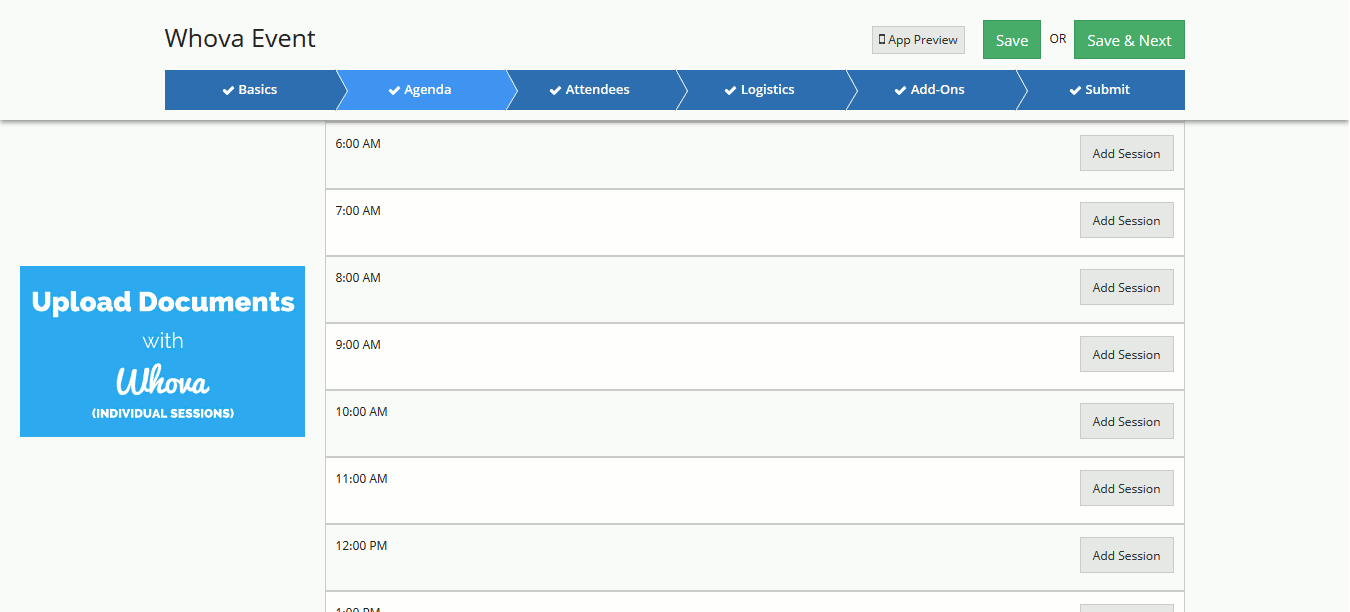
We’ve given you the power of file uploading! You can now host your handouts, documents, and slides on our server by uploading them via your organizer dashboard. This means that you can save trees, be more efficient, and provide the benefits of becoming paperless to your event attendees! They’ll gain access to documents as soon as you upload them. No longer will they have to worry about carrying or misplacing any papers!
Whova Mobile App: New Features, Greater Capabilities!
1.) Accessing and Viewing Handouts
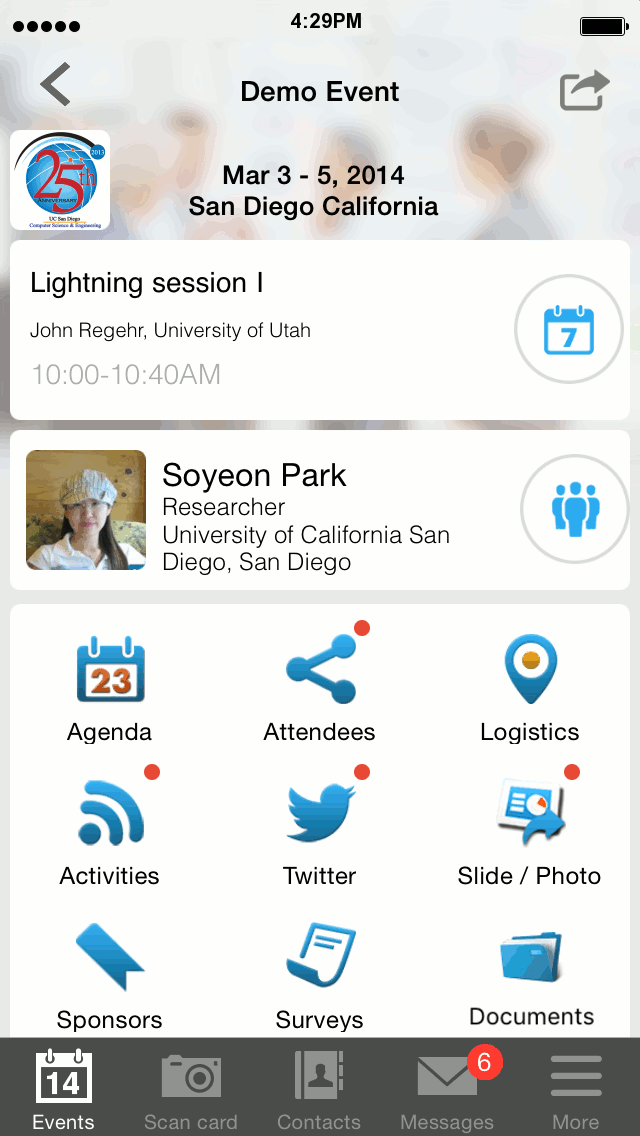
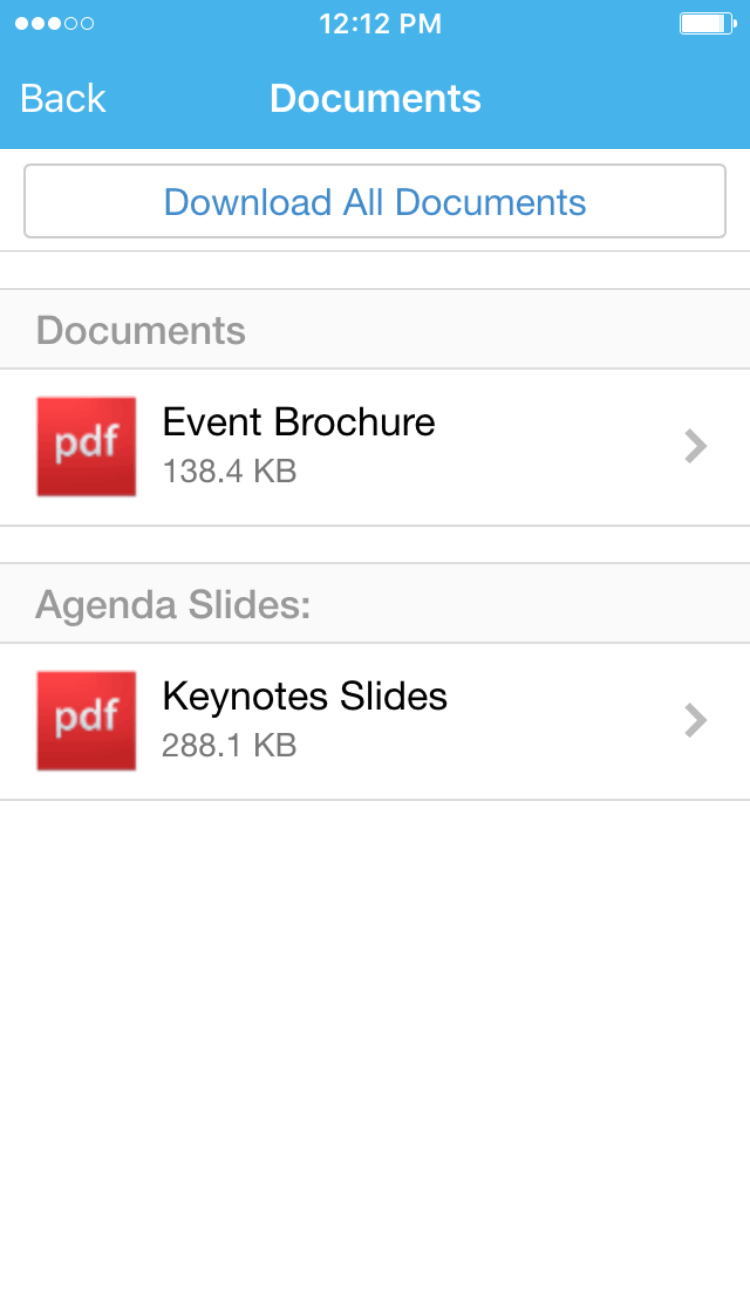
You upload handouts, and your attendees view them! Handouts and documents you upload on your organizer dashboard can be viewed by attendees in your app through individual sessions in the agenda or by tapping the documents button on the main menu of your event app.
2.) Greater Sponsor Exposure
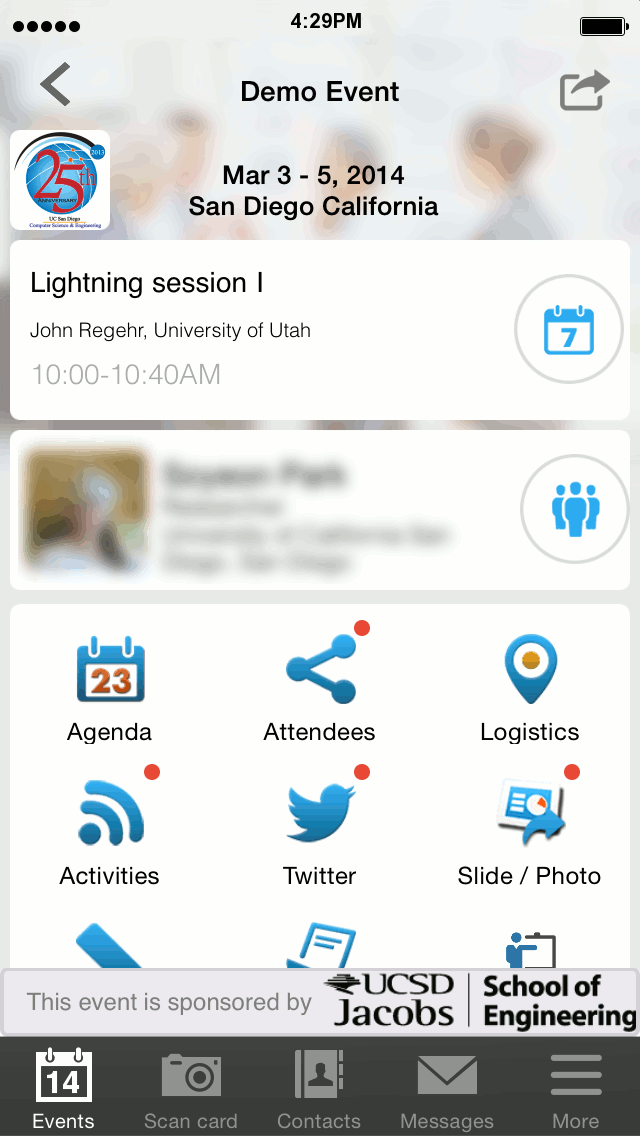
Sponsors banners can now be displayed on your event app’s main page. There’s no doubt your sponsors will appreciate this as more attendees will see their banner!
3.) Agenda: Greater Engagement and Networking
We’ve enhanced the engagement and networking capabilities of our Agenda feature. Its already stellar features such as liking, rating, and commenting on sessions will run smoother and more streamlined than ever.
With the new enhancements, your event attendees can easily find other people to network with by simply pushing a button within the agenda. They’ll find a lunch buddy in no time, and your event will see an increase in networking!
Any questions for thoughts? Leave a comment to let us know.