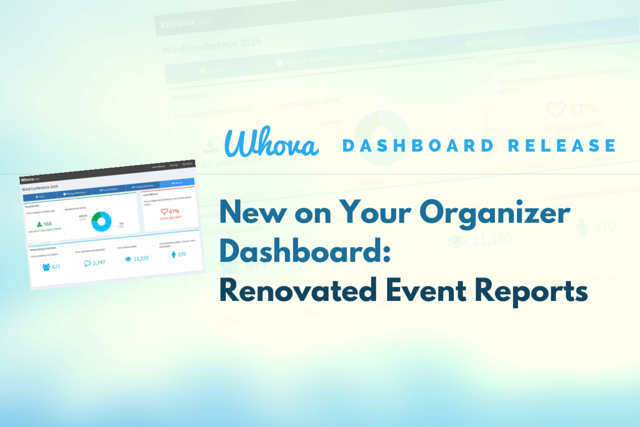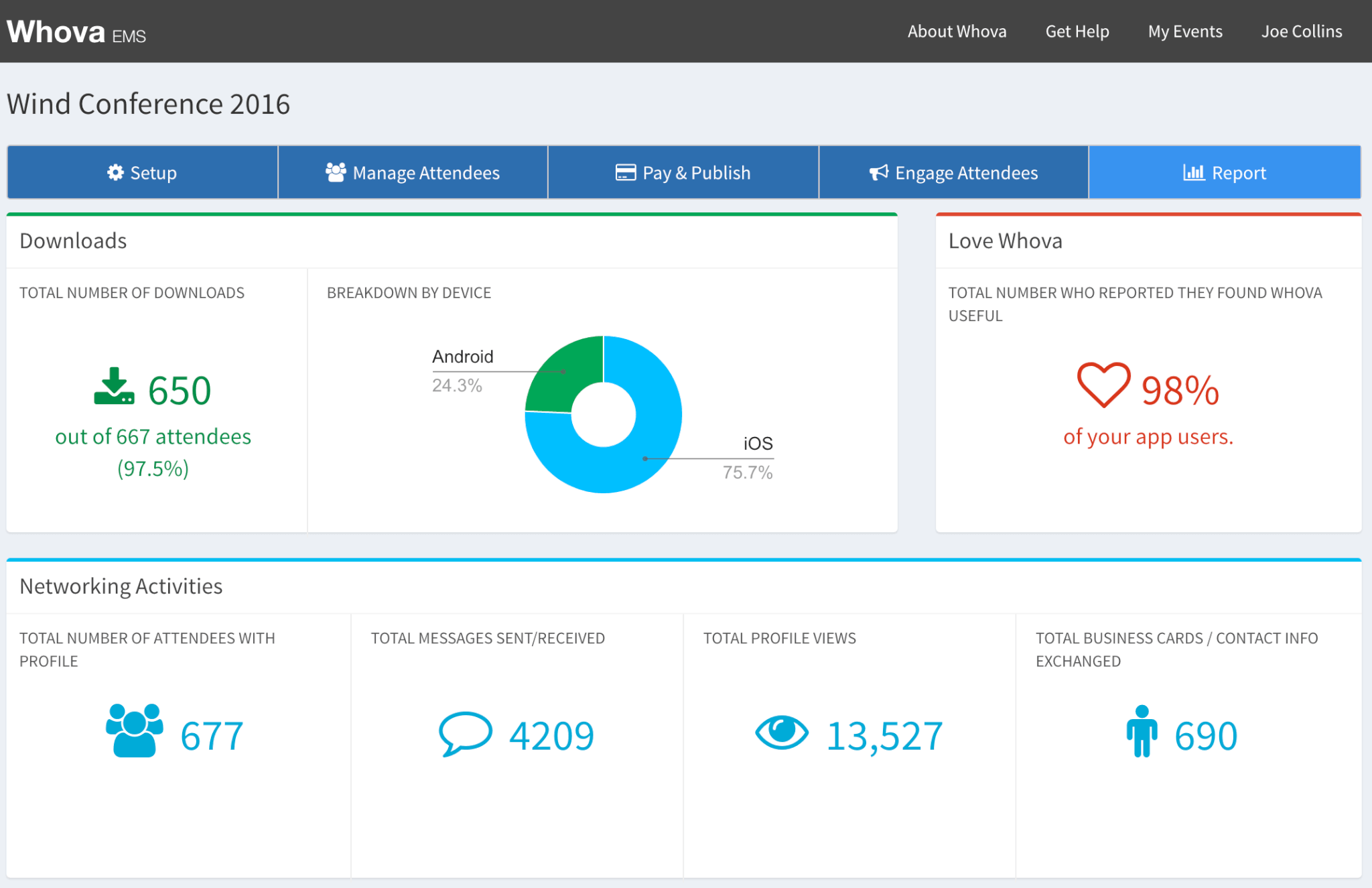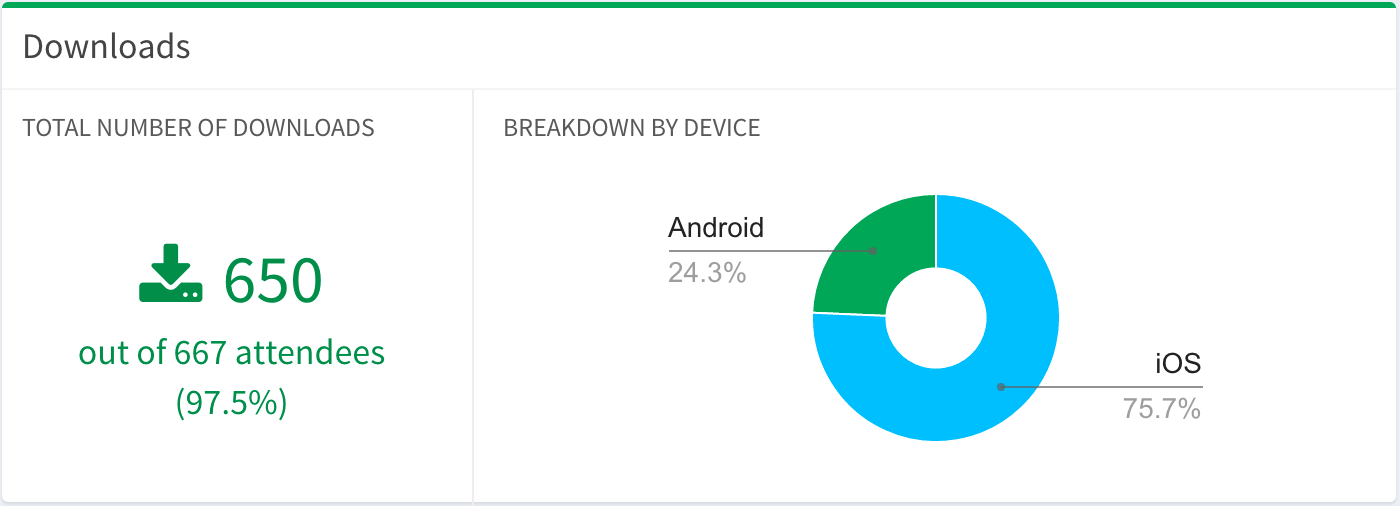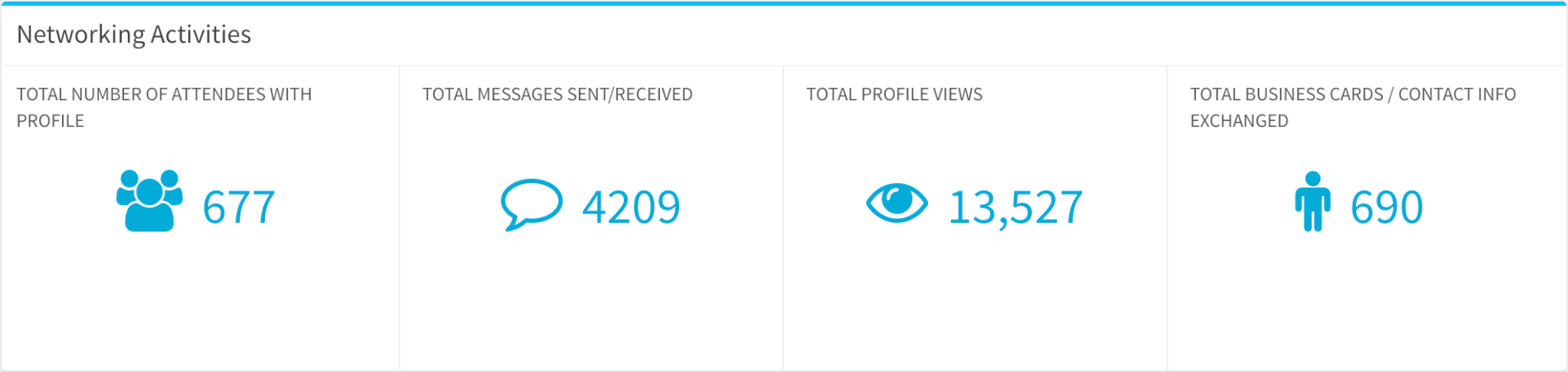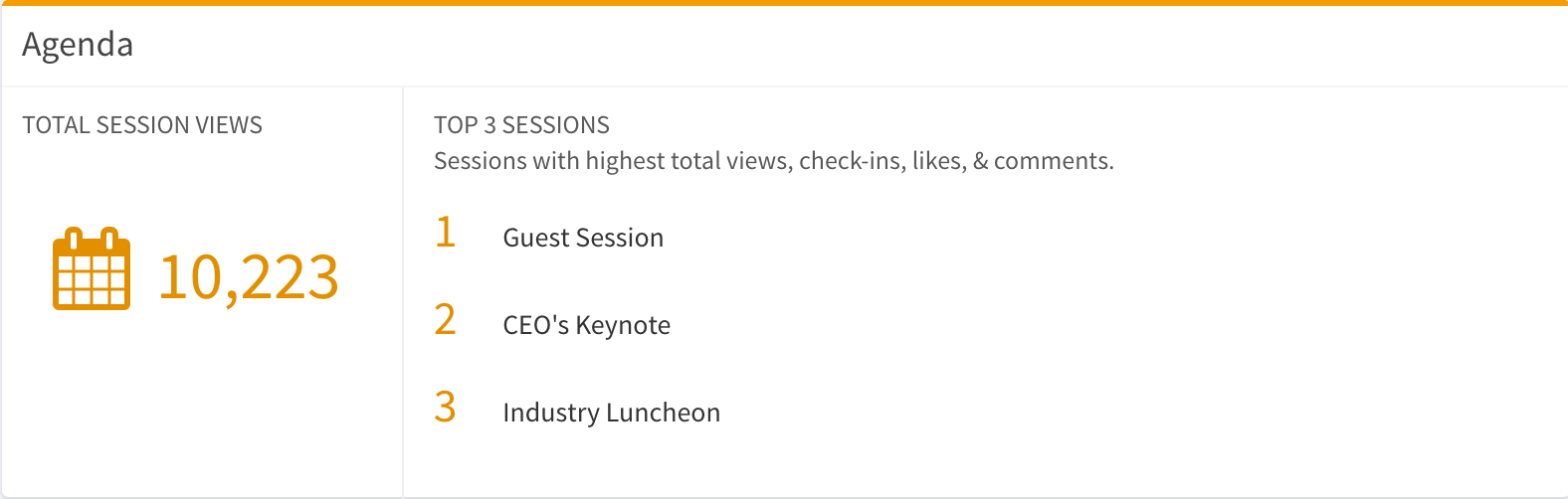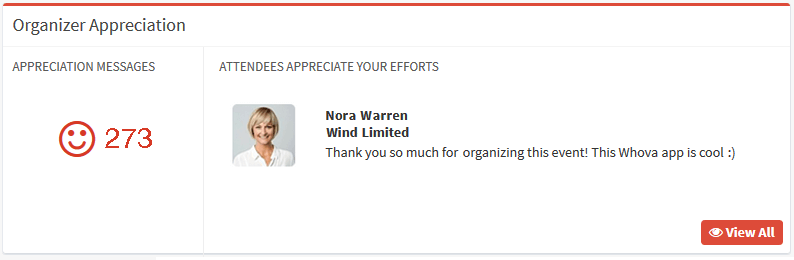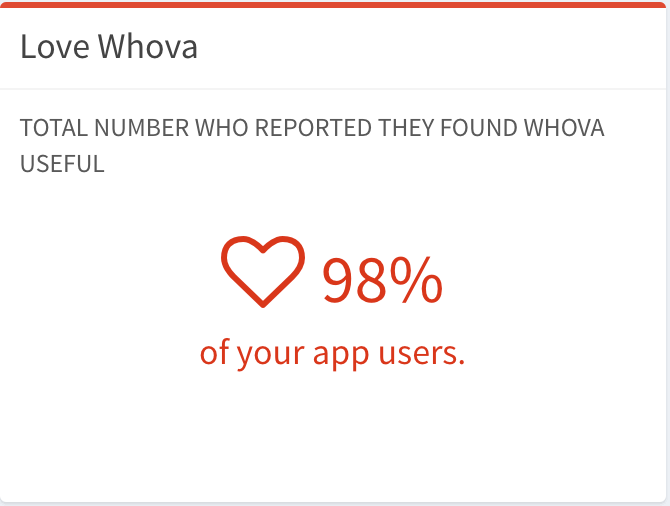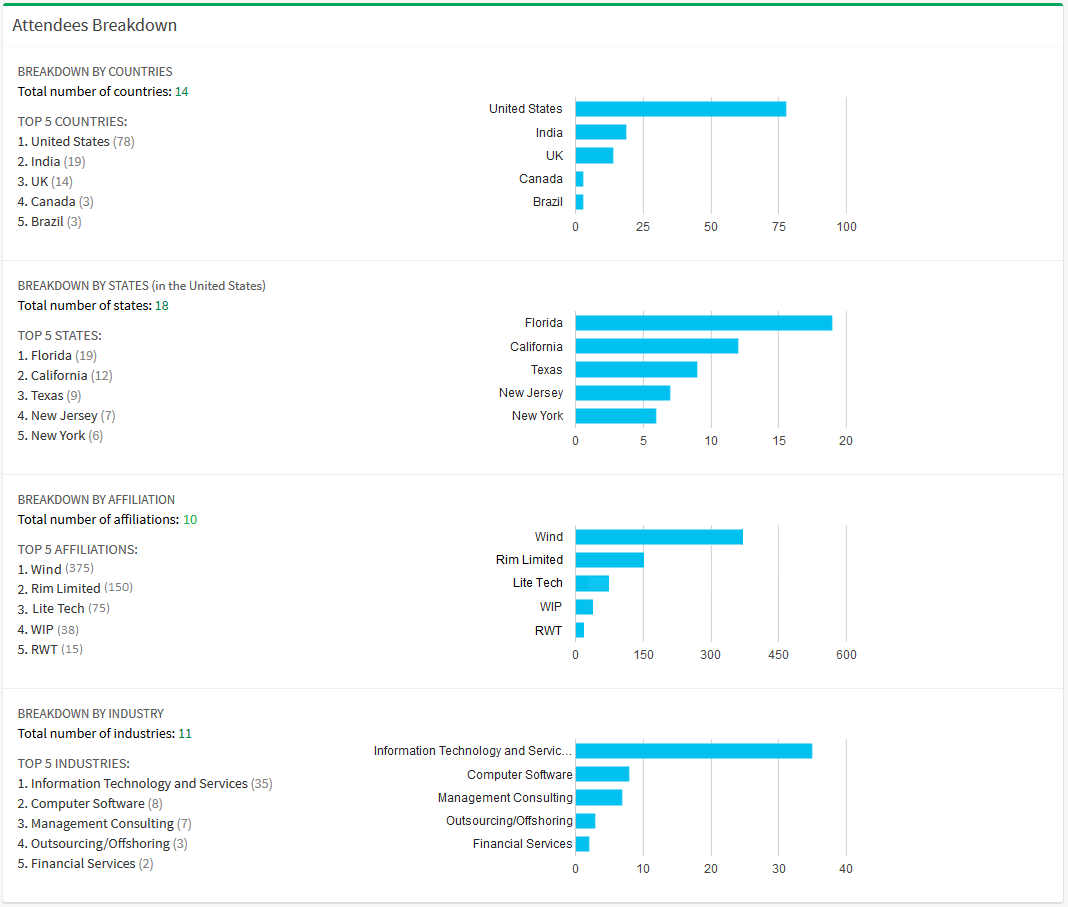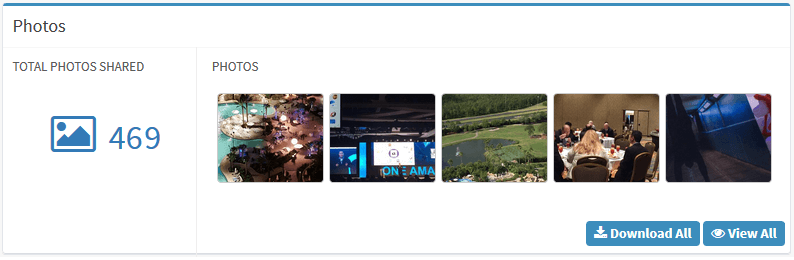We’re excited to reveal our latest release to the Whova Organizer Dashboard! We’re always looking for new ways to bring more life to your dashboard and this time, we made some great enhancements to event reports, giving them upgraded visuals, clarity, and detail.
Highly organized, systematized, and readable, our newly reimagined event report page can help event planners such as yourself find meaningful information about your event quickly. You can use these helpful reports to gauge how successful certain aspects of your event were in order to improve your future events by a large margin.
1) A great tool to gauge success
In using the new event reports and reviewing valuable data such as networking activity, agenda/session favorability, attendee background, and more, you’re learning more about your attendees and how they’re interacting with, engaging with, and feeling about your event. These reports can help you to gauge progress toward your event goals, allowing you to make plans to reach your objectives!
2) Organized breakdown
The new event report page is segmented into clearly labeled sections–”Downloads,” “Love Whova,” “Networking Activities,” “Agenda,” “Organizer Appreciation,” “Sponsor Impressions,” “Tweets,” “Attendees Breakdown,” “Photos,” and “Export PDF.” We’ll briefly explain each category below. This organized breakdown will help you pinpoint the specific statistics you’re looking for so you get the information you need right away.
Downloads – This section houses information about how many people have downloaded your event app, showing you how strong your promotion of the app was. These numbers can help you form your mobile app promotion game plan for future events.
Networking Activities – This part of the event report details how many attendees used your event app to network and aggregates how many actions were taken. Review this to help your team make decisions on facilitating networking and providing more opportunities for attendees to connect.
Agenda – This section states how many times sessions were viewed and lists the top 3 sessions in terms of attendee interaction. Look over this important information so you know what sessions were a hit and are great candidates to be part of your next event!
Organizer Appreciation – It’s always nice to see how your attendees like your event and people appreciate your efforts. See what your attendees liked and what aspects of the event they really enjoyed.
Sponsor Impressions – A particularly important part of the event report, Sponsor Impressions, shows how many impressions sponsors had on your attendees. This is an essential piece of info to share with your sponsors as you’ll want to let them know how your event app excellently spread the word about their company.
Tweets – This section displays the number of times people tweeted using your event hashtag. Social media is a pertinent aspect of events and the number of tweets using your hashtag is a reflection of how well your team performed in regards to marketing. Take note of this number to help improve your social media efforts!
Love Whova – This box shows the percentage of your app users that love the Whova App! This percentage is an excellent demonstration to your team and stakeholders of your event app’s success. It can make your pitch for future utilization of an event app a strong one.
Attendee Breakdown – Another important aspect of the event report, and one that is unique to only Whova, is the Attendee Insight Analysis. With Whova’s SmartProfile technology, it displays the background of your attendees in terms of location, affiliation, and industry. It requires zero effort from the organizers. The more you know about your attendees, the better you can tailor your event to meet their needs, and the more successful your event will be!
Photos – If you want to look back on all the photos your attendees took of the event using your app, head over to the Photos section of your event report! You can even download a zip file of all your photos to easily collect media to post on your social networks. Awesome, right?
Export PDF – View the “Export PDF” section to download a pdf of the event report. Remember, these event report pdfs are quick and easy documents to show to your stakeholders and can easily spell the success of your event.
Conclusion
We’re extremely pleased with how informative and refreshed our event report page is, and we know you will be too! By having this powerful information in your hands, your events can only get bigger and better. Your attendees will be amazed by how well you know them and what they want from events.
What is your favorite aspect of the new event reports feature, and what more would you like to have? Let us know in the comments below!