January 5, 2024
Name badges are an extremely important tool in keeping your event organized, and having different designs can do wonders to help with that. You may want to try giving your speakers a specially colored name badge so that you can easily recognize their role, or maybe give your industry expert attendees a different badge color so other registrants can identify them with ease.
In the past, Whova has successfully facilitated thousands of events with effortless off-site, pre-event name badge customizations, utilizing distinct designs for any attendee category you may have! This highly praised feature, celebrated by customers in Expert of Whova webinars, (accessible on the Whova organizer dashboard), has sparked significant interest. Due to its widespread popularity, numerous customers are now expressing a desire for a comparable functionality extension to onsite badge printing.
Now, we are pleased to release an exciting new name badge enhancement that allows you to customize your badge templates based on attendee categories right onsite! It’s never been easier to maintain organization and control at your event with Whova’s wide variety of name badge templates and designs. Seamlessly print multiple designs and templates in the case of last minute registers, signups, or typos!
Select the right template – right onsite!

Easily print badges from the check-in tab!
After you’ve created your different template designs in Whova, choosing them onsite is a breeze. When it comes down to checking in your attendees through the dashboard at your event, you’ll already be able to see their relevant category and a button that allows you to print their name badge on demand.
Once clicking “Print badge”, all you have to do is simply click the badge design you’ve created for that attendee group.
Or map attendee categories to the right design ahead of time!
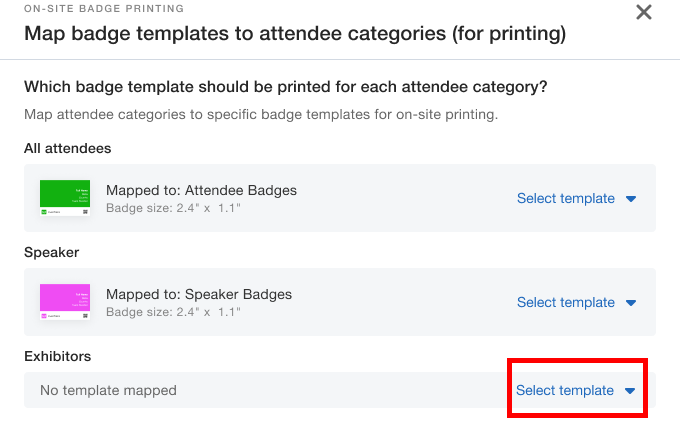
Map your badges to your different attendee categories ahead of time and print onsite with ease!
Additionally, it’s extremely easy to map your badge designs to your many different attendee categories ahead of your event. When configuring onsite printing options, just choose the right template for the selected attendee category.
Now, when you check in an attendee onsite, the right design will automatically print out!
Keep attendee categories consistent between your event and pre-event!
If you’ve already spent time preparing your name badges before your event has started, you no longer need to worry about the badges you print onsite looking different. Whova strives to help you maintain consistency in any form.
Elevate your onsite badges now!
Whova’s latest enhancement allows for the onsite badge printing of any of your customized designs or templates, helping you maintain consistency between pre-event planning and onsite dealings. With this release, it’s never been easier to use Whova’s diverse array of name badge templates to maintain organization at your event.
For more information on how Whova can aid in your event’s organization, click the button below to schedule a free demo.

