Here at Whova, we understand how valuable and important surveys are for your event. Not only are they helpful for gathering attendee feedback, but they also allow you to improve and create better event experiences in the future.
However, we also realize how challenging and defeating it must feel to spend time creating a wonderfully designed survey, only to receive an underwhelming amount of responses from attendees.
Whova’s event survey has already improved response rates by providing push notifications on attendees mobile phones, as well as providing attendees incentives through leaderboard gamification features to further increase responses.
To even further help events improve their survey response rates, we are pleased to announce our recent release, which now allows organizers to add in-app pop-up reminders. As attendees open the app, they will see a pop-up prompt for them to answer your survey.
This latest release even takes it a step further. Organizers can now easily personalize their survey to show or hide questions based on the attendee’s category. With this, there is no longer a need to create multiple survey forms or use complicated conditional subquestions.
Additionally, to save time on survey creation, the Whova templates already come with built-in questions such as “favorite speakers” or “favorite sessions” that automatically list all speakers or sessions to avoid manually adding them one by one.
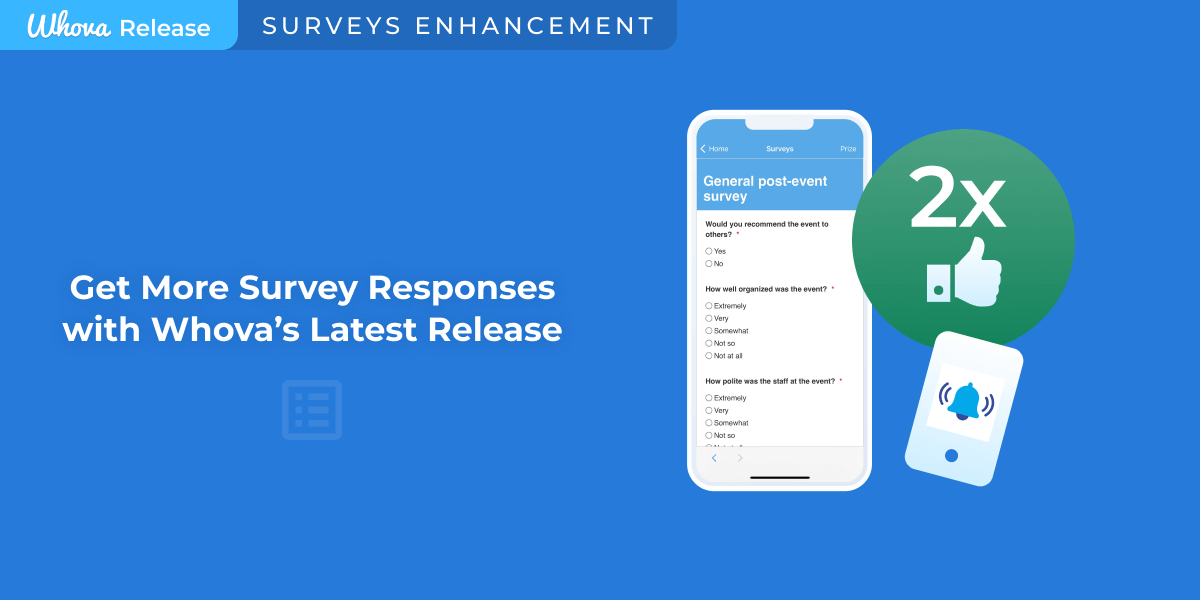
Increase your survey responses with in-app pop-up reminders
Once enabled, attendees will immediately be greeted with a pop-up reminder to fill out your event survey when they open either the web-app or mobile app. This also applies to our session feedback feature, as now when an attendee views a session page, they will be shown a popup to complete the session feedback as well.
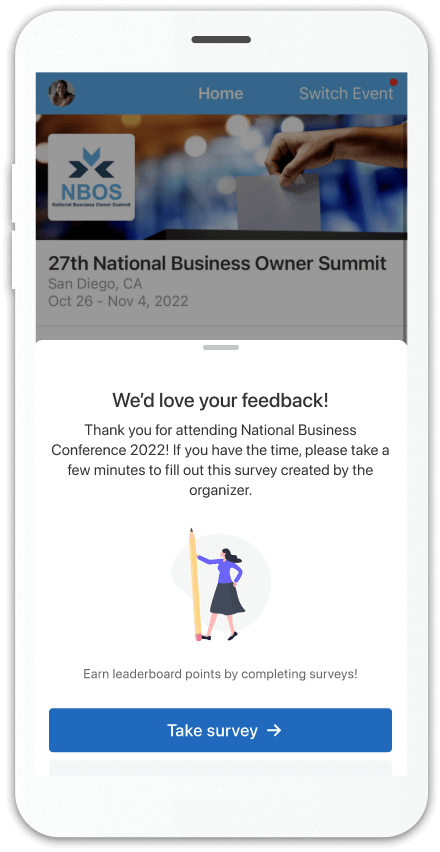
Pop-up reminders prompt your attendees to complete surveys!
As our event app is known to have a high adoption rate, these pop-up reminders will likely increase the chance for attendees to fill out your survey.
Personalize your event survey like never before
Previously, if an organizer wanted to conduct surveys for different groups of audiences (e.g. speakers vs. attendees) with a small difference of a couple questions, they would still have to painstakingly create multiple survey forms and re-add the questions for each. We understand that this is a huge time-waster, so we are pleased to announce even more personalization capabilities for surveys!
Now, organizers only need to create one survey, but instead are able to specify who sees which questions, based on whether the attendee:
- belongs to a certain category (ex Speaker, Sponsor, Exhibitor)
- purchased a certain ticket type
- has checked-in to the event
- has downloaded and signed into Whova app
- is a remote attendee or in-person attendee;
Essentially, recipients will see different sets of questions based on their roles!
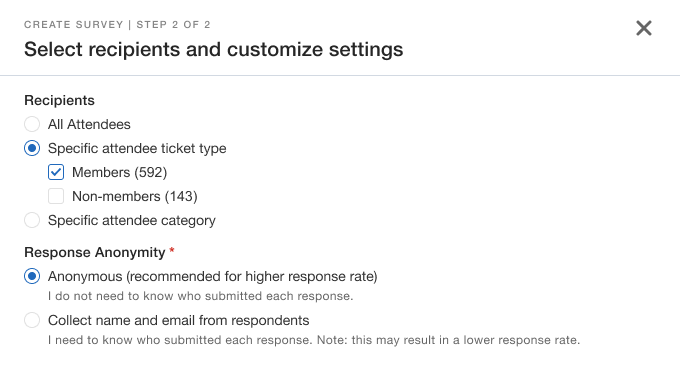
Specify which attendees see which questions!
Easily design questions that vote for speakers or sessions
We’ve also updated Whova’s survey question templates by supporting two built-in questions: “favorite speakers” and “favorite sessions”. In the past, you would have to manually add all the speakers or sessions as the answer options. Fortunately, since your speaker list and session list are already on Whova, these built-in questions will automatically list all speakers or sessions as your answer options, and you don’t have to painstakingly input them one by one.
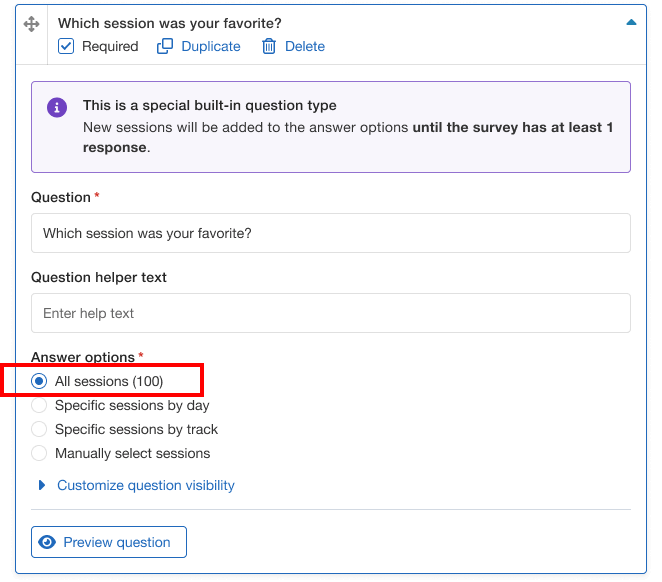
Built-in survey question for speakers and sessions!
Event Survey Made More Successful
Whova has introduced new features to help event organizers increase survey responses. In-app popup reminders prompt attendees to complete surveys and session feedback when they open the web or mobile app. Because of the high adoption rate of Whova’s premier event app, the likelihood of receiving more responses is drastically improved.
Additionally, organizers can now personalize surveys based on attendee categories, ticket type, app usage, and event check-ins, eliminating the need to create multiple survey forms. With Whova’s attendee data storage, identifying different attendee types becomes effortless. The updated survey question templates also simplify gathering feedback on event speakers and sessions, as Whova pulls information from uploaded speaker and session lists.
Discover even more ways to take your event surveys to the next level by signing up for a free demo below.
