
Protecting your event’s content is essential, and a top priority for many organizers. Just like you might have someone verifying tickets and checking in attendees for in-person content, you want to make sure that only ticketed attendees are accessing session streamings and videos at an online event. However, some attendees may try to take advantage of the virtual and hybrid format and find new ways to allow non-ticketed attendees to watch the sessions without registering or paying for the correct ticket tier.
Whova no longer allows attendees to watch videos and streams from more than one device or window at the same time, helping prevent attendees from sharing their log-in credentials, so you no longer have to worry about anyone trying to virtually “sneak in.” It only affects the session streaming and video watching – the attendees can still use multiple devices to check out other event content and do networking at the same time. So you don’t have to worry about affecting your engagement with the attendees or the attendees’ convenience.
Prevent attendees from watching session streaming and video from multiple devices at once
By controlling concurrent access, livestreams and videos will only play from one device per account at the same time, meaning that attendees can no longer watch a session simultaneously from multiple devices. This applies to all sessions with videos, livestreamed or recorded, whether they’re upcoming, currently going on, or already passed. If attendees try to share log-in information to allow multiple “guests” to access event sessions streaming from one account, Whova’s latest content protection feature will now stop them from the get-go.
Attendees can still multitask and check out the agenda, participate in session Q&A, send messages, or view the Community Board with different tabs or devices while watching the session; they just won’t be able to watch session livestreams or videos through multiple devices or windows at the same time (which most attendees wouldn’t do anyway!). Making sure everyone is fairly accessing the content available can be critical to the success of your event, from keeping track of attendees to ensuring you have the funding to continue next year, so these extra protections help you guarantee it stays safe.
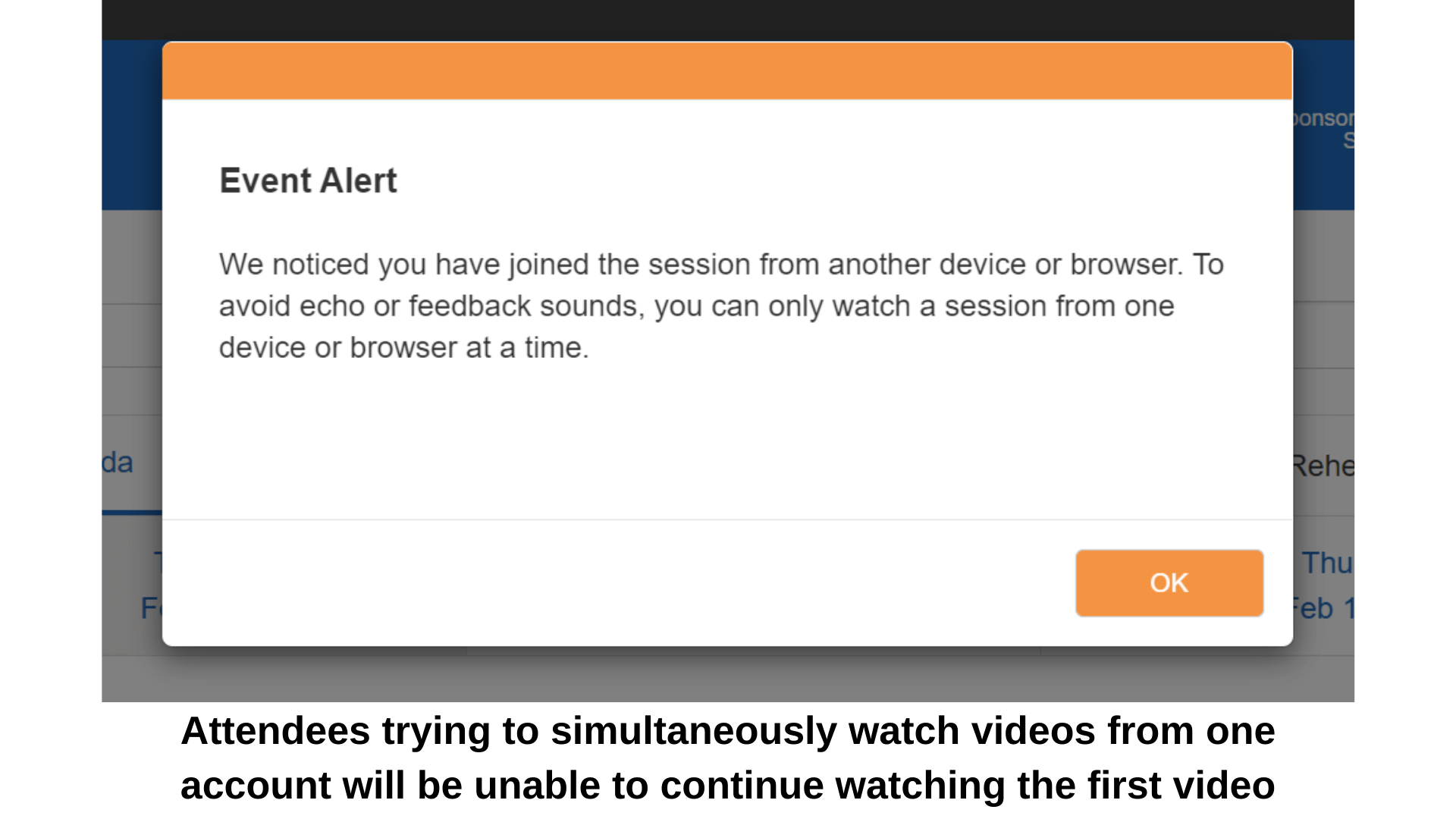
Effortlessly eliminate echoes and feedback for quality online sessions
Limiting streaming and video to one device can have the additional benefit of helping you avoid audio issues during sessions. While not a common error, a speaker or presenter less familiar with remote presentations might keep the session open on mobile while they present through desktop, causing echoes and feedback. Now, Whova gives them the same accessibility but disables the second video before it can be an issue.
Protect content and keep out unwanted guests
As the landscape of events updates and changes, we know you want to keep your content safe. Non-simultaneous access helps you make sure that the only people attending your event are the people who paid for a ticket, preventing unregistered “attendees” from taking advantage of the virtual or hybrid formats.
If you’re interested in what else Whova can do for your event and how else we can keep your content secure, just sign up today for a free product demo.
Related Case Studies
