A lot of Whova organizers have utilized the Artifact Center to support all kinds of presentations — from poster sessions, art galleries, business pitches, and more — in one interactive digital space. Gathering information through the center is a breeze, but you might be looking for a way to share the artifact details before the event, so attendees have plenty of time to browse through and get excited for the presentations.
To make this process easier for you, we’re introducing new artifact webpages! You can quickly promote key artifact information on your event website, without spending hours creating webpages from scratch. The webpages are automatically populated from details already in the Artifact Center, saving you time and money hiring a professional designer or web developer.
Feature artifact details on your event website
The Artifact Center already saves organizers time by empowering presenters to upload artifact details, including photos, abstracts, videos, and more. Now you can quickly share this information with attendees by creating attractive artifact webpages from details already in your event platform.
Similar to the agenda, speaker, sponsor and exhibitor webpages, the artifact webpages conveniently list artifact descriptions and presenter information. Attendees can spend time before the event learning about them and can click on individual artifacts for further details.
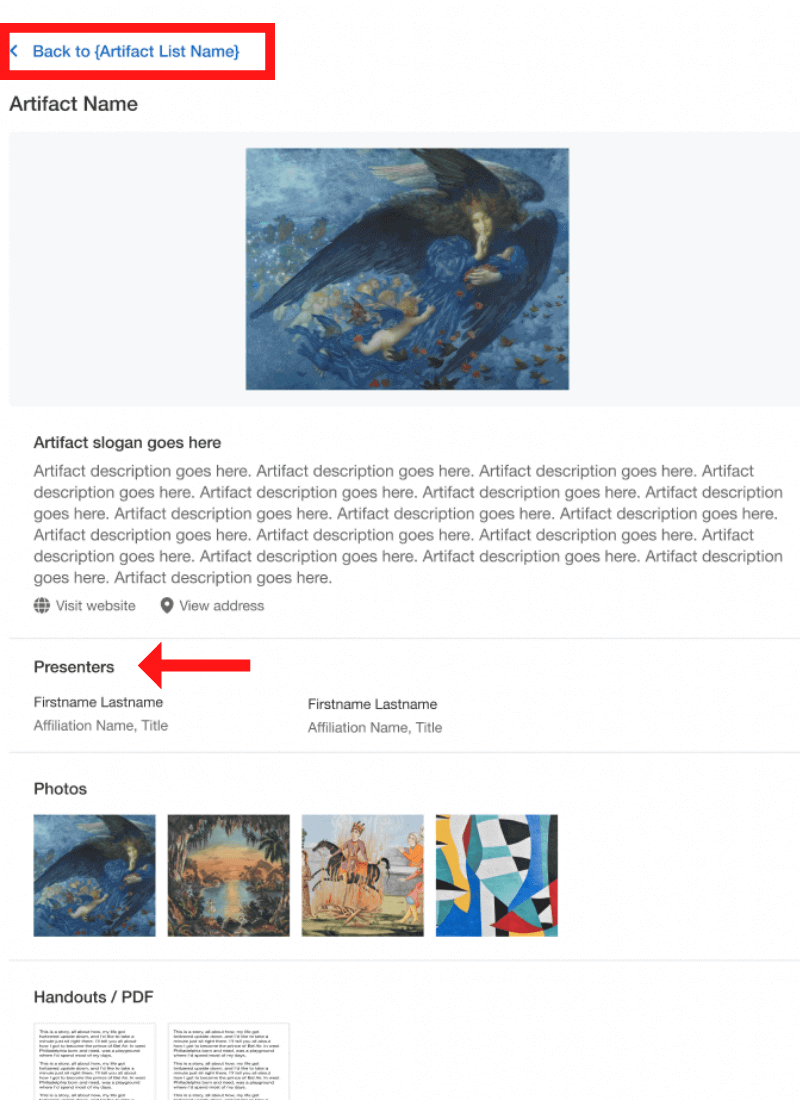
Attendees can view further artifact and presenter details and return to the main list
Automatically sync information from Whova
Instead of spending extra time adding artifact information to your event website, Whova does this for you! Whova pulls directly from the Artifact Center to create attractive webpages, so attendees can easily find essential information about each presentation before the event.
There’s no need to worry about keeping track of any changes you make in the platform; the webpages will automatically update any edits.
To embed the pages directly onto your event website, simply copy and paste a single line of code automatically generated by Whova. Or, easily add the link to your site and direct attendees to a separate page.
Customize templates to fit your artifacts
Each artifact template is carefully designed to suit the individual needs of the many different types of presentations you might be considering for your event.
Depending on your event, you can choose from different layouts tailored to different presentations. For instance, the way you’d want to highlight a business pitch is going to be different from the images you’ll want to feature front and center for an art gallery.
Choose what works best for your artifacts from multiple templates:
- Business pitches and club fairs: The Logo Focused template highlights the important logos of each business or club.
- Art and photo galleries: Use the Image Gallery template to showcase art pieces and photo galleries, where the cover image will be the page’s primary focus.
- Poster presentation: Share descriptions of each poster in the Simple List template. You can easily customize the length of each description or only include the title text.
- Other artifact types: The Category List template is great for sharing artifacts by groups, where multiple artifacts are listed in each category. If you want an equal representation of the text and images, then the 50-50 template might be your best choice.
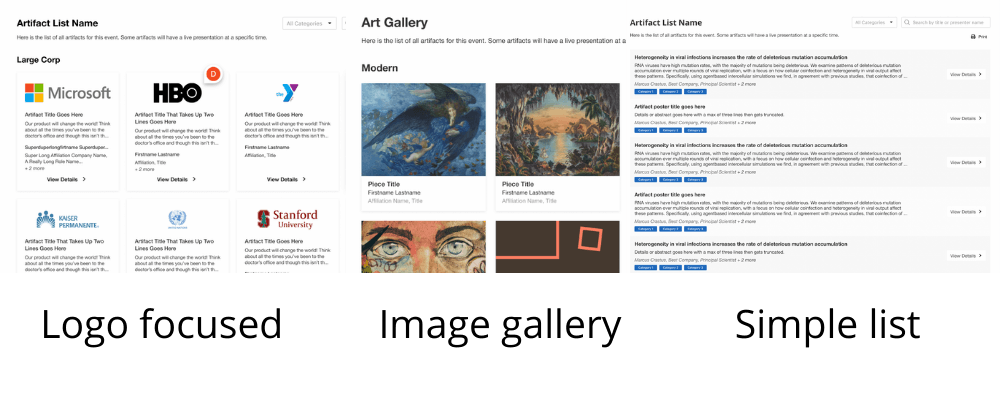
Each template is suited for unique artifacts types
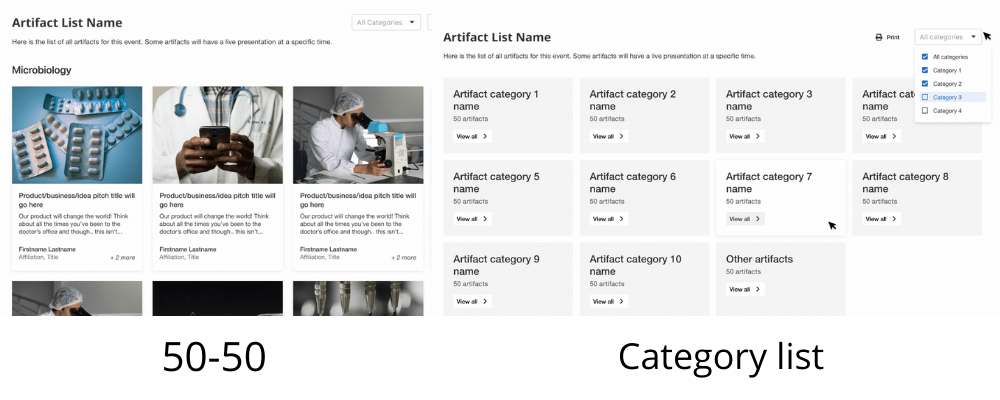
You might want to group artifacts by category, or equally display the text and images
Further customize details to your needs:
Easily customize each template to fit your event branding by setting the page colors, presenter information, and more. You can even set different artifact categories and limit which ones are displayed on the webpages.
Download convenient artifact lists before the event
Attendees or judges might want a tangible list handy to cross off artifacts they have already visited or take additional notes. They can easily download or print these lists that include the artifact titles and descriptions from the webpages before the event starts, giving them plenty of time to prepare their schedules.
Easily search for specific artifacts or presenters
Looking for a specific presentation? With the search bar at the top of each page, attendees can search for specific artifacts, presenters, or categories. Or, they can select specific categories to view all the artifacts in that group.
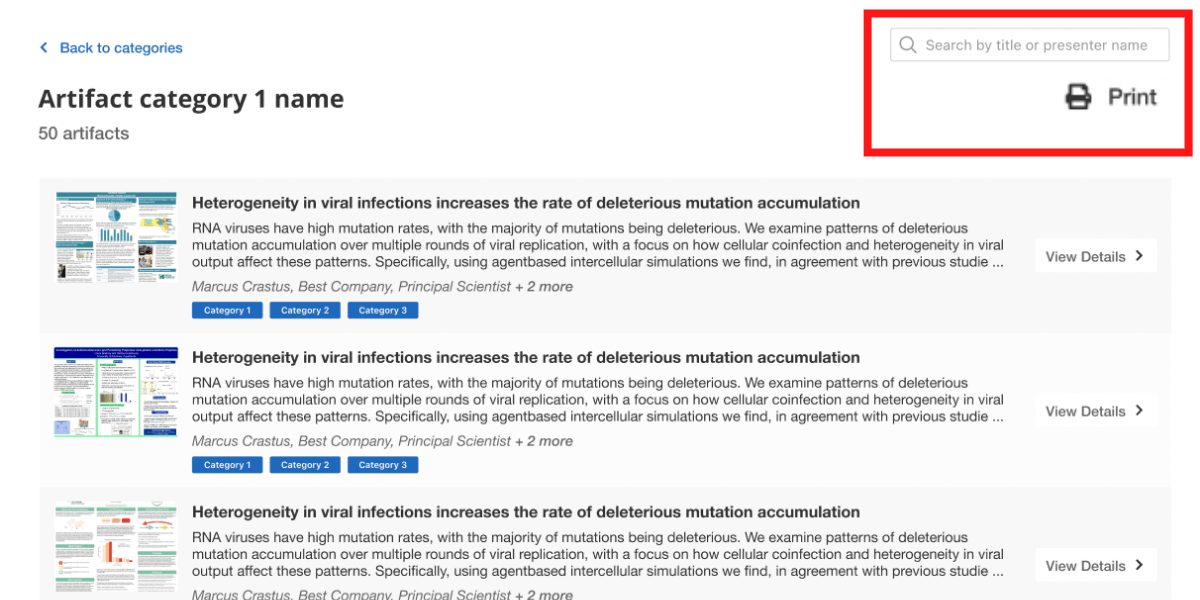
Attendees can search for artifacts and presenters and print the lists right from the webpages
Share presentation details quickly and easily
Our new artifact webpages seamlessly connect information straight from the Artifact Center, so you can save time presenting essential information to your event website. Simply choose from the many different templates and customize them to fit your event branding!
Want to learn more about how Whova can support your in-person, hybrid, or virtual event? Sign up today for a free demo!
