When organizing a successful event, you know how important clear, frequent communication can be. It is even more crucial if part of or all the participants are remote. How to make sure every speaker is ready to start the talks, and every attendee knows when to join the session? With so much to take care of, it can be easy to let things slip through the cracks. All of these just get more time-consuming to manage when the participants are remote.
Whova’s Virtual Event Logistics Management makes keeping in contact with both speakers and attendees more accessible than ever. Featuring two centralized locations — one for speaker management and another for session reminders — organizers can easily track the status of each speaker, and automatically remind attendees when sessions will begin and how to join the sessions.
Track the status of each speaker in an instant
Through the Speaker Management tab, view detailed information about each speaker to confirm what they need to know and what they’ve already been told. Not only can you easily send links and information of the sessions each speaker is a part of, but you can also view when each speaker was last emailed, if they’ve opened that email, and when they whether they are active in the app.
This way, you’ll be able to quickly determine if a speaker has gotten the information they need to know, and click the button next to their names to send a quick email if you want to double make sure.
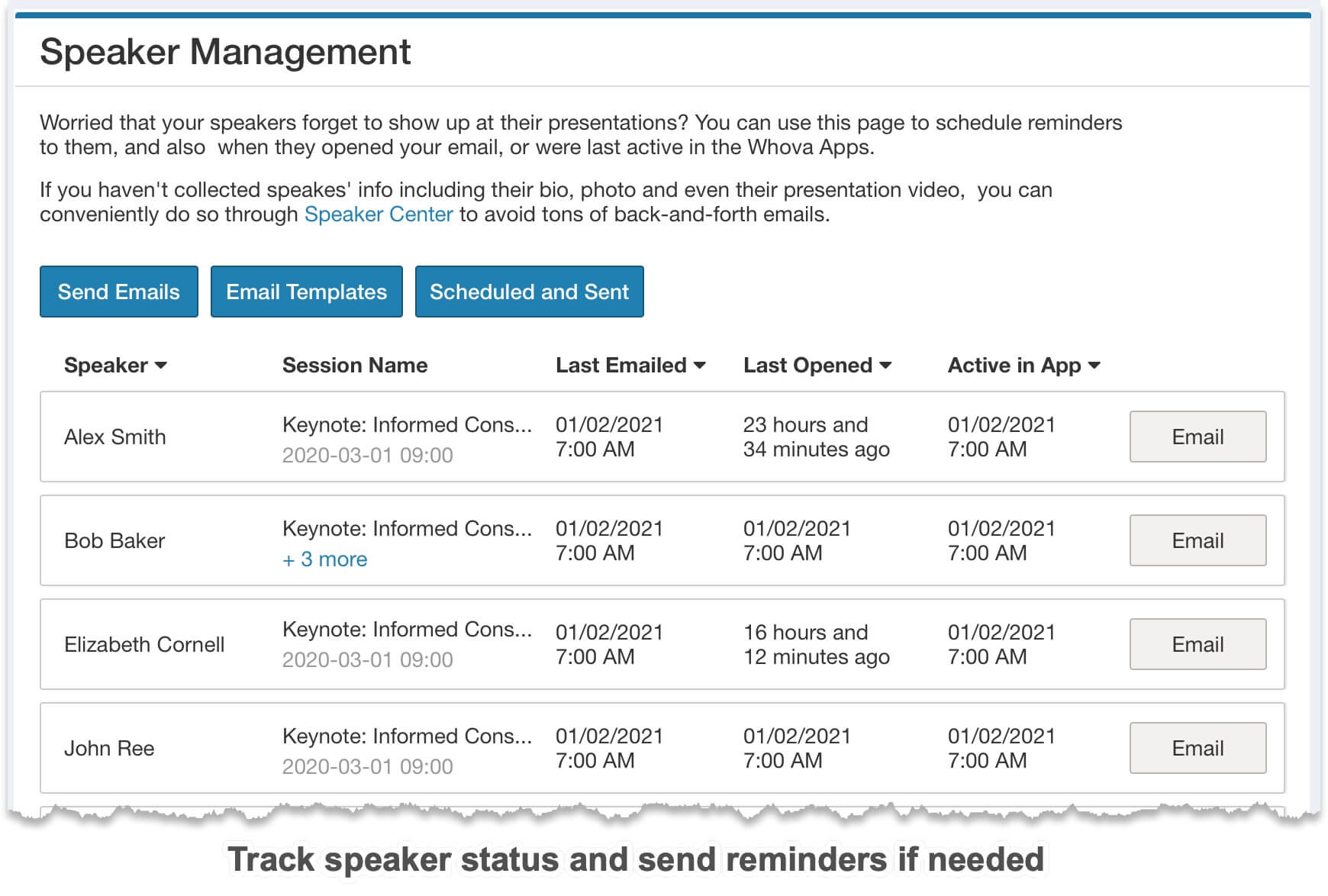
Save hassles by scheduling session reminders ahead of time
Have you ever shouted in the event hallway to get attendees back to the conference rooms before the session starts? Now you don’t need it:) With the new feature, you can schedule the session reminders ahead of time. Simply tell Whova when to send it, and you are all set. You may also set each reminder to send multiple times to double and triple make sure everyone receives the message.
The email automatically includes the session links, so it is easy for the attendees to join the session directly from the reminder emails.
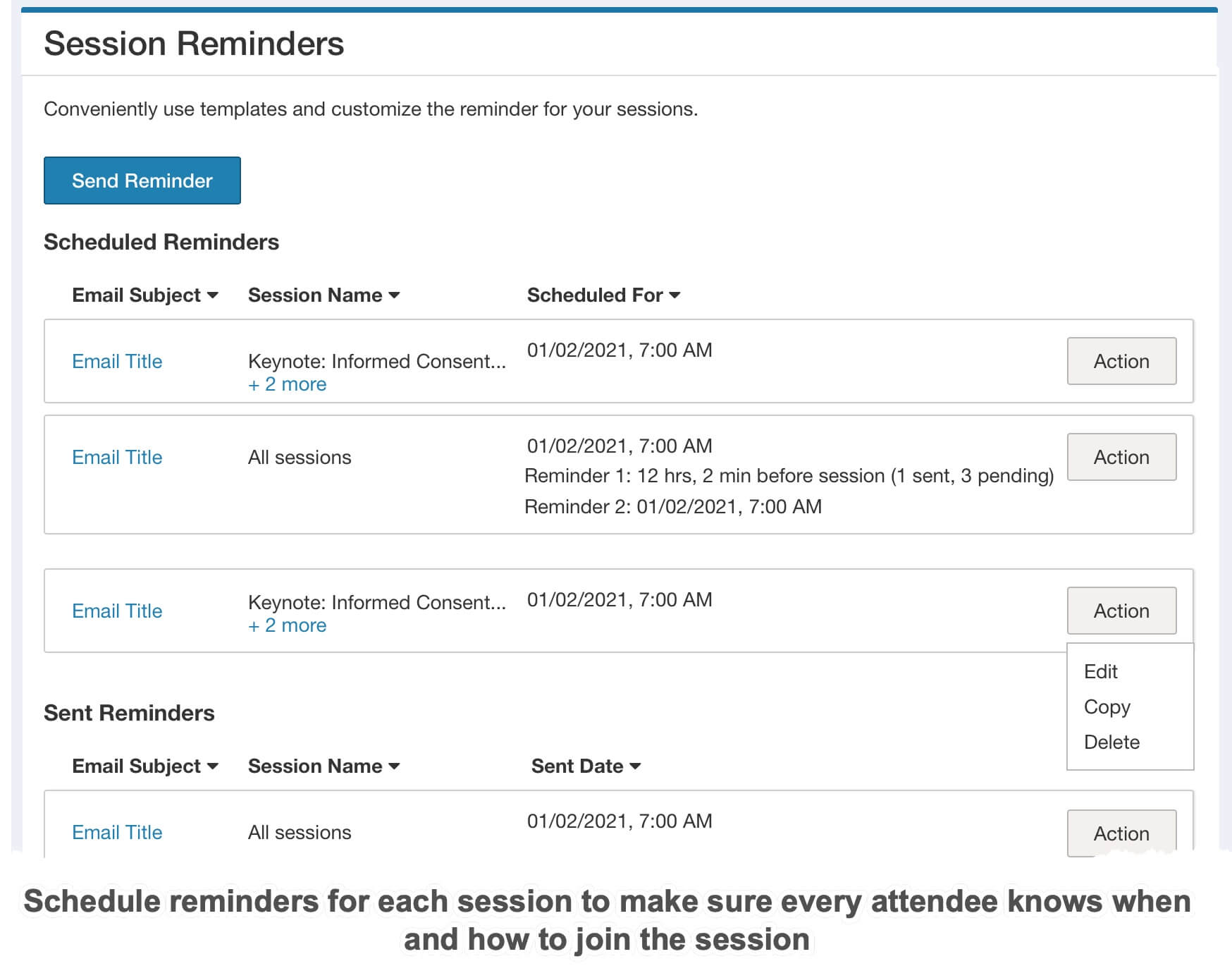
Make work easy and efficient by pulling from pre-written email templates
Save even more time by using some of Whova’s pre-written templates, or preparing some ahead of time yourself. If you’re working from a pre-existing template, you can always alter the template within the email to best tailor it to the current situation. To make this even easier, Whova allows you to personalize each email with an option to automatically fill in a recipient’s name, email address, session details, or more depending on who is receiving the email.
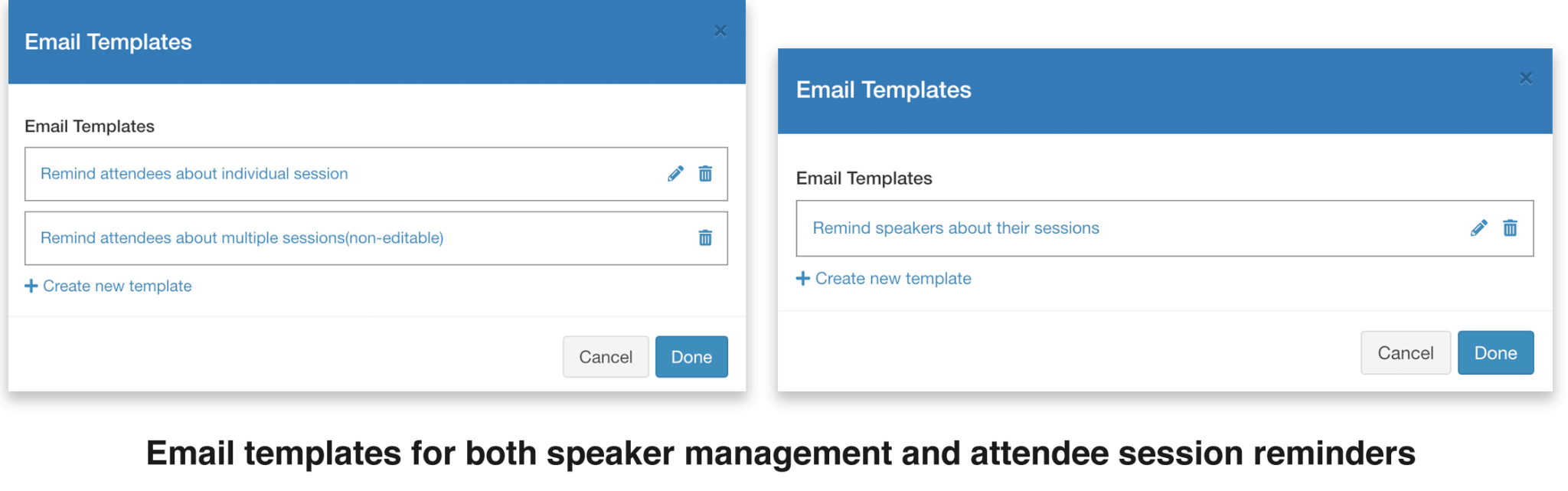
Ensure event security with session privacy features
If you’re planning to feature some smaller, private sessions that you don’t want to be available to all attendees, you don’t have to arrange that outside of the app either. Logistics management allows you to make certain sessions only available to designated attendees, ensuring the security of your virtual event.
Likewise, if you only want certain sessions to be available and specific times, you can also easily schedule when each session will be displayed on the app. It will be very useful if you don’t want the pre-recorded session videos to be watched before the sessions begin.
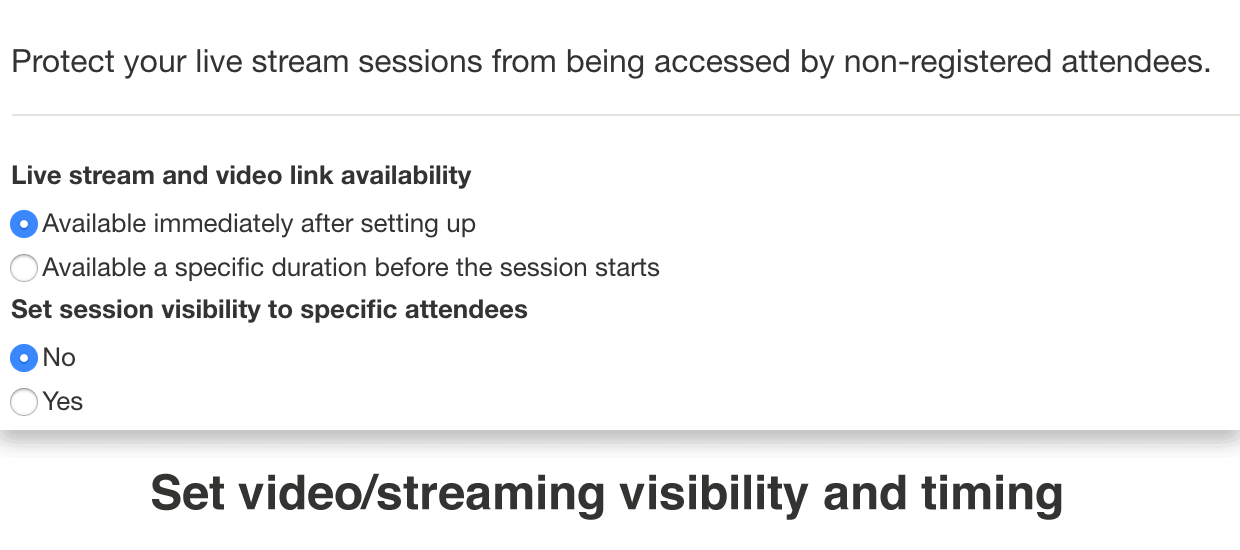
Easily customized groups allow you to send detailed information to exactly who needs to receive it
While you can send out mass emails to all attendees and speakers, you can also get much more specific. For instance, if you need to reach out to a small group of a few speakers, you have the option to specify recipients manually.
For attendees, you have even more options. You can send a notification out to attendees of all sessions or a few specific sessions, or you can create attendee categories even beyond that, such as Day 1 attendees and Day 2 attendees, and send your email to only the specified groups.
Ease your event planning work by managing communications in one place
You know how important it is to keep in contact with speakers and attendees, but with everything on your plate, sometimes that’s easier said than done. Luckily, Whova can help you make some of these difficult, tedious parts of event planning a little easier, giving your event the strong basis and clear communication it needs to succeed.
Interested in how you can create your strongest event? Reach out to Whova today for a free demo and a quote.
Related Case Studies
