Documents play a crucial role in the success of any event. Not only are they essential for a seamless presentation by acquiring them from speakers, but consolidating these documents in one event space offers various advantages, fostering enhanced organization and transparency between the event and attendees.
Previously, Whova greatly benefited organizers by enabling them to upload PDF documents directly to the Whova platform, eliminating the need for external hosting services.
Excitingly, we’ve further refined our document system, now allowing the upload of Powerpoint Slides (PPTX). Gone are the days of painstakingly converting all files to PDF! Furthermore, attendees can enjoy a more polished viewing experience on mobile devices, with a sleek slide-by-slide viewing on Whova Apps.
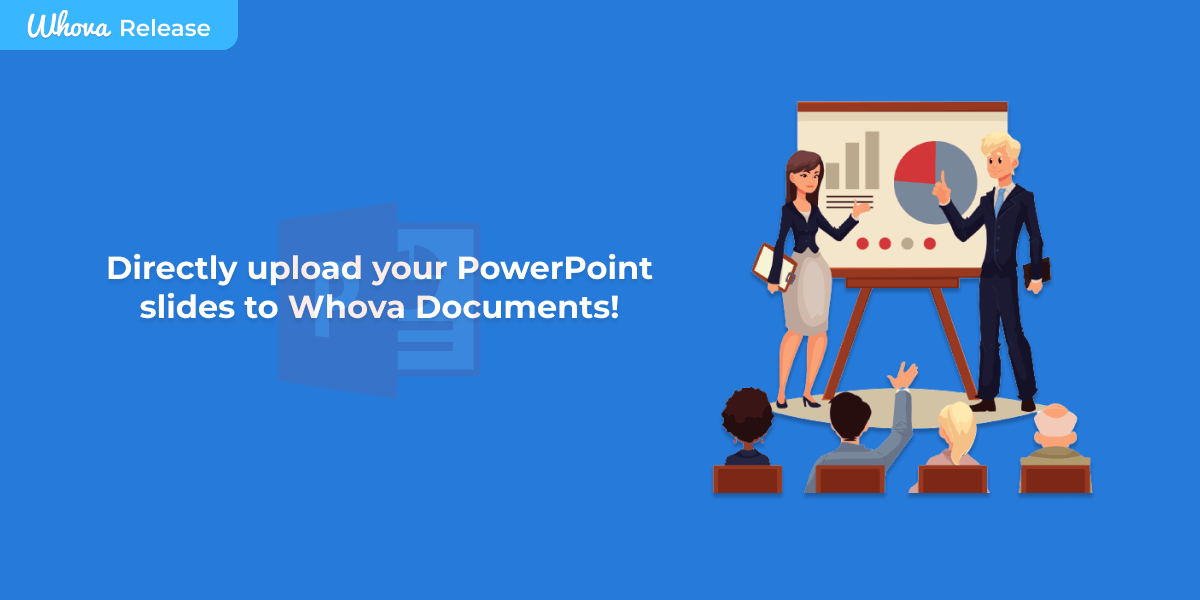
Directly upload PowerPoint slides (PPTX files) and save time on conversions
Now, Whova Documents allows the direct uploading of PPTX files, allowing you and your speakers to import presentations right into Whova! You no longer have to endure tedious back and forths of converting PPTX files to PDFs in order to import them into Whova.
Since we strive to be the one-stop solution for all your event organization and management needs, Whova is the perfect place to host any PPTX and PDF files you may require!
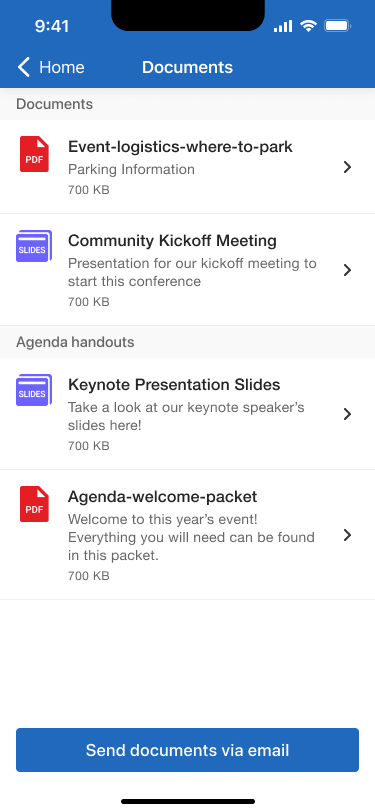
Whova Documents makes document sharing and viewing seamless
Slide-view on mobile for convenient viewing
Give your attendees access to our brand new presentation slide-view on mobile devices, designed to enhance their viewing experience! Now, when opened, powerpoint file types will now display on mobile devices in slide-view, so your attendees swiftly move through your speakers’ slides one by one.
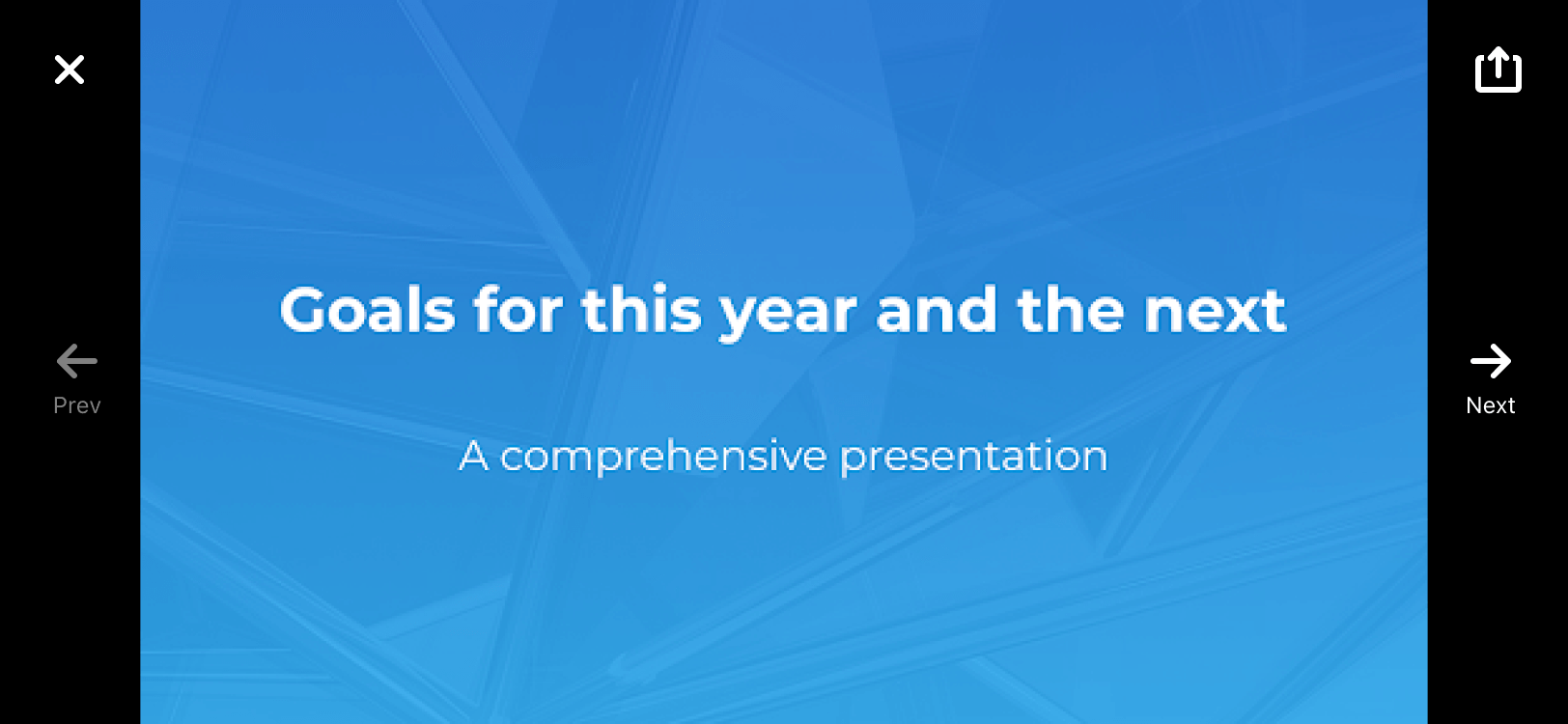
Easily cycle through presentation slides!
Upload PPTX files and save time now!
With this update, you and your speakers’ powerpoint files are more than welcome in Whova Documents, saving you time on otherwise time-consuming file conversions. Additionally, give your attendees a premier powerpoint viewing experience with our brand new slide-view on mobile devices!
For more information on how Whova can level up your event, click below for a free demo.
