Virtual Conference ≠ 8 Hours Webinar
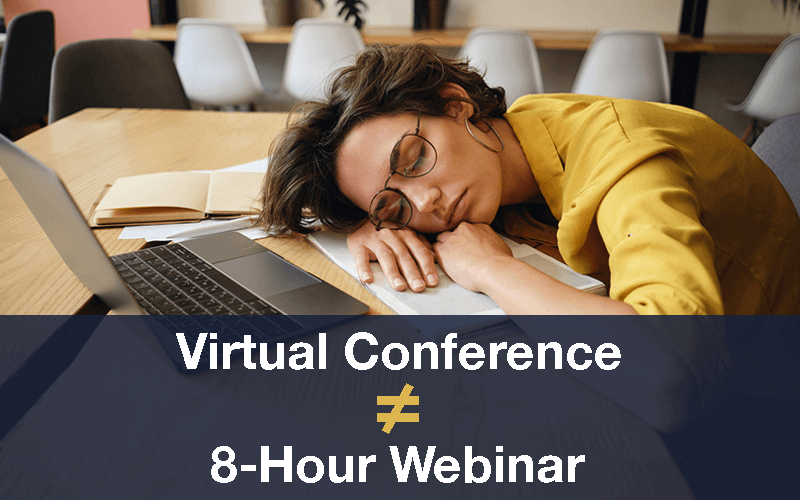
There are many tools available to conduct webinars and online meetings, like Zoom, Gotomeeting, Webex, and Google Hangout. They’re especially good for streaming presentations because of the COVID-19 pandemic circumstances. But you may be wondering, “Are these tools enough to replace my in-person conference?”
You are not alone. Interestingly, we found that 5x the amount of people have started searching for the keyword “Conference app” on Google starting from March. Why? It’s because many event organizers start to realize that people want much more than to stream 8 hours of webinars all day. People want to connect, just like they would during a face-to-face event.
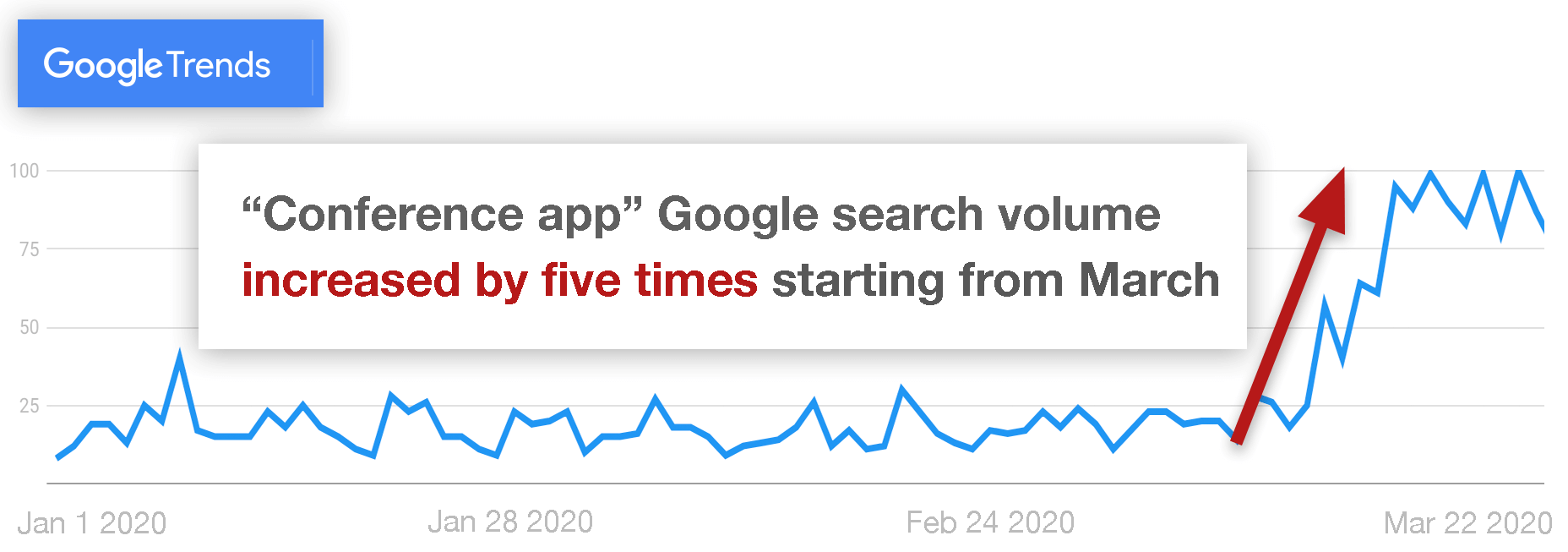
Without mirroring your virtual event as close to your face-to-face event, you miss out on crucial factors that attracted attendees to your in-person event such as meeting up with people in the city that they wanted to talk to, running into people in the hallway and talking about new opportunities, and getting that visibility you wanted.
Don’t Miss Out on the Exciting Part of the Conference – Interactions and Networking
While webinar software is important to use for your sessions, an event (whether online or offline) includes aspects that happen outside of sessions just as much as inside of them. You wouldn’t want to completely miss out the awesome parts that your attendees would enjoy at your virtual event, such as:
- Striking up conversations with people in the hallway with commonalities
- Participating in a raffle prize
- Networking opportunities for jobs, projects, and partnerships
- Meet-ups that occur before, during, and after the event like gatherings in nearby bars
- Visits from attendees who ask representatives at exhibitor booths about their products
- Sponsors giving out flyers about job opportunities
- Asking an attendee about how they’re enjoying the event
- And more…
No worries! Whova has recently helped many event organizers not only shift their sessions online but turned the exciting and joyful experience of in-person interactions virtual.
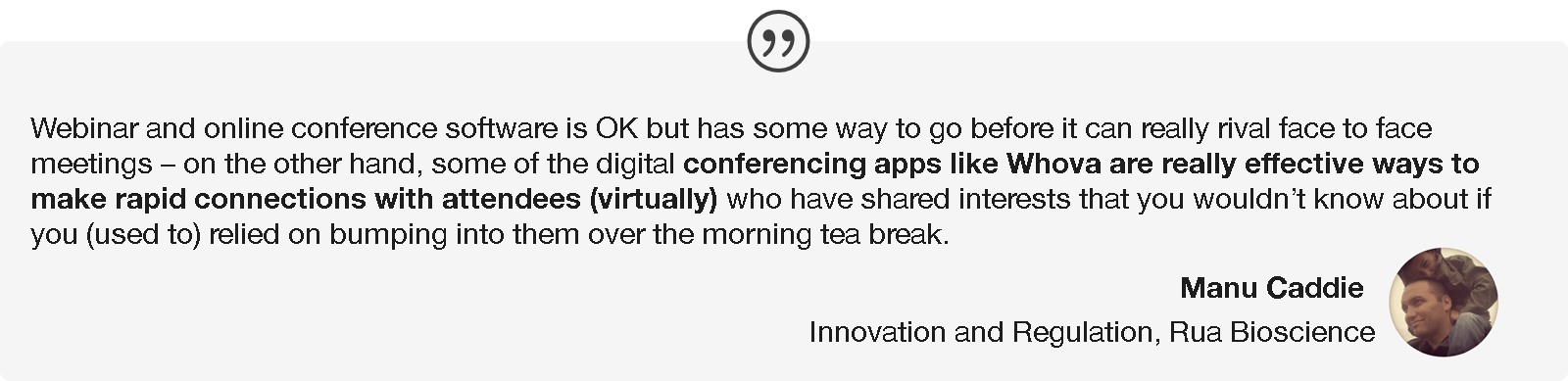
Move the in-person event experience online with Whova
For each of these instances that happen in person, we have a virtual feature that can help to facilitate that. Simply map your face-to-face event to a virtual event. For every experience, you can use Whova to recreate it virtually.
(1) Hallway Conversations –> Online Discussions with the Community Board
The Community Board is a great way for people to start chatting with one another on interesting topics. It feels just like walking through a hallway and striking up a conversation with someone new.
Event organizers who’ve already used Whova to run their online event said that the Community Board was one of the most important features of making their event a success. With it, they had the ability to create thematic threads, watch as attendees created their own topics, and drive interested people to certain session-related discussions.
The Community Board isn’t just a benefit for attendees, but for others like exhibitors as well. For one event that happened recently, the organizer encouraged exhibitors to use the Community Board to talk about offers, products, etc. so that they could set up live meetings to attendees that were interested in learning more about specific information.
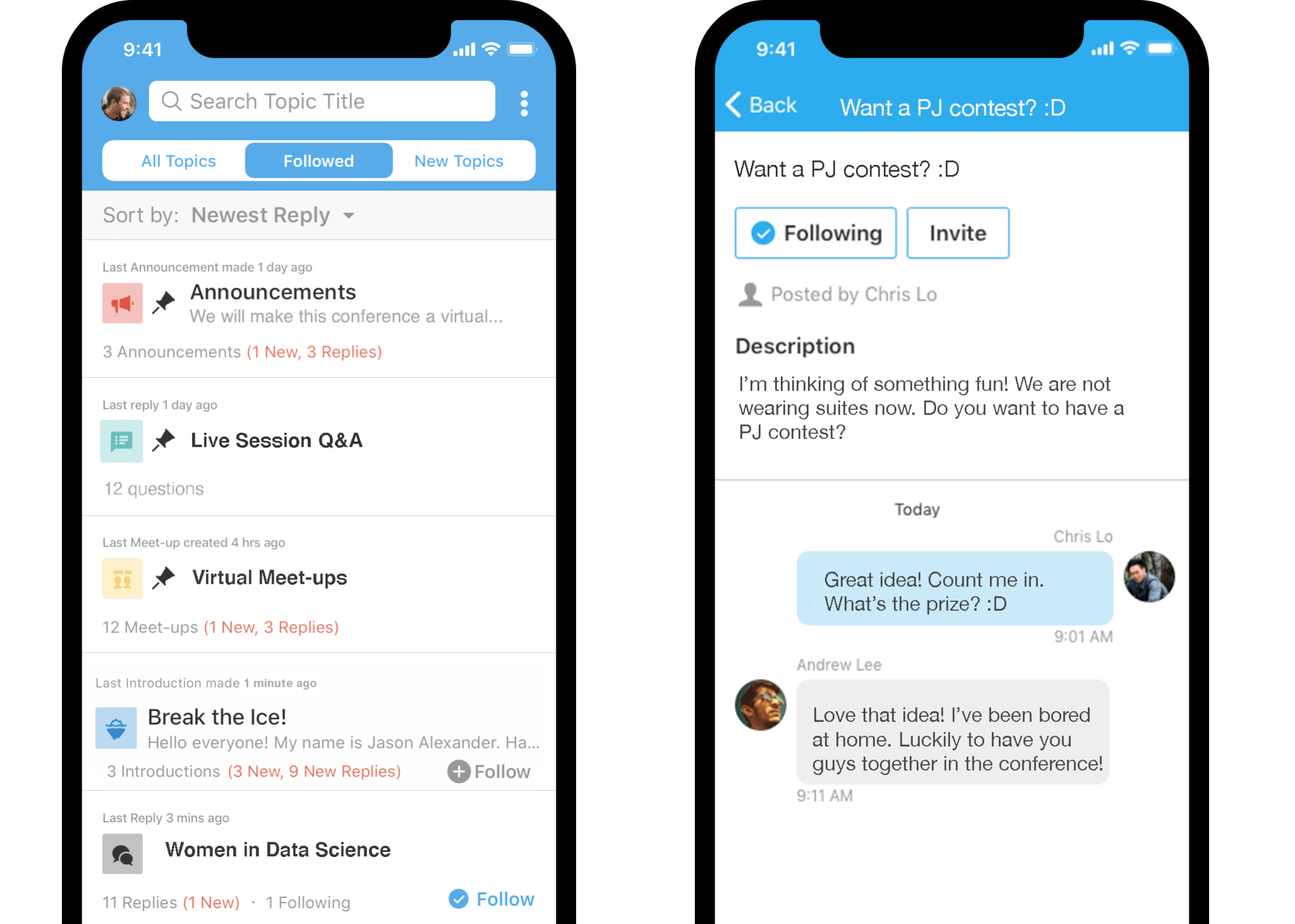
<Create and talk with everyone in the community board, just like in a hallway>
(2) Taking photos together → Virtual Photo Contests
With in-person events, attendees get many chances to enjoy the fun together. For example, they can enjoy meals together, take pictures and share them amongst each other, or participate in raffles. When you hold a virtual event, online gamification becomes a perfect alternative. With options like the photo contest, Icebreaker feature, and Leaderboard, it’s easy to make your event still very interactive and fun.
As an example from one of Whova’s customers, an organizer utilized the photo contest option to run a virtual fashion fair. Now that attendees don’t need to dress in their workwear, many attendees used their creativity when wearing PJ’s and posted to the app. The attendees who got the most likes won prizes from exhibitors, some virtual, some that would come in the mail later on.
What was even cooler was that they didn’t just get the attendees involved. They got their kids involved too as the event was about homeschooling. The organizer set up another photo contest for children to build LEGO animals throughout the day and they would get prizes too. As the organizer said, “you don’t need technical know-how because all the tools are provided, you just need to be creative and innovative.”
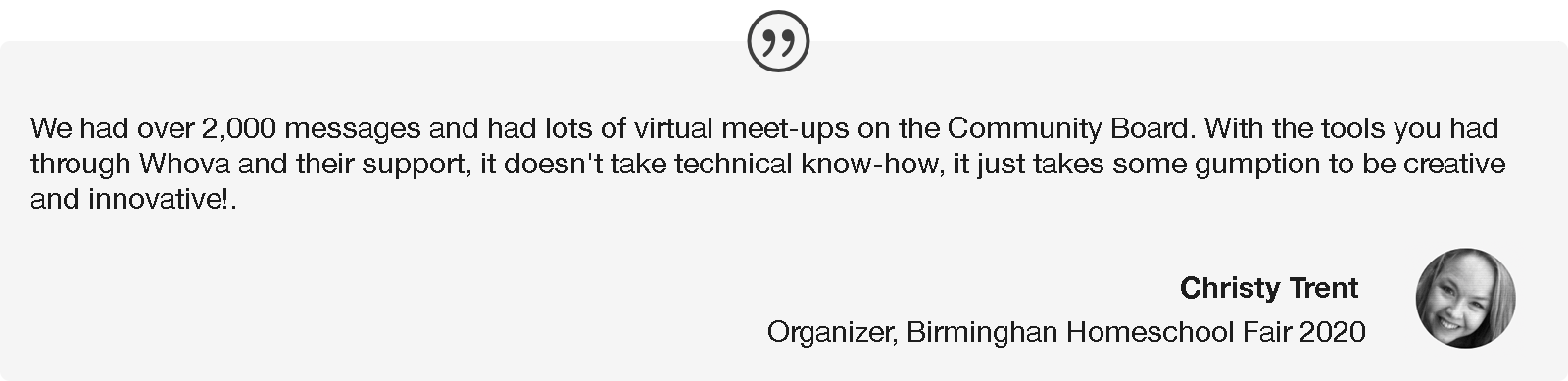
(3) Face-to-face encounters → Targeted Online Matchmaking
There’s a lot an attendee can put to their profile and Whova uses this information to match attendees who have commonalities with others such as their professional and educational background, location, interests, and industry. With that, you can create discussion, groups, meet-ups, and 1:1 chats!
You just need to release the app early (a week or so ahead of time), so that people can have enough time to get to know one another. Your event can easily expand to multiple days (unofficially), by providing people with an opportunity to interact and get the most out of your virtual event.
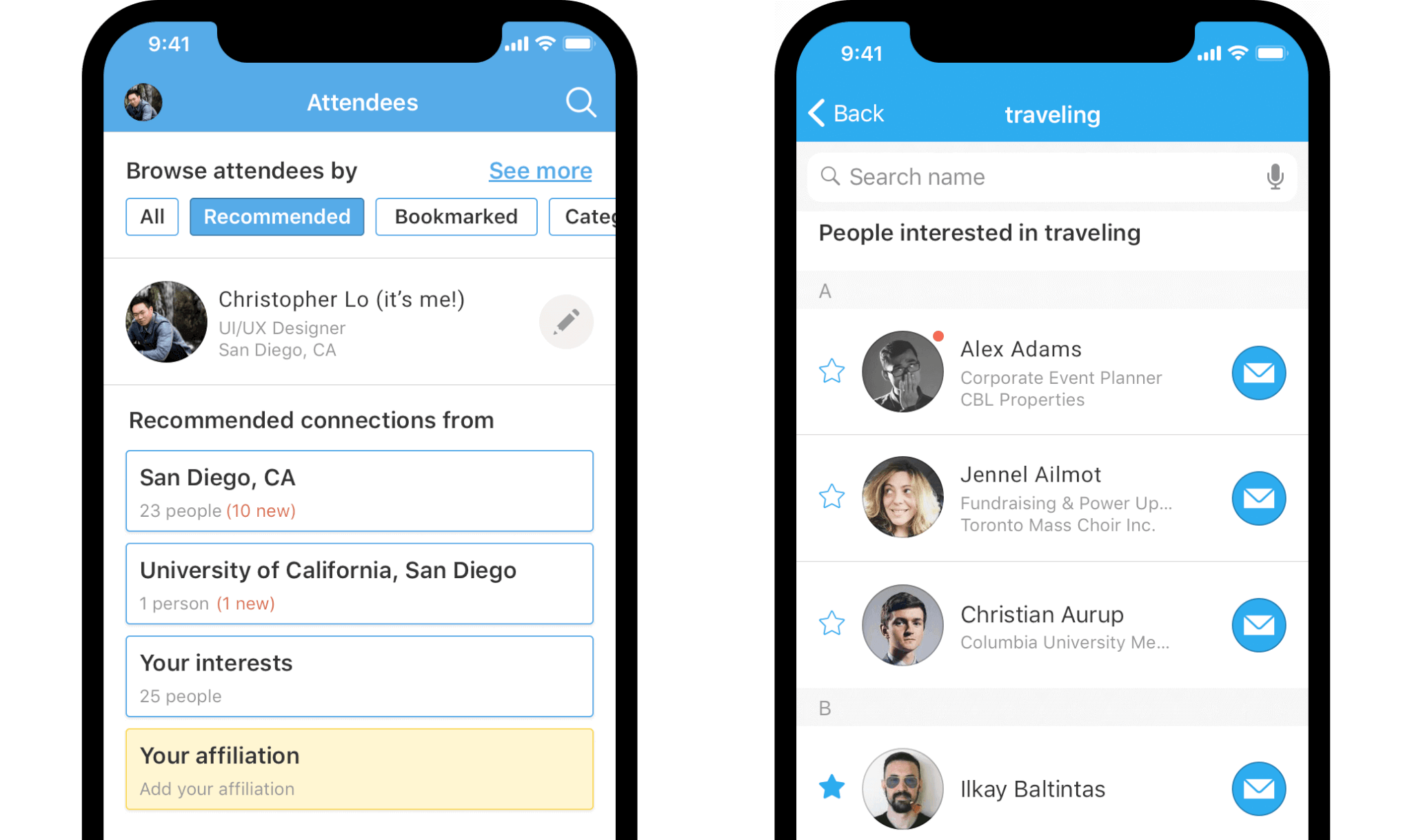
<Attendees can easily find people with similar interests/backgrounds, and start connecting right away>
(4) Gatherings and meet-ups around town → Virtual Meet-ups
The meet-up feature allows you or anyone using the app to create groups to interact with specific types of people. Did attendees plan a get-together in the city where the event was supposed to take place with other attendees? Let them know that they can still make it happen through Whova, whether they want to do so before the event starts, during the event, or after.
For example, did you plan a meet-up at a coffee shop? You can still make a virtual coffee meet-up by encouraging attendees to make their own cup of coffee at home and chat about the sessions they virtually attended, talk about their careers, and exchange tips. Encourage people to try these things and they’ll have a lot of fun because they’re having new experiences!
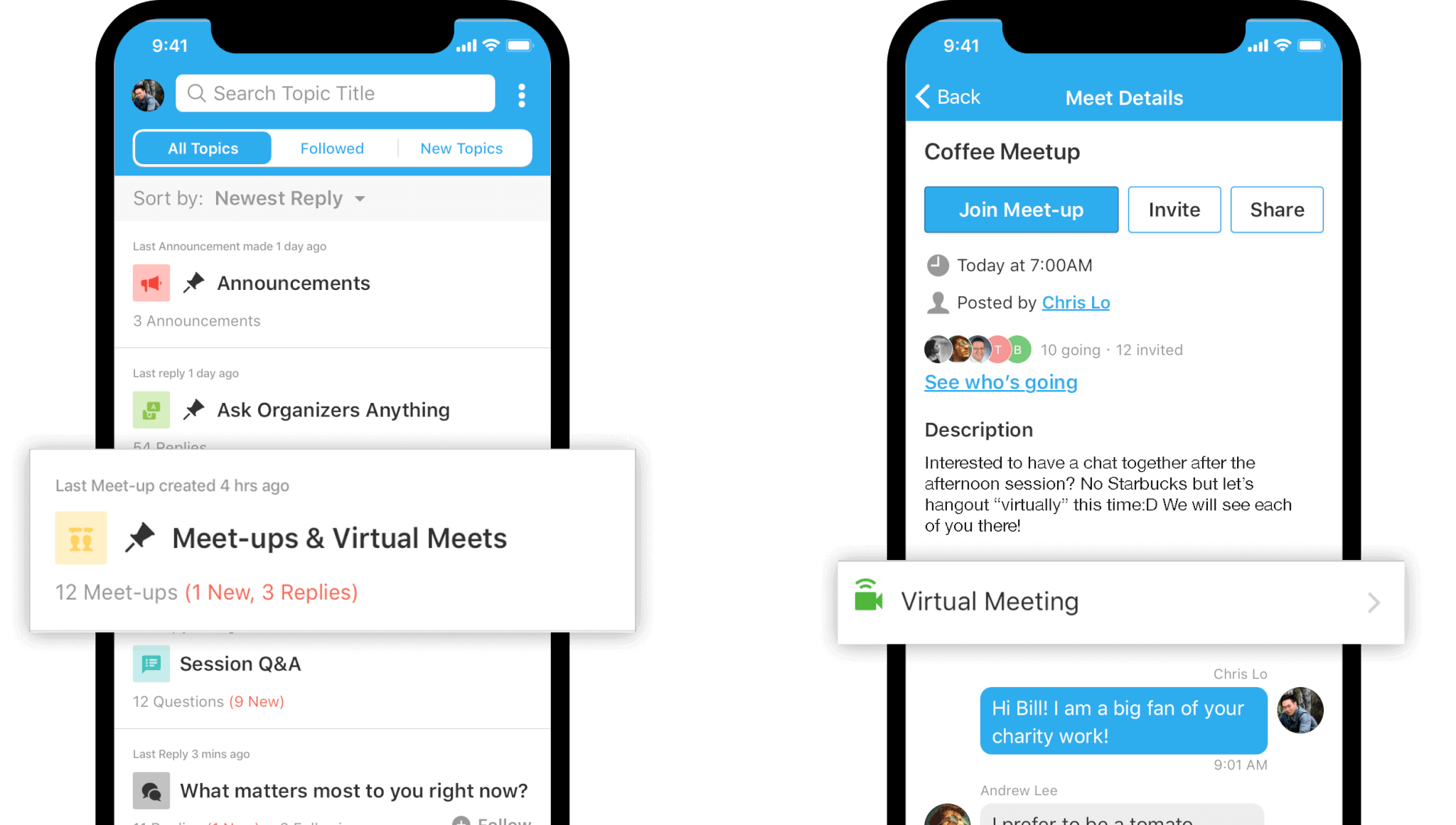
<Make a virtual meet-up easily in Whova app and start connecting with people right away>
(5) Physical Exhibitor Booths → Virtual Exhibitor Hall
Exhibitors can still absolutely get visits from attendees. As some event organizers said, exhibitors just need to include more in their descriptions and use the promotional offers option. That way it would give them immediate leads with contact information that they could use to stay in contact with attendees long after the event was over. Because organizers encouraged attendees to visit all the exhibitor profiles and to message them with questions, those exhibitors got so much more engagement than usual!
One organizer even held a contest to see if attendees could find all the code words hidden in exhibitor profiles. This allowed for everyone to maximize their usage of the app and the virtual event.
(6) Physical sponsor fliers → online sponsor banners and push notification
In addition to having a virtual panel discussion between sponsors and having a sponsored thank you slide after every session, some organizers that used Whova for their virtual event gave shout outs to the sponsors throughout the event days. They used Whova’s in-app push notifications feature to do so with ease. Sponsors stated that they ended up reaching a lot more people this way!
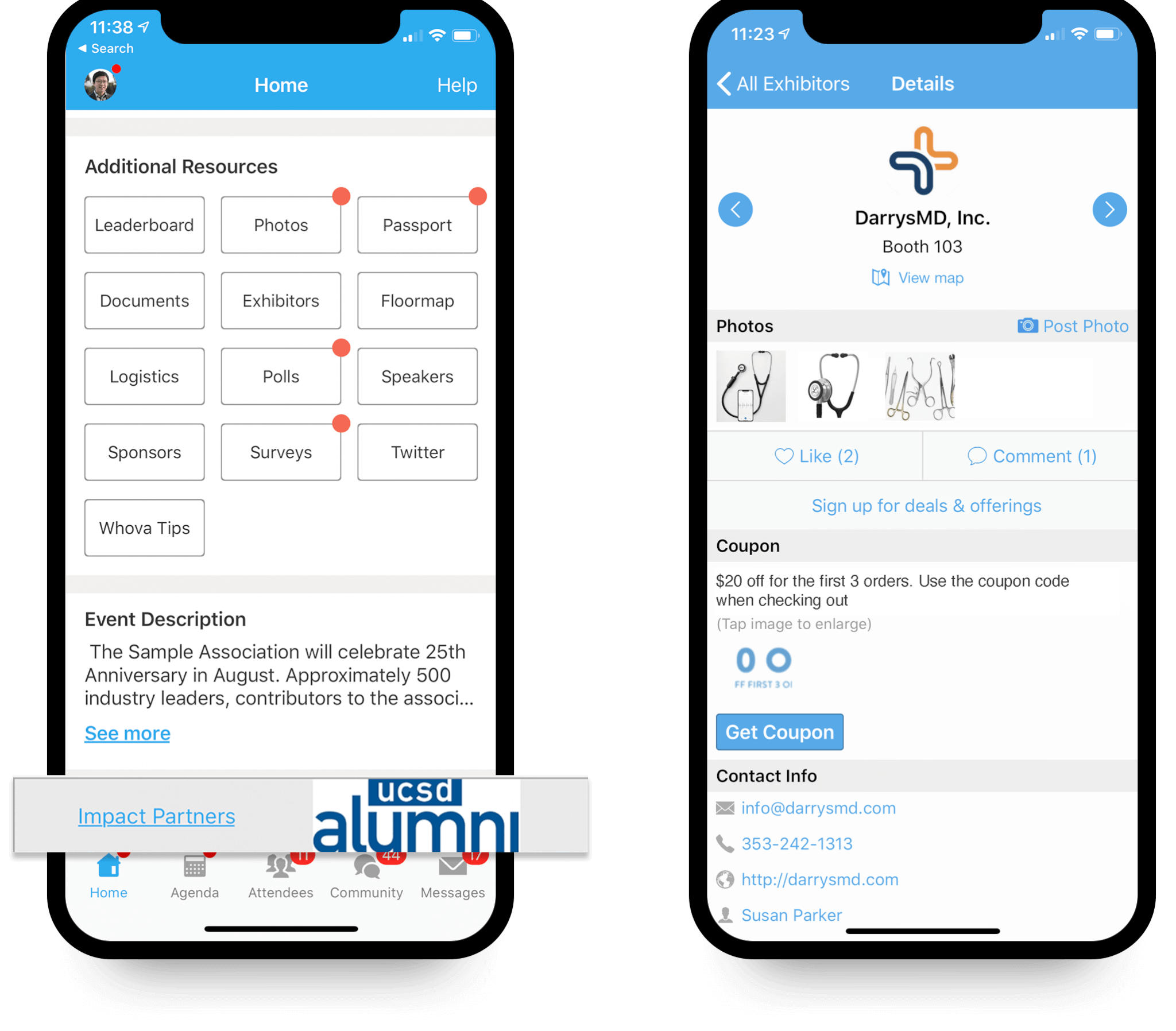
<Sponsors and exhibitors can effectively get promoted in the app for better visibility. The virtual exhibitor hall provides all the needed tools such as coupons, raffles, and chattings, to give attendees/exhibitors the same feeling as being physically there in a conference>
(7) Asking attendees about their experience → Measuring it via online surveys
Since you won’t be able to see the excitement on attendees’ faces or come up to them in person to ask about their event experience, you’ll need to do so virtually. With Whova’s collection of pre-made surveys and polls for individual sessions and the overall event, you can find out exactly what you’re doing right and what you can improve on for next time. The fact that the survey can be done both within the app and through email has allowed many organizers to see double the amount of responses they usually get from other tools.
Create a full virtual event experience – NOT only sessions
When you’re modifying your face-to-face conference for remote attendees, it should have the same experiences. Though people won’t be there in person, it’s important to include every feature you can to make sure everyone from attendees, sponsors, and exhibitors get the full experience (while making it easy for you to manage as well). You may think you’ve considered everything after you’ve chosen a webinar platform, but that’s just the tool you use for sessions. Remember that an event is so much more than its sessions.
If you want to create a smooth event that people will want to come back to again and again, you need to take everything you’ve planned for the venue and put it online! If you need help setting up your virtual event, please contact us here.
Related Case Studies
