“Where am I supposed to post all the videos?”
The virtual event Ellen has been organizing is getting closer, and it’s time to start uploading pre-recorded sessions. Ellen knows it’s important to virtual event attendees that sessions are available to rewatch, so she wants to make sure that every session, pre-recorded or livestreamed, is conveniently available to view later.
Upload to YouTube? The last thing Ellen wants is for attendees’ sessions to be interrupted by ads, and because YouTube is meant for sharing with a wide audience, there’s no way for her to prevent attendees from sharing the links with people who didn’t even register for the event. It’s too bad there isn’t a way for Ellen to directly integrate video into her event app securely and conveniently. Or is there?
Whova’s new video hosting feature allows event organizers like Ellen to directly upload videos to Whova. As a Whova customer, Ellen can securely upload 3 GB of videos without any additional charges. There are no ads, and her videos won’t be shared publicly so only the attendees can watch them.
Save Time and Stress by Uploading Video Directly to Whova
Before Ellen started using Whova’s video hosting feature, uploading different videos was a pain. It could take hours to upload every video to a third-party website, and then she would still have to integrate these links into her event app’s agenda.
Now, Ellen can easily and securely host her own videos by uploading them from her computer. If she’s already uploaded the video somewhere else, she can avoid the extra work of redownloading it by uploading directly from a cloud URL, such as Drop Box, Google Drive, or OneDrive.
Either way, the videos will only be displayed through Whova’s mobile app and web portal, so she can ensure that only the attendees see these videos. No need to learn how to use other services and switch back and forth between platforms; everything is conveniently uploaded to the same website she will use to organize her event.
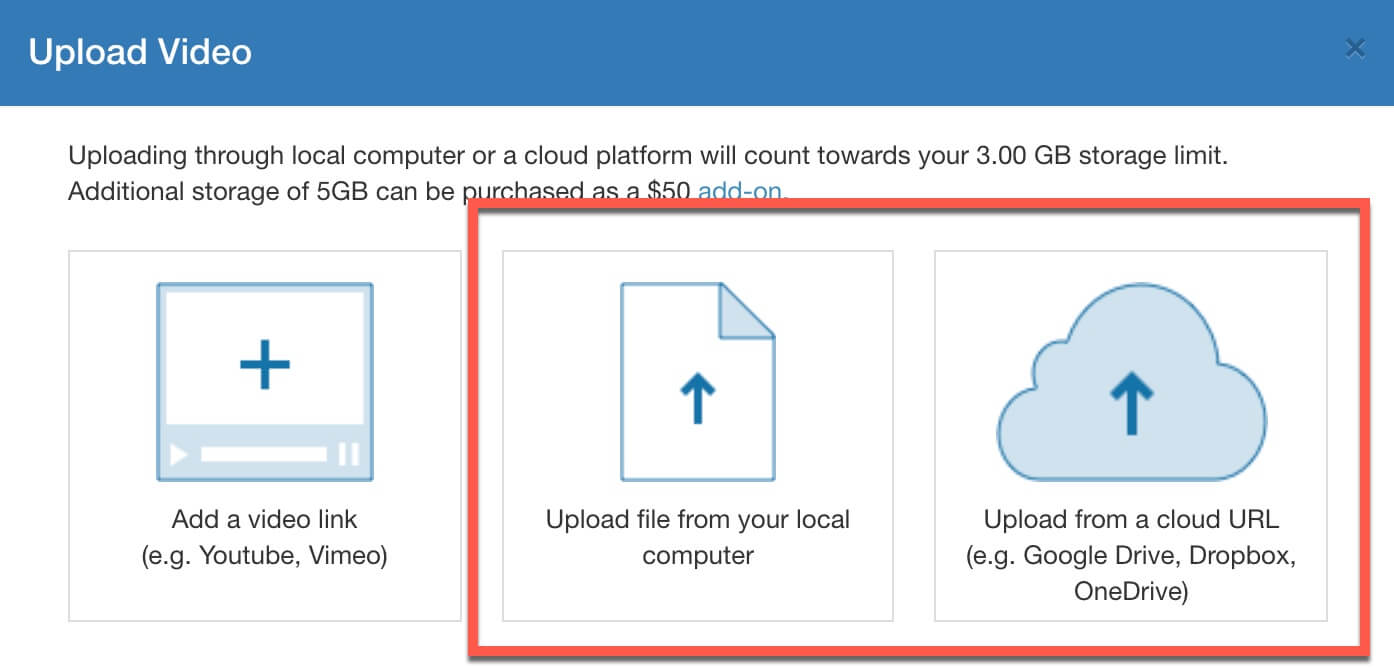
< You can upload videos to Whova from your own computer, or from a cloud URL >
Saves You from Extra Work by Empowering Speakers to Upload Their Own Videos
Normally, Ellen would be busy emailing back and forth with speakers, collecting pre-recorded videos from them, and spending hours uploading them herself. Now, she can save herself from the extra work by allowing them to post their own sessions without having to give them access to her company’s YouTube or Vimeo account.
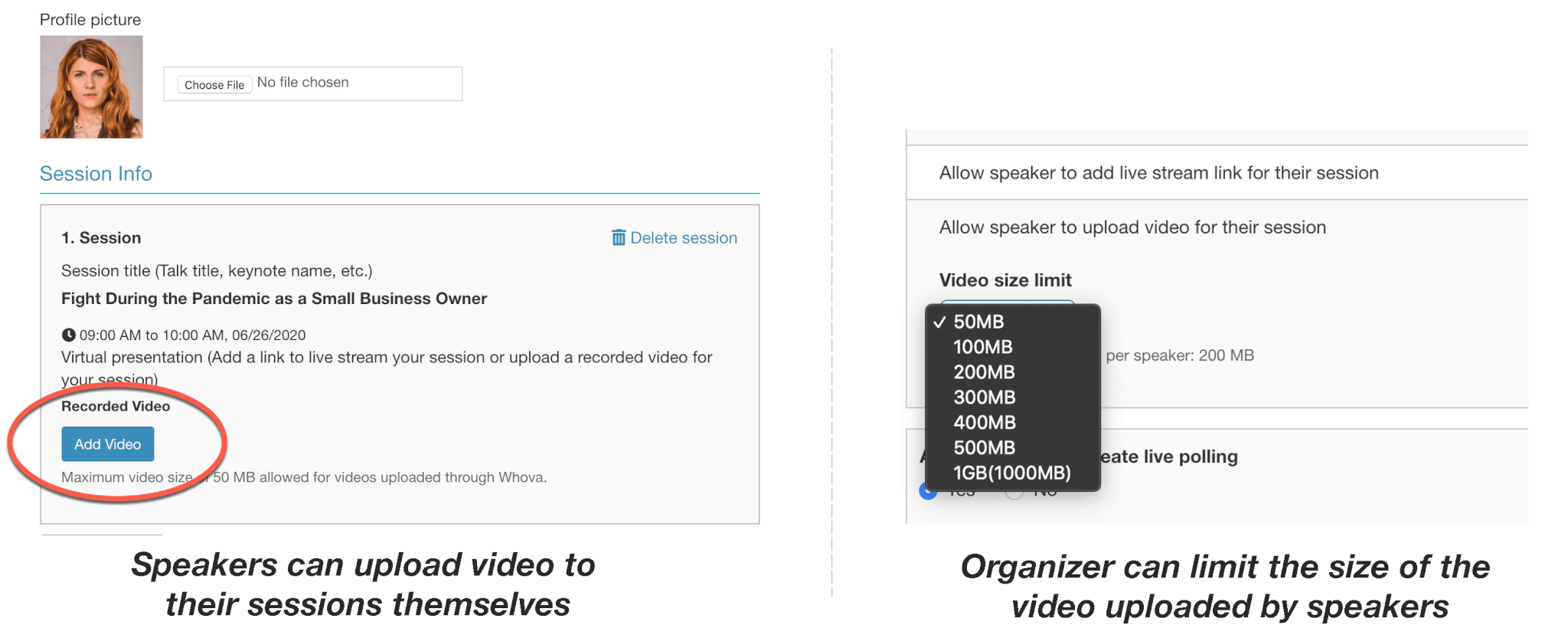
This makes things easier for both Ellen and the speakers. The speakers can handle their own videos directly, while allowing Ellen to easily keep track of what different speakers have posted through the Virtual Event Center.
Specify Limits on Speakers’ Video Size
With other services, Ellen might have to worry about data constraints. If her speakers recorded videos that exceeded the storage Ellen purchased, she would have to waste time emailing back and forth asking them to re-edit and size down their videos.
With Whova, if Ellen wants to make sure the videos don’t exceed the storage limit, she just needs to specify a limit on the speaker video size! Now, speakers can easily see what size their video needs to be before recording it, and save Ellen from any worries about exceeding storage space.
Manage Everything from One Central Location
It doesn’t matter how many videos Ellen’s event has, she doesn’t need to worry about losing track of which have been uploaded. With the Virtual Event Center’s Video Hosting page, Ellen can view all videos in one convenient location. Not only can she manage all the videos together, the page shows her exactly how much storage is being used and which videos are taking up the most space. Instead of searching for each video to make changes or keep track of its size, organizers can save time and energy by accessing them all from the same comprehensive page.
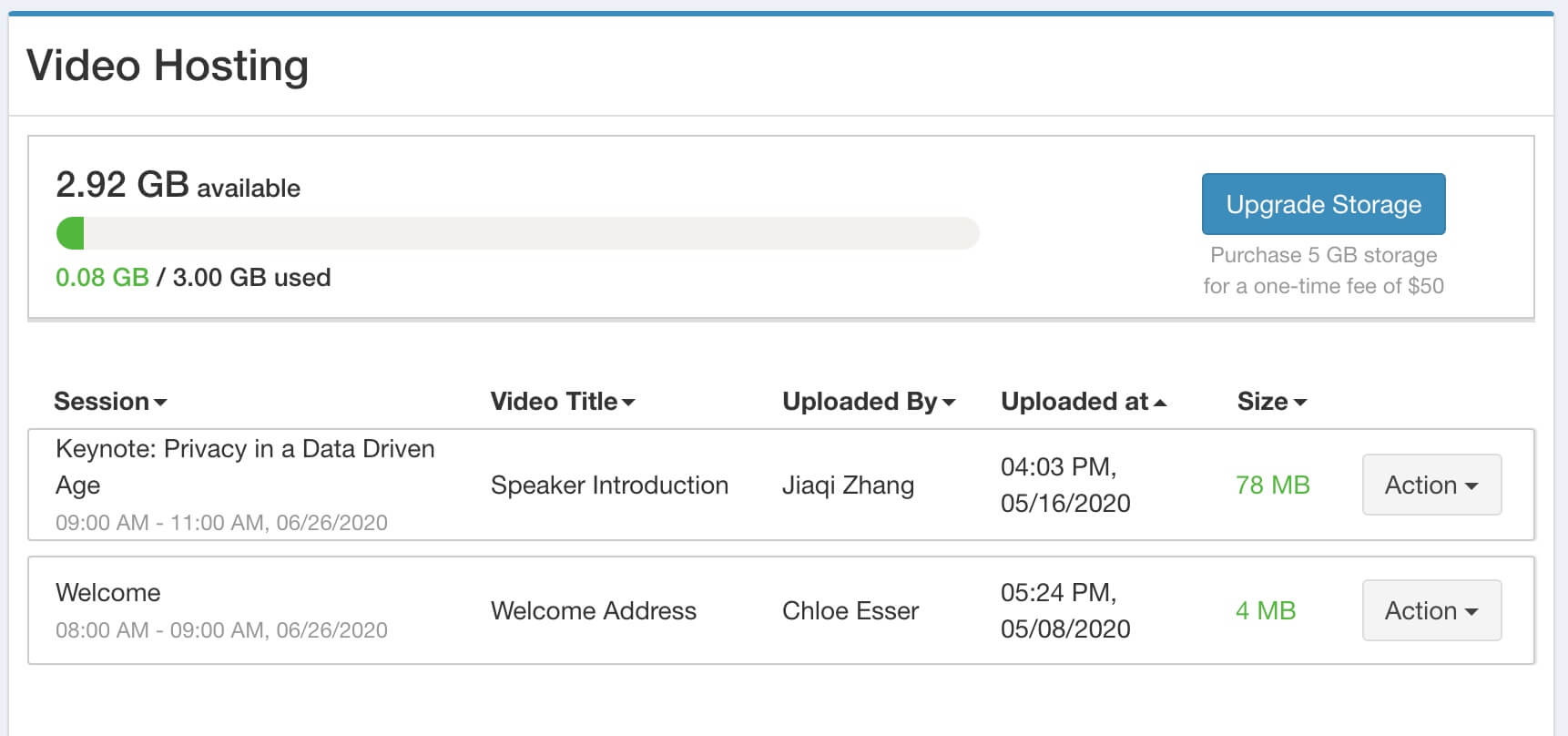
<A central page on your dashboard to manage and track all the uploaded videos>
Update or Delete Files at Any Time
Sometimes plans change. While organizing her event, Ellen has dealt with more than one alteration to the schedule. One session was moved to a later time to accommodate attendees in a different time zone, one speaker had already recorded his video but wanted to edit it to add new information, and another thought of a different title for her address.
No problem! On another platform, Ellen might have to create an entirely new video and worry about making sure each session is connected to the most current link, but Whova allows Ellen to easily change titles, delete videos, or reupload them at any time through both the Session Manager and the Virtual Event Center.
First 3 GB Included for Free
One of the biggest downsides to other services was having to pay a monthly fee to securely upload only a few videos. Luckily, Whova provides the first 3 GB of video storage completely free of charge. That already covers around 15 sessions, which should be enough for many short events.
However, if things change and she decides that she’ll need more videos for the event, it only takes a small one-time fee to permanently add 5 GB and get the space she needs. Not only is using the video hosting feature easy, but it can make hosting virtual sessions more affordable than ever.
Make Virtual Sessions Easier than Ever!
Holding sessions virtually doesn’t have to be hard. Save time, money, and unnecessary work by hosting your videos with Whova. Host videos on the same platform you organize your events, empower speakers to upload their own talks, and easily access each session from one convenient location.
If you are interested to learn more about Whova, request a demo today to see how you can manage your virtual sessions more efficiently.
Related Case Studies
