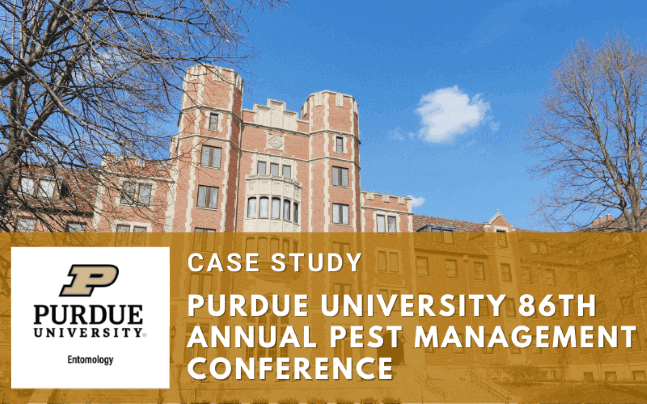
Executive Summary
Purdue University partnered with Whova to hold the 86th Annual Purdue Pest Management Conference (PPMC), bringing speakers from the U.S. Department of Labor, the U.S. Navy, and several top universities. With Whova’s support, the organizers successfully managed a complex agenda for in-person and remote attendees while tracking session attendance to accurately distribute training credits. The event was so accessible, with virtual features in the app for in-person and virtual attendees, that the organizers plan to continue offering hybrid conferences in the future to reach a broader audience.
It’s very user-friendly for the attendees too. All in all, I was very impressed with the options [Whova] offers.
Riley KrugerInterview with the Organizers
About the 86th Annual Purdue Pest Management Conference
Purdue University is a public research university in Indiana, founded in 1869 and rated as one of the top universities in the world. The annual conference, organized by members of the Purdue University Department of Entomology, was designed to advance knowledge and promote innovation in pest management. Since its origins in 1937, the conference has paved the way in pest management as the first-ever educational conference solely for pest control professionals.
91%
Love Whova
5,000+
Session views
1,900+
Messages
Challenges
- Track attendance to distribute training credits
Attendees have to take training courses yearly to maintain their licenses, and the conference is a convenient opportunity to earn these continuing certification hours (CCH) and continuing education credits (CEU) while also benefiting from networking opportunities. The organizers needed a way to track in-person and remote attendance to accurately distribute training credits.
- Manage a complicated agenda
Coordinating information for a hybrid audience can be challenging, especially if some sessions are specific to in-person attendees. The organizers needed to separate in-person-only sessions from general sessions in the agenda so remote attendees would not get confused.
- Engage a hybrid audience
To successfully engage both in-person and remote attendees, the organizers needed online engagement tools that would allow them to interact with each other and the speakers during sessions.
- Collect and set up exhibitor information online
Setting up exhibitor information can be time-consuming. The organizers wanted to gather exhibitor information without the hassle of emailing individuals back and forth.
Solutions
- Tracking attendance with automatically generated reports
Gathering attendance lists for each session was effortless using Whova’s automatically generated reports. When attendees entered virtual sessions, their names, titles, session watch duration, and email addresses were automatically compiled into lists the organizers could view and download. The organizers could quickly and easily gather attendance lists for in-person attendees by scanning attendee QR codes to check them in on the app. Organizers could view lists for specific sessions or export them all at once into a comprehensive excel sheet that listed sessions per attendee view.
- Categorizing sessions between in-person and remote attendees
Whova’s Ticket Session Mapping and agenda features helped the organizers effortlessly separate specific sessions between attendee ticket types. The organizers created multiple tracks in Whova’s agenda to categorize sessions between remote and in-person attendees. The organizers could add sessions to several tracks, and they were marked with multicolored tags in the agenda for attendees to easily identify.
After importing ticket information into Whova’s platform, they could assign all or specific ticket types to individual sessions or an entire track. In-person attendees that registered for the whole conference could join all sessions in the track labeled “Full Conference Access,” while virtual attendees could only join sessions marked under the “Full Virtual Access” track. Attendees could then only see the sessions in their agenda that their ticket was assigned to.
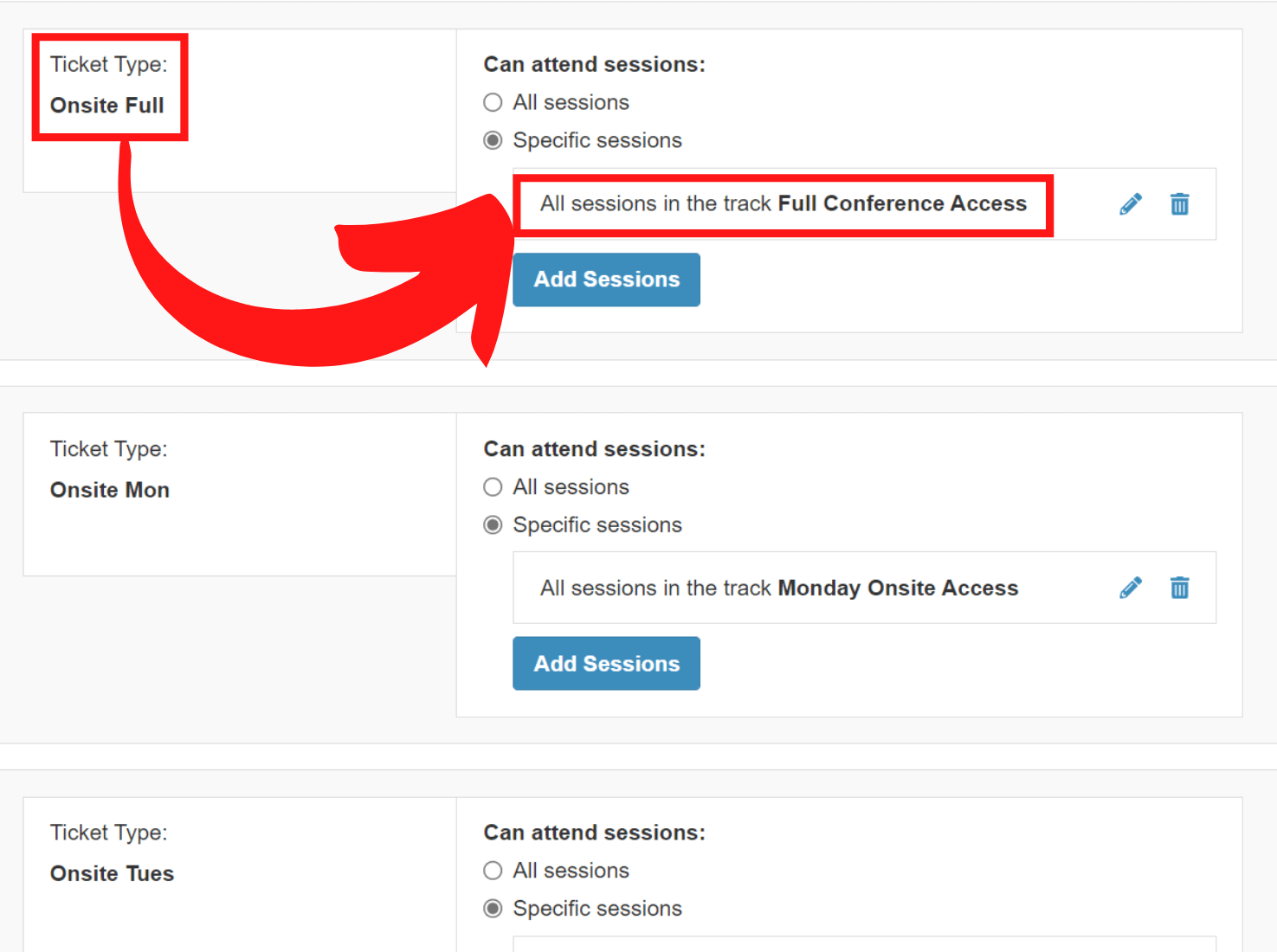
The organizers assigned ticket types to specific sessions or entire tracks
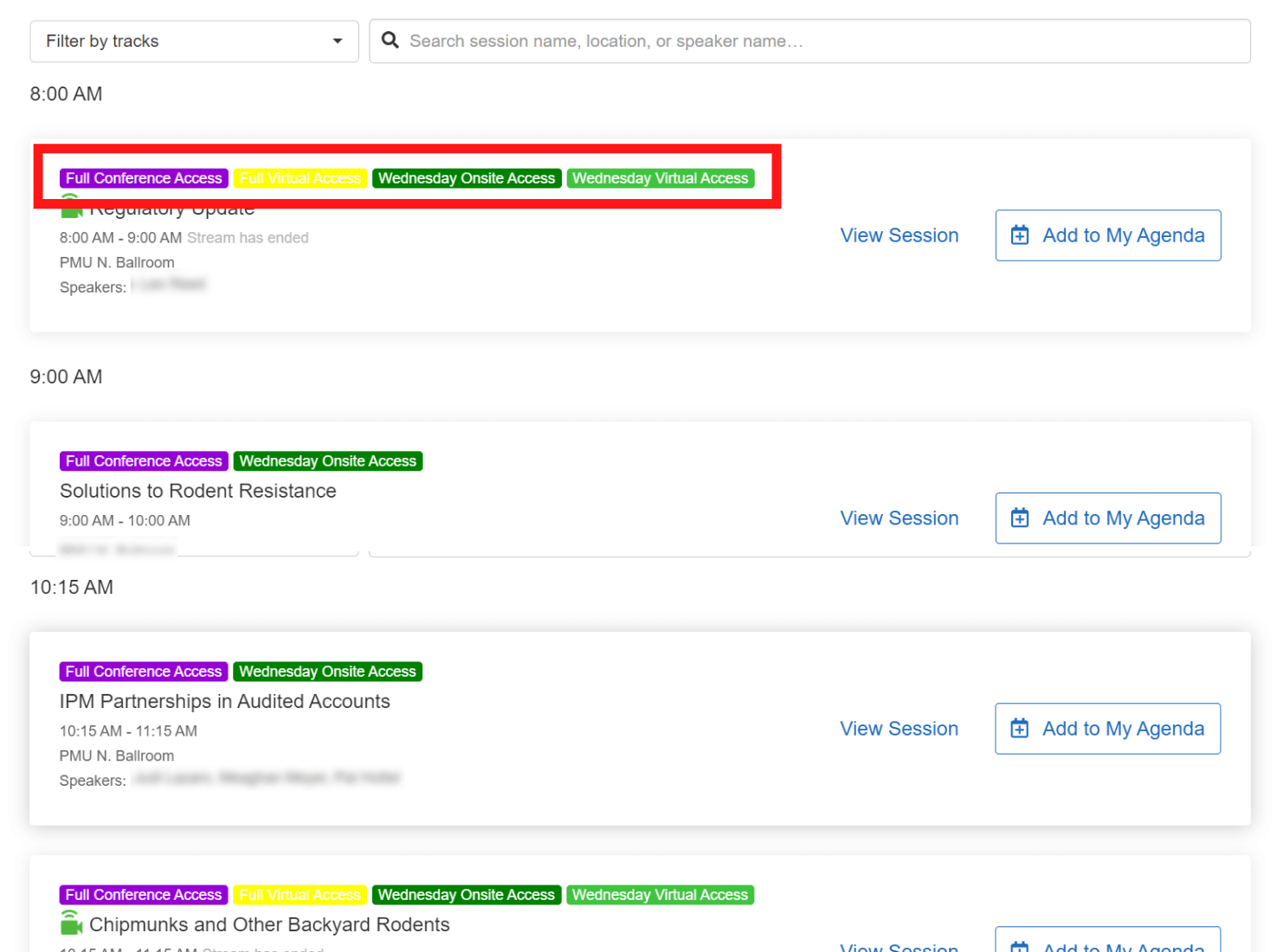
The organizers categorized sessions using Whova’s tracks, where multiple tracks could be assigned to one session
- Easily embedding Zoom live streams into the app
There was no need for remote attendees to leave the app during the conference; Whova’s platform enables Zoom links to live stream directly in the app. The organizers simply added live stream links as they set up sessions, and the videos automatically started when attendees entered a session. Session chat, polls, Q&A were all conveniently next to the video, so attendees did not have to toggle between tabs. Pre-recorded videos could also be embedded in the app for attendees to view at their convenience.
The fact that when you click on it [live stream Zoom links], and it shows up on that screen [in the app], with the chat bar and comments or questions right there! That was amazing.
Riley Kruger- Creating an engaging space to ask and answer questions during sessions
The virtual Q&A chat function allowed in-person and remote attendees to post questions for the speakers to answer during sessions. The online option was great for covid precautions at the physical conference, as attendees did not have to move around to ask questions on microphones. It was also more interactive, attendees could like questions in the app, and the most popular ones would automatically move to the top of the list. Moderators could watch over the Q&A sessions with the ability to remove or move questions to a higher priority.
You’re not going multiple places. [If attendees] have a question for the speaker… they can just ask that question on [the speakers’] talk.
Riley Kruger- Empowering exhibitors to set up their own information
Whova’s virtual exhibitor booths significantly reduced the organizer’s workload; they simply emailed exhibitors personal links to upload their product and contact information onto the platform. Exhibitors could highlight their products through live streams, recorded videos, photos, handouts, documents, and more. If an exhibitor was missing critical information, the organizers could utilize Whova’s email templates to send reminders quickly. When attendees entered the virtual booths and interacted with exhibitors by liking, commenting, or signing up for promotions, they were automatically recorded as leads. Sponsors could also be featured in virtual booths and display their banners in the mobile app homepage, agenda, profile, and web portal homepage.
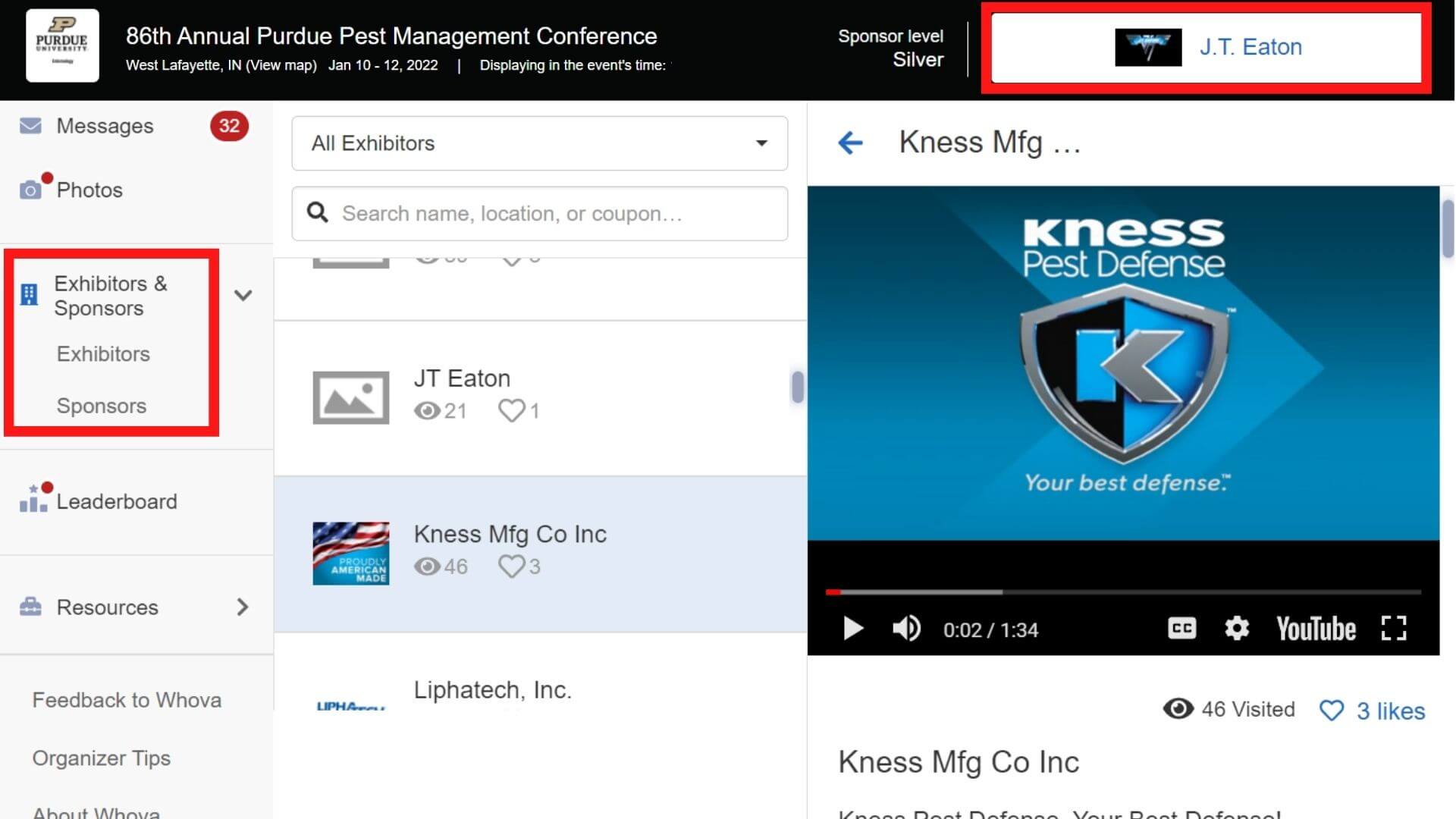
Exhibitors and sponsors could feature their products in digital booths, while the sponsor banners also appeared in the app
What Are You Waiting for?
Spend Less Time, Create a More Successful Event
