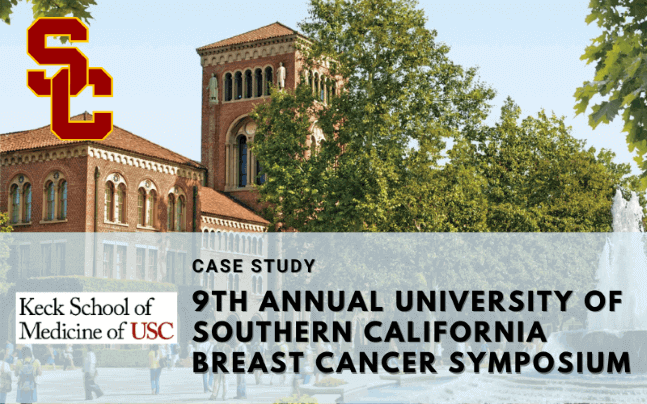
Executive Summary
The 9th Annual USC Multi-Disciplinary Breast Cancer Symposium brings together healthcare professionals to review current state-of-art breast cancer management and is a major opportunity to earn Continuing Medical Education (CME) credits. By partnering with Whova, the organizers managed a hybrid audience through live streams embedded directly in the app and encouraged quality engagement with in-app tools like the Community Board.
Interview with the Organizers
About the 9th Annual USC Multi-Disciplinary Breast Cancer Symposium
The University of Southern California (USC) is the oldest private research university in California, and ranked as one of the top universities in the USA. The USC Keck School of Medicine trains healthcare professionals and is accredited to provide CME credits by the Accreditation Council for Continuing Medical Education (ACCME) during this 9th annual event.
The symposium brings together a dedicated healthcare community in many medical specialties such as breast surgeons, radiologists, and more to hear from international experts in multidisciplinary healthcare fields. The speakers connected with their live audiences through Whova’s online Q&A, while the organizers easily tracked session attendance to distribute training credits using Whova’s platform.
40+
Photos
60+
Messages
300+
Profile views
500+
Session views
Challenges
- Tracking attendance to distribute training credits
Many attendees joined the conference to obtain Continuing Medical Education (CME) credits provided by the USC Keck School of Medicine. The organizers needed an effective way to track session attendance to distribute credits to the right attendees.
- Securing ROI for virtual and in-person exhibitors
The organizers recently brought back in-person elements to their conferences after being virtual for almost a year, and it was the first time the Annual Multi-Disciplinary Breast Cancer Symposium would be conducted in a hybrid format. Some exhibitors were still hesitant to return in person, so the organizers wanted to provide a virtual platform for exhibitors to showcase their products and engage or chat with remote and in-person attendees.
- Engaging attendees during live sessions
An essential part of the conference was to bring together surgeons, radiologists, and other specialties into one space and facilitate interactions with valued speakers. The organizers needed a way for remote and in-person attendees to communicate or ask questions during live sessions.
- Fostering virtual and in-person connections
It can be a challenge to connect a hybrid audience and ensure remote attendees have the opportunity to meet or chat with in-person attendees. They wanted a comprehensive virtual platform to engage both kinds of attendees during the event.
- Communicating with attendees
The organizers wanted to send live updates about session or speaker changes during the event and needed a way to manage their communications between virtual and in-person attendees to avoid confusion.
Solutions
- Automatically track attendance through Whova’s platform
The organizers effortlessly tracked virtual session attendance using Whova’s attendance tracking features. As attendees entered a session, they were automatically recorded in comprehensive lists complete with names, emails, companies, and session watch duration. The organizers simply viewed or exported the lists into Excel files to email attendees their CME credits.
They could also use Whova’s attendee lists to check attendance at the in-person event by manually checking in attendees on the app before entering a session. They could post staff members at the door for check-in and download or view the lists for credit distribution at the end of each session.
- Capture attendee interest with virtual and in-person exhibitor booths
Whova’s digital exhibitor booths invited virtual and in-person attendees to learn about sponsor products and ensure exhibitors left the event with good ROI. The exhibitors unable to attend the physical event achieved the same amount of interactions they might have in person through the app. They easily uploaded videos, PDFs, handouts, and contact information through personal links sent by the organizers, and could personally reach out to attendees by sending a 1:1 message. Every time attendees interacted with the digital booths by liking, chatting, or signing up for a giveaway, their contact information was automatically recorded as leads.
In-person exhibitors could also spark attendee interest in the virtual booths and inspire them to visit their in-person booths or connect online. They could manually scan in-person attendees’ personal QR codes to collect their information or automatically collect it on the app when attendees interacted online.
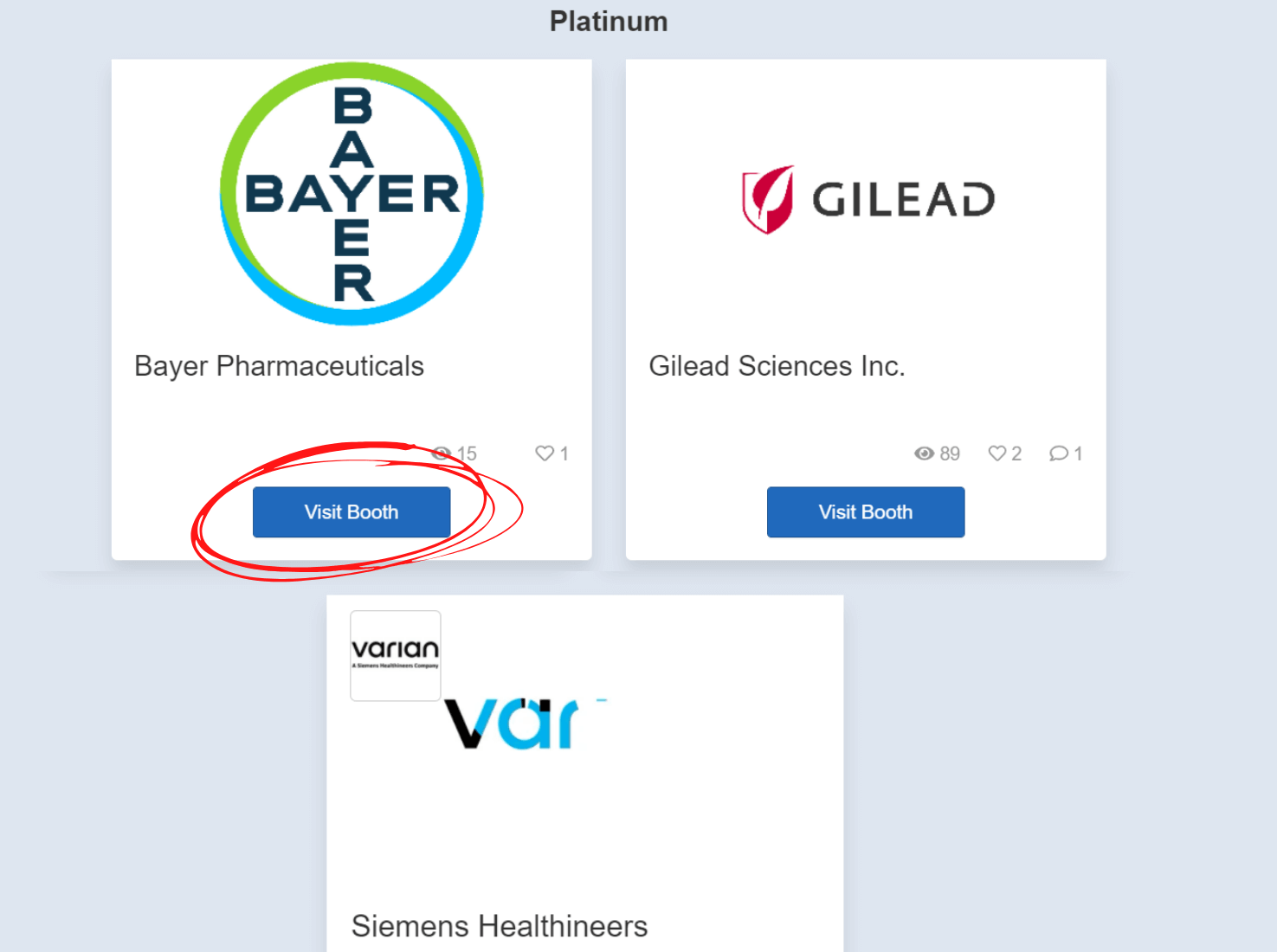
Attendees could visit the virtual exhibitor booths to learn more about products and sign up for raffles
- Encourage interactions in the session Q&A chats
The session Q&A chat engaged in-person and remote attendees during the live speaker sessions. As the virtual attendees watched the live streams online, they could send in questions from the web portal while in-person attendees posted their questions in the mobile app, making attendees feel like they were interacting in the same space.
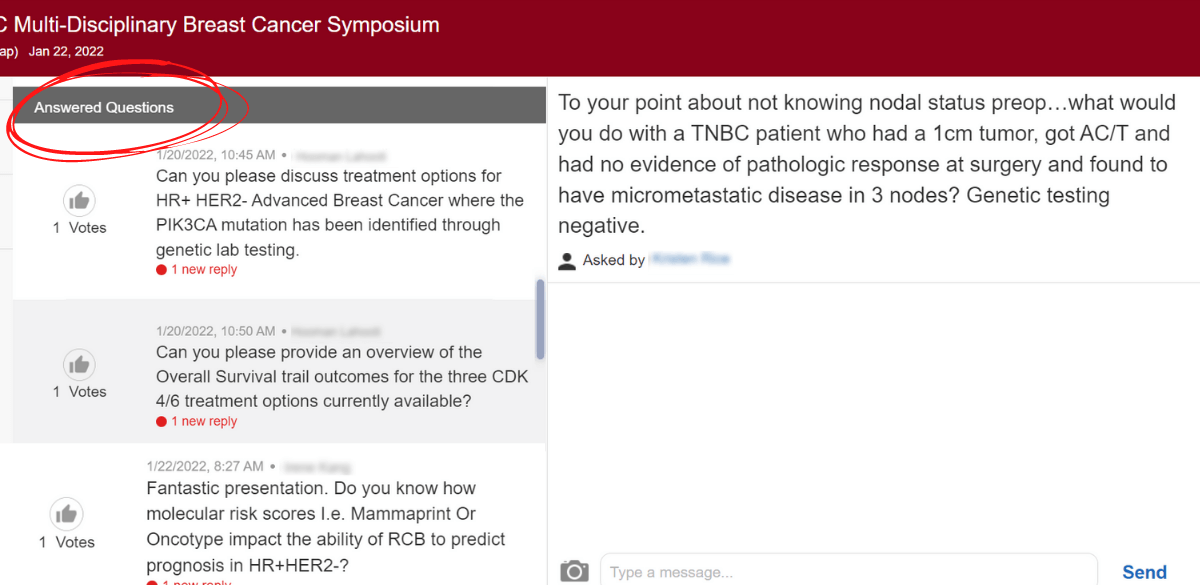
Attendees could find all the question in the app’s Resources
As attendees liked peers’ questions, the most popular ones automatically moved to the top of the list, or moderators could manually move important questions to a higher priority. Attendees and speakers had access to the app for 30 days after the symposium ended, where they could go back to the Q&A and revisit questions or answers they might have missed. Speakers could reach out to attendees in the app’s 1:1 messaging to discuss a question further.
- Inspire networking with discussion topics on the Community Board
In-person and remote attendees had the chance to connect online through the app’s Community Board, a popular discussion forum designed to enhance networking. They shared and chatted in discussion topics about the healthcare industry, set up virtual or in-person meet-ups, posted photos, and introduced themselves with icebreakers. They could connect with other professionals in the “Attendees” tab by searching for names or company titles and sending a 1:1 message. Whova automatically creates a “Recommended” attendee tab to connect attendees with similar interests, school alumni, or attendees in the same location. If they missed a connection during the event, they could still search for and chat with attendees up to 30 days after the event ended.
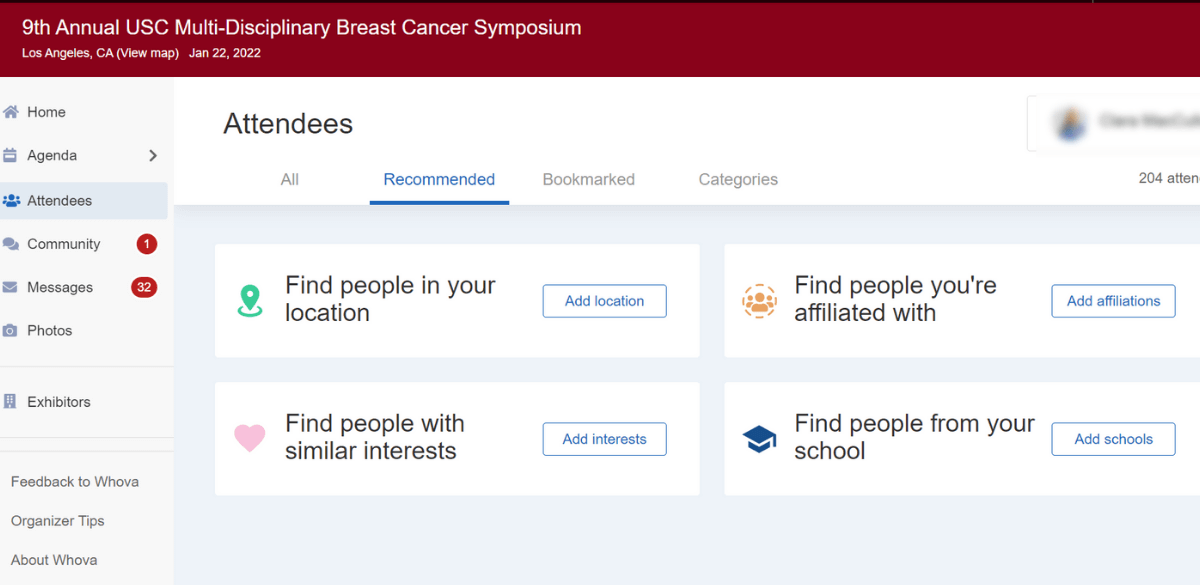
Attendees could find people with similar interests in the recommended tab
- Contact attendees with in-app announcements
The organizers utilized Whova’s announcements feature to send in-app push notifications and emails to all or individual attendees. They could also separate notifications between remote and in-person attendees and select specific times the announcements would appear. They reminded attendees to collect CME credits, visit the virtual exhibitor hall, and encourage attendees to interact on the Community Board.
