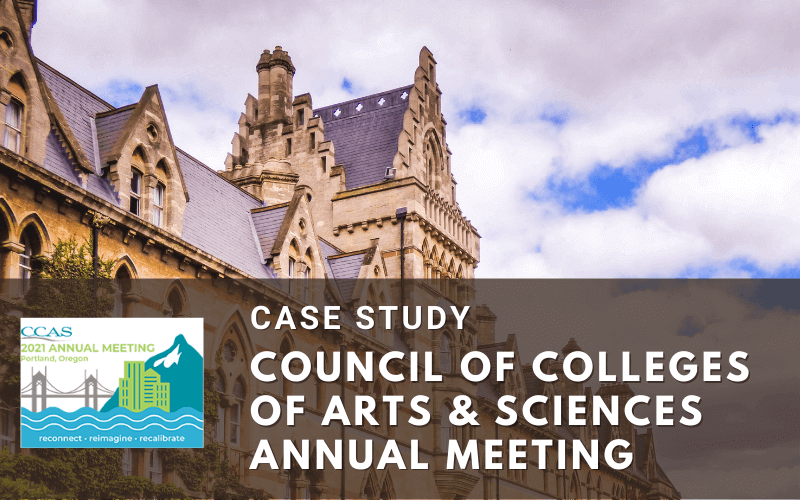
Executive Summary
The Council of College of Arts and Science (CCAS) teamed up with Whova to host their 56th Annual Meeting. Simplifying resource and document distribution and keeping conference-wide communication up to date were essential for the organizers. With Whova helping facilitate these needs, they were able to pull off another memorable conference.
Interview with the Organizer
About the Council of Colleges of Arts and Science
CCAS is a national association of deans who head liberal arts colleges. In collaboration, they empower each other to become better educational leaders, as well as further the causes of the arts and science at a national policy-making level.
Their Annual Meeting invites the members of CCAS to 1) exchange ideas and information to become better patrons of the sciences and arts, and 2) elect their governing Board of Directors. Whova has supported this conference since 2016 and helped manage and organize the event once again.
920+
Messages Exchanged
72
Photos Shared
91%
Love Whova
277
Personalized Agendas
Challenges
- Sudden, unexpected changes to the program
Bursting pipes, last-minute travel cancellations, and city-wide protests are just some of the punches the CCAS organizers have had to roll with over the years. The organizers wanted a platform that kept the attendees informed and the schedule smooth.
- Keeping things as intuitive and easy to understand
With the average age of attendees at about 55 years old, overcomplicated technology could be a real issue. Using an easy-to-understand event app to facilitate the conference was a priority.
- Being efficient with a small team of organizers
The CCAS has 2 dedicated full time staff members and typically have over 500 attendees to organize for a 5-day event. The resources they invested in had to help them save time and be more efficient.
- Encouraging networking and communication with attendees
The point of events is to create human connection. For this Annual Meeting in particular, it was important for deans to connect with each other and exchange ideas in person, as well as digitally.
Solutions
- Digital document hosting
In 2016, CCAS sorted through 37 boxes of printed material for their Annual Meeting that cost thousands in material and shipping costs. For the meeting in 2021, they only dealt with 7 boxes–the rest of the material was digitally uploaded onto Whova. Whova empowers users to digitally host their documents. In the time it’d take traditional paper documents to be ordered, shipped, and sorted through, so many more pamphlets and handouts can be created and shared by uploading their files directly online.
Another perk of digital document hosting is the ability to change information easily and in real-time. Instead of wasting money on papers that can quickly become outdated and irrelevant with sudden changes in the schedule, all you have to do as the organizer is to upload the new document through your event dashboard. Everyone will stay updated, and the event will continue to flow smoothly.
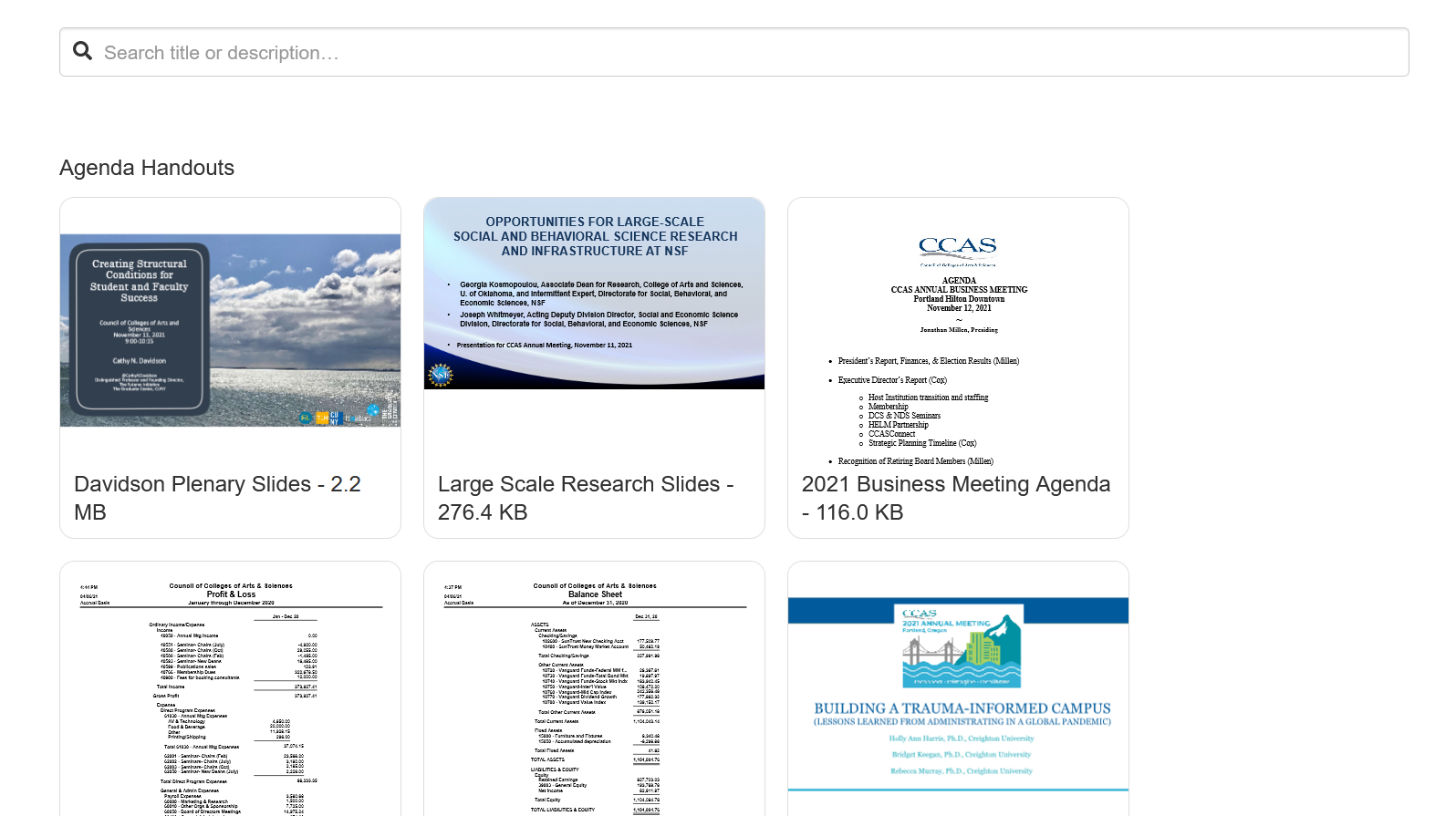
Attendees could paperlessly access documents and other resources through the app
Having digital documents is just plain convenient physically, too. When conferences end, it’s not uncommon to see the trash by the door flowing with papers and even binders that would be a hassle to bring back on the flight home. With all the important content from the conference in the palm of your hand or the safety of your laptop, it’s more convenient for attendees to access the information during the event and in the future.
- Intuitive interface
It’s understandable for people to be wary of high technology. They’re built with a lot of capabilities, and navigating so many functions can get confusing.
The attendees of CCAS Annual Meeting did not experience this confusion. In fact, Whova’s software was so simple and easy to use, the attendees exchanged over 900 messages, allowing them to connect digitally as well as in-person. It’s no surprise that 91% of attendees said they love the app.
With Whova, networking can begin even before the event does. You can look at attendee profiles and send a friendly message to who you want to connect with. You can also scan each other’s name badges and save contact information that way. In a sea of hundreds of attendees, Whova helps you find the best connections before the event even begins.
- Personalized agendas
In the span of a 5-day conference, not every session was relevant to all attendees. With this in mind, Whova gives attendees the power to personalize their own conference agendas. All the users have to do is go over to the main “Agenda” page, select a session, and it to their personal agenda – kind of like curating a playlist.
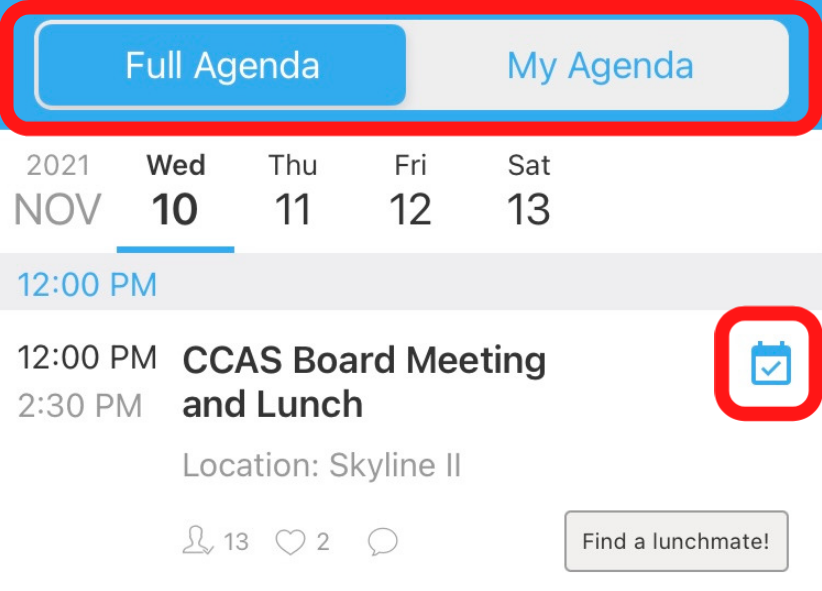
Create personalized agendas with just a click
At CCAS Annual Meeting, over 86% of the attendees decided to personalize their agendas, streamlining their schedules and making the event easy to navigate.
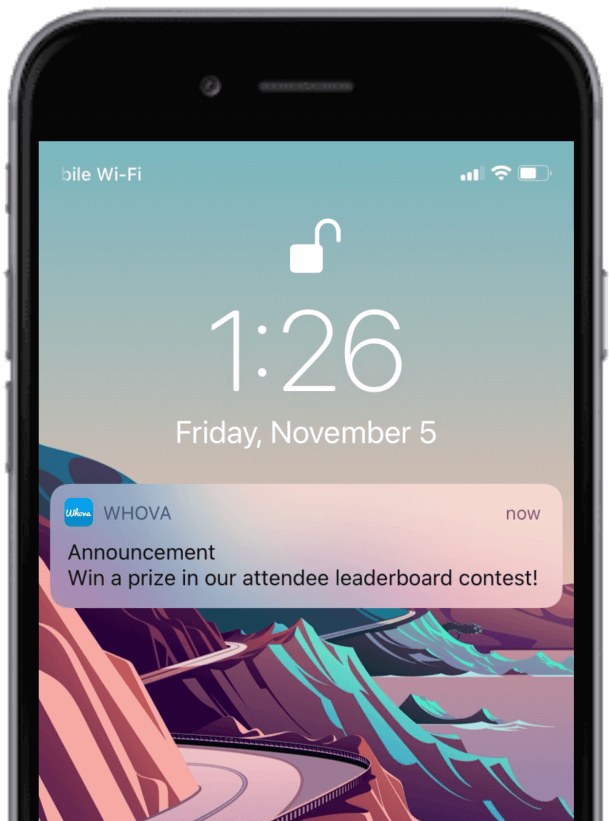
- Real-time schedules with real-time updates
In 2019, it was a pipe that burst in the hotel conference room. In 2021, two speakers cancelled their appearances less than 24 hours before their sessions. And in both cases, most of the attendees didn’t know these disruptions ever took place. The organizers simply changed the room and updated the speaker to a virtual session within the Whova app.
If the organizers did need to let attendees know about a change, Whova’s Announcements system notifies attendees with both push notifications and emails. That way, the organizers could reach attendees through two channels, increasing open rates, and keeping them up to date on the latest conference information.
In addition to being instantaneous, announcements can even be scheduled before the actual conference. If you want to free up your to-do list during the conference and have one less thing on your mind, just set the day and time for the announcement and you’re good to go. Reminders for attendees and instructions for volunteers can be sent out throughout the event without you having to lift a finger during the conference.
