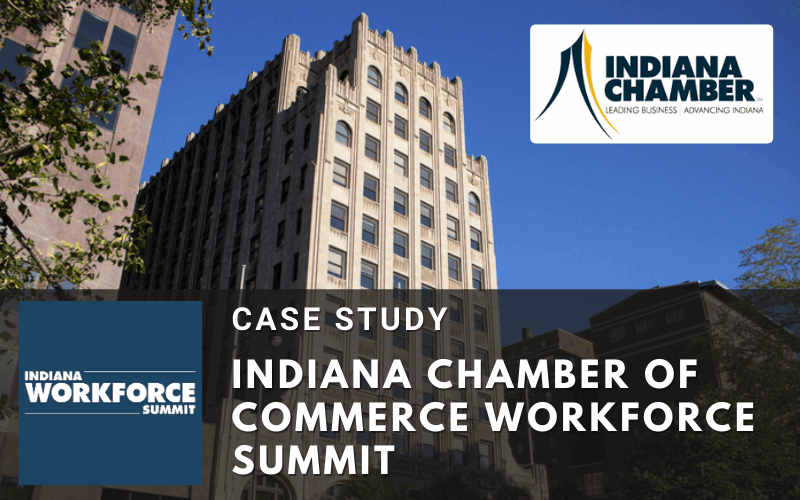
Executive Summary
The Indiana Chamber of Commerce hosted the Indiana Workforce Summit as a hybrid event using Whova’s event management platform. With the app’s integrated registration and engagement features simplifying the logistics, the summit inspired connections and marketed sponsors with notable success – both virtual and in-person attendees exchanged hundreds of in-app messages while generating nearly 18,000 sponsor impressions.
About the Indiana Chamber of Commerce
The Indiana Chamber of Commerce is an organization of business owners who represent and advocate for the business community of Indiana. Their Indiana Workforce Summit invited policy leaders, HR personnel, and educators to share news about their state and help each other’s businesses succeed in a pandemic setting. The summit emphasized supporting the local workforce, improving training and hiring methods, and also gave attendees the chance to earn credits for professional development certifications.
17,800+
Sponsor Impressions
340+
Messages Exchanged
100%
Love Whova
Challenges
- Hosting two events at the same time
Even though the summit was technically one event, the organizers were really handling two different audiences simultaneously. It was important for them to support both online and in-person attendees without neglecting either, in addition to handling the logistics of both events.
- Creating opportunities for genuine connection
Because the conference had two types of attendees, it might’ve been difficult to connect the ones online with those in-person, as well as keep the virtual attendees from feeling isolated at home.
- Maximizing sponsor ROI
The many sponsors of the summit were counting on the event to give their businesses brand visibility and the opportunity to gather new leads. How could the organizers support them and increase the chances of their continued sponsorship?
Solutions
- Specialized features for hybrid event
To streamline attendee management, the organizers set Whova’s integrated registration to automatically categorize attendees as either virtual or in-person based on the ticket purchased. They could create as many of these Attendee Categories as they liked, and were able to select which category received what messages. Information for in-person attendees reached only those in-person, saving the virtual attendees from being bombarded with irrelevant notifications.
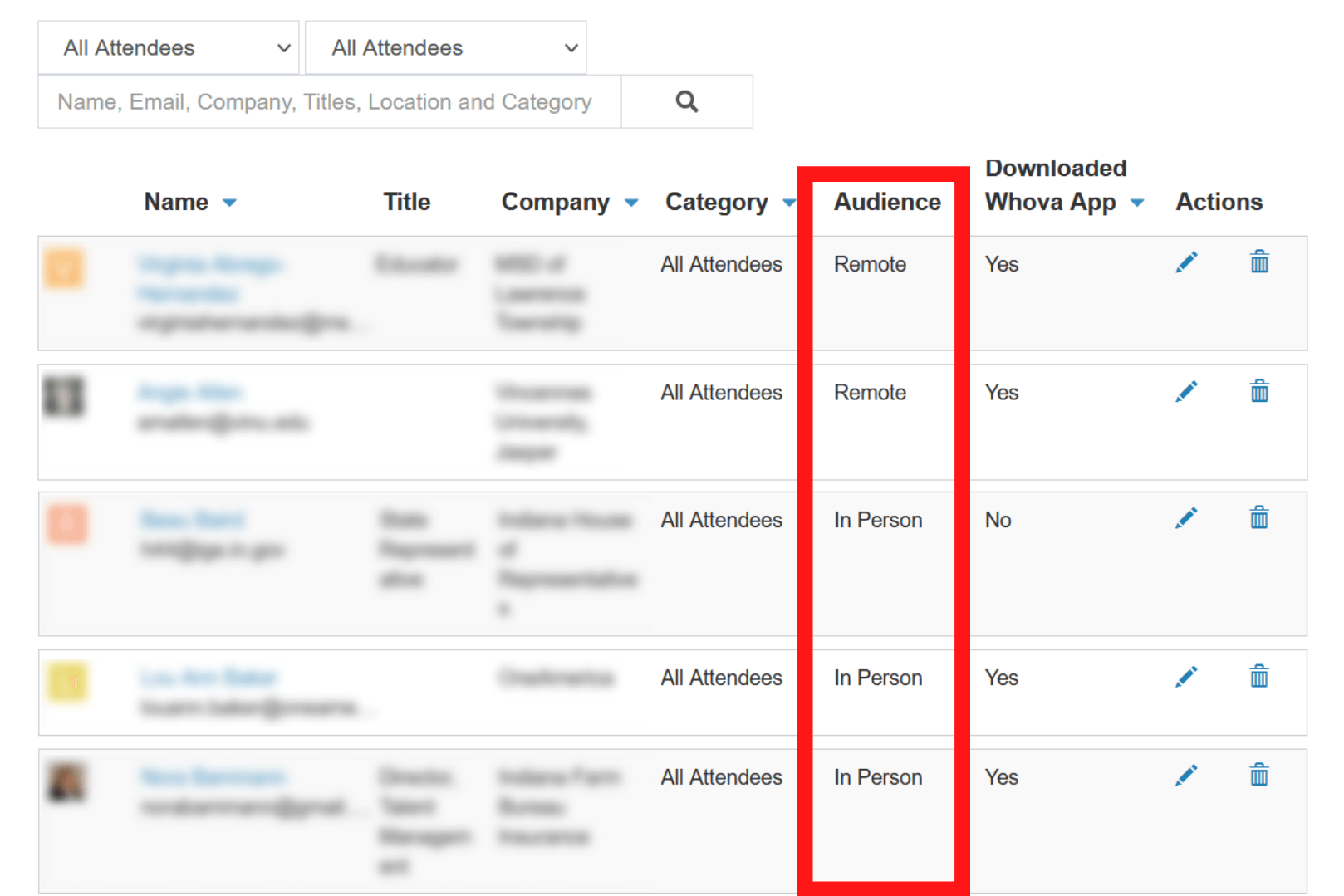
Attendees were set as in person or remote to managing attendees easier
Whova also lets organizers control what content attendees have access to based on their attendee category. If a particular session is meant for only online participants, organizers just have to select that attendee category on the session settings, and voilà – the session is visible to only those attendees. This creates an even more personalized event experience for attendees in addition to preventing them from having to sort through sessions that don’t relate to them at all.
However, if the organizers wanted to host a session for virtual and in-person audiences to attend together, they could easily set up that hybrid session on Whova. All they have to do is attach an embedded livestream to a session page, and attendees sitting on conference chairs or their own beds can ask speakers questions during a session Q&A in real time. And, if in the spirit of unity attendees from both groups missed this hybrid session, they could access the session recording right on the event’s video gallery.
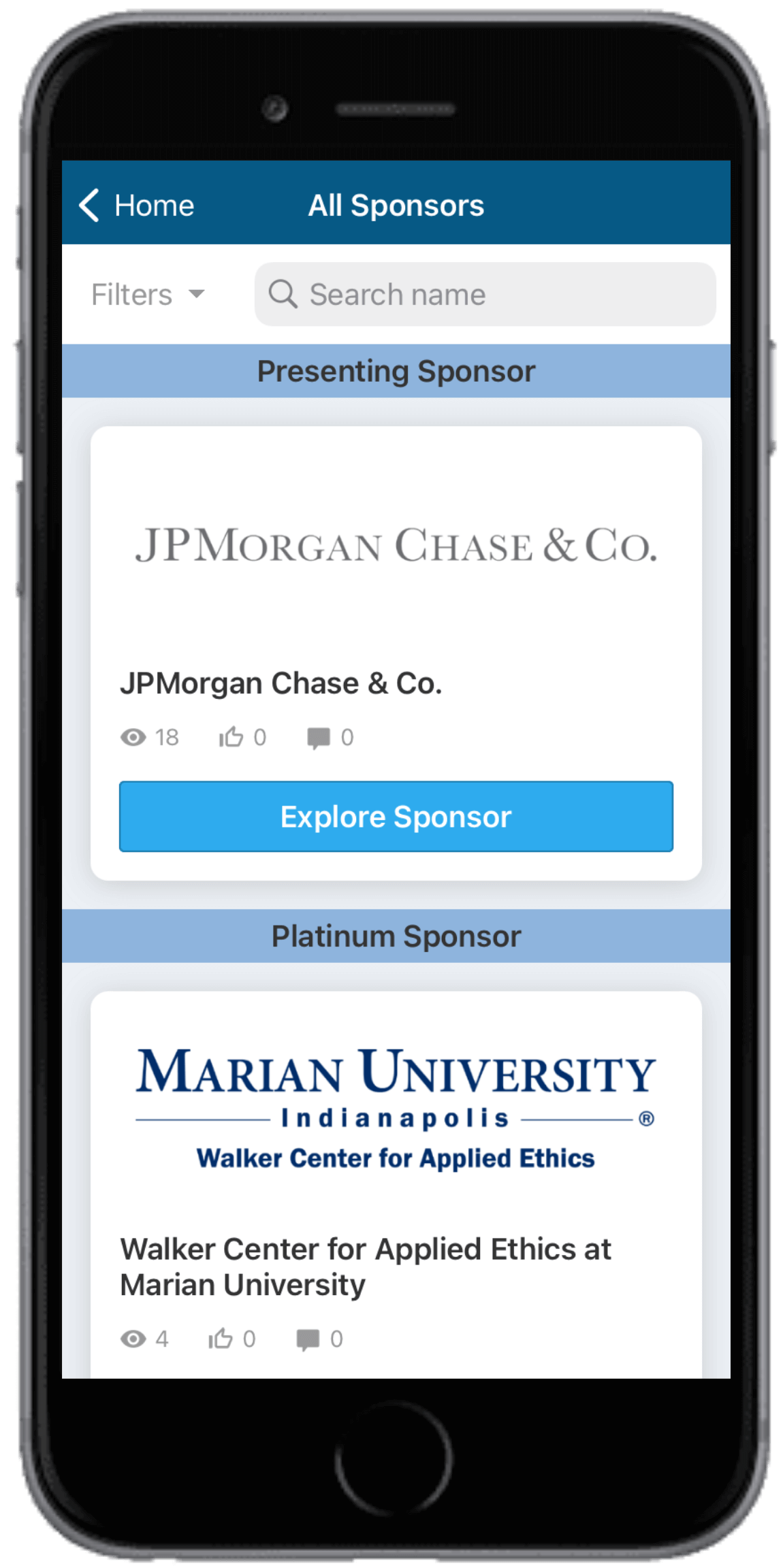
- Digital sponsor booths and tiering options
All of the summit’s sponsors were featured in Whova’s Sponsor Center with their own digital booths, which they could customize themselves. They could add company descriptions, upload product videos, and even host live showcases. Best of all, interested attendees can chat directly with sponsors on their sponsor profile page, who can gather leads easily and engage in multiple conversations at once.
These features, embedded into Whova’s virtual sponsor booths, empower the sponsors to take branding and engagement into their own hands easily and effectively, without the need for organizer assistance.
The Indiana Chamber of Commerce also used Whova to tier the sponsors and offer them more visibility based on their budgets. They categorized their sponsors as Presenting, Platinum, and Silver, then ordered who was featured first in the Sponsor Center based on their tier type. JPMorgan Chase & Co, the presenting sponsor of the summit, had their booth at the top of the page, drawing the attendees’ eyes first.
But as a whole, the summit’s sponsors were incredibly successful, earning an impressive 17,800+ impressions from the event through the Sponsor Center as well as in-app banners featuring their company name and logo throughout the app.
- Attendee profile matchmaking
Attendee profiles on Whova are like a mini-LinkedIn – their affiliations, background, and interests are visible for other attendees to peruse and help them decide if they want to send a message and connect directly. Whova’s hybrid settings also allowed attendees to display their remote or in-person attendee type on their profiles, making it easier for them to find each other. And if by chance the attendee doesn’t want their profile to be visible to others, they can opt out of it by turning off “Profile Visibility” in their settings.
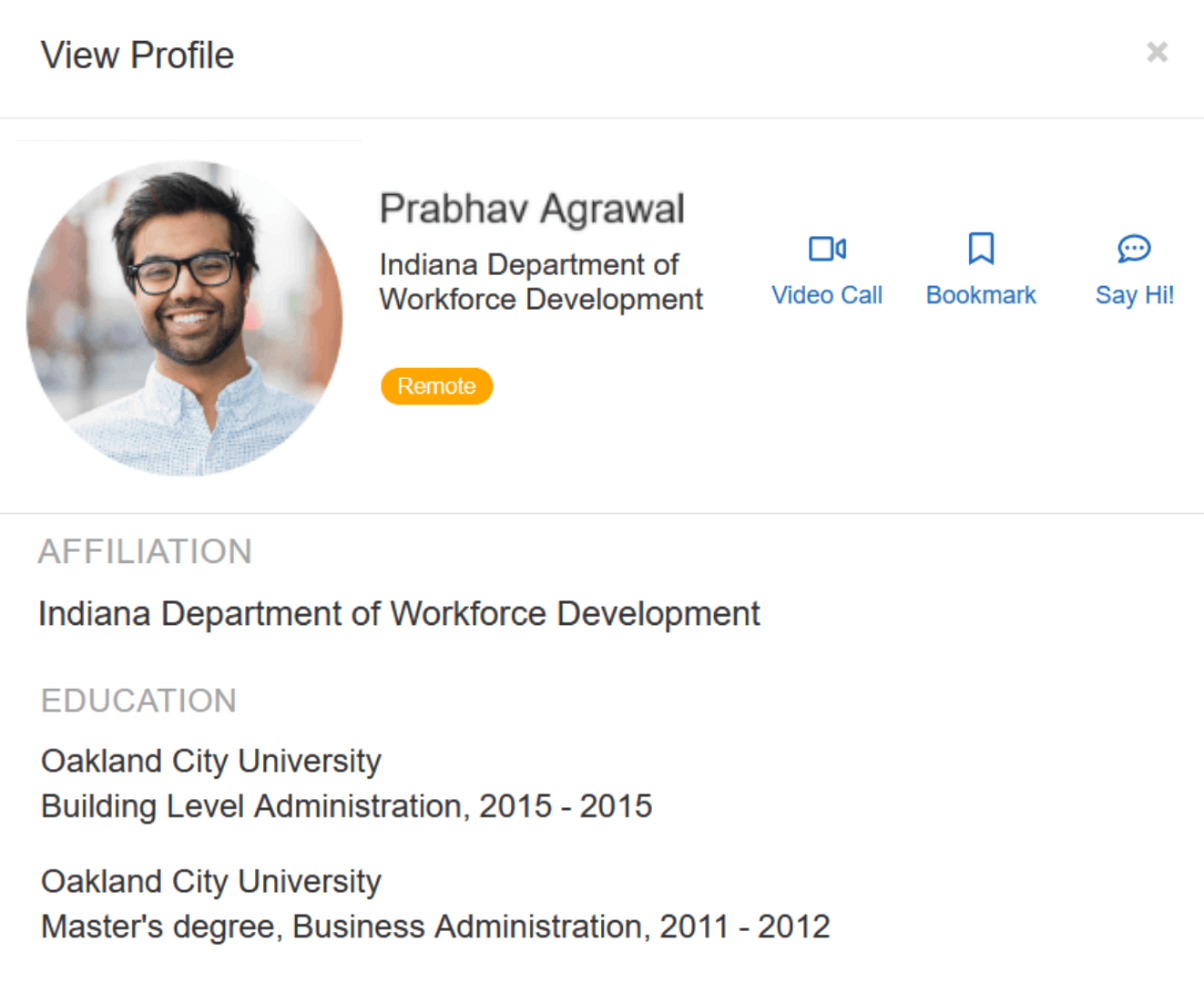
Attendees could feature their affiliation, education, interests, and more in their profile
To make finding things in common with other attendees easier, Whova’s Matchmaking feature creates networking matches based on attendee profile information. The algorithm finds matching interests, jobs, and company affiliations, then displays them on a Recommendation page for attendees. This saves them time from wading through all the attendee profiles while increasing likelihood of successful connection. Attendees can also bookmark which profiles they want to interact with, making it even easier to network with Whova.
