
Executive Summary
PPG Industries held their bi-annual X-SBU Coatings Forum as a hybrid event with the Whova event planning app. Because the event had multiple ticket types and attendees from around the world, the organizers leveraged Whova’s integrated registration to make their planning more efficient and simplify the event experience as a whole.
About NA X-SUB Coatings Forum
Once known as the Pittsburgh Plate Glass Company, PPG has grown from producing flat glass in Philadelphia to an international organization innovating multiple industries with its diversity of products. From patenting the first commercial Transition lenses to developing advanced coatings for marine and aerospace industries, PPG continues to further its goal to protect and beautify the world.
Every two years, PPG hosts its X-SBU Coatings Forum, an internal event that gives PPG suppliers and employees the opportunity to share knowledge and strengthen their working relationships. For greater flexibility, the organizers decided to host the forum as a hybrid event physically based in Ohio.
1,700+
Profile views
200+
Personal agendas
80+
Photos
Challenges
- Managing registration for multiple ticket types
In total, the forum hosted four types of attendees – in-person, online, hybrid, and suppliers. The process of registering all those ticket types could be complicated.
- Hosting a hybrid event
While hybrid events allow for attendance flexibility, it can be a challenge to manage different audiences. It was important for the organizers to host the online and in-person events simultaneously and efficiently while also providing strong networking opportunities for both kinds of attendees.
- Facilitating hybrid networking
In hybrid events, it can be easy for the online attendees to feel neglected. How could the organizers bring both their audiences together and maximize their networking opportunities?
- Promoting an internal event
To reach their global target audience of both employees and suppliers, the organizers needed a way to provide accessible event information to attendees.
Solutions
- Streamlined registration
To manage the forum’s four ticket types, the organizers used Whova’s Ticket Session-Mapping feature and assigned specific sessions to each ticket type. Based on the registration information of each attendee – virtual, in-person, hybrid, or supplier – they could only see the sessions pertaining to their ticket type. Virtual attendees only had access to virtual attendee information, in-person only had access to in-person sessions, and hybrid attendees had access to both. Suppliers also had supplier-specific access, keeping PPG’s employee-only sessions securely within the company.
Registration information also carries over to in-app communication: organizers could send targeted messages to specific ticket types. So instead of having suppliers receiving irrelevant employee-only notifications, organizers could select the virtual, in-person, and hybrid ticket types to receive that particular message. And if they only wanted to contact in-person employees, they could do so with just the click of a button. Not only announcements can be targeted, but also surveys and polls in hybrid sessions. Integrated registration and ticket session-mapping work together to provide a controlled and personalized event experience.
The organizers also added venue-specific questions to the registration forms. Remote ticket buyers were asked if they were willing to change to in-person if the capacity limit changed. Hybrid ticket buyers were asked to select the session combinations they wanted, since they had access to both online and in-person venues. This way, organizers were able to ask and collect information to their selected attendee population, without needing to add confusing extra questions in a general registration form.
- Integrated hybrid settings
One of Whova’s hybrid features is the ability to mark both sessions and attendees as either in-person or virtual. Marking a session as “in-person” allowed only in-person attendees to access that session, and vice versa for online sessions as well. Whova even gives organizers the option to let certain attendees view only the session available to them. Online attendees only see online sessions, while in-person only see in-person sessions. This makes sure the attendees’ event experience is completely curated to their particular ticket type while also keeping event information and access from overlapping and preventing potential confusion.
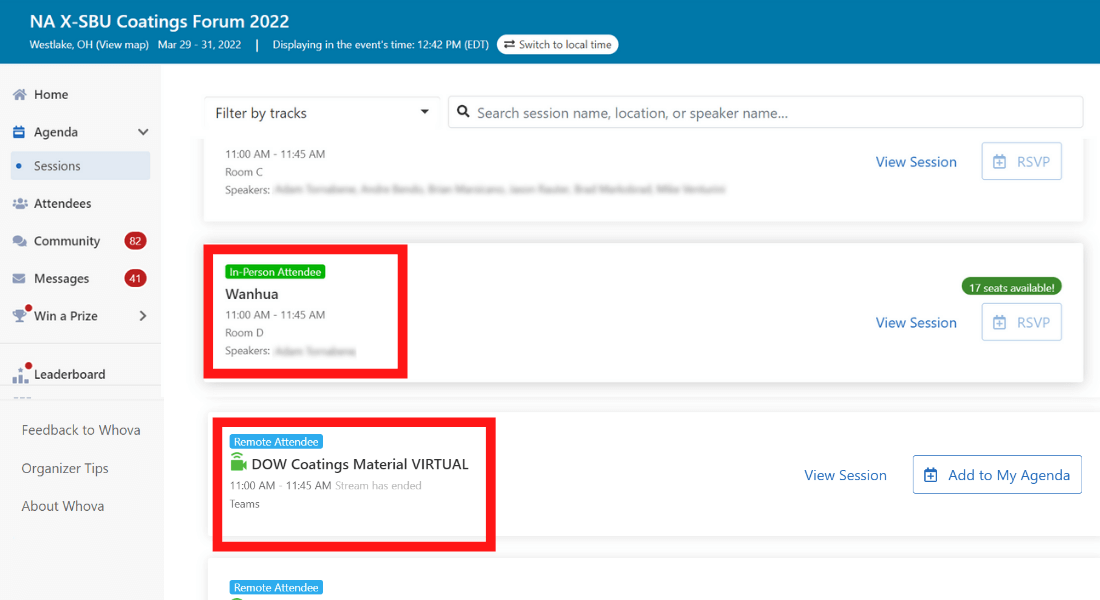
Attendees could easily differentiate between sessions marked as in-person or remote
In terms of networking, attendees also have the option to display their attendance type on their attendee profiles. That way, in-person attendees who happen to see each other online can easily find each other in-person. And since attendees profiles regardless of ticket type can be accessed on the Whova app, it makes it easier for attendees to see exactly how best to connect with someone in particular, whether that be online or in-person.
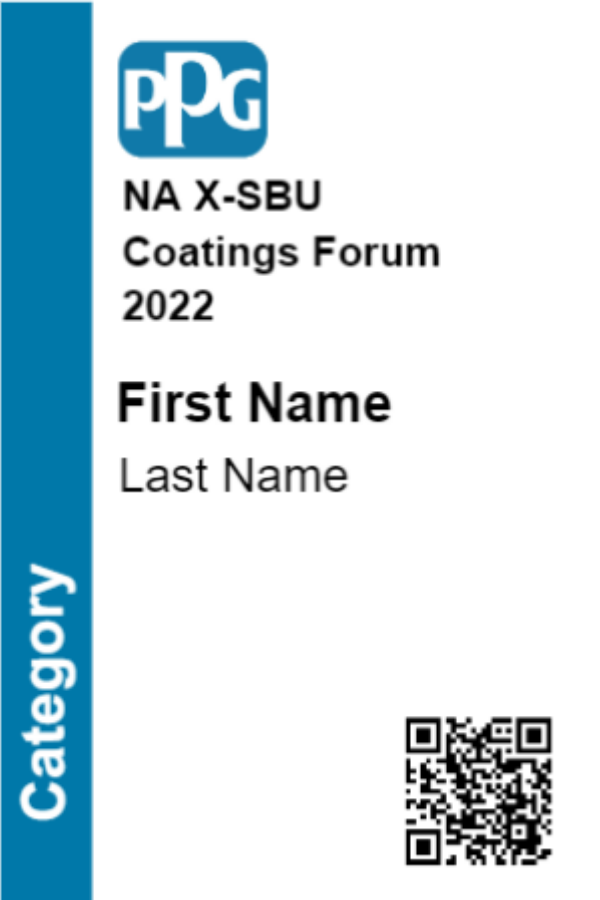
- Community-building networking features
The attendees used multiple avenues to connect with each other within the Whova app. On the Community Board, they created and commented on many discussion posts. They could start or join discussion threads to talk about specific topics or to arrange group outings outside of the conference agenda. Once they found a particular person they wanted to connect with, the attendees could privately reach out to them using 1-1 Messaging. Attendees also used the Meet-Ups feature to arrange get-togethers either in-person or through video call.
With all these different ways to connect with both in-person and online attendees, Whova offers a feature to help make hybrid networking easier: the Matchmaking feature. This feature filters through the interests, affiliations, and attendance type of all the attendees, and suggests matches of profiles with common backgrounds. This saves the attendees time from having to comb through the entire list of attendees (which is available on the app, as well) and efficiently manage their networking efforts.
- Name badge generator
Another time-saving feature the organizers used was Whova’s Name Badge Generator. Instead of having to use another service to create name badges, all the organizers had to do was use the already-imported list of attendees to create the badges. They could choose from 17 ready-made templates, then customize the design and content based on their needs.
Once again, integrated registration carries over to streamline the name badge process: instead of the organizers having to needlessly print name badges for virtual attendees, they simply selected the ticket types they needed printed – in-person and supplier – saving them valuable time and expenses.
- Customized event website
The organizers easily created customized event websites directly from pre-made templates in Whova’s platform. The organizers built the event website from information already in the platform, and could feature six webpages besides the main event page. On the website, attendees can access the event agenda, preview speakers, access exhibitor and sponsor information, and register online. Maintaining all the information across the Whova app and event website is easy– when organizers update through the app, the website automatically updates, too!
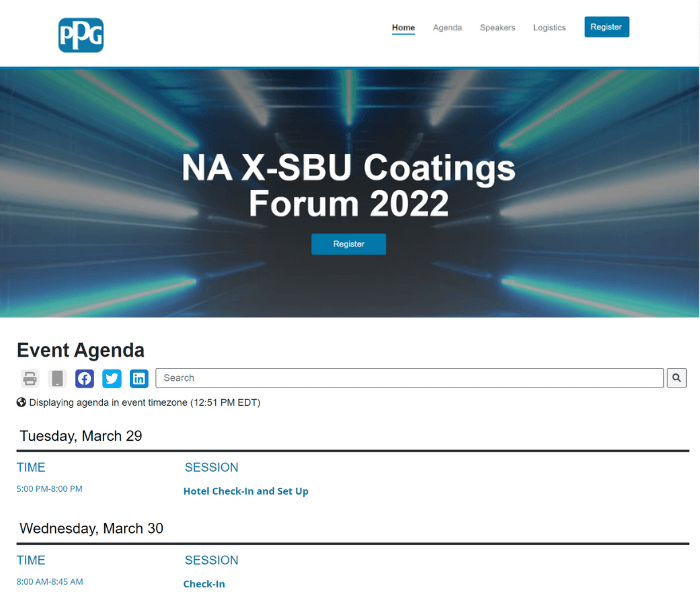
The event website made it easy for attendees to find the agenda, registration, speaker, and event logistics online
What Are You Waiting for?
Spend Less Time, Create a More Successful Event
