
Executive Summary
The US Department of Education used Whova to put on their National Blue Ribbon Schools Ceremony, an in-person event dedicated to recognizing the best American public and private schools. The organizers had used Whova for multiple events over the past years, but this was their first in-person event since the start of the COVID-19 pandemic. They successfully brought together education professionals of all types for a smooth, high-engagement event.
About the National Blue Ribbon Schools Ceremony
The National Blue Ribbon Schools Program was created to recognize US schools for academic excellence. In the nearly 40 years it’s been running, the program has given over 10,000 awards to over 9,000 schools. In addition to the main awards ceremony, the two-day event also needed to support opportunities for networking, discussion, and learning from industry experts in sessions and panels.
933
Messages Exchanged
249
Photos Shared
28
Meet-ups
91%
Love Whova
664
Community Board Posts
Challenges
- Managing multiple attendee types: The awards recognized education professionals at all levels of the school system, bringing together many types of attendees at the conference. The organizers wanted a way to manage these different groups as well as displaying attendee’s positions.
- Helping attendees network and connect: Meeting with other educators was a big benefit of the conference, so it was important that attendees could easily meet and make valuable connections.
- Encouraging session engagement: Some speakers wanted to create active communication with their audience. They needed a way to gauge attendees’ opinions on topics, as well as inspire attendees to feel involved and engaged in sessions.
- Communicating with attendees throughout the event: From last-minute room changes to ensuring that everyone stayed up-to-date on the latest COVID safety protocols, the organizers needed a convenient way to reach attendees with relevant information.
Solutions
- Assigning attendee categories
The organizers used Whova’s attendee categories to group attendees by role and streamline attendee management. In addition to marking speakers and organizers, they created categories for state liaisons, principals and administrators, superintendents and district representatives, and teachers and school staff.
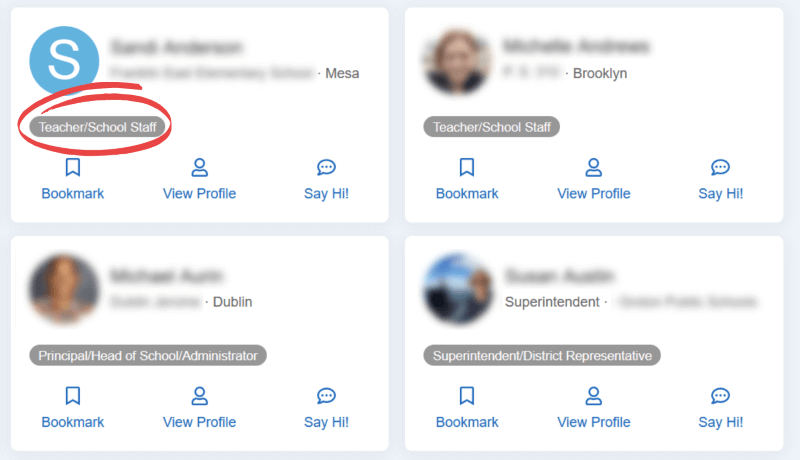
Categories were displayed on attendee profiles
The category was marked on the attendee’s profile, making it easy to display their role and find others with similar backgrounds. It also makes management even more simple for the organizers – if the organizers wanted to reach out to a specific group, they could send targeted announcements to specific categories. Organizers can even track sessions to an attendee category if content is intended for a specific group.
Assigning categories only took a moment – when the organizers imported their registration information, attendee categories were directly imported along with the rest of the attendee information.
- Bringing attendees together through Whova’s engagement features
The Community Board, an event discussion forum on the Whova app, was especially popular during the event. In addition to conversations about casual topics like reading, music, and self-care, teachers and administrators alike used the forums to discuss their work and even coordinate event logistics, like ride-sharing.
The asynchronous format was a great way for attendees to find each other through the app and later connect in-person. They could also find new connections by posting responses to fun icebreaker prompts and following up with direct messaging through the platform. Attendees could also capture memories from the event with Whova’s photo sharing feature.
If attendees wanted to meet others face to face, they could also schedule in-person meet-ups in the Community Board’s Meet-ups tab. Attendees just had to suggest a place in time, and they could gather to get coffee, work out, meet up with other educators from their state, and more.
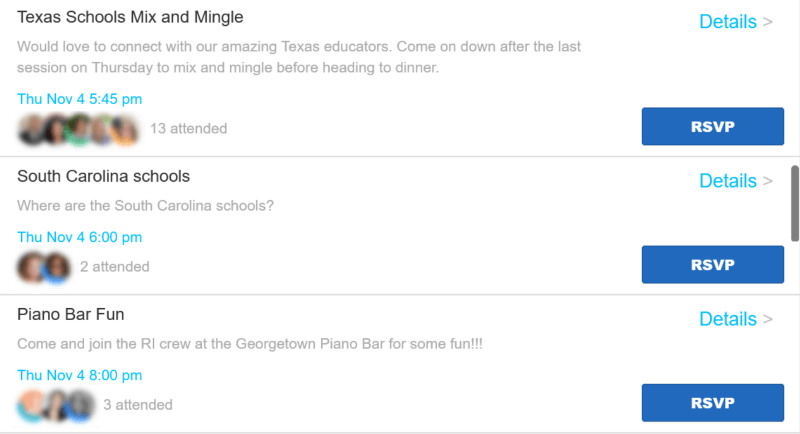
Attendees could easily schedule in-person meet-ups through Whova
These opportunities for engagement also led to an especially high app adoption rate, as more and more attendees downloaded the app so they could take advantage of these opportunities.
- Connecting speakers and attendees with session polling and Q&A
In addition to chatting outside of sessions, it was easy to keep engagement strong during sessions as well. With session polling, speakers polled the audience on their experiences with the topics being discussed, allowing them to more effectively collect thoughts and direct the discussion. Attendees could respond to the polls through the web or mobile app and even use the session Q&A feature to ask any questions they had for the speaker.
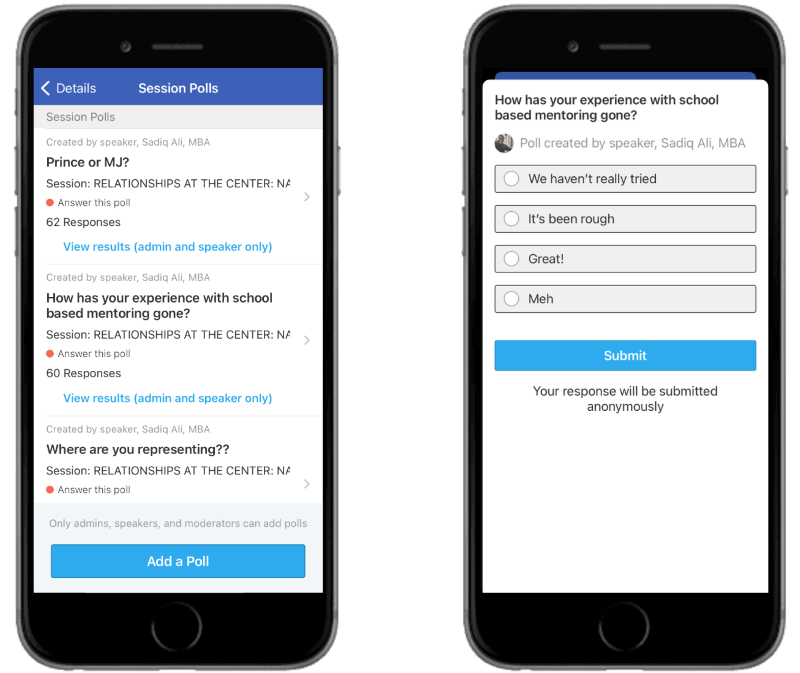
Attendees participated in live session polls directly from the Whova app
- Instantly reaching attendees through announcements
With Whova’s announcements feature, organizers could communicate with attendees at a moment’s notice. Organizers could quickly compose messages by utilizing pre-written templates or compose their own message, and send the announcement to attendees as both an email and in-app notification for a higher open rate.
This allowed organizers to keep attendees informed about upcoming sessions and notify them about last-minute changes to rooms. The organizers could also specify which attendees they wanted to send announcements to, differentiating between attendee categories, ticket types, or even reach individual attendees, in order to keep information direct and relevant.
- Making health and safety protocols available in a central location
This was the event’s first time being held in-person since the start of the pandemic, so the National Blue Ribbon Schools Ceremony organizers wanted to make sure attendees were well aware of the health and safety protocols they would be expected to follow. To keep the information centralized and easy to access, they uploaded a Healthy and Safety Protocols guide to Whova’s Documents tab, where attendees could easily find in-depth information directly from the app.
