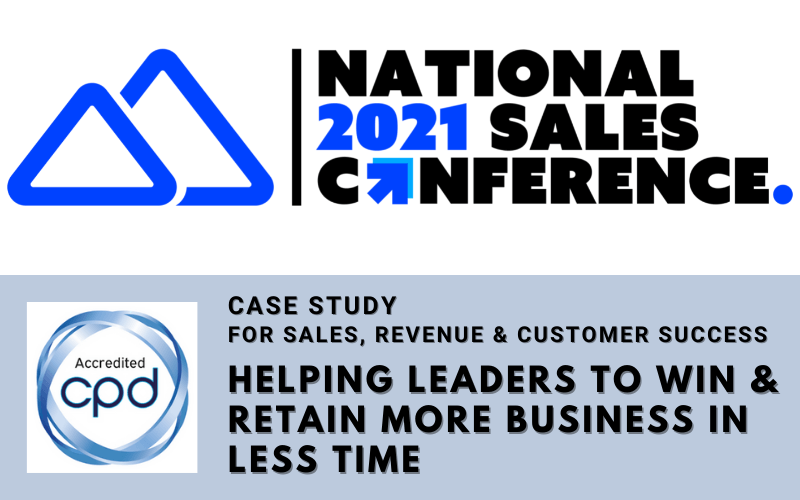
Executive Summary
The National Sales Conference partnered with Whova for their premier sales leadership event at the National Conference Centre in Birmingham, UK. Prominent sales directors, managers, and CEOs spoke at the educational conference, bringing listeners from across the UK. The organizers leveraged Whova’s tools so well that they won Whova’s prestigious proficiency award for outstanding use of the online platform. They used many features to inspire attendee networking and ensured sponsor ROI through the digital booths and in-app banners.
About the National Sales Conference
The National Sales Conference is Europe’s leading growth event for sales and revenue professionals, offering Continuing Professional Development (CPD) credits and insider tips from industry professionals. The Growth Hub, an organization dedicated to helping leaders in revenue functions, was a significant contributor to the conference, providing multiple learning opportunities during live sessions. The organizers successfully managed a complicated agenda and tracked session attendance using Whova’s all-in-one event platform.
130+
Photos
1,700+
Messages
80+
Meetups
Challenges
- Showcase sponsors during the event
As Europe’s premier growth event for sales and revenue leaders, many important sponsors like Hollister, Samsung, FedEx, and Deutsche Bank joined the conference. They needed excellent brand visibility and many opportunities to connect with attendees.
- Manage multiple session topics in the agenda
There were many different session topics highlighting varying sales topics or training events, so attendees needed a good way to immediately identify sessions they were most interested in.
- Inspire networking through the app
The conference was an exceptional opportunity for sales managers, directors, and companies to connect across the United Kingdom. It was important they had a space to chat online and set up in-person or video meetings.
- Engage attendees during speaker sessions
It was critical attendees were asking questions and engaging with the many esteemed speakers at the conference, to create a collaborative atmosphere and inspire speakers to return next year.
- Gather attendee feedback
The organizers needed an effective way to gather attendee feedback about the sessions or overall event success to learn what attendees did and did not like to improve future conferences.
Solutions
- Display brands with digital sponsor booths
Whova’s digital booths and in-app banners encouraged attendees to visit sponsor pages and learn more about their products. The organizers could display sponsor banners in the home, agenda, profile, and web portal pages.
The digital booths listed sponsors in the app for attendees to enter and watch videos or participate in giveaways. The booths also streamlined collecting and setting up sponsor information by empowering sponsors to upload their own content. Sponsors easily added videos, live streams, handouts, photos, and contact information to the booths. When attendees visited a virtual booth and liked or chatted with the sponsor staff, Whova automatically recorded them as leads. Sponsors also had the opportunity to scan attendees’ unique QR codes at the physical event to manually collect contact information or reach out to them via the app’s 1:1 messaging features.
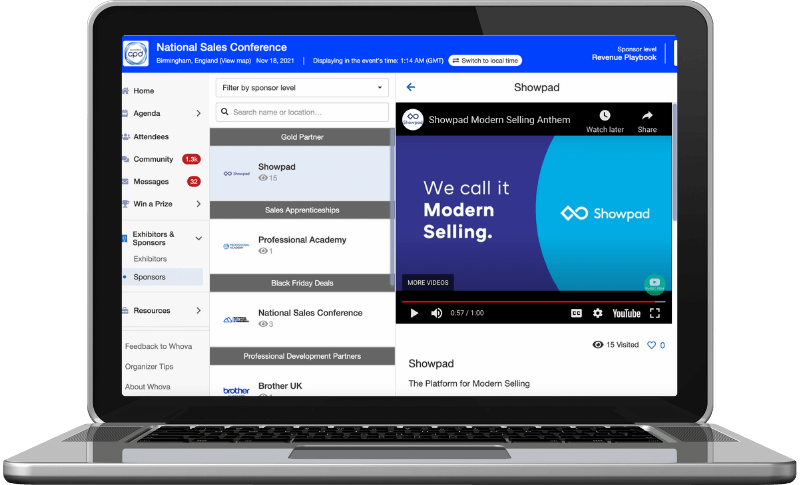
Sponsors increased brand visibility through the app’s digital booths
- Mark CPD accredited sessions with Whova’s tracks in the online agenda
The organizers categorized sessions according to multiple topics they created in Whova’s track manager. They could create multicolored tracks based on the focus of each session, like networking or sales leadership, so attendees didn’t have to spend time searching the agenda. They prominently displayed CPD accredited sessions in a specific track, so attendees could follow along and add to their personal agendas.
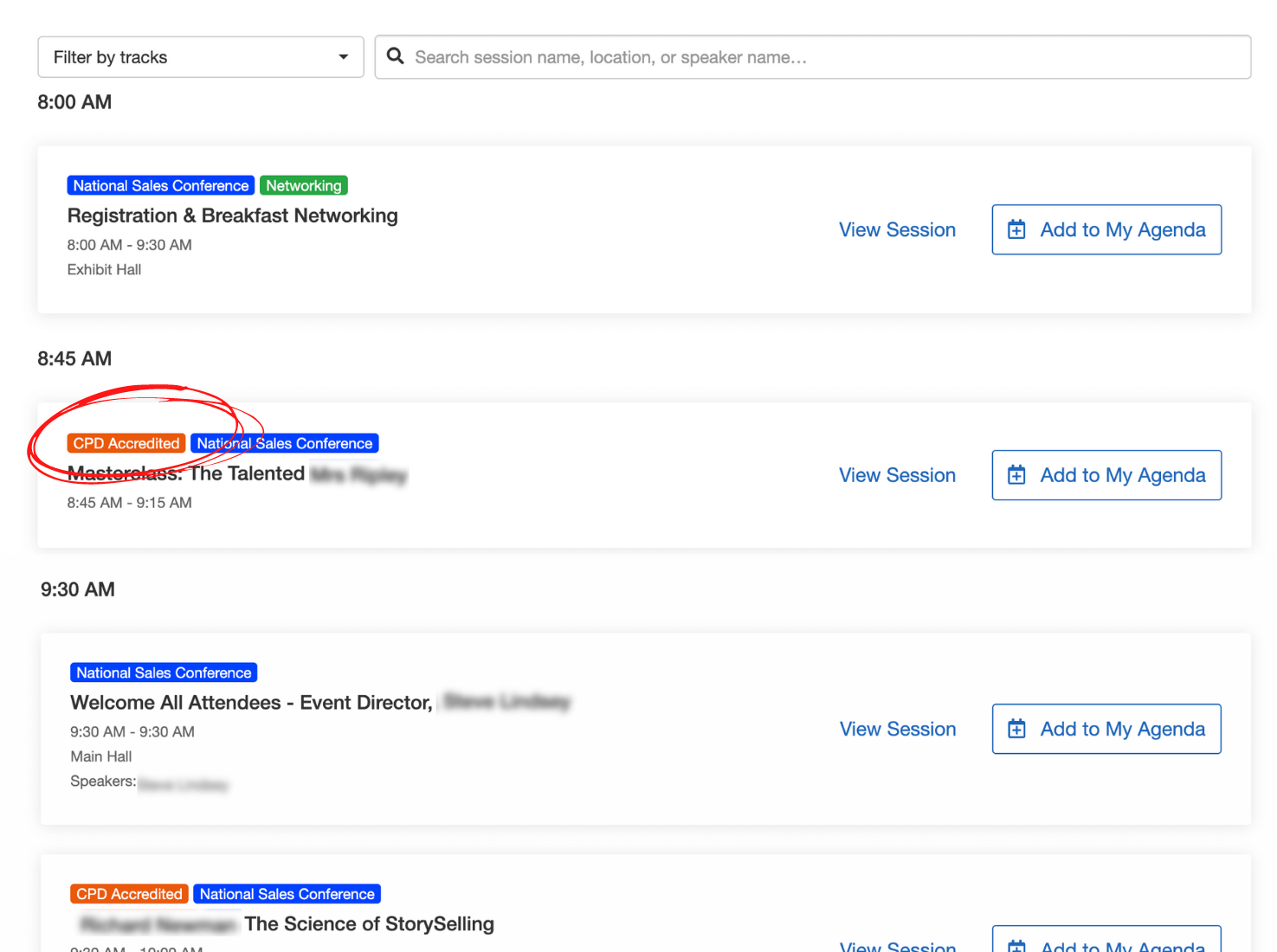
Attendees could quickly find topics they were interested in, or CPD accredited sessions, with the multicolored tracks
- Motivate online interactions with the photo booth and contests
Attendees shared many fun and engaging photos through the app’s digital photo booth. The organizers could create multiple photo frames for attendees to choose from, complete with branding colors and logos for their event. Attendees captured photos directly in the app, added a fun frame, and then posted them to the Community Board for other attendees to view, comment, and like. They could quickly share the branded photos directly to their social media accounts, helping promote the event without the organizer lifting a finger. The organizers offered a small prize for the best photo through the app’s Photo Contest to further inspire photo sharing on the app.
- Encourage networking through the app’s gamification
The app’s Community Board, an online networking forum, facilitated in-person or online connections. The organizers encouraged attendees to utilize the board through the Leaderboard Contest, where attendees earned points by posting discussion topics, sharing articles, or participating in meet-ups on the board. They could also earn points by answering session feedback, surveys, and polls.
Attendees could get excited about the contest by viewing the live Leaderboard; as participants earned more points, they moved closer towards first place. At the end of the conference, the top five attendees with the most points were awarded prizes from the organizers.
- Communicate with attendees through live polls
Live polls were a great way to gather event feedback before, during, and after the event. The organizers set polls to show up at specific times as in-app push notifications, asking attendees anything from overall event satisfaction to favorite topics discussed at the event. On the dashboard, the organizers could view live results, send reminders for the polls, and close or re-open them at any point. If attendees wanted to revisit a poll they might have missed; they could find them all in the app’s Resources section.
- Engage the audience with session Q&A
The session Q&A helped speakers engage attendees by asking and answering questions in real-time. As attendees posted and liked questions in the app, the speakers could present them for everyone to view at the physical event. The most liked questions automatically moved to the top of the list, or session moderators could manually move questions to a higher priority.
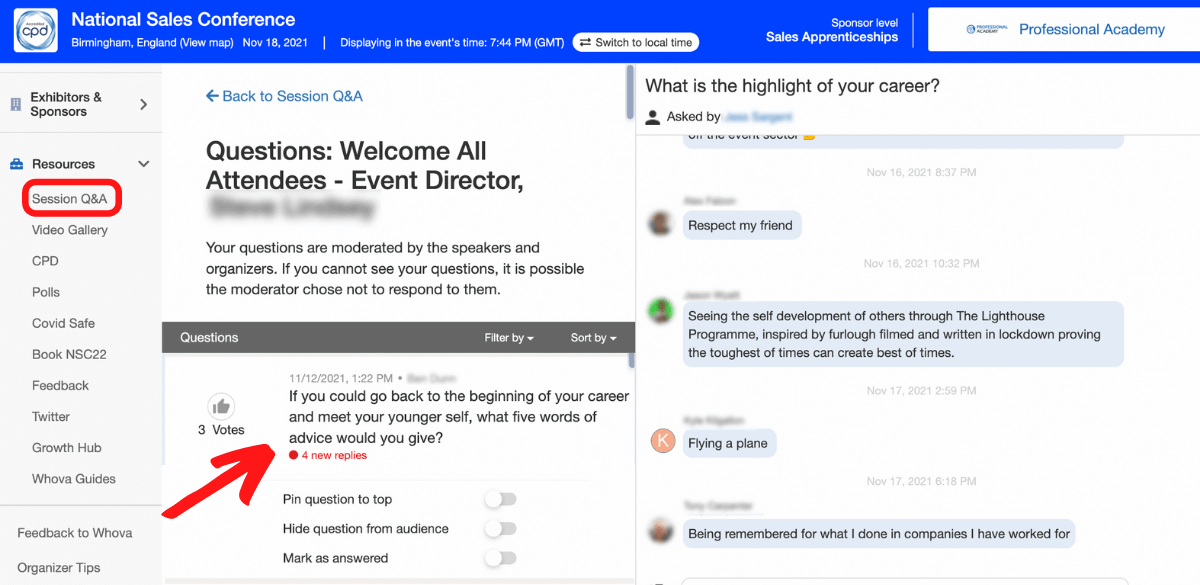
The session Q&A helped engage attendees during live sessions and facilitate interesting discussions
What Are You Waiting for?
Spend Less Time, Create a More Successful Event
