
Executive Summary
Seedbed held their 8th annual New Room Conference in September 2021 as a hybrid event with the Whova platform. To streamline the 3-day conference for 2400+ people, organizers leveraged the app’s engagement and organization tools to create a united experience for both online and in-person attendees.
Interview with the Organizer
About the New Room Conference
The Seedbed media platform began hosting their New Room Conference as a way to: facilitate learning and create community between like-minded Christians. As the movement and membership grew, so did the conference–what started back in 2014 with 220 attendees multiplied to 2,600 tickets sold in 2021.
The organization first partnered with Whova in 2018, and continued in 2020. After the pandemic both delayed the event and prompted last-minute switches from in-person attendance to online streaming, the main challenge became organizing and facilitating a highly anticipated, hybrid event.
2,400+
App Downloads
5,500+
Messages Exchanged
1,000
Personalized Agendas
30
Meet-ups
~300
Photos Shared
Challenges
- Facilitating online and in-person check-ins. Checking in a couple thousand people is complicated enough. What about when attendees come flooding in both at the venue and online?
- Supporting last-minute changes to attendance type. With the pandemic causing industry uncertainty, the possibility of in-person attendees switching to virtual was high. In this case, the organizers would need a way to smoothly facilitate the transition for attendees.
- Networking in a hybrid event. One event hosted in two different mediums can make networking feel complicated. What if the person you really wanted to connect with is attending in the opposite format as you? Does attending the event online mean less networking opportunities? How could organizers make sure both attendance types feel connected to each other despite their different event environments?
- Encouraging event app downloads. An organizer’s nightmare–putting the work into setting up a personalized event app, just for attendees to not take advantage of the resource. The organizers wanted to make sure attendees were using all the tools available to them.
- Retaining donors. Donations make a huge difference in religious organizations like Seedbed. Identifying the donors and celebrating them during the event could help encourage future donations.
Solutions
- Multiple check-in options
Unlike other event planning apps, Whova’s Event Check-in tool is built into the app itself, eliminating the need and expense of a third party. Organizers can check in attendees through: 1) the Whova web app, 2) Whova’s mobile app, 3) scanning attendee QR codes, and 4) contactless self check-in.
The attendance lists themselves can be organized by day, track, or session. That way, the organizers weren’t overwhelmed with the entire list of attendees, and didn’t mistakenly check in anyone who wasn’t registered for that specific day, track, or session.
All four methods simultaneously synchronize to each other and provide updated head counts. This means multiple organizers can efficiently both check-in attendees as well as have a live, organized attendance count.
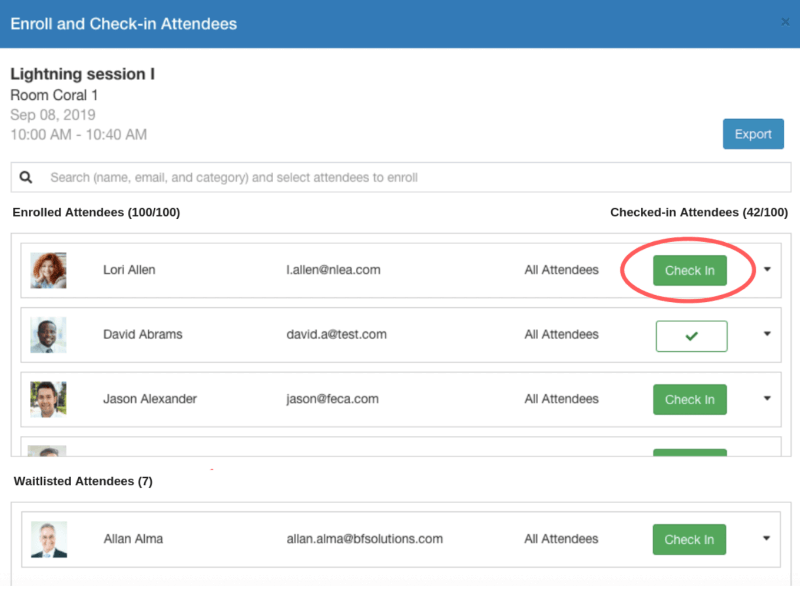
The organizers could run check in for different sessions with attendee information automatically synced throughout the platform
New Room’s organizers also set session caps for different breakout sessions through Whova, meaning attendees needed to register through the app in order to attend. This not only made it easy to control audience size for breakouts, but also contributed to a high app download rate and provided a gateway to using engagement features, including photo sharing, in-app messaging, and meet-ups.
- Livestream integration with Whova
All major live streaming platforms are displayable on the Whova app itself. When New Room Conference attendees switched from in-person attendance to online, they viewed the live streamed conference in real-time without having to leave the app. The virtual attendees could participate in session chats, Q&As, polling, and other activities that in-person attendees were also taking part in on their phones at the venue proper. These features helped close the physical and experiential gap between the live speakers and online attendees.
Live streaming is directly embedded into Whova, but Zoom in particular is wholly integrated into the app. Advanced Zoom Integration allows organizers to: 1) create Zoom meetings, 2) import pre-existing from Zoom, and 3) download recorded meetings–all within the Whova app itself.
- Event platform flexibility
With the unpredictability of a worldwide pandemic, it’s important for both events and their planners to be flexible. After a surge of COVID cases, many New Room Conference attendees chose to switch their attendance from in-person to online. The transition was easy — thanks to Whova.
In hybrid events, Whova categorizes attendees by attendance type: remote attendees or in-person attendees. This allows for event agendas to be customized and announcements to be specified by attendance type. In-person attendees get their own agendas and announcements while virtual attendees get theirs.
The now-virtual attendees were able to watch the sessions in real time through live streaming, could still engage in the session through the session chat, polling, and Q&A, could still interact with each other through the Community Board and ice breakers, and could still connect and learn together.
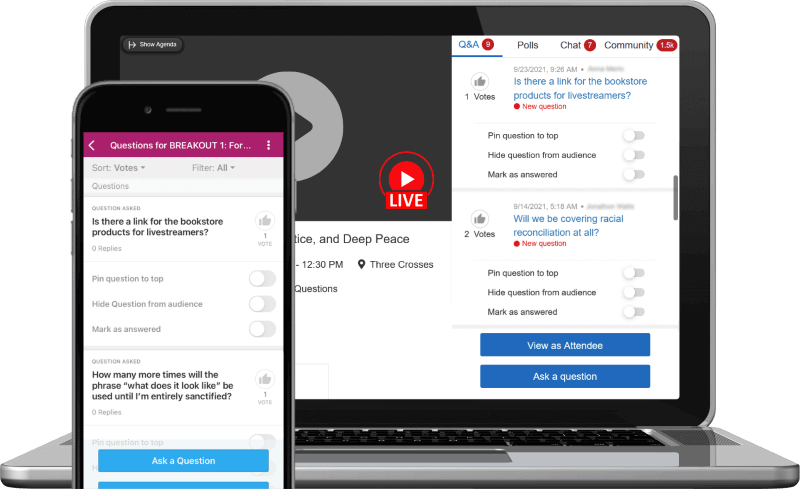
Whova’s engagement features made it simple for audience members of all types to participate in sessions
- Hybrid engagement
For many events, Whova’s Community Board becomes the center of communication for attendees and organizers. The Community Board is a discussion board where attendees can create and respond to different topics. In the New Room Conference’s case, the Community Board broke the boundaries COVID and physical space imposed on the event by allowing attendees in-person and online to engage with each other virtually. With over 5,500 messages sent in the span of 3 days and many Discussion Topics created, the Community Board bridged the gap between the audience types and supported a naturally engaging environment.
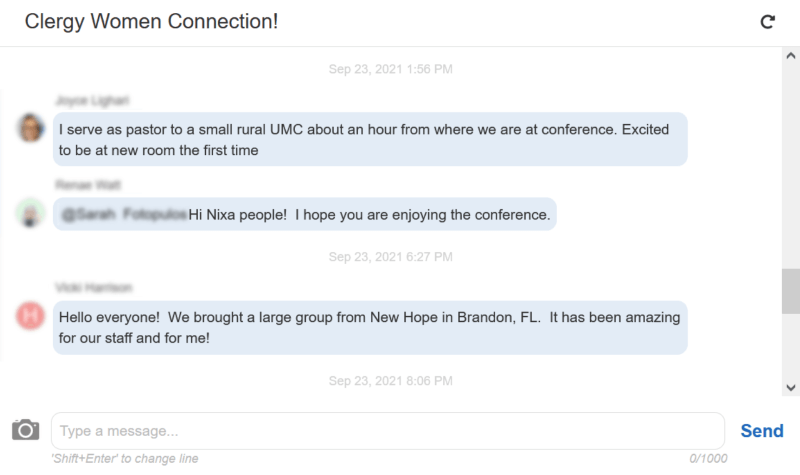
Virtual and in-person attendees connected through the Community Board
- Highlighting donors with a dedicated attendee category
Within the attendance lists, attendees can also be categorized into specific types. New Room organizers named their donor category the “Seed Team”, and when members of the Seed Team were checked in, they were easily identifiable by their category tag on the Whova app. Organizers were then able to recognize and properly thank their donors, encouraging future donations.
