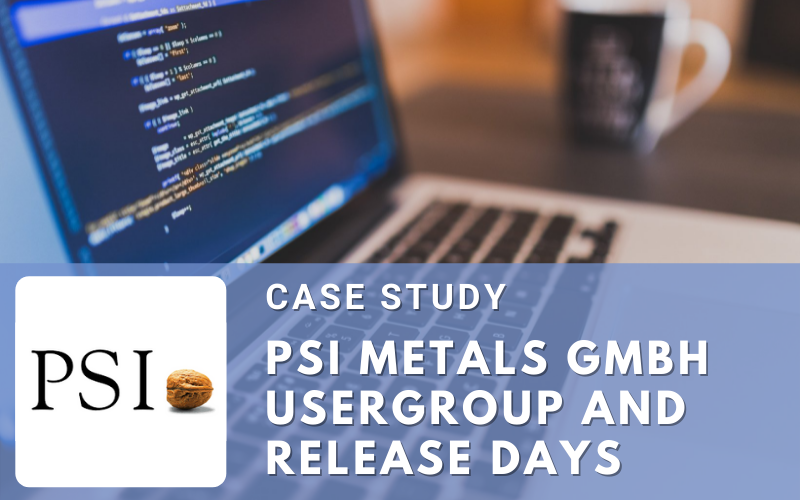
Executive Summary
PSI Metals hosted their UserGroup event and Release Day event as a single event using Whova’s all-in-one event platform. Satisfied with the intuitiveness and flexibility of the app, the metals software company has already booked Whova for four future events.
Some of our customers found nice [Whova] features all by themselves. They were posting to LinkedIn directly out of Whova. This is what I like about Whova […] It’s very intuitive.
Raffael BinderAbout PSImetals UserGroup and Release Days
PSI Metals is an international software company that provides product management solutions for the metals industry. The company’s decades of experience in this field supports its clients to ensure their competitive edge by delivering products as agreed in quantity, quality and time whilst considering inventory, productivity, and performance targets.
UserGroup and Release Day are usually held as two separate events – the first invites clients to network with each other and receive updates about the company’s trajectory, while the second invites employees to celebrate new product releases and gather for company-wide meetings. But because COVID-19 altered the timing of things, PSI Metals decided to combine the two events and host them as one. And after two years of separation, clients and coworkers alike were finally reunited with their counterparts in-person and online.
~700
Messages Exchanged
90+
Photos Shared
73
Meet-up Participants
193
Personal Agendas
Challenges
- Hosting a hybrid event for the first time
PSI Metals’ event organization team for the double, hybrid event consisted of less than a handful of people. Organizing the logistics of not one but two events would be no easy feat.
- Managing a complex agenda
The event was complicated for the organizers as well as the attendees: they had multiple tracks for different kinds of sessions, and at one point even had three parallel sessions running at the same time! Making the event agenda easy to navigate was an important goal for the organizers.
- Facilitating cohesive engagement for both attendee types
This would be everyone’s first time seeing each other in 2 years. The organizers wanted the attendees to enjoy being back together again, regardless of attendance being virtual or in-person.
Solutions
- Flexible event platform
The organizers initially thought they might have to change platforms when they suddenly switched their event from in-person to hybrid. They were relieved to find out that wasn’t the case: Whova supports online, in-person, and hybrid events. And since 95% of Whova’s features apply to all three event types, it was easy for the organizers to make the switch. All the PSI Metals organizers had to do was change their event type on the app, and Whova took care of the rest.
- Enhanced hybrid features
Hosting hybrid events generally means hosting two types of attendees: in-person and online. While working with both groups can be daunting, Whova simplifies the situation by letting organizers categorize the attendee types, and takes it one step further by setting the attendee type automatically when they register.
On site at the event, organizers can filter their check-in list to show just the in-person attendees, saving valuable time. On the Whova app, right under their profile picture, organizers can even tag whether an attendee is remote or in-person, making it easy for attendees to connect with others on site or online.
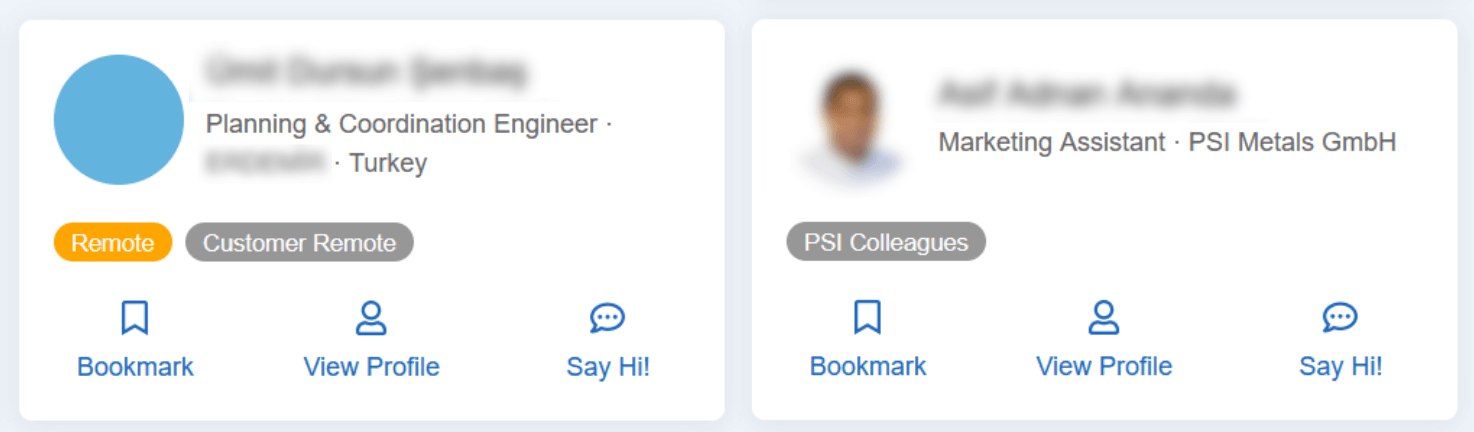
Virtual attendees’ profiles were tagged as remote, making it easy to find others to connect with online
- Functional attendee categories
By setting attendees as either virtual or in-person, the organizers could not only save time checking attendees in, but with managing the attendees in general. For instance, the organizers could target announcements to specific attendee groups. This way, the attendees at home aren’t barraged with reminders irrelevant to their ticket type, and vice versa for the in-person attendees. Specific surveys and polls can be sent based on attendee category as well.
Organizers can also control which content attendees have access to based on their attendance type. They just need to assign the attendee’s ticket type or category to a particular session or day, then they can see only the sessions and information they’ve been filtered to, keeping the event content relevant and secure.
- Customizable agenda
Whova’s agenda is customizable for the attendees as well as the organizers. Since the overall event was technically two events happening at the same time, there were many sessions (some running simultaneously) to organize. To manage the schedule, the organizers categorized the mountain of sessions into neat, straightforward tracks. The agenda could then be filtered based on these tracks, and attendees added sessions they were interested in to their own personal agenda with a simple click.
![]()
The organizers categorized the sessions with tags the attendees could easily filter by
- Intuitive engagement features
The attendees interacted with a lot of Whova’s features without the need for organizer assistance. They initiated in-person and virtual get togethers using the Meet-ups feature, and, because of the app’s social media integration, posted about the event on LinkedIn directly through Whova. Attendees easily and independently promoted the event while creating a community with each other.
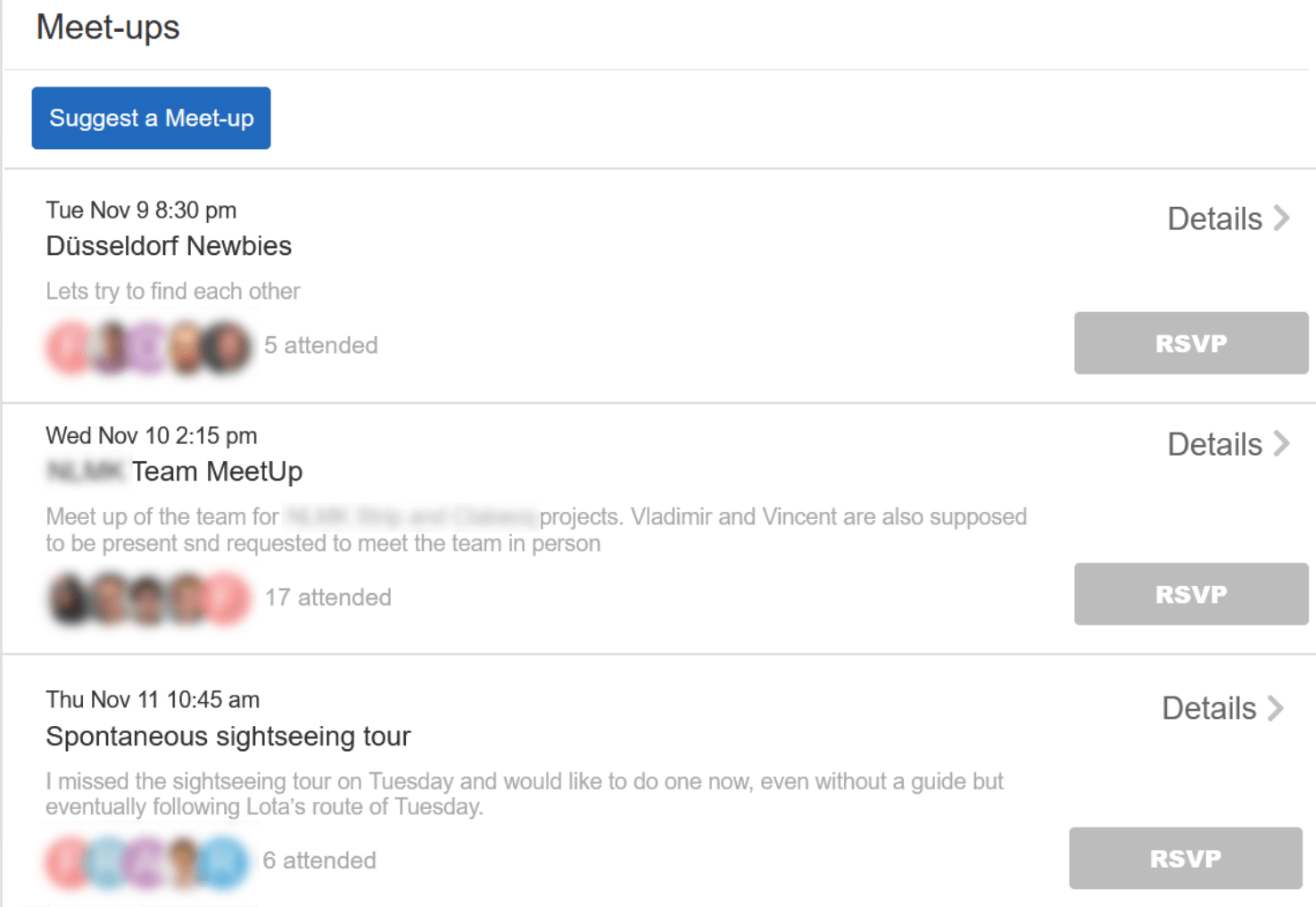
Attendees could plan their own social and networking opportunities with Whova’s Meet-ups feature
Speakers also had the entire audience (in-person and online) answer polls during the session, which gave both types of attendees a shared experience by engaging them in the same task and let the speakers organically interact with both audiences and adjust the presentation according to their instant feedback. This way, the remote audience could feel more included and everyone’s opinion could help drive the session.
