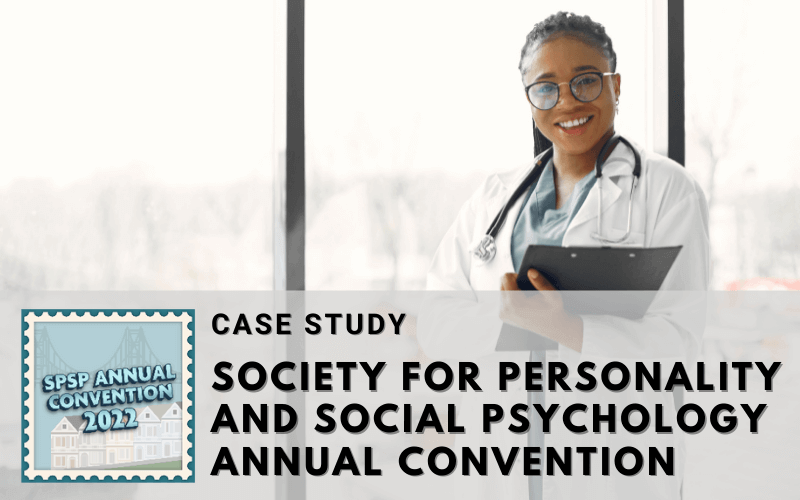
Executive Summary
The Society for Personality and Social Psychology (SPSP) hosted their Annual Convention with the support of Whova’s all-in-one event management platform. The San Francisco conference brought over 4,700 in-person and remote psychologists from academic, non-profit, government, and private sectors. With Whova’s handy features, the organizers managed almost 3,000 speakers’ information and successfully engaged a hybrid audience.
Hosting our convention on a platform with a good user interface like Whova makes all the difference to staff and attendees.
About the Society for Personality and Social Psychology
The Society for Personality and Social Psychology (SPSP) was founded in 1974 and, with over 7,500 members, is one of the world’s largest organizations for personality and social psychology. They are dedicated to promoting educational events and networking opportunities to advance the science, teaching, and application of personality and social psychology. Using Whova’s features, attendees had many opportunities to network at the event and set up video calls or in-person meetings on the app’s Community Board.
9,400+
Messages
180+
Photos
37,000+
Profile views
69,900+
Agenda views
Challenges
- Managing speaker information
With almost 3,000 speakers at the event, it was going to be a challenge to coordinate with each speaker to set up their information. The organizers needed a way to streamline this process and save valuable time.
- Coordinating different types of sessions in the agenda
With many different kinds of sessions, the organizers wanted to organize the many sessions in the agenda based on topics, poster presentations, and keynote speaker sessions.
- Engaging a hybrid audience
Engaging a hybrid audience can sometimes feel like two different audiences. The organizers wanted to engage both audiences in the same space and facilitate interactions between the speakers and attendees.
- Facilitating networking opportunities
The annual event connects psychologists in many different fields, so it was an important chance to connect with fellow professionals by sharing research or setting up meetings.
Solutions
- Empower speakers to upload their information through Whova’s Speaker Center
Whova’s Speaker Center lets speakers upload their own biography and session details, helping to significantly reduce the organizers’ workload. The organizers simply emailed personal links to each speaker, allowing them to upload presentation documents, recorded videos, photos, and more. Any changes made by the speakers or organizers were automatically updated in the platform, with no further action required.
The organizers could monitor speaker profiles, and if someone was missing important items, the organizers could quickly send a pre-made reminder email in Whova to all or individual speakers.
Whova has been a great partner for multiple events of ours, especially our Annual Convention, which has dozens of sessions and hundreds of speakers. The ability to import and manage a large amount of data is invaluable to virtual and hybrid events!
2,900+
Speakers
- Organize the agenda with Whova’s session tracks feature
It was easy to separate sessions between different topics with Whova’s Track Manager. The organizers marked sessions in the agenda according to track categories like culture, professional development, diversity, and more.
The multicolored track labels showed up in the agenda above each session name, so attendees could easily identify topics they were interested in and add them to their personal agendas. They could search for targeted tracks in the agenda, to find poster sessions and more.
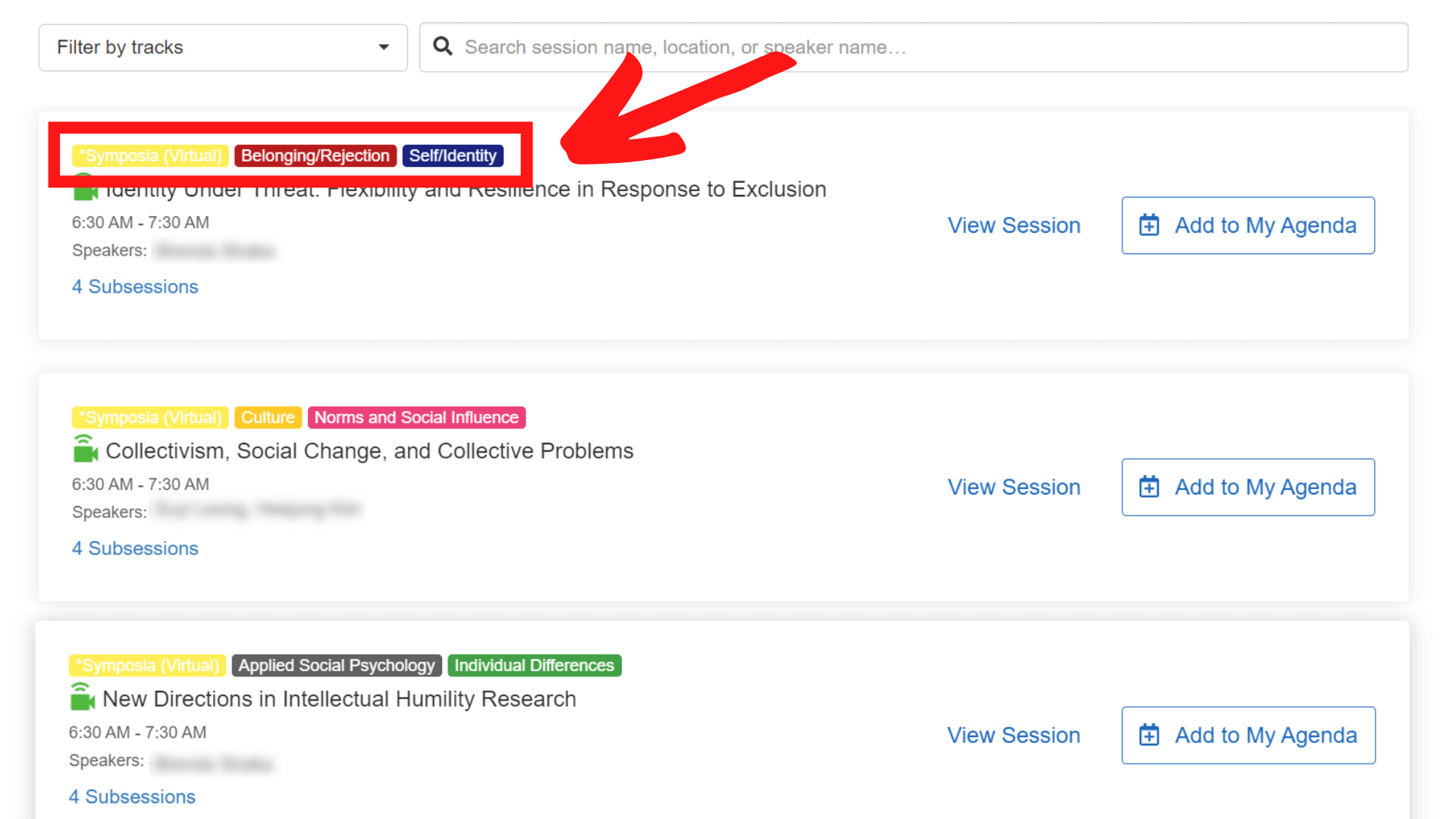
Attendees could find multi-colored tracks in the agenda to identify what each session was about
- Engage the audience through live session polls and Q&A features
The online Q&A feature encouraged attendees to not only ask questions during live speaker sessions but also answer them and share best practices in the psychology field. Attendees could vote for their favorite questions, and the most popular would move to the top of the list. Moderators for each session could also pin high-priority questions for speakers to view and answer first.
The speakers could also customize polls to show up during sessions in the form of yes/ no questions, free responses, or rating scales. Only speakers and admins could see the results, letting them incorporate the responses into their talks.
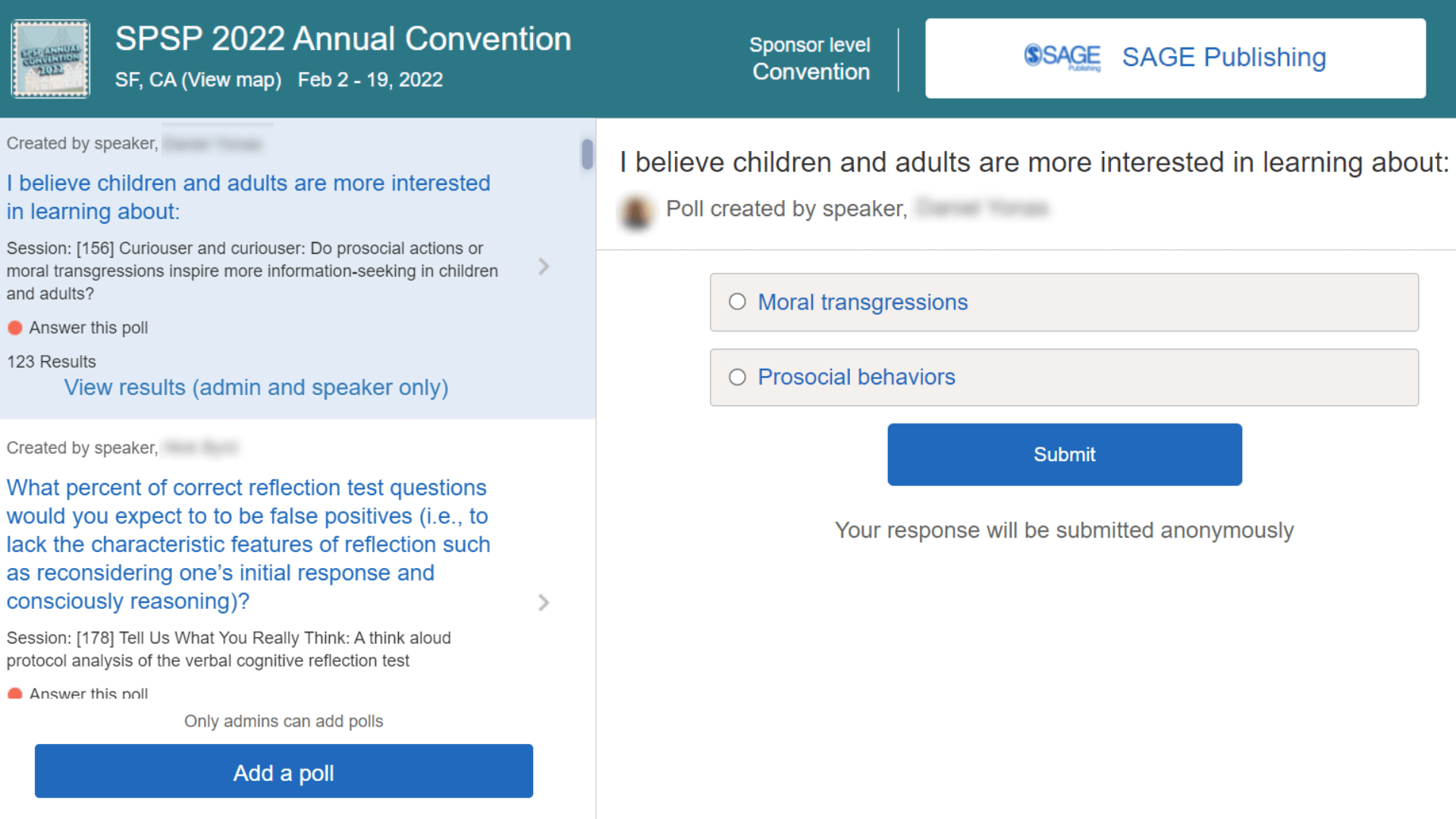
Speakers and organizers could add polls onto the app for attendees to answer during live sessions
- Set up virtual and in-person meet-ups on the Community Board
Attendees had the opportunity to post remote or in-person meet-ups on the Community Board, an online forum designed for networking. Up to 30 attendees could join in meet-ups directly through Whova’s video streaming, and in-person attendees could post-dinner reservations or invite other attendees to grab coffee before the conference started.
The board’s Discussion Topics were a great way attendees could converse about professional topics like social activism or fun topics like the best foodie scene in town. The “Job Openings” section was another convenient feature that let attendees, speakers, or organizers post available positions that job-seekers could apply for directly in the app.
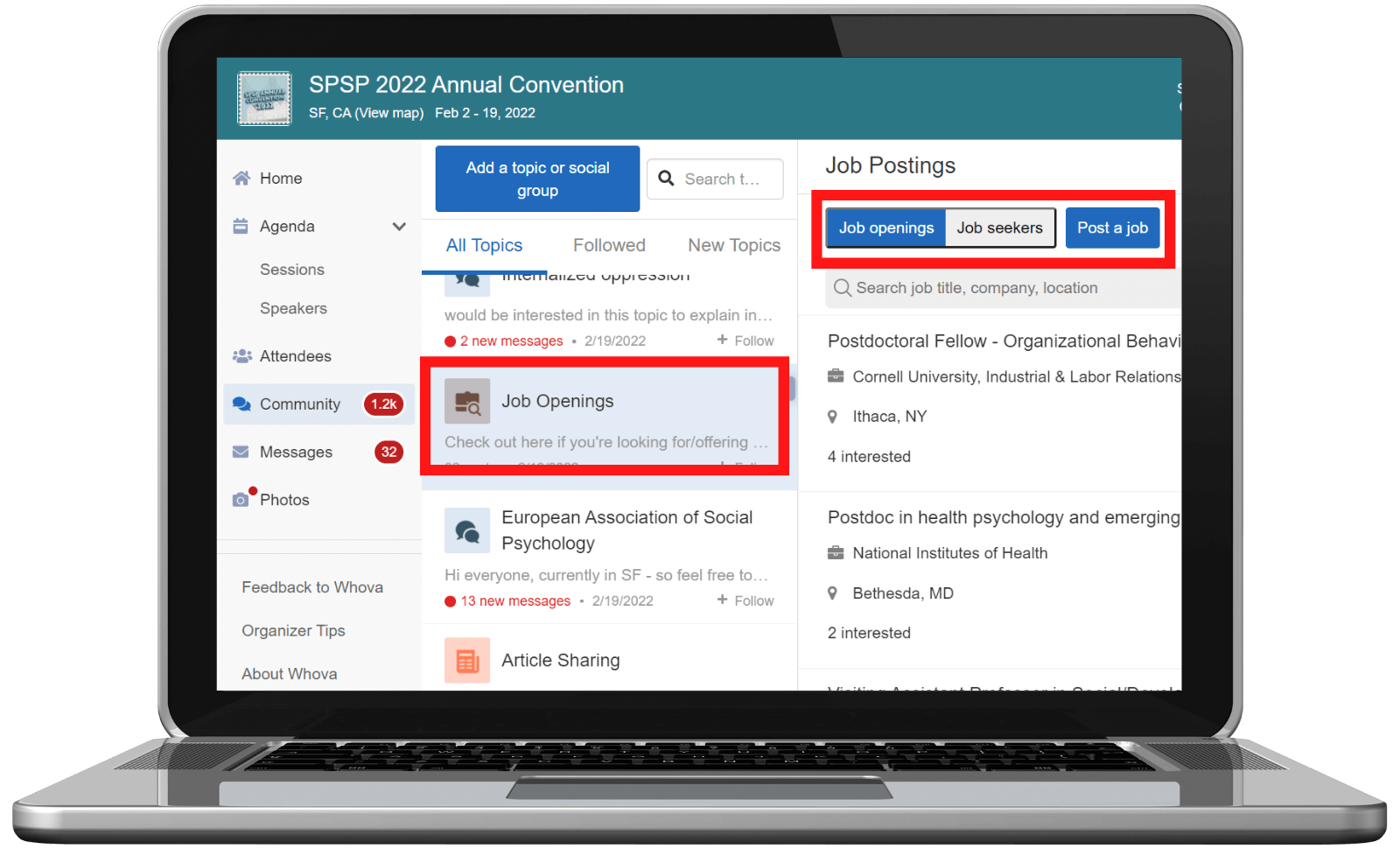
Attendees could list or apply for job openings in the Community Board
With Whova’s photo frames, attendees could take and post photos directly in the app, choosing between fun frames customized by the organizers to include their event branding. Attendees could also share the photos directly to their social media accounts, helping to promote and create excitement for the event.
