
Executive Summary
Whova supported United Nations to host United Nations World Data Forum 2021, an international hybrid event held in Switzerland. Thousands of data science and statistics experts from around the globe connected in-person and virtually through Whova to exchange ideas, collaborate on future strategies and learn from other stakeholder groups.
About United Nations World Data Forum 2021
The UN World Data Forum is led by The High-level Group for Partnership, Coordination and Capacity-Building for Statistics for the 2030 Agenda for Sustainable Development (HLG-PCCB).
The hybrid event took place in October of 2021 and brought together high-level data and statistical professionals from all sectors of global society, including governments, international and regional agencies, academia, and professional bodies. UN World Data Forum attendees gathered to spur data innovation, mobilize high-level political and financial support for data, and build a pathway to better data for sustainable development.
18,000+
Messages sent
~600
Community Board posts
18,000+
Attendee Profile views
400+
Photos shared
5,000+
App Downloads
2,000+
Personalized Agendas
Challenges
1. Registering a large international audience of in-person and virtual attendees
The organizers of the United Nations World Data Forum needed an efficient way to register thousands of people from all across the world. With such a large audience, it was important that they had a reliable system to stay on top of attendee information.
2. Organizing a complex agenda in a hybrid format
The 2021 UN World Data Forum had nearly eighty sessions packed into three days of the conference, many of which were scheduled to run concurrently. Arranging and managing a conference agenda of this size is no easy feat, especially when the event has a hybrid audience of people both on-site and at home. It was critical for the forum organizers to find a platform that would simplify the agenda scheduling process and make the agenda easily accessible to all of the participants.
3. Engaging an in-person and remote audience
Offering a cohesive conference experience at this year’s UN World Data Forum meant creating ways for the remote participants to feel engaged and connect with the in-person event. Achieving this was going to require a strong central communication system, as well as some creative tools to drive engagement.
4. Offering an easy way for attendees to network
The opportunity for attendees to meet and connect is a critical part of the UN World Data Forum. With such an extensive list of attendees, the organizers needed to provide opportunities for people to meet in a large conference setting as well as for remote attendees to connect.
5. Effectively moderating active participation during live sessions
At the UN World Data Forum, audience Q&A and live discussion is a vital part of session engagement. Addressing all of the questions and remarks made by attendees during a large conference can be overwhelming. The organizers were faced with the challenge of responding to onsite attendees’ in addition to the comments and questions from virtual participants to ensure both audiences were able to contribute equally.
Solutions
1. Creating multiple ticket types through Whova’s registration system
Using Whova’s registration system made it simple to keep track of in-person and remote attendees, as the organizers were able to set up a separate ticket for each audience. Once participants were registered with either a virtual or in-person ticket, they received a confirmation email with the details they would each need to attend the conference.
Additionally, the attendee information was automatically integrated into the event’s attendee list upon registration. This made it easy for the organizers to configure the list based on ticket type and send out important announcements to a particular audience.
2. Using the Agenda and Track Manager to create a clear schedule
The UN World Data Forum utilized Whova’s agenda tools to efficiently organize its conference schedule. Using the Track Manager feature, the organizers were able to highlight which session belonged to which of the forums’ series. They also labeled the sessions based on different themes and topics of focus. This way, the attendees could easily view the agenda through the app and filter sessions based on what they were looking for.
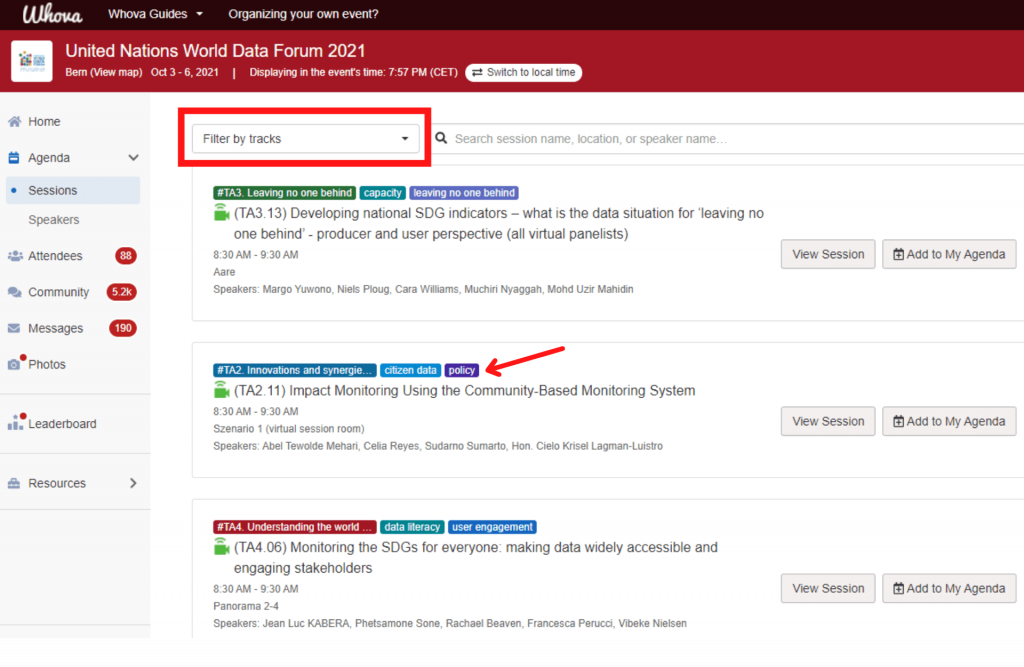
Attendees at the UN World Data Forum 2021 could view and filter the conference sessions by color-coded Agenda Tracks created by the organizers
3. Giving in-person and remote attendees the chance to connect through the app
During the 2021 forum, attendees had the opportunity to check out the attendee list through the Whova web or mobile app. They could explore other attendee profiles and see a list of who they were recommended to connect with based on their backgrounds and interests. From there, they could save contacts, send direct messages, and even video chat directly through Whova.
Whether the attendees were physically present or tuning in online, they had access to an intuitive networking system where they could meet attendees they otherwise might not have.
4. Offering a space for online discussion and idea sharing
Whova’s Community Board feature is a high-engagement forum for the event, which served as a great place for attendees to spark discussions and form group meet-ups, creating a really collaborative community at the conference. Attendees posted hundreds of discussion topics to the Community Board, sharing their perspectives throughout the event. Participants could go back and interact with the discussions at any time to revisit information or find an article someone shared.
UN World Data Forum attendees further connected through the app by creating tons of their own in person or virtual meet-ups for things like socializing, chatting about shared interests, or collaborating on conference topics.
5. Using the Session Q&A Manager to facilitate live engagement
The event organizers assigned moderators to each session, who managed audience participation and tracked all of the questions asked. As the chat function was also live and active with participant introductions and comments, the questions were asked in the separate Q&A tab to make sure no important questions were lost. The Session Q&A Manager tool helped moderators prioritize the most popular questions based on attendee upvotes and mark questions as answered to avoid cluttering the list.
18,000+
Messages sent
5,000+
App Downloads
18,000+
