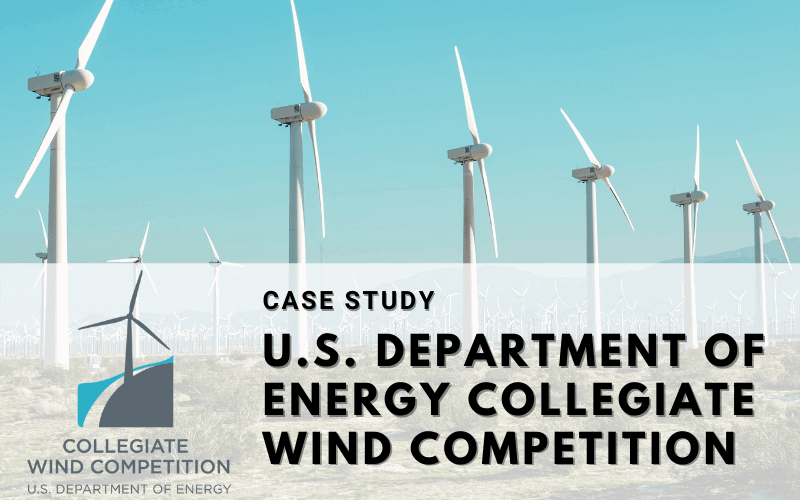
Executive Summary
Thirteen undergraduate teams participated in the 2021 U.S. Department of Energy Collegiate Wind Competition, which was held as a virtual event in June 2021. Because the competition was being held online, the CWC organizers needed solutions that would allow teams, judges, and other participants to easily access the competition events. With Whova’s support, they separated public sessions from private team sessions while helping the students connect remotely.
About U.S. Department of Energy Collegiate Wind Competition
The U.S. Department of Energy (DOE) Collegiate Wind Competition helps college students prepare for jobs in the wind and renewable energy workforce through real-world wind energy technology, project development, finance, communications, and outreach experience. The event is managed by the National Renewable Energy Laboratory on behalf of DOE and is typically held in conjunction with the American Clean Power Association’s (ACP’s) CLEANPOWER conference.
DOE is a part of the U.S. government that ensures America’s security and prosperity by addressing its energy, environmental, and nuclear challenges through transformative science and technology solutions, while NREL advances the science and engineering of energy efficiency, sustainable transportation, and renewable power technologies. Similarly, ACP provides clean power for America and acts as the voice for energy companies across the United States. The Collegiate Wind Competition is a critical opportunity for students to prepare to enter the wind and renewable energy workforce, and with Whova’s assistance, they easily live-streamed their clean energy solutions for a virtual audience.
180+
Messages
89%
Love Whova
1,700+
Session views
Challenges
- Separating general public sessions from private internal sessions
The organizers needed to set up exclusive virtual sessions for judges to choose presentation winners. They needed to organize the agenda between general sessions open to the public and private team member sessions.
- Managing a complex agenda
The organizers changed the format of their event from four days in person to two weeks after they switched to a virtual platform. This meant they had a much more complex schedule and needed a virtual agenda that would clearly mark different sessions with categories the speakers were focusing on.
- Sharing event information
The organizers had a lot of information they wanted to provide for attendees and needed a convenient way to feature event logistics on the app for attendees to view or download easily.
- Facilitating networking at a virtual event
The organizers wanted to assist attendees in online networking by providing valuable virtual networking opportunities for students and faculty.
Solutions
- Privatize specific sessions with Whova’s ticket session mapping
The event organizers created multiple tickets in Whova’s registration specific for team members, judges, guests, and more. After creating their ticket categories, they easily assigned each ticket to specific sessions or tracks in the agenda using Whova’s ticket session mapping.
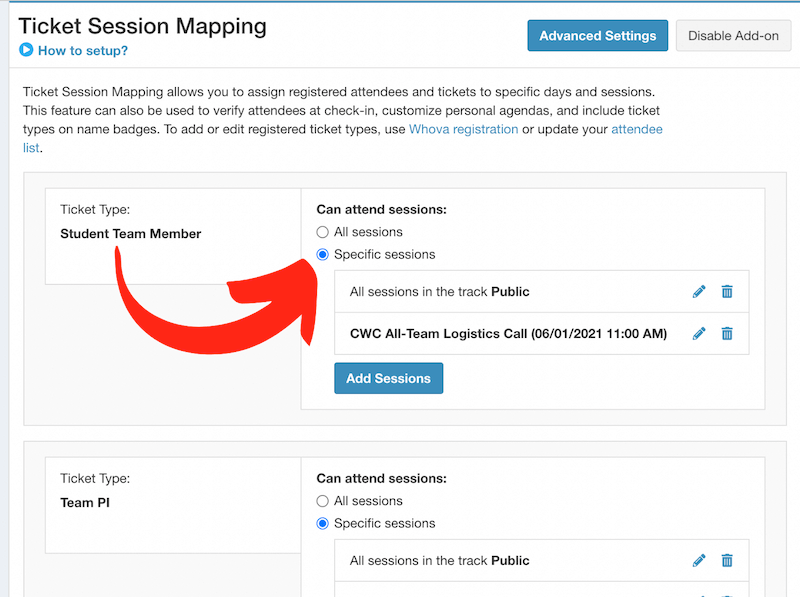
The organizers used Whova to assign specific tickets to specific sessions
Every ticket was assigned to the “Public” track so any attendee could join all sessions tagged under that track. But the “All-Team Logistics” session was exclusive for “Team Member” tickets, and only those attendees could view and join those sessions in their agenda. To all other attendees, the session was removed from their in-app agendas.
This app really helped students connect with each other.
Christa Nixon
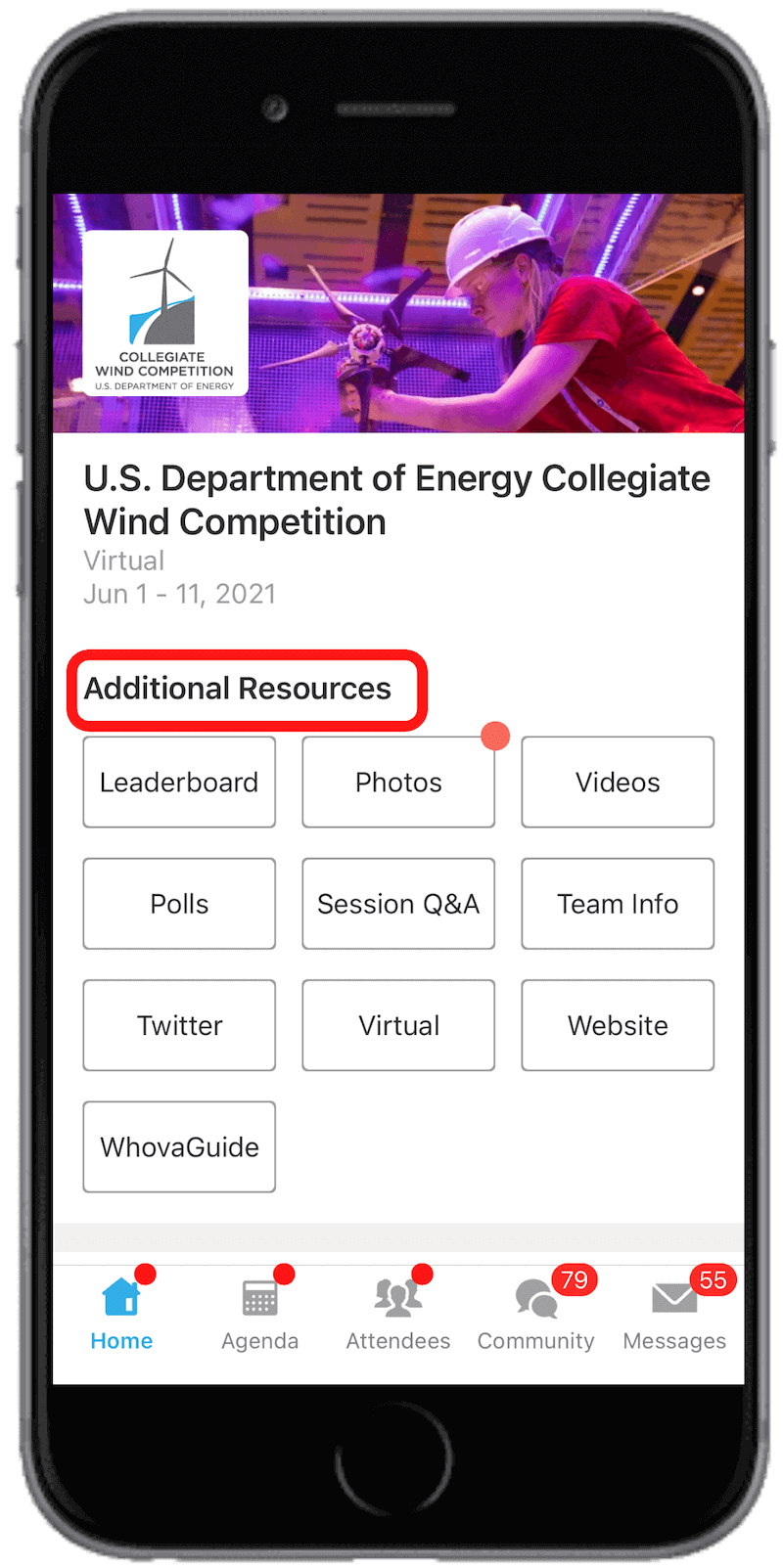
- Network through discussions and virtual meet-ups in the app
- Whova’s Community Board, an online discussion forum, made it easy for students to connect on the app. They could post their own discussion topics or answer questions designed by the organizers to facilitate conversations. They took advantage of the meet-up option to connect over Zoom or schedule team meetings. The attendee tab was also an excellent way for students to find industry mentors or fellow peers by searching their names and connecting over a 1:1 message. The students also shared numerous photos and articles relating to their personal interests or presentation details.
- Display handy event information in the app’s Resources section
- The app’s resources section helped the organizers compile all essential event information into one spot. They included their event website and Twitter hashtag links, Whova’s live poll and Q&A lists, and team information. Attendees could view and download any information on the web or mobile app.
- Organize information through Whova’s agenda and tracks
Whova’s online agenda helped the organizers seamlessly input session information over two weeks and mark sessions under specific categories with Whova’s track manager. The tags then showed up in different colors on the agenda, where attendees could view and add to their personal agendas. They clearly differentiated between the team and public sessions with the tracks.
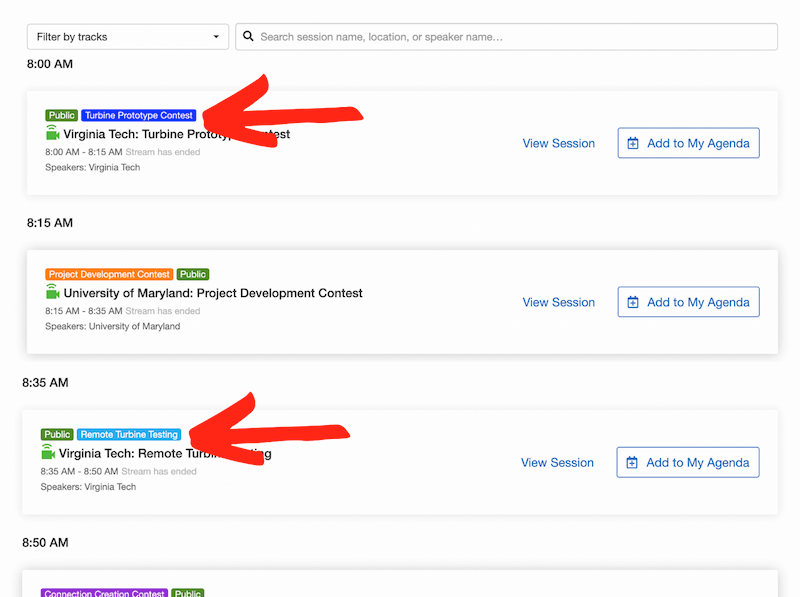
Tagging sessions with tracks helped attendees locate subjects they were interested in
We had a pretty complex schedule we put in Whova; we used the agenda to tag the team presentations and contests to make it clear to the public.
Christa NixonWhat Are You Waiting for?
Spend Less Time, Create a More Successful Event
