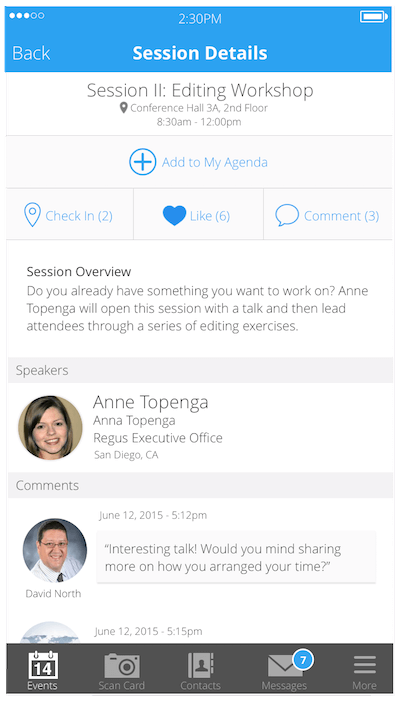 At my previous events, I was a moderator of multiple sessions. Sometimes the discussion was not very active during the Q&A session partly because it was a big session. Some other times, we had a lot of questions but we couldn’t use the limited time effectively by selecting good questions – we didn’t know what they would ask in advance.
At my previous events, I was a moderator of multiple sessions. Sometimes the discussion was not very active during the Q&A session partly because it was a big session. Some other times, we had a lot of questions but we couldn’t use the limited time effectively by selecting good questions – we didn’t know what they would ask in advance.
This time, we asked audience to write questions in the “Comments” box on the session page of the Whova app. Many people wrote questions there at any time during the talk, without interrupting the talk or needing to raise a hand, and I could select great questions from the list by considering the remaining Q&A time and the flow of the discussion.
It was a great experience! Overall, more people got involved in the session discussion, we could cover great questions in the limited time, and the speakers were happy to interact with attendees by having a post-session discussion based on the remaining questions posted in the Whova app.
Takeaways
- Ask your attendees to write any questions or thoughts in the “Comments” of the session page on the Whova app during the session.
- A speaker or moderator can select good questions to cover from the list by considering remaining time and the flow of the discussion.
- A speaker can continue answering to the remaining questions either through the Whova app or in person after the session
- Attendees can further discuss on the public bulletin board
– contributed by K Clancy, edited by Whova
