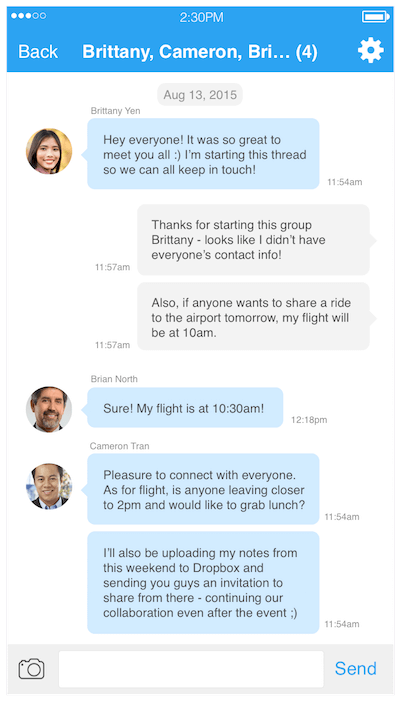 We had attendees who flight from various countries and cities and we wanted to help them interact with one another to prepare for their trips. Fortunately, without needing a complicated arrangement and help from our organizers side, our attendees could find the best way to do so through the Whova app.
We had attendees who flight from various countries and cities and we wanted to help them interact with one another to prepare for their trips. Fortunately, without needing a complicated arrangement and help from our organizers side, our attendees could find the best way to do so through the Whova app.
Whova had a public bulletin board under “Message” tab and our attendees used the board to share a ride from/to airport and find a roommate. They talked about local restaurants and attractions too. Some of them created a group and had a private group chat to reconnect with their previous colleagues.
We had a great gala dinner on the cruise at the last day. The attendees who had to leave early before the gala used the bulletin board to give away their cruise ticket to other attendees with family members. The bulletin board, group chat, and one-on-one chat made our event more interactive and people felt to be helped.
Takeaways
- Use “Event Bulletin Board” in the Messages tab to share any information.
- Let attendees know that they can discuss a ride sharing, a room sharing, local attractions, restaurants, event activities, and more
- Anyone can create a group chat in the “Message” tab, and invite people to have a private conversation
- One-to-one private chatting is also available
– contributed by E Arrington, edited by Whova
