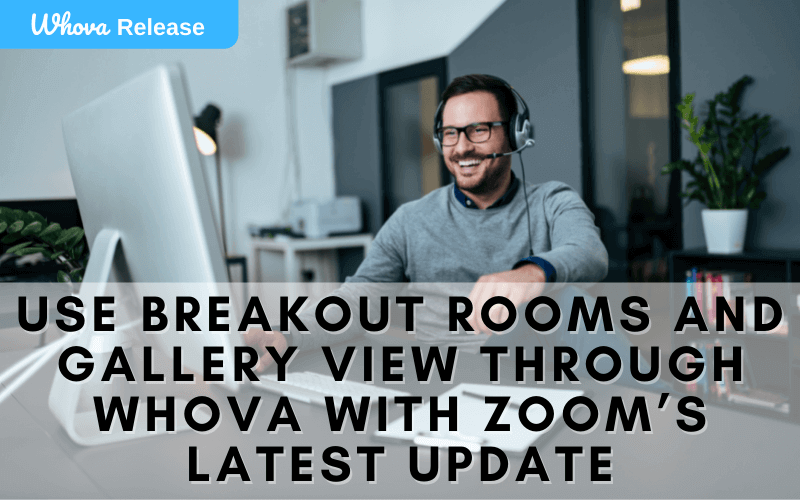
Zoom’s most recent update allows embedded video to accommodate breakout sessions and gallery view, and our team at Whova has made sure that these features are now fully supported!
While previously attendees have had to redirect to the Zoom native app in order to enter breakout rooms or change the session view to gallery view, with this new update, we’ve made sure you can run meetings exactly the way you like without worrying about switching between platforms. Attendees can continue to view these sessions directly from Whova, getting the full benefits of chat, Q&A, session polling, and other networking and engagement features.
Create breakout rooms directly within a session
Want to use breakout rooms during an upcoming session? Organizers no longer have to worry about redirecting attendees to the Zoom client or a separate, smaller Whova session. Moving from the main sessions to breakout rooms and back is easy; attendees can change rooms without so much as having to open a new window. Instead, breakout rooms and the main session stays in the same embedded window in the main Whova session.
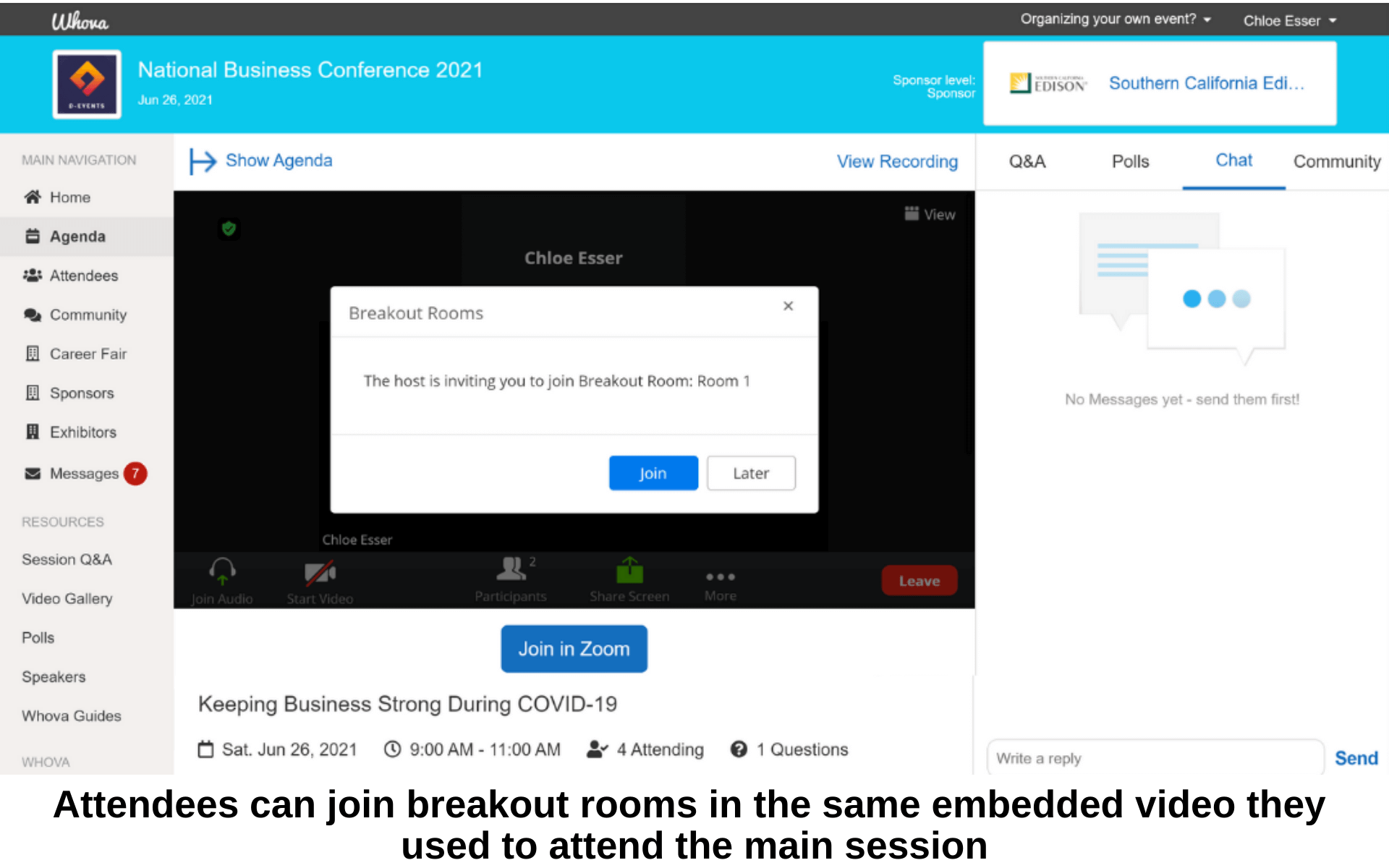
Use gallery view from within the embedded session window
Together with this update, attendees can now choose to use gallery view in the embedded session! Simply choose the View button in the upper right-hand corner of the embedded session video and select whether to watch in Speaker or Gallery View. Now they can see all the people without leaving Whova.
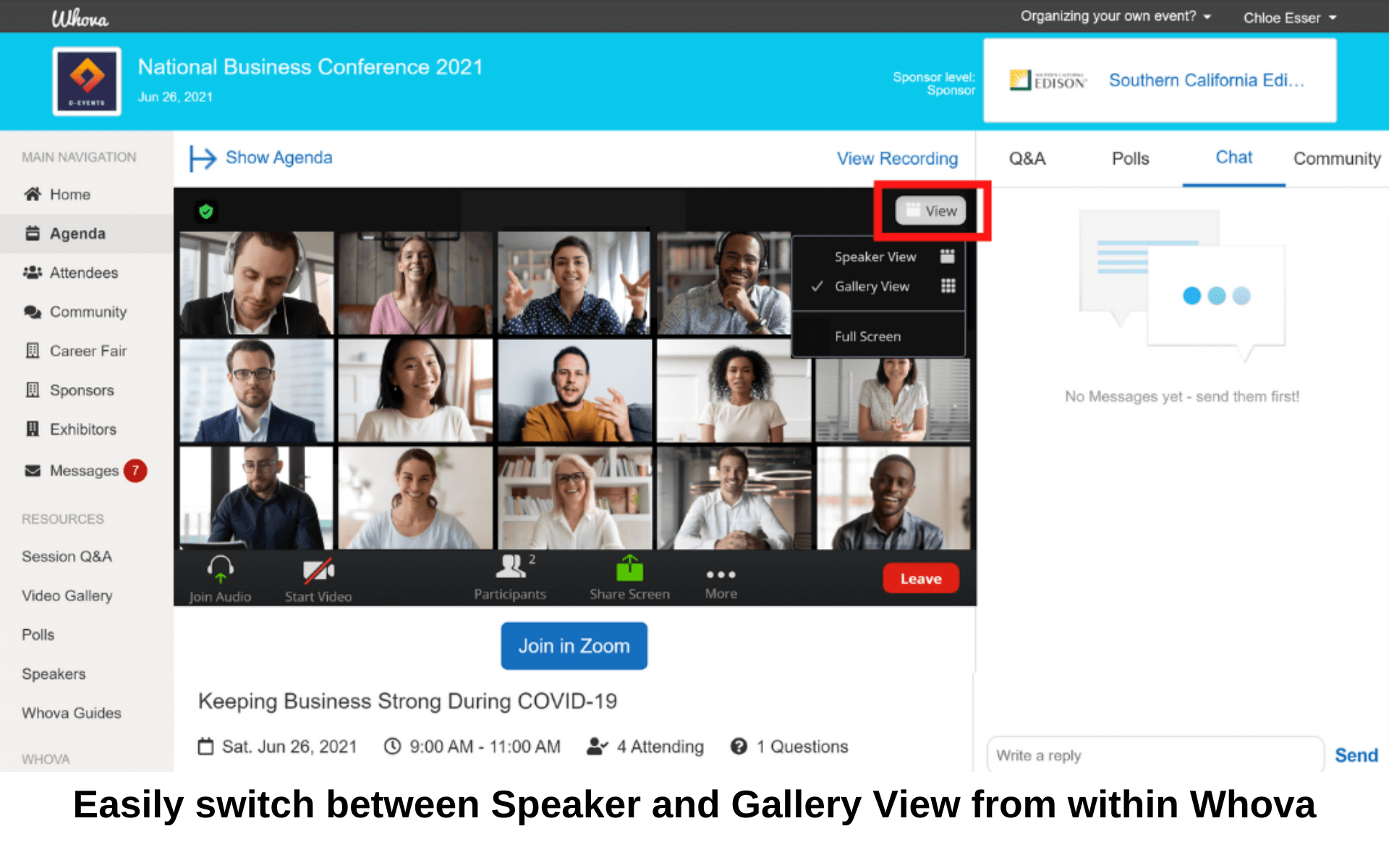
Merge with the benefits of an all-in-one event platform
At Whova, we’re always looking for new ways to best support your events, and with these new updates, it’s easier than ever to hold sessions the way you want them. If you’re interested in how to hold sessions through Whova, whether they’re virtual, hybrid, or in-person, or you want to know more about our dynamic features for engagement, networking, and more, just sign up today for a free demo.
Related Case Studies
