April 28, 2024
A smooth check-in experience is the first step toward a successful event. That’s why Whova has developed powerful tools to help organizers ensure a seamless, faster check-in process. Nearly 40% of Whova customers have benefited from our event check-in solution.
Whova allows your staff or volunteers to check attendees in for the entire event, by day or session by searching their name on a laptop or Whova mobile app, or scanning their QR code. You can even allow attendees to self check-in for the event or sessions or, if you’re short on staff, you can add check-in volunteers directly from your phone to ease busy lines.
Now, we are pleased to announce our new check-in enhancement: filtering your check-in list by attendee category or ticket type! With this update, your check-in staff or volunteers can find participants more easily and quickly track the check-in status of specific attendee groups. For events with separate check-in lines for speakers or exhibitors, our mobile apps offer quick shortcuts to streamline their check-in process.
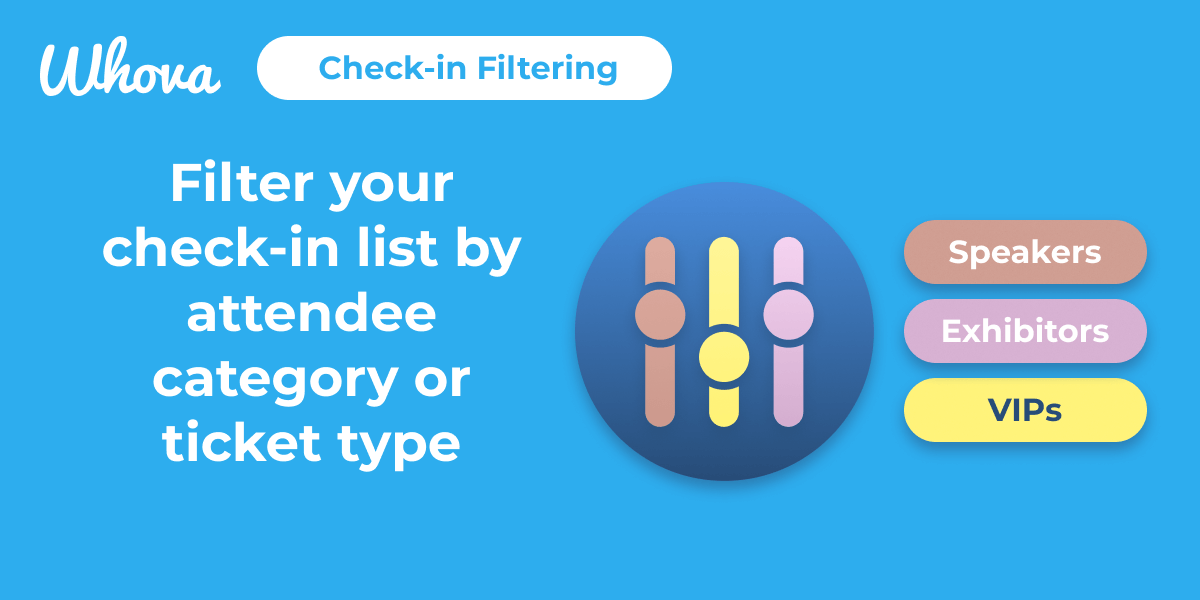
Quickly add filters to your check-in list
With our new filtering options, you can quickly filter specific lists to make checking attendees in easier. Simply click on the “Category & Ticket Filters” button on your Dashboard or the “Filters” button on the Mobile App, which are both under the attendee check-in page.
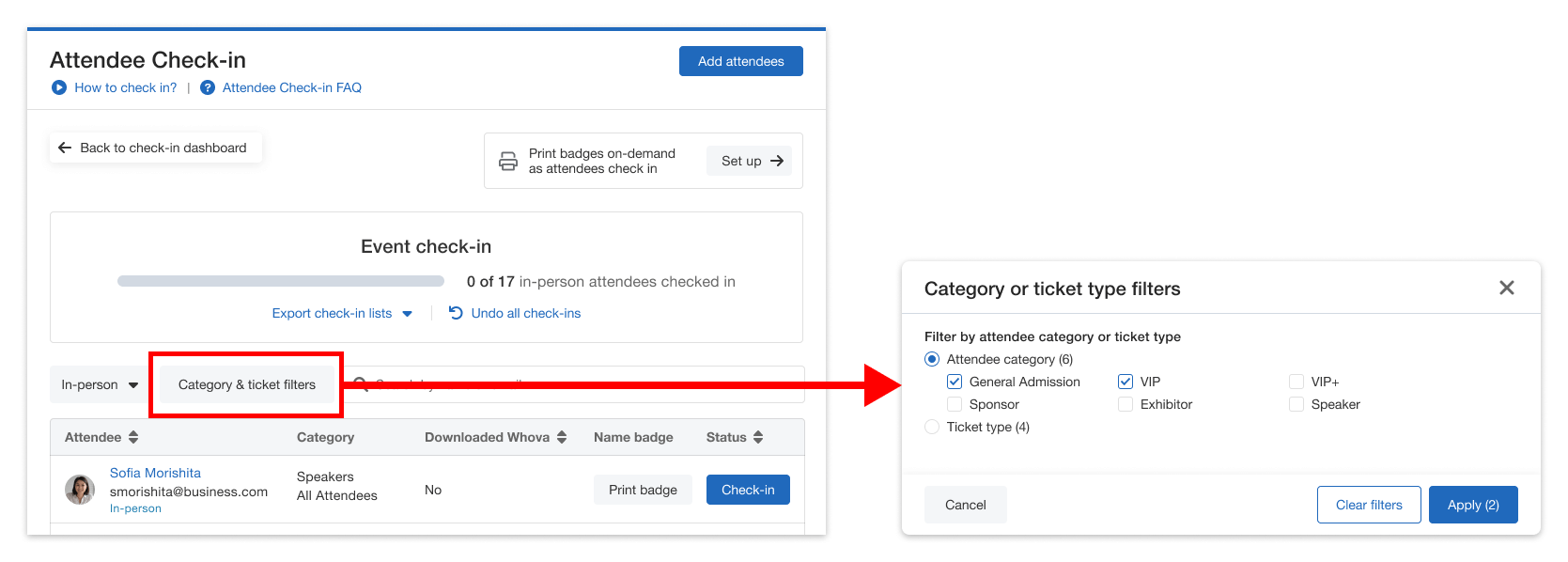
Apply filters to your check-in list on the dashboard
Once there, you can select any attendee categories (for example: exhibitors, speakers, attendees, students, parents, etc) or ticket types you’d like to apply to the filter, then view a more specified list! This filtering system makes the check-in process smoother because you don’t have to go through the entire list of attendees to check individuals in.
Quick shortcuts for speaker or exhibitor check-in
Many event organizers prefer to have separate lines and check-in processes for speakers or exhibitors, but this can lead to confusion during the check-in process. With our filtered lists, you can use quick shortcuts for checking speakers or exhibitors in. That way, check-in staff can quickly find the person’s name and give them everything they need for the event without having to sort through the entire list of attendees.
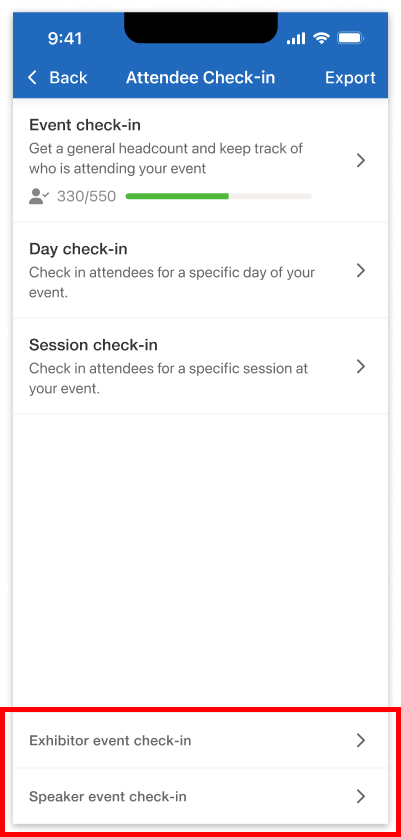
Shortcuts for exhibitor and speaker check-in
Easier check-in for your staff and volunteers
In addition to the filters and shortcuts mentioned above, this release also displays the Attendee Category on the check-in list and displays the Ticket Type and Attendee Category on the check-in confirmation popup.
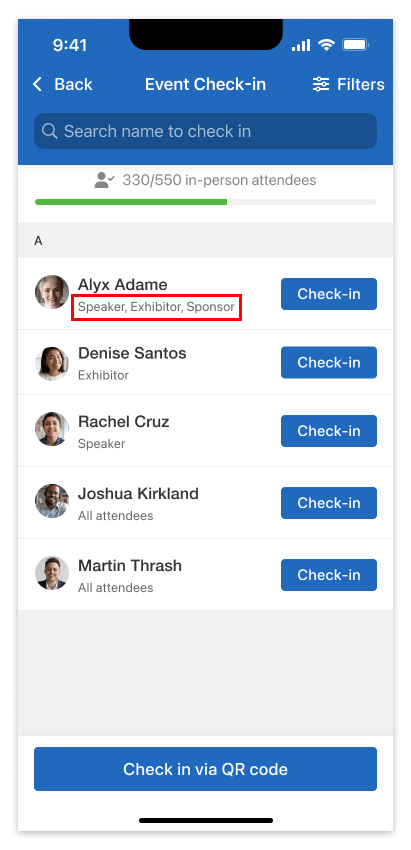
Display the attendee category on the check-in list
This information is extremely useful and helps your staff stay organized. For example, if you have multiple attendees with the same name, you can quickly see which person you’re checking in and make sure they have everything they need. With both the filters and the additional information provided, you can reduce human error and ensure that your staff or volunteers successfully check everyone in.
Streamline your check-in with Whova
Whova continues to release new features designed to make check-in a breeze. Adding filtered lists makes it easy to create specific lists for quick viewing, create shortcuts for checking in exhibitors or speakers, and have access to helpful information to reduce check-in errors.
For more information on how Whova can assist your events, click below for a free demo!
