May 27, 2024
Data security is paramount for events that handle sensitive data, including attendee lists and personal details. As such, Whova has always prioritized security as a cornerstone of our all-in-one event management software.
So far, we’ve introduced 2-factor authentication for event admins to protect access to the event dashboard and we require strong passwords in all of our platforms, including the organizer dashboards, web app, mobile app, exhibitor portal, and call for speaker systems. Whova has consistently adhered to numerous industry security standards such as PCI DSS and SOC-II Type 2.
We are enhancing security for all participants using the Whova Mobile and Web apps by introducing two-factor authentication. Now, when signing up or logging in, users will verify their identity not only with their password but also with a one-time code sent to their email. This dual-layer protection means that even if someone compromises a Whova user’s password, they still won’t be able to access the user account and event data. This added layer of security not only secures individual account information, but also effectively curtails account sharing, ensuring that only registered participants have event access.
Two-factor authentication is widely adopted across online platforms and, according to our post-release statistics, this additional security measure has not impacted user sign-in rates negatively. The Whova app continues to see robust engagement post release, with an average sign-in rate of 81% across all events, demonstrating that security can enhance user experience without sacrificing convenience.
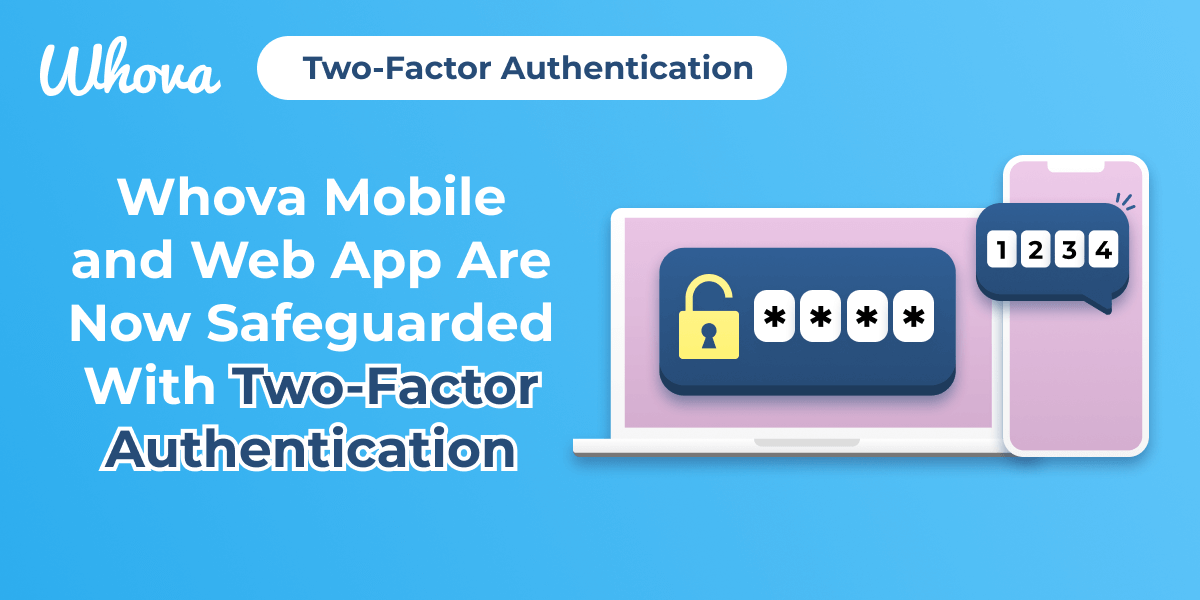
Protect individual accounts on Whova Mobile and Web Apps
While event software platforms such as Whova may not handle financial transactions or CRM data, they still manage some sensitive information, such as attendee email addresses. Therefore, maintaining robust security remains a key focus for us to ensure the safety and privacy of all events and their participants.
With 2-factor authentication (2FA) on the Whova Mobile and Web Apps, users will be required to enter a one-time code sent to their login email. This 2-factor authentication is enforced when they create an account on Whova Mobile or Web Apps, and every time they log in to the app later on.
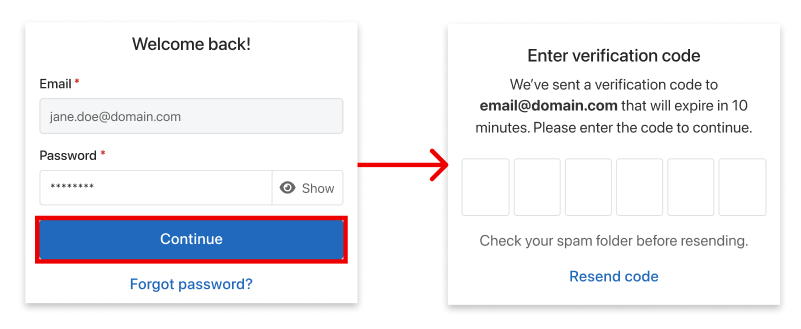
Whova’s 2-Factor authentication requires a verification code during App login.
Thwart potential unauthorized access and phishing attempts
2-factor authentication protects individual accounts from being breached, meaning that we prevent potential unauthorized access to your event information, such as the schedule, sensitive announcements and discussions, and other confidential event information you might have. In short, 2FA protects both event attendees and organizers.
Reduce account sharing
In addition to reducing data breaches, the 2-factor authentication step that’s now integrated into the sign-in process also significantly reduces the likelihood of account sharing among some participants and their friends or colleagues.
By requiring a second form of verification, it ensures that only registered and authorized users can access their account and your exclusive event content, such as presentation materials or live streaming.
Your event data is more secure than ever with Whova
At Whova, we take protecting the integrity of your event and event data seriously, which is why we are always improving our security measures for both event organizers and participants. With 2-factor authentication for Whova’s Mobile and Web Apps, you can be sure that all confidential event information is secure and that participants aren’t sharing their account with others. Participants can also be sure that their personal details are safe.
To learn more about using Whova for your event planning needs, contact us today.
