You’re sitting at home, thinking about how you’re going to recreate the same amount of attendee engagement for your virtual conference as you would for an in-person conference. Maybe your kids are screaming in the background while you’re trying to map out a plan. Maybe your spouse has burnt lunch for the third time in a row this week.
Most of your attendees are in a similar difficult position. In a face-to-face conference, they get to easily relax after a session by grabbing some food or some refreshments, and they end up striking up a conversation with someone who reached for the salad spoon at the same time. Now that attendees are at home, when they take a break after a session for a drink and some stretching or check up on their kids, there’s no opportunity to end up networking naturally.
So how do you replicate the same type of offline networking opportunities and engagement when your event is entirely online? The key to successful virtual event interaction is pre-event networking. When you allow attendees to start interacting with one another well ahead of time, they’ll get a chance to figure out who they want to connect with, have enough time to start the conversation that is unlikely to happen during the virtual session breaks, and finally have a great networking experience even if they cannot meet in-person.
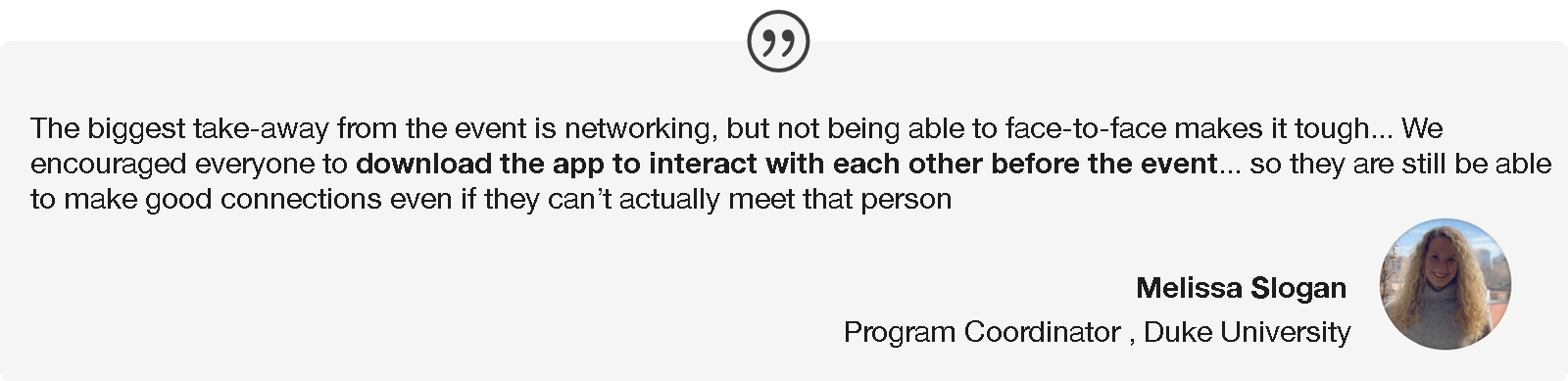
5 Creative ideas to boost pre-event networking
We interviewed some of our customers who successfully transitioned their events online and collected several ideas that you could apply to your virtual events.
1. Virtual Coffee Room
Now your attendees don’t have to stick with the conference coffee and can enjoy their home-brewed cup of joe! How about making a few “virtual coffee rooms” to warm them up before the event?
You can start some video rooms for the attendees. Tell them that when they join the rooms, they can show off their latte art, or their favorite coffee mugs. Believe it or not, the coffee mug is the most popular souvenir on earth, and many people have an obsession with collecting them. So let every attendee tell their stories behind their favorite mug. It’s a fantastic way to get people to start learning more about each other.
2. Photo Contests of Various Themes
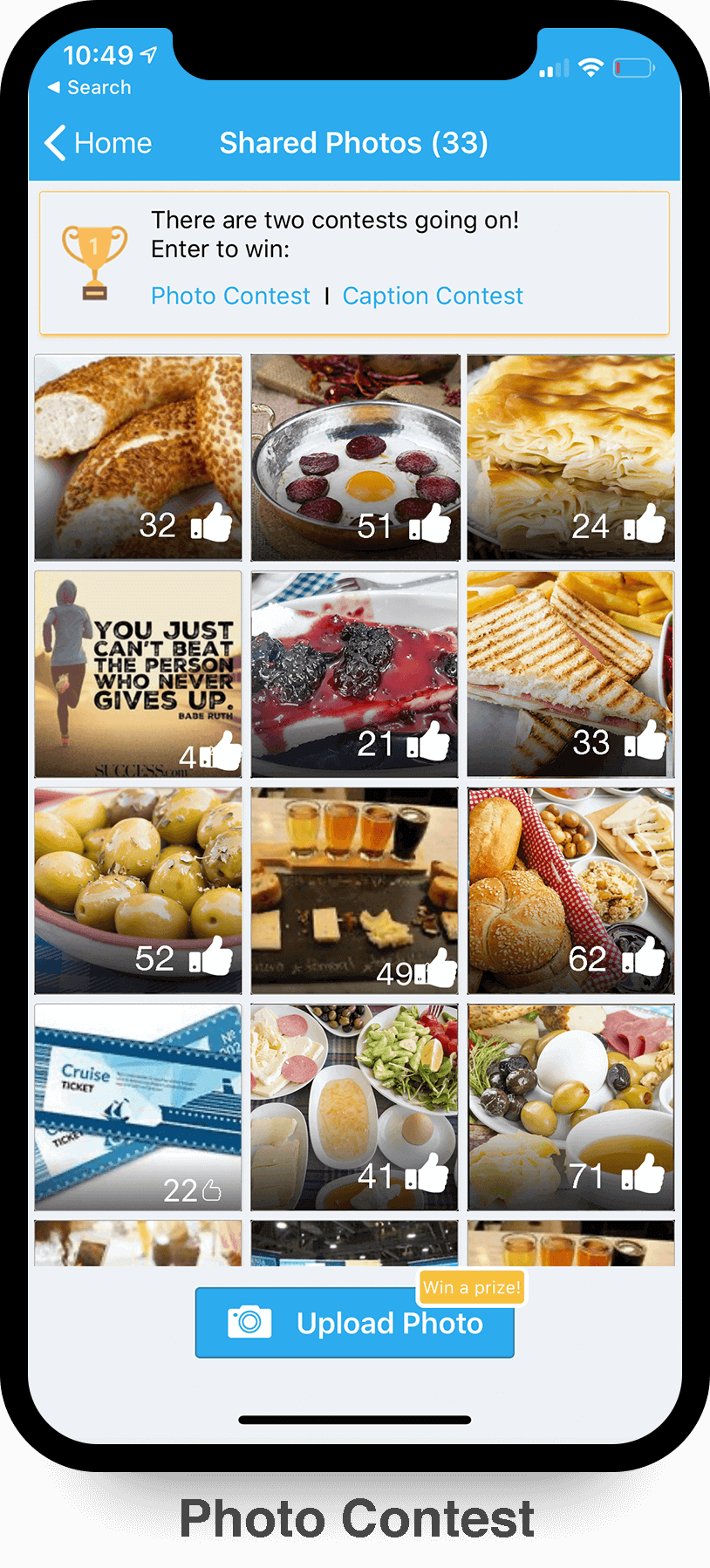
Holding a photo contest is a very effective way to help your attendees start networking. The best thing is, as the organizer, you don’t have to spend a lot of effort: simply decide a theme and set up some goals (most creative captions, most thumb-ups, etc), designate a prize, announce it, and let it run itself.
Compared to an in-person event, a virtual conference has a significant advantage for photo contests: there are so many more options for the themes because people are not restricted to the area of the event venue.
For example, since everyone is at home, why not have a pajama photo contest? The attendees can’t have the food from your event now, but they can certainly showcase their home-made lunch. If your event is family-related or simply involves multiple family members, a photo contest of their kids’ lego builds can be fun as well!
3. Two Truths and A Lie
This is a sure-fire way to get your attendees together and know each other better. Ask your attendees to share two true facts about themselves and one false statement, and the others guess which one is the lie.
It will work very well if you have a group chat app for your event. Simply create a topic (or a group), and ask everyone to join. Then you ask the target person to introduce herself and have other attendees vote on which statement they think is the lie.. The people who successfully trick others win. If your number of attendees is small, one group is enough; otherwise, create as many groups as needed.
You can also use a live polling app to do this. Just put the choices as the poll options and start the polling after the target person’s introduction.
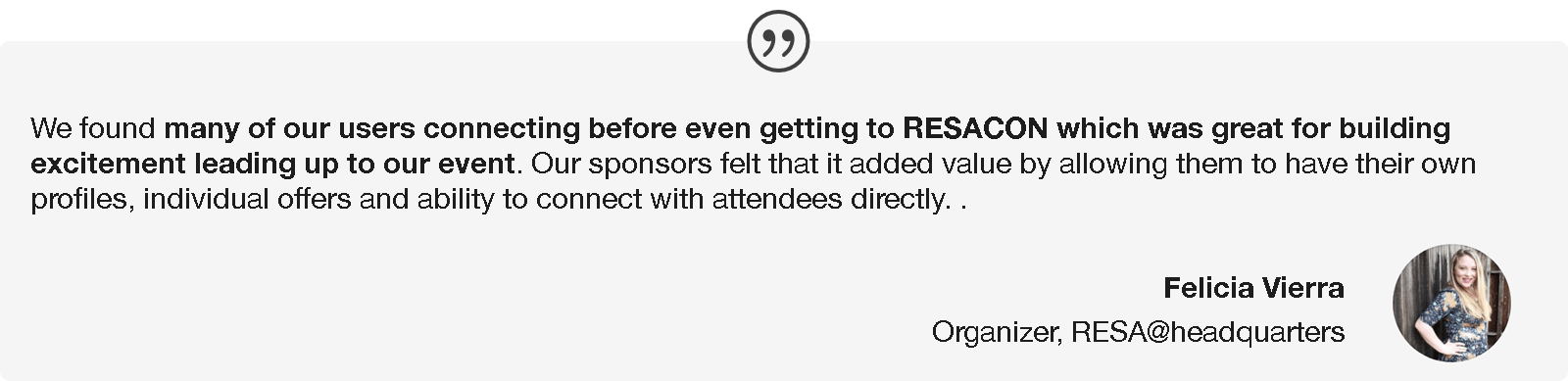
4. Online Human Bingo
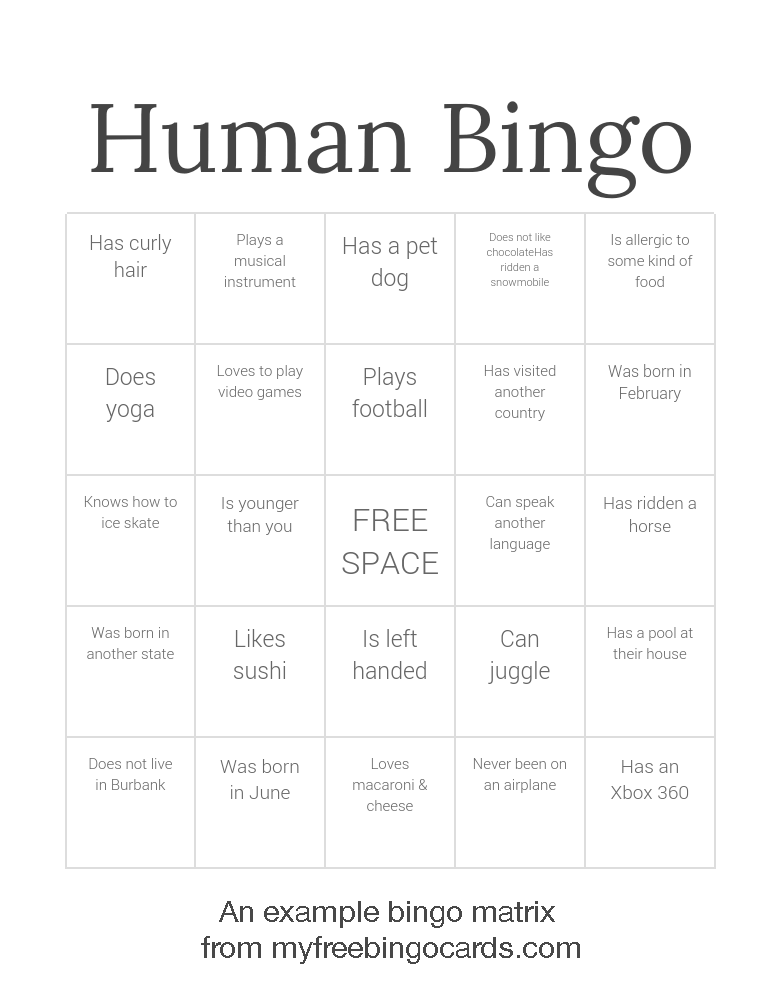
You’ve perhaps played bingo. First, you collect some personal facts from your attendees and make a 5×5 (or any size) bingo matrix filled with a series of personal statements. Then you send the matrix to your attendees.
The attendees need to interview each other to tick off the boxes. The person who completes the card first wins. Some example statements can be:
- Like spicy food
- Have a black cat
- Have fallen asleep during an exam in college
- Never drank tea
- …
(Hint: more fact ideas can be found by just searching “human bingo” in Google)
Now you simply need to move this online. Tell the attendees to chat with one another on the event app to retrieve information. Or, if the app has a profile detail page, the attendees can also put their own facts (or hints) there.
Compared to a photo contest, this one does take a bit more effort from you as you need to collect the facts first. However, your attendees will definitely enjoy it and it helps their networking a lot. I’m sure you will find it worthwhile.
5. Online Scavenger Hunt
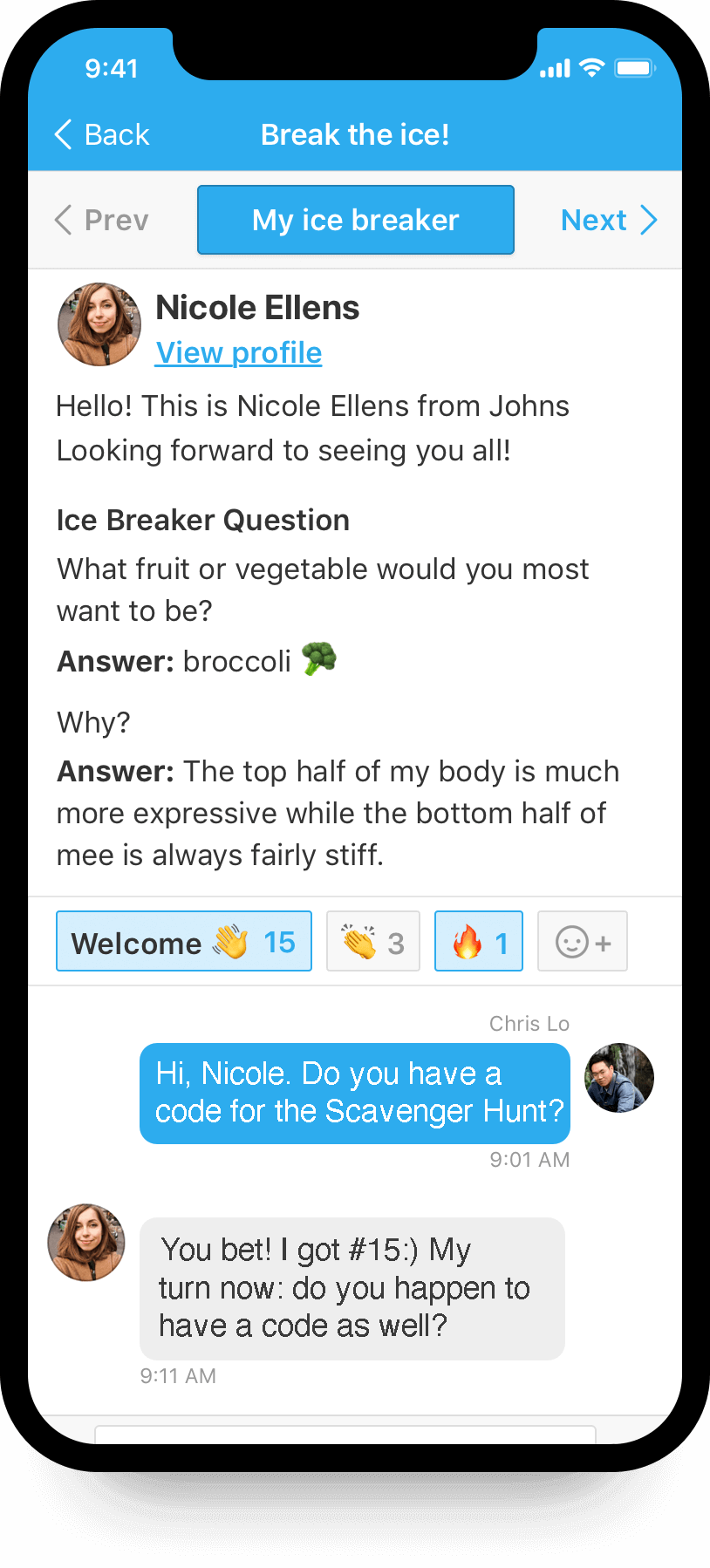
In this game, you first assign some “codes” (e.g. some numbers) to certain attendees and keep it a secret from the others. Then you give these codes as a list to all the attendees. You may send this through email or through announcements.
With the help of the app you use for the event, the attendees need to chat with each other, in order to find all the people with the matching code. The one who finds all the codes first wins the competition.
Similar to the Human Bingo game, it forces the attendees to chat with each other, thus effectively helping them start the connection naturally.
Bring a fantastic experience to your attendees with pre-event networking
In a virtual conference, people have fewer opportunities to network during the event; however, it doesn’t mean you have to sacrifice the attendees’ experience. It is absolutely doable with innovation and creativity.
If you need help setting up the conference, or want to know more about how to effectively make your event virtual, just let us know.
Related Case Studies
