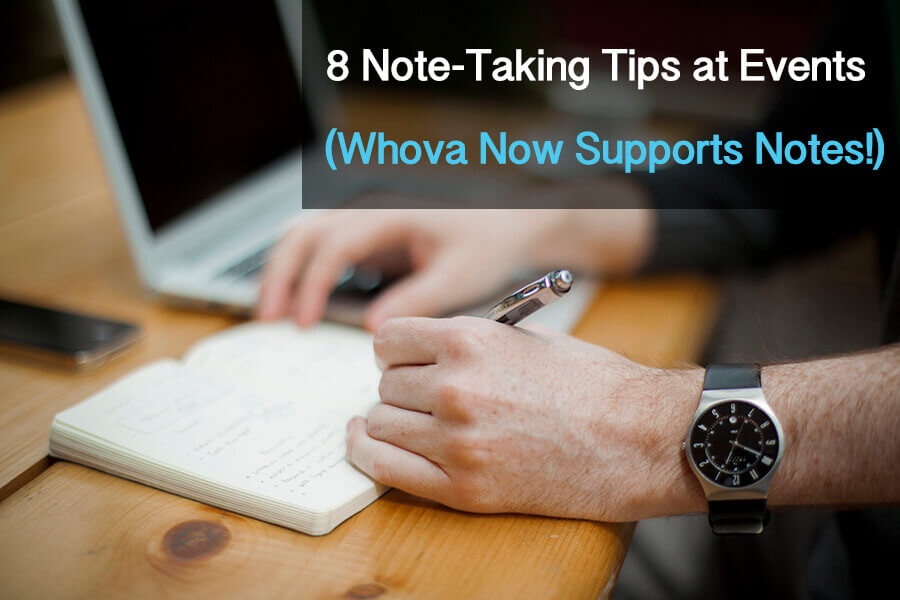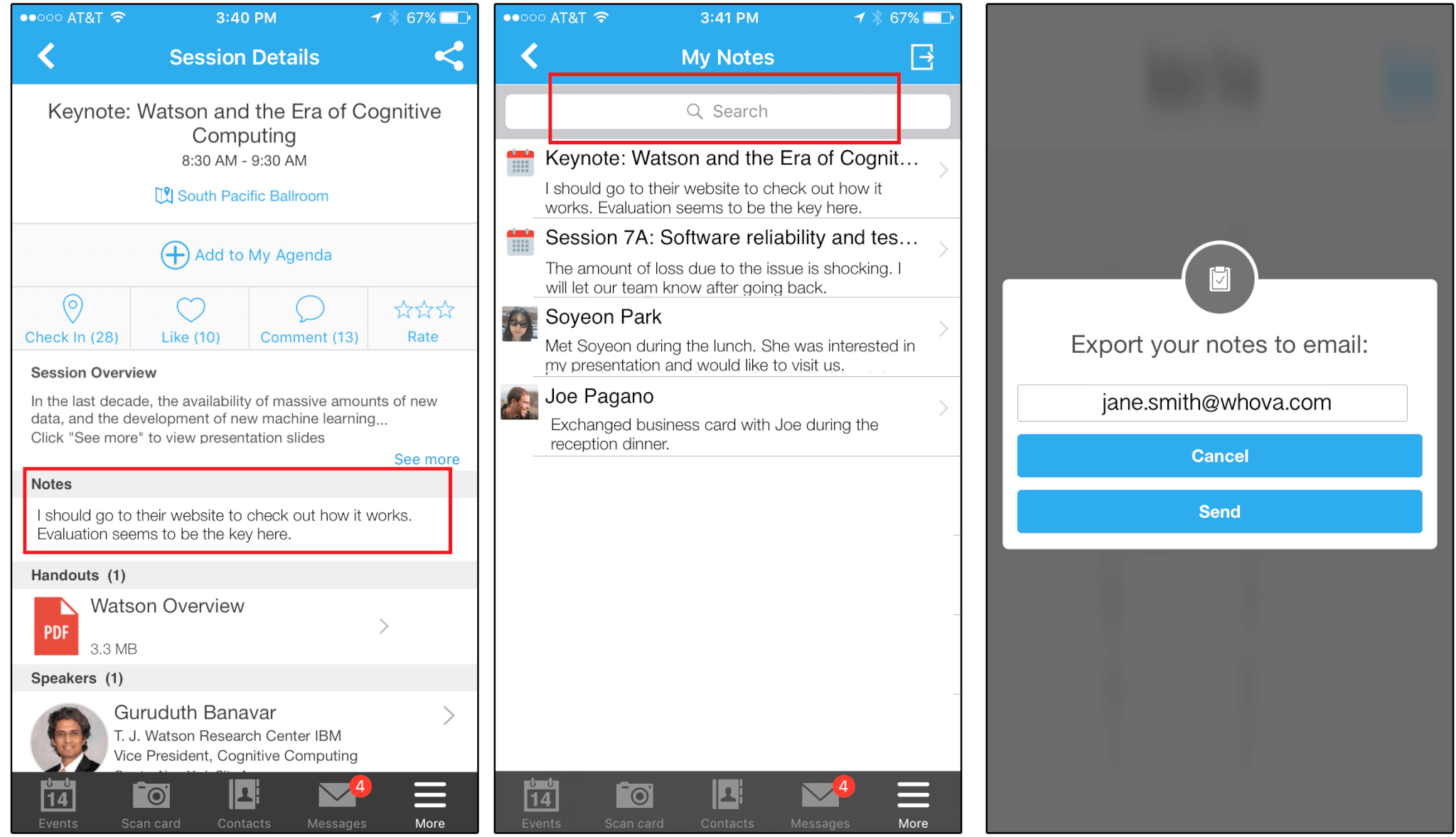If you are like me who has to track many daily mundane tasks ranging from kids’ dental appointments to an important customer meeting, you’ll understand that my confidence in the capability to remember things has sunk to almost zero. Thanks to technology, nowadays I have many gadgets to track things. They are the personal secretary whom I cannot afford.
Similarly, at an event, to maximize the ROI (return-on-investment) in terms of money and time, it is also important to track important things such as “check out the book <<Hooked>> mentioned by the speaker”, “follow up with John on the introduction to a potential engineer recruit”, etc.
Note taking is not just for event goers, but also for event organizers. Organizers can use notes to track TODOs to make sure that nothing falls through the cracks during the busy event days.
Here are 8 tips for note-taking at events and suggestions on how to easily take notes within the context of the event activity.
What to write?
For Event Organizers
#1. TODOs for event management. 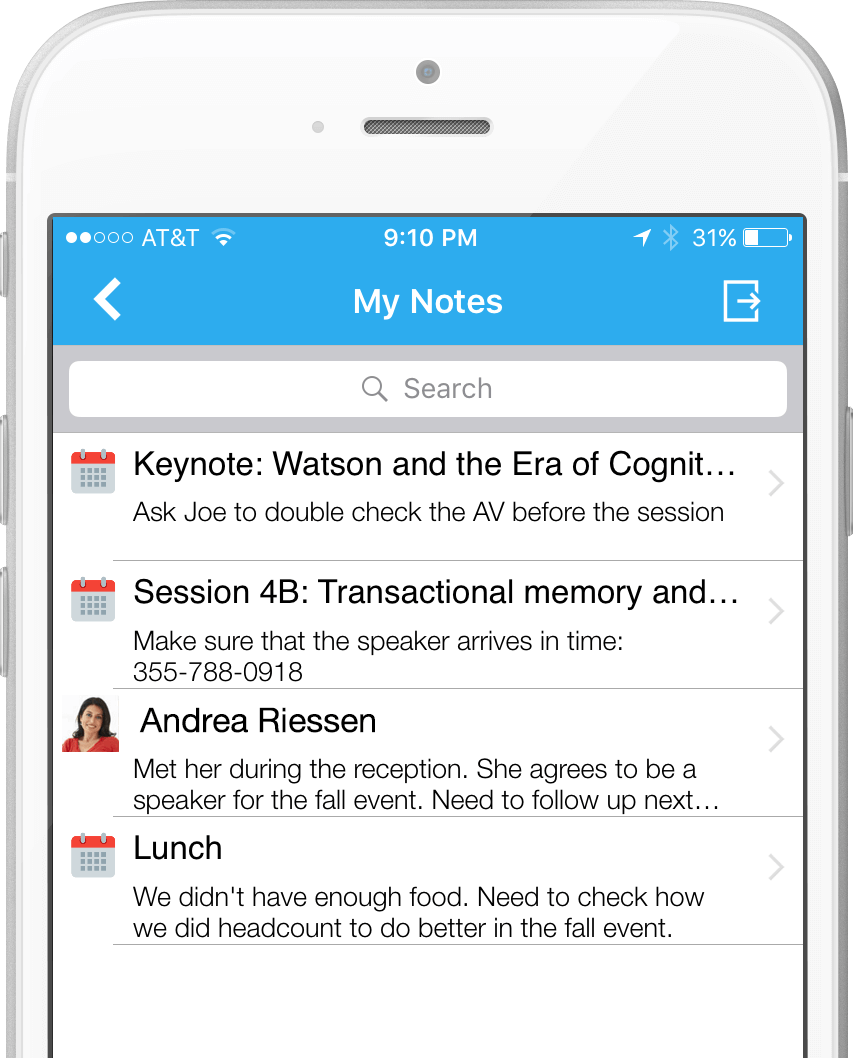
You probably already have a general event checklist to make sure everything goes smoothly. After checking that, it is important to write down all the details to do during an event, e.g. checking special A/V equipment or catering schedule before a specific event. It is also helpful if you can easily share the notes with your fellow organizers.
#2. Speakers / VIPs Information
To make sure that speakers and VIPs will arrive on time and you greet them appropriately, it is helpful to take notes about their phone numbers, extra parking permits arranged, seating information, etc., just in case. If you need to pick them up from an airport, it is also helpful to have their pictures to recognize them as well as any useful information helpful for ice breaking. If your event uses the Whova event app, you can have attendees’ profiles and pictures pre-populated, which would also help.
#3. About people you met at an event
Engaging new members, attendees, or VIPs is important especially if you are organizing an event for community building, networking, or fundraising. You can also meet potential sponsors and vendors to work with in the future. It is useful to remember not only their names and contact information but where you met, what you talked about, and what’s the next step to follow up.
#4. Onsite feedback and observations for the future events
As an event professional, you will also learn new things by making mistakes, listening to attendees’ feedback, and observing how pleasant or unpleasant things happen unexpectedly. A quick note taken at each moment will be a precious resource for you when you recap lessons after the event and apply them for future events. You can also take a note about attendees / members who provided a valuable input for you and send a thank you email after an event.
For Event Attendees
#1. Pre-event notes: Questions to ask & people whom to meet with
I bet you attend a professional event to gain new knowledge and experience, and/or network with new people. To achieve it, you need to do homework prior to the event: explore event programs and think about questions to ask speakers or industry experts; research their backgrounds and take note on what to talk about with them.
I know it is not easy especially if you don’t know who else will attend the event or don’t have time to search their backgrounds on the internet. If your event uses Whova event app, you can leverage pre-populated attendee profiles and networking features.
#2. New information and experiences you get
You get lots of information from others at an event, but it is unlikely to retain all the information. It is often just a name of a book or a new product, buzzwords, or a person’s name mentioned during a conversation. It is always helpful to take a note of them and do web search later not to let useful information slip through our fingers.
#3. About people you met at an event
If you met an important person at an event, for example potential clients or business partners, you would like to write down any useful information to engage them after the event, such as what she/he was interested in, commonality both of you have, summary of the conversation and contact information.
#4. Personal plans on event activities and logistics
While organizers usually provide you enough information about local attractions, directions, parking information, etc., it is always handy if you bring your own notes about a direction from your place, more cost-effective shuttle bus or parking lot. It will be good to take a quick note for organizers’ announcements, such as schedule changes, meeting scheduled onsite, and wi-fi password.
How and where to write?
Nowadays many people use smartphones to take a note and there are good note-taking apps out there such as Evernote or OneNote. While they are much better than writing on a piece of papers or napkins, they are not the best tools for notes at events as it is not easy to associate your notes with the specific event activity the notes were taken for, such as a session or meeting you wrote about.
Whova event app now supports a great note-taking feature both for organizers and attendees, which goes beyond just tagging a session name or an attendee name on your note.
< Note-Taking Features on Whova Event App>
How Whova helps you with note-taking
- Conveniently write a personal note within the Whova event app, specifically on each session on the agenda, Whova’s SmartProfiles of all the attendees, or business cards scanned and exchanged.
- See all the notes in one place and easily navigate back to the context of the event activity (e.g. sessions and meetings) you took a note about.
- Easily search a specific note by keywords from the note list.
- Export or share your notes with other fellow attendees or organizers through emails and other apps.
Want to try it out?
The note-taking feature is available at free of charge for Whova customers and users. If you have a question or would like to use the Whova app for your upcoming event, simply contact us at hello@whova.com.