Your heart sinks as you upload your attendee list again. You’ve already uploaded it onto one platform to create your event app and another to prepare attendee check-in. Whenever new attendees sign up, you need to re-upload it using a version that each management system recognizes.
This tedious process means you have to manually reformat and upload your attendee list 100 times for one event. It’s time-consuming, frustrating, and error-prone. But there is another way.
Whova helps you reduce your manual efforts. The powerful all-in-one software automatically recognizes your files and allows you to adjust them directly on the dashboard. Plus, you can manage every step of your event in one place, getting you off to a valuable head start.
Save Time With Whova’s Advanced Data Recognition
If you’re using a registration system other than Whova, it’s still quick and easy to add your attendee list to the dashboard. You can choose the source of your file, such as Eventbrite, Cvent, or Wild Apricot, and Whova automatically recognizes the format of your attendee list.
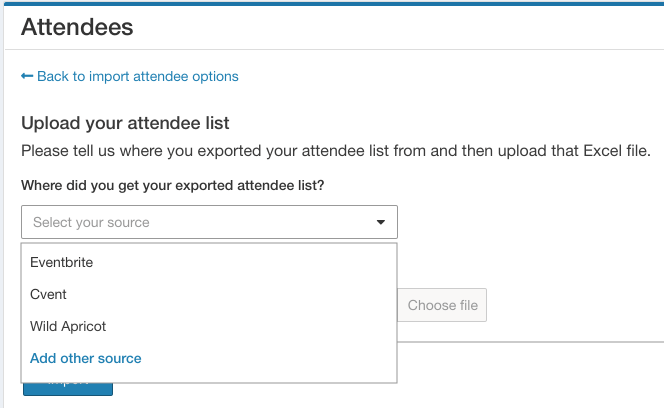
Want to save even more time? Whova offers its own user-friendly registration platform which automatically adds your attendee list to the dashboard. This means you don’t have to manually upload an attendee list even once.
Have the Flexibility to Use Any Spreadsheet Format
With Whova, you aren’t limited to using a particular file format for your attendee list. Because our technology automatically recognizes the content in your spreadsheet, there’s no need to create another version of what you already have.
You can select only the columns you want to upload onto the system without opening Excel to manually remove information. You can also customize the names of the columns in your spreadsheet directly on the Whova dashboard. Simply choose your column labels from the dropdown options, or create a new option.
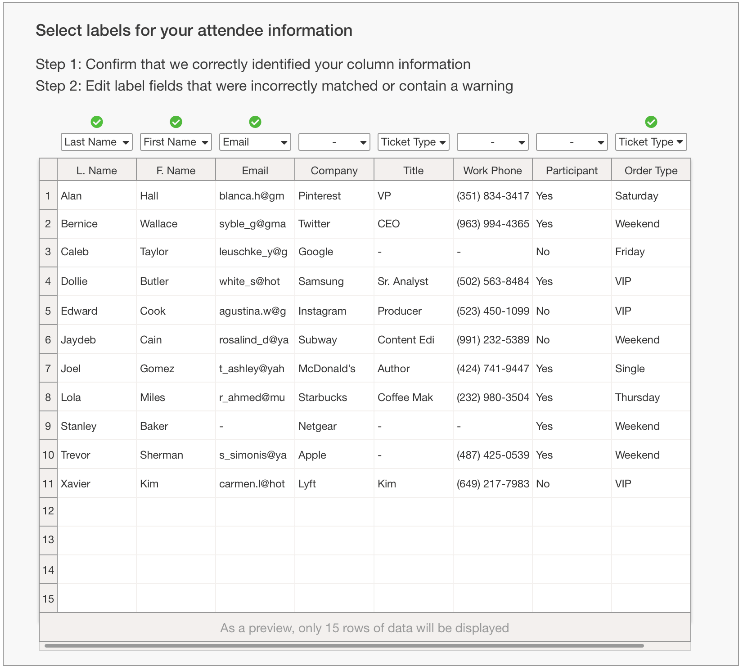
By labeling custom fields in your upload, you can keep information you might want to use for your name badges.
Easily Export Your Attendee List in a User-Friendly Format
You can download your attendee list spreadsheet from Whova at any time.
Your exported spreadsheet will only include the information you decided to use from your original spreadsheet. You can easily export the information you want to show to your team or vendors. The export can also be used as a backup copy of your attendee list that you can leave with members of your organizing team at the registration desk, or kept for your records.
Avoid Waiting Around for Your Attendee Information to Upload
Got a ton of other tasks to do? Don’t let uploading your attendee information hold you back, especially if you’re importing a long attendee list.
You can still navigate around the Whova dashboard while your attendee list is being imported. A handy progress bar moves to the top of the page you’re working on so you can always see the status of the upload. It’s a fast import, so it shouldn’t take long!
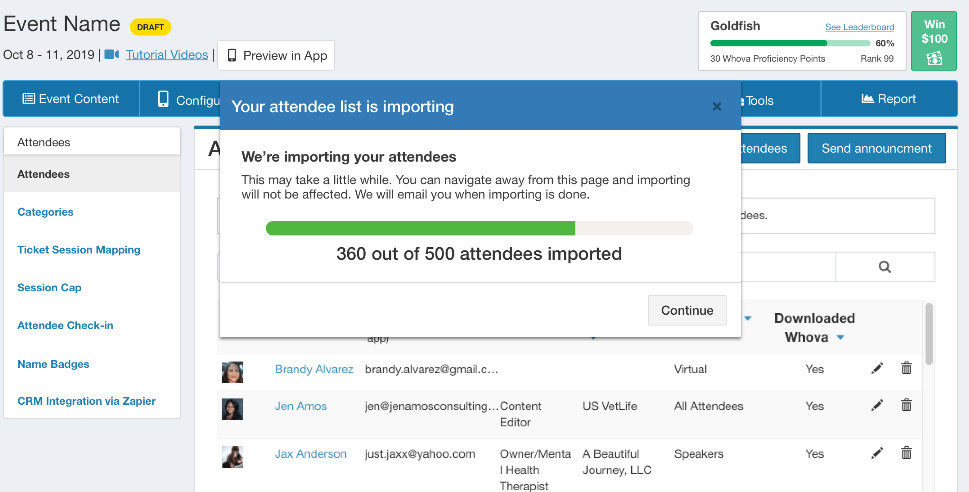
Use an All-in-One Software for Your Event
With Whova’s all-in-one event management solution, you can upload your attendee list quickly and easily, and use it to organize every stage of your event.
Request a demo to see how it works and to get your free 2-week Whova trial.
Popular Articles
