It’s no secret that many of your attendees come to your event to network. That’s why Whova provides a number of tools to make finding valuable connections easier than ever, such as our game-changing SmartProfiles, 1:1 Meeting Scheduler, MatchMaking, and the popular Event Meetups, which have helped millions of attendees worldwide effectively network.
In our most recent update, we’ve further enhanced attendee profiles with the ability to add customized fields from the registration process. Do your attendees want a dedicated field to add their pronouns? Want to distinguish between attendees from different chapters or industry? Just customize your registration form to display these fields on the attendees’ profiles as they register, optimizing networking even further so attendees get the most value possible from your event.
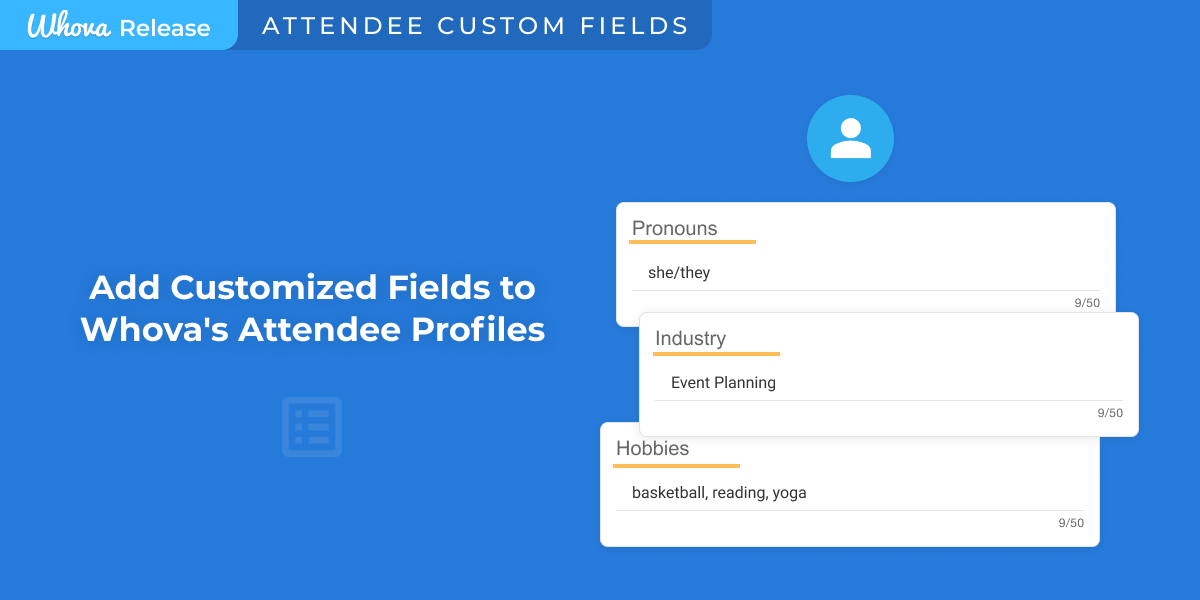
Add customized fields using the registration form
Adding custom fields is simple for both the organizer and attendee. As organizer, all you have to do is add whichever custom fields you want to the registration form. Up to three custom fields can be visible on an attendee’s profile, so, for instance, you might add a field for pronouns, chapter, and field of expertise. From there, attendees can fill out these fields when they register, and the information will automatically be added to their profile, where they can also update it later.
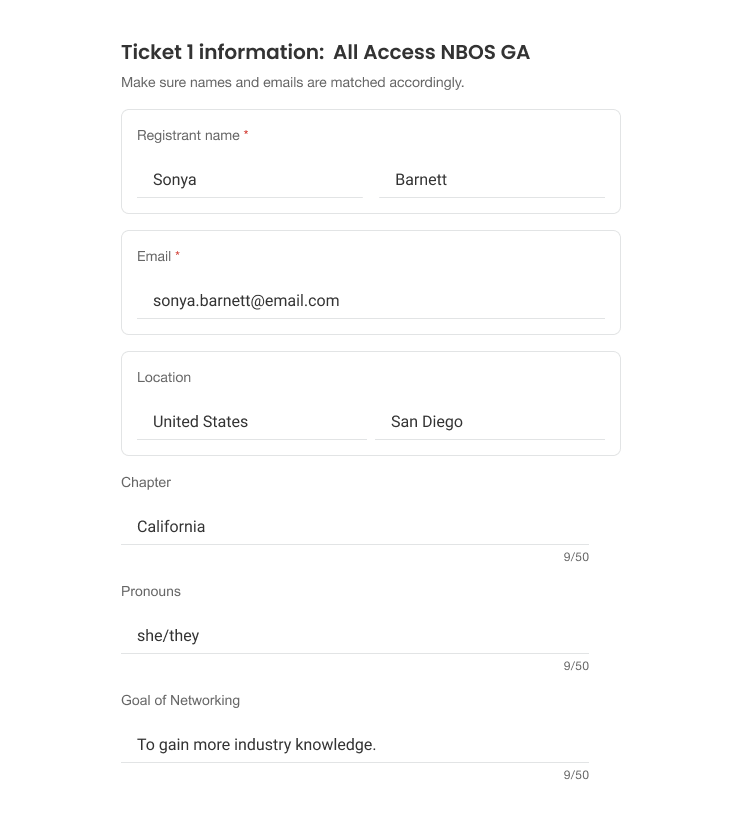
Create unique fields for attendees to display on their profile
Examples of attendee profile fields
Every event is different, which means there’s no limit to what information your attendees may want to display in their profile. For instance, at many events, attendees may want to display general identifying information that goes beyond the basics, such as:
- Preferred pronouns
- Role
- Credentials
- Chapter
- Department
- Major
- Program
- School name
- Affiliation / Institute
- And more
At professional events, this can also be a great place to highlight each attendee’s professional background, including:
- Industry
- Field of expertise
- Education level
- Certifications
- Industry awards
- Graduating class
- Portfolio
- Project examples
- Relevant skills
- Teaching level
- And more
Attendees can even indicate what business opportunities they’re looking for, such as:
- A mentor, collaborator or investor
- Products or services they offer or need
- And more
Of course, attendees might also be looking for more casual networking opportunities. To find common ground, they can list:
- Interests
- Hobbies
- Favorite books and movies
- Goals for networking at the event
- And more
Since these fields are customizable, you can choose what information is most relevant to your event and your attendees’ goals.
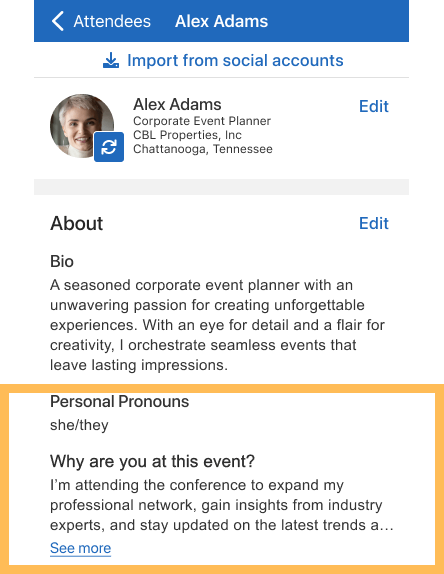
Empower attendees to connect over background, interests, and networking goals
Easily tailor to your event’s needs
Custom fields are easy to use, and just as easy to tailor to your unique event. By easily creating different fields, you can highlight the information that’s going to help your attendees stand out and find the best possible connections. This information can be added as early as registration, without the attendee even having to update their profile, or they can choose to make any changes later on with a simple click of the button.
Help attendees build meaningful relationships
Great networking is the sign of a great event. With Whova’s better-than-ever SmartProfiles, your attendees will come back year after year to meet new people and further the connections they’ve made.
If you’re interested in how else Whova can improve networking at your event, sign up today for a free demo.
