Since Whova released the feature of Certificate Generation and Distribution in August 2022, dozens of event organizers have used it to effortlessly generate certificates and quickly distribute them to recipients via emails. Since then, we’ve gotten great feedback from event organizers like you, leading to a feature update further expanding the feature’s customizability.
Now, with Premium & Enterprise Certificates, organizers have more freedom and flexibility when it comes to designing and generating certificates. Organizers can quickly and easily add customized fields to the design, such as the number of units or credits, professional affiliations, session titles, and more. In addition, you can set up different designs for different types of certificates.
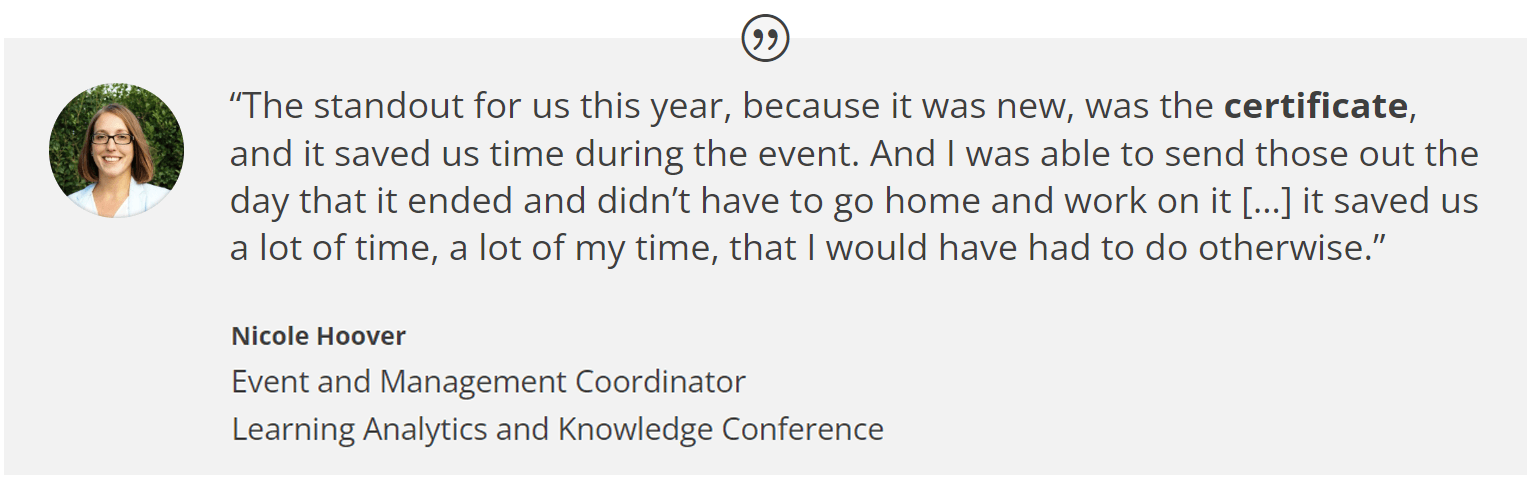
Read on to learn more about how Whova’s newest feature can help your next event!
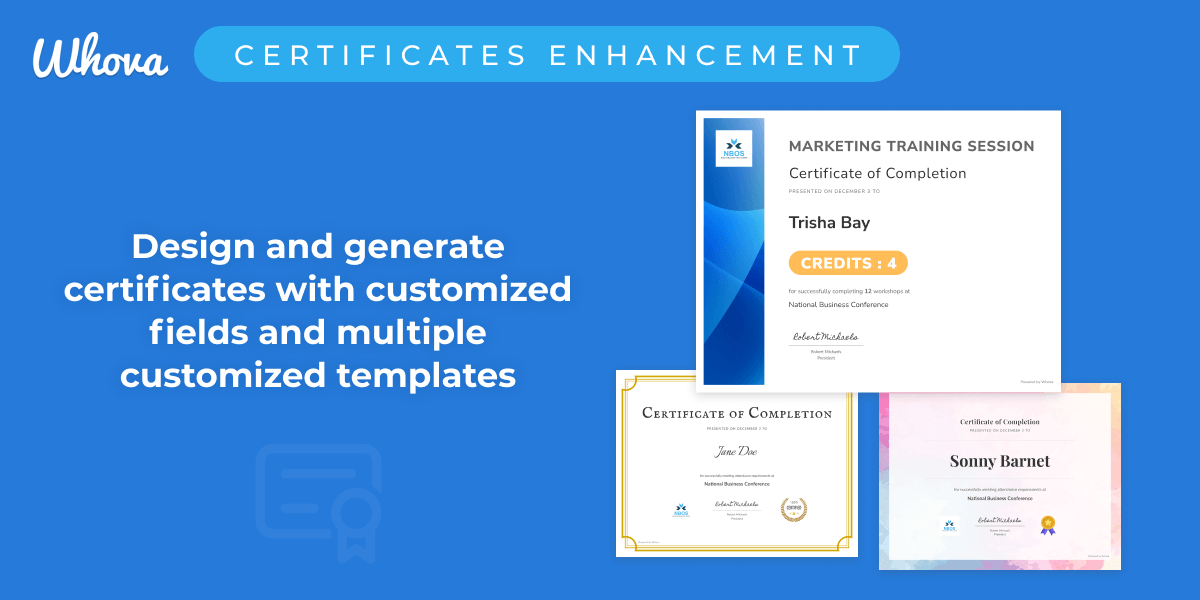
More flexibility with customized fields
Certificates are easier to customize than ever, with new options allowing you to feature whatever information is relevant to your unique event. By using Enterprise Certificates, you can add six new information fields, in addition to those already available with the Standard Certificate.
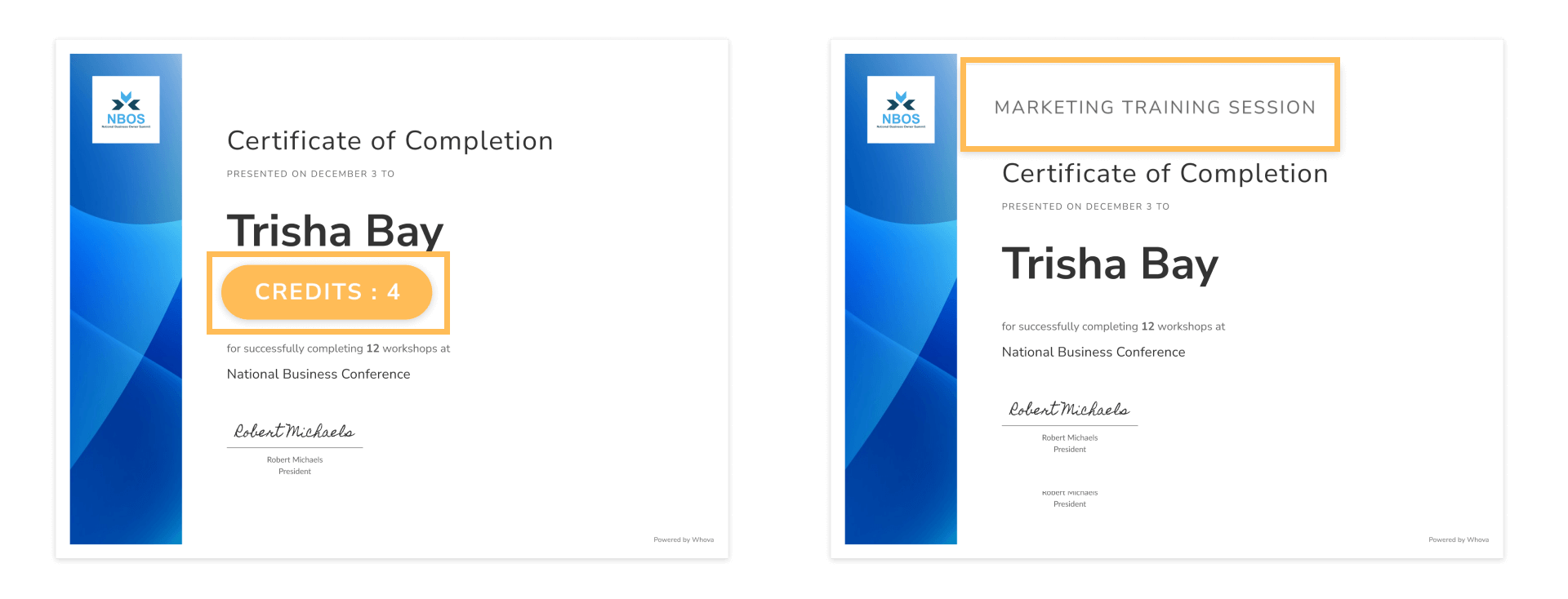
Add customized fields (e.g. Credit Hours, Session Name) to your certificates
Customize your certificates with:
- The number of hours and credit units each attendee earned
- The specific course or session completed by the attendee
- The number of sessions the attendee completed
- The attendee’s professional affiliation
- The instructor’s name
- An issue number or expiration date for the certificate
- And more, depending on your event’s needs!
Issue multiple types of certificates
You can also create and manage different types of certificates for different groups of recipients. With our Premium and Enterprise Certificates, this feature is both easy to use and extremely flexible, making it simple to fit different uses for your event.
For instance, if you have different certificate tiers (such as a “Pro Certificate” for attendees who complete two workshops and an “Expert Certificate” for attendees who complete four), you can generate multiple options and even choose from different designs for each tier.
You can also offer different training sessions or courses at your event and create certificates for each one. Or, offer different certificates for different ticket types and categories – such as different certificates for in-person and virtual attendees or different certificates for attendees with different jobs, such as “Nurse Certificate” and “Physician Certificate”.
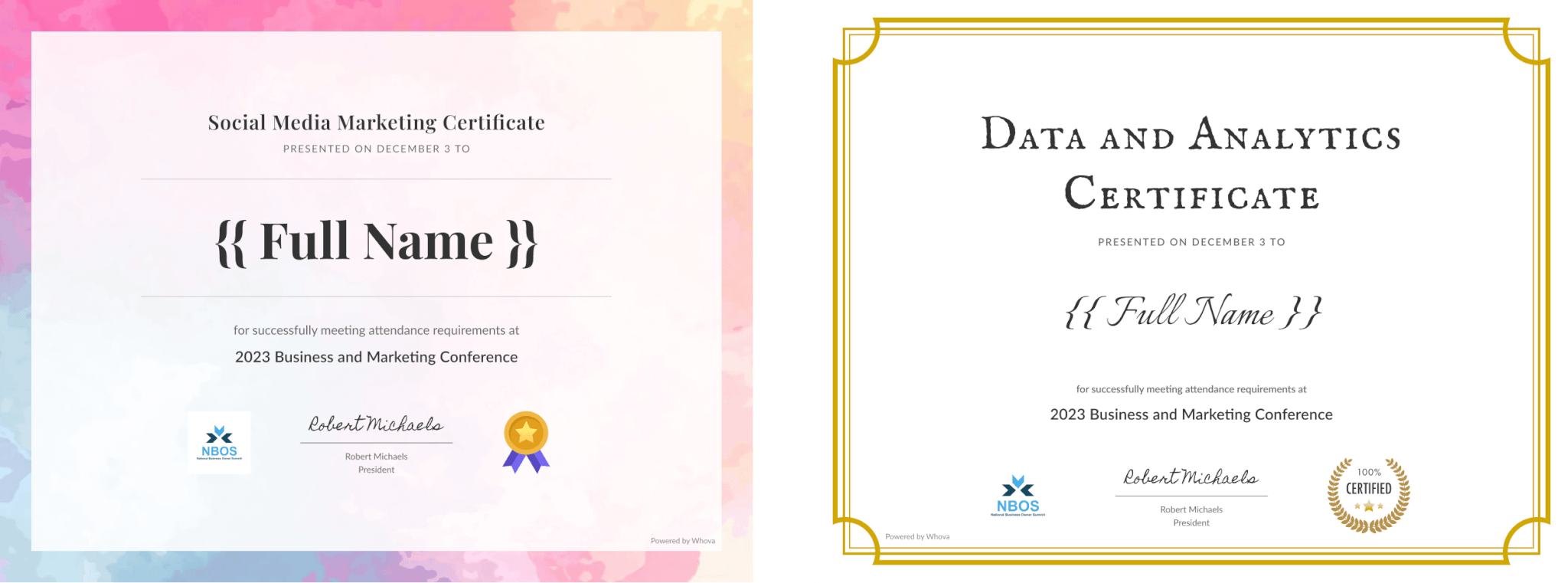
Choose from different designs to create multiple certificates for your event
The certificates are easy to customize as much or as little as you like to support many possible uses, and you can use Whova’s session tracking features to easily determine which attendees qualify for which certificates.
Go paperless: distribute hundreds of certificates with a click
Are you planning a large event? Do you need to send certificates to a large number of attendees? No problem!
Whova allows you to generate and distribute certificates to thousands of attendees in a single batch, with up to 1,000 certificates with our Premium package, and up to 3,000 with the Enterprise package. Whether you’re managing certificates for a small group or thousands, the process to generate and distribute certificates stays simple and intuitive.
Time saver for you
By providing you with professionally designed templates and automatically filling in fields with attendee information, Whova helps you save time in your busy event planning schedule. We’ll even automatically identify which attendees qualify for certificates based on their session attendance (though you can also set this list yourself). All you have to do is set qualifying information, choose a pre-made template, and we’ll email them out for you, saving you time, money, and extra effort.
An easy-to-use certificate tool
With more customization options and the ability to handle multiple types of certificates in larger volumes, it’s easy to optimize certificates to best suit your event. Designing, customizing, generating, and distributing only needs to take a few moments, no matter the size and scale of your event.
If you want to learn more about Whova’s event management tools, sign up today for a free demo.
