November 17, 2025
Exhibitors are the lifeblood of many events. They bring credibility, energy, and funding that help your event shine. But let’s be honest: keeping track of all their paperwork? That’s usually the least glamorous part of the job. Liability forms, insurance certificates, waivers, shipping instructions…it’s like herding cats with clipboards.
Whova has already helped organizers simplify exhibitor management through features like exhibitor digital profiles and effective communication tools, such as sending messages to all exhibitors without building a separate mailing list or using another marketing mail platform. We also support dedicated registration to meet exhibitors’ unique needs, including smooth booth selection.
But not everything can be handled in registration alone. Many organizers still need to collect additional documents—waivers, liability forms, contracts, certificates of insurance—that don’t fit neatly into the sign-up process. Too often, that means manual emails, scattered spreadsheets, and wasted time chasing people down (because apparently “I’ll get it to you tomorrow” can mean anything from next week to never).
That’s why we’re excited to introduce Whova’s Exhibitor Compliance Forms. This new feature gives you a central hub to collect, track, and manage all those important documents—without the chaos.
Here’s what it offers:
- Central portal: Exhibitors can download any blank forms you provide and upload their completed and signed ones directly.
- Real-time tracking: See who’s submitted what, and who still needs a friendly nudge.
- Automated reminders: Let Whova do the chasing for you (we promise, it’s more persistent and less awkward than manual emails).
- Quick review: Approve or reject and request resubmissions right from your dashboard—keeping everything organized and compliant.
Here are just a few ways organizers are already using compliance forms:
- Collect Certificates of Insurance before booths are set up
- Obtain liability waivers from food vendors or interactive exhibitors
- Request signed agreements before confirming booth spaces or benefits
- Provide shipping & handling instructions for move-in/out
- Verify fire safety approvals or special equipment permits are on file
- Receive tax exemption certificates or payment authorizations
- Require health & safety compliance forms for onsite activities
- Approve marketing materials before distribution
- Gather visa invitation details for international exhibitors
Basically, if it’s a form you’d normally chase someone down for, now you can collect it all in one place—with less stress and more peace of mind.
Please note: this feature is only available in unlimited exhibitor packages.
For exhibitors, the process is clear and simple: there’s one place for everything. For organizers, it means fewer headaches, faster compliance, and more time to focus on running an amazing event. It’s a win-win for both organizers and exhibitors!
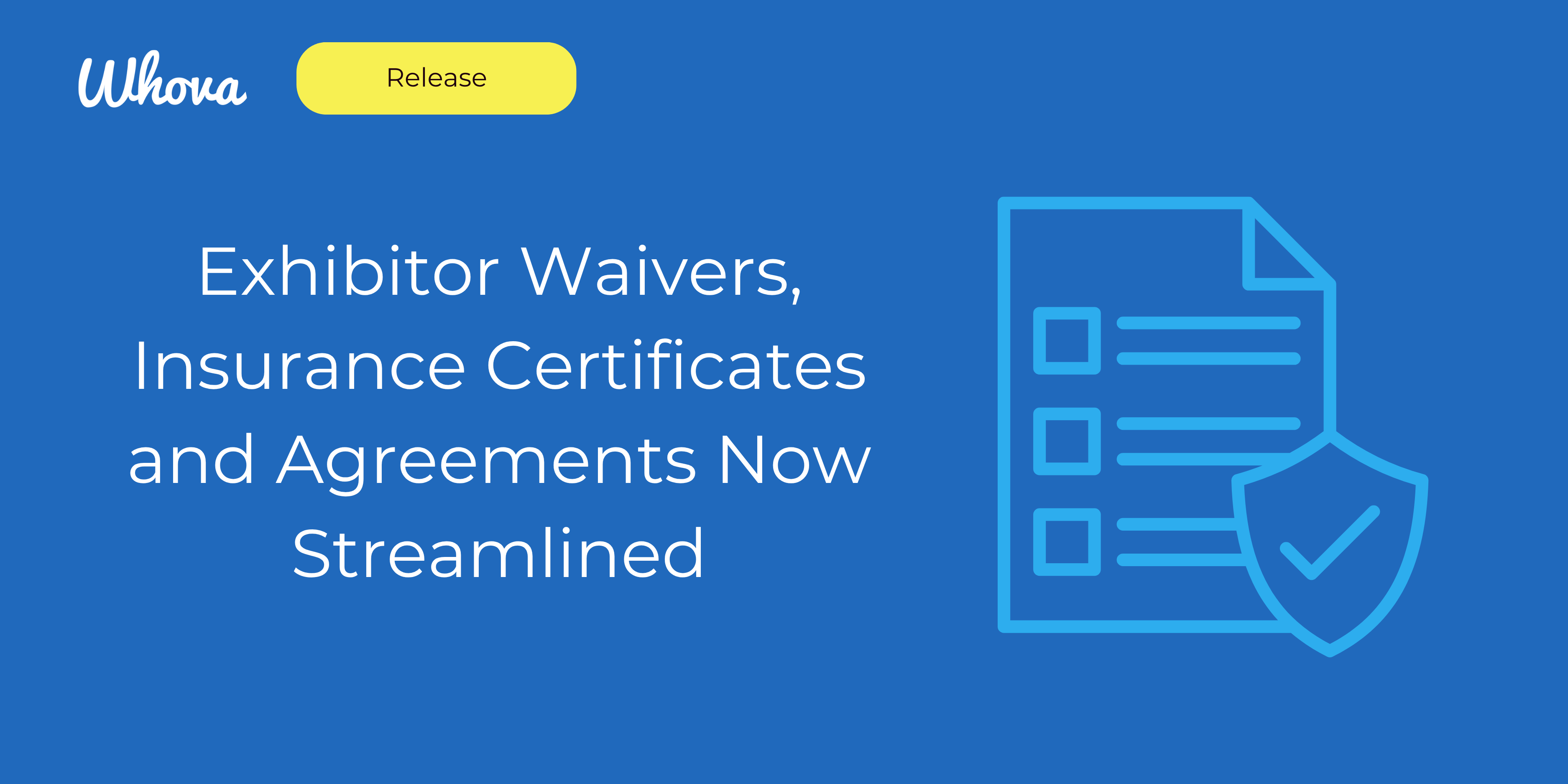
Getting Started with Compliance Forms
To set up compliance forms, navigate to Compliance Documents in the Exhibitor Center.
You can customize each form with a clear name and description, so exhibitors know exactly what’s expected. You can also attach a template if needed, set a due date to keep submissions on track, and tailor the notification email with details about why the document is required. Once the form is created, Whova takes care of notifying participants automatically—streamlining the process and saving you from sending manual reminders.
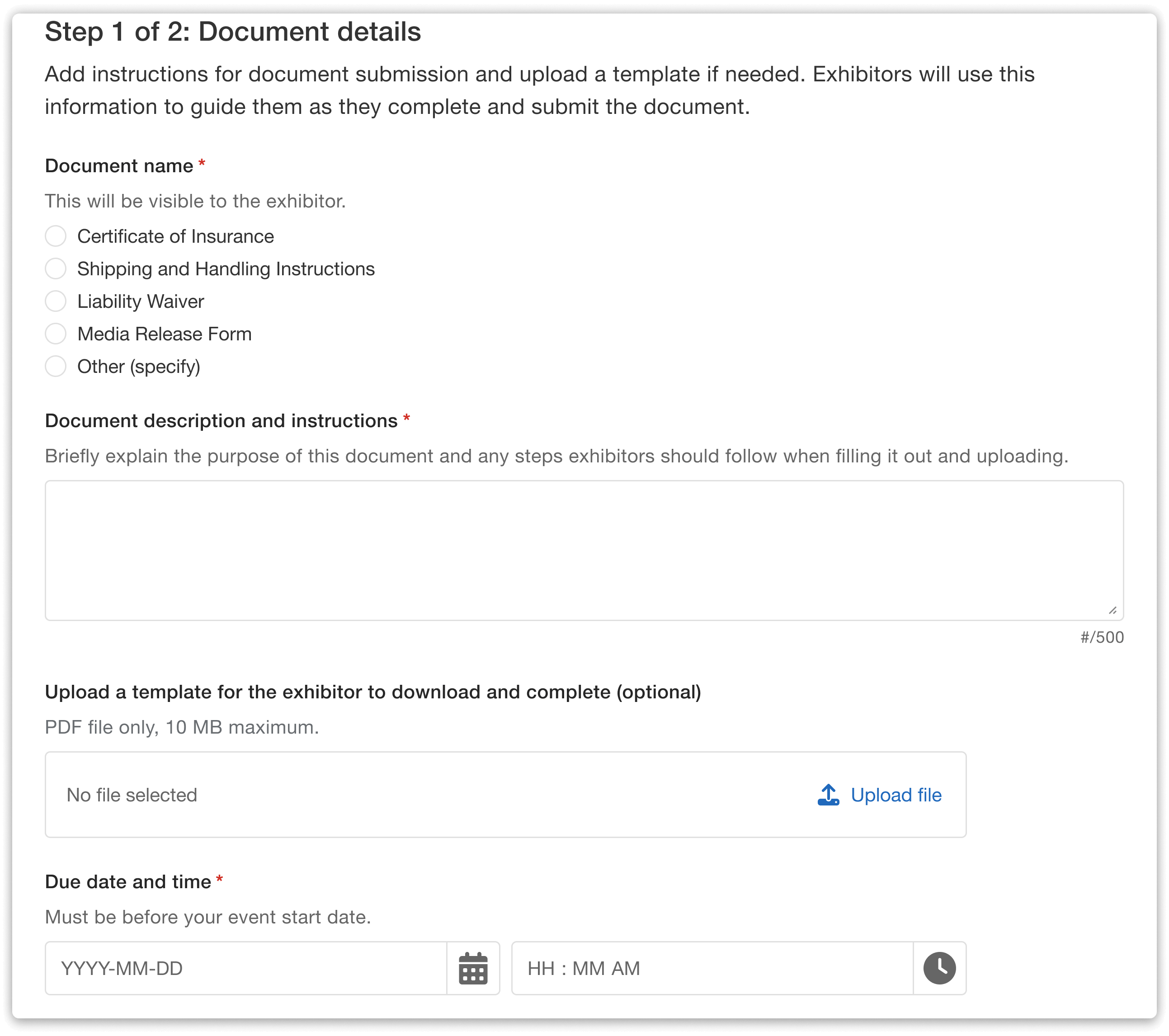
Set up compliance documents in minutes by choosing a name for the form, attaching templates, and setting deadlines.
View Form Status at a Glance
After distributing the requests, you can effortlessly track submission progress from the dedicated Compliance Documents dashboard—making it easier to stay organized.
From the overview, you’ll see how many documents have been submitted and how many have already been reviewed, so you can get an idea of the overall progress.
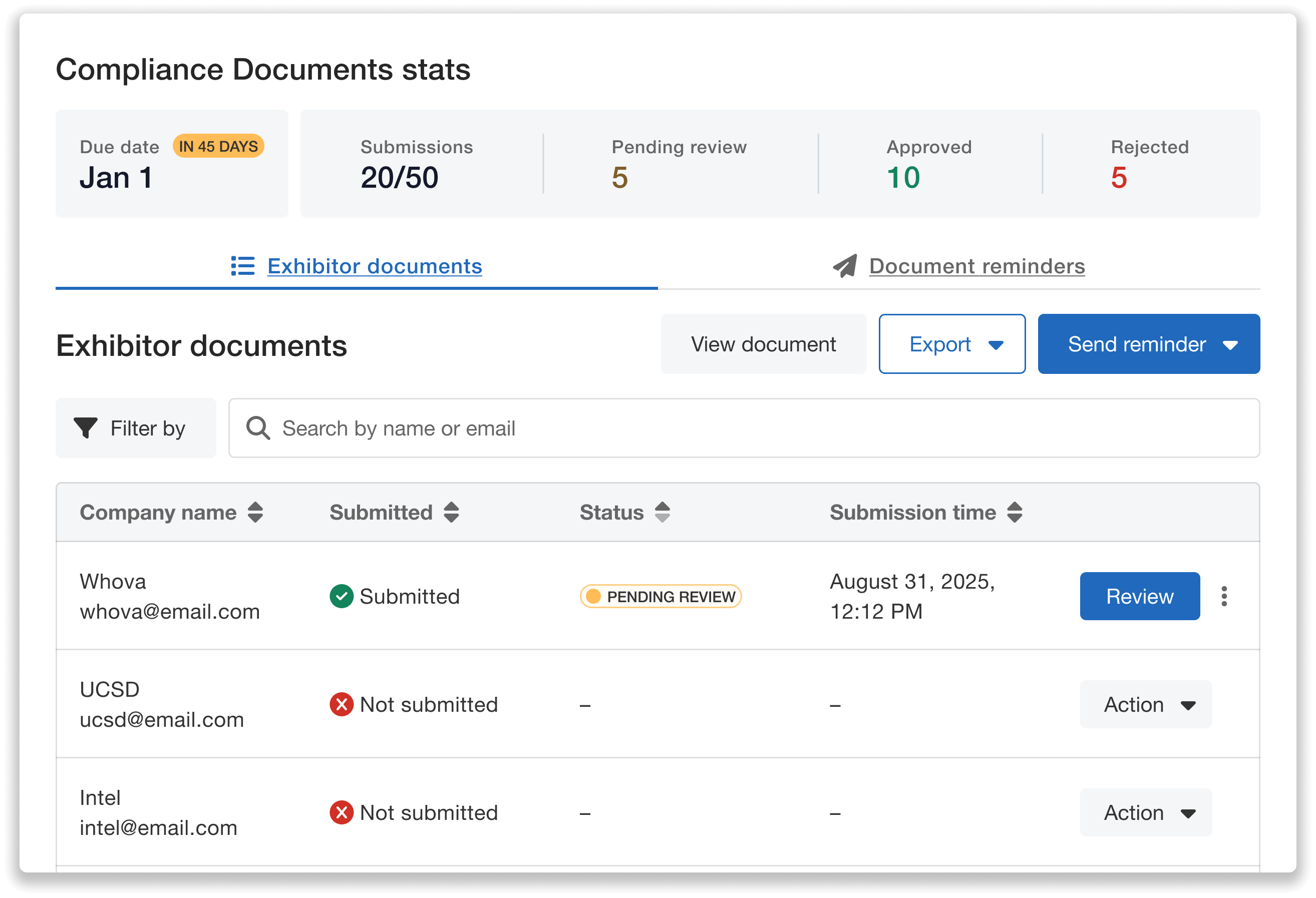
Monitor overall progress and individual document status from the Compliance Documents dashboard for exhibitors.
You can look into individual submissions, filter by submission or review status (such as “not submitted” or “pending review”), and quickly take actions based on that information. For example, to ensure everyone remembers to submit the documents, you can filter by “not submitted” and send a bulk reminder to those exhibitors in just a few clicks.
Review Documents and Request Resubmission
To facilitate the review process, the Compliance Documents dashboard lets you evaluate each submission and mark it as “Accepted” or “Rejected,” which will automatically notify the exhibitor. If revisions are needed, participants can re-upload an updated file. Organizers can also send a reminder to prompt resubmission.
For a quicker way to identify unreviewed submissions, you can filter the dashboard to display only those items—ensuring nothing slips through the cracks.
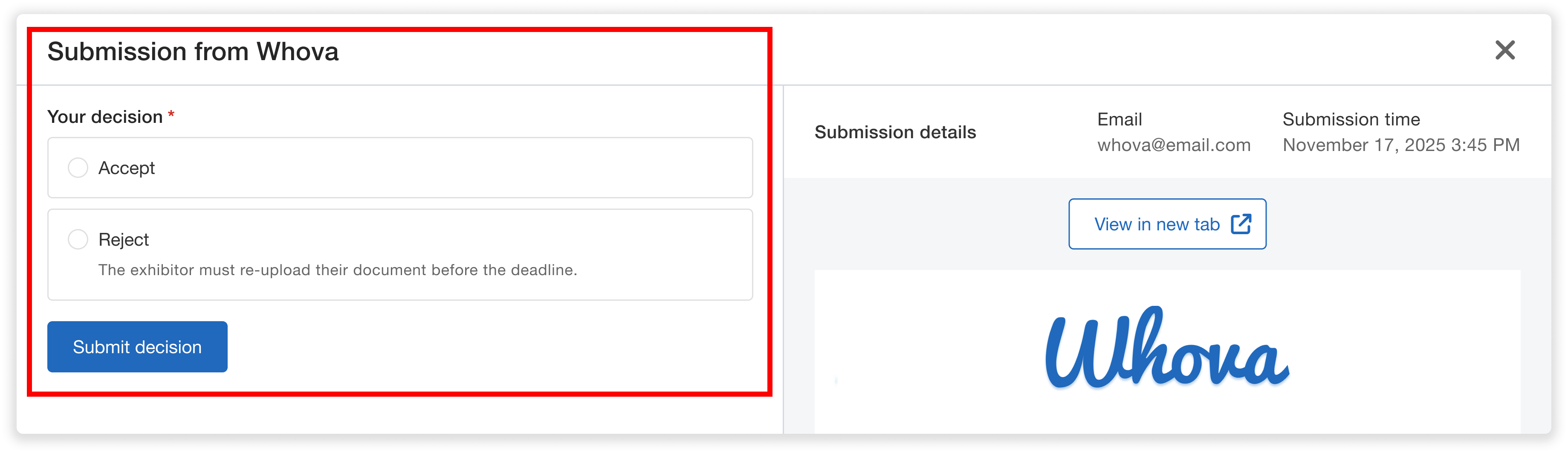
Quickly review submissions, accept or reject documents, and notify exhibitors with just one click.
Export Documents
Need to share the completed documents with a venue or other stakeholders? Whova makes it easy to export everything. You can download all forms in bulk as CSV, ZIP, or PDF files, or export individual documents as PDFs.
How Exhibitors Submit the Forms
On the exhibitors’ side of things, they will receive an email notification with clear instructions on how to submit their files once an organizer has finalized a document request. Exhibitors can upload documents in the Required Docs tab within the Exhibitor Portal or directly through the link in their email.
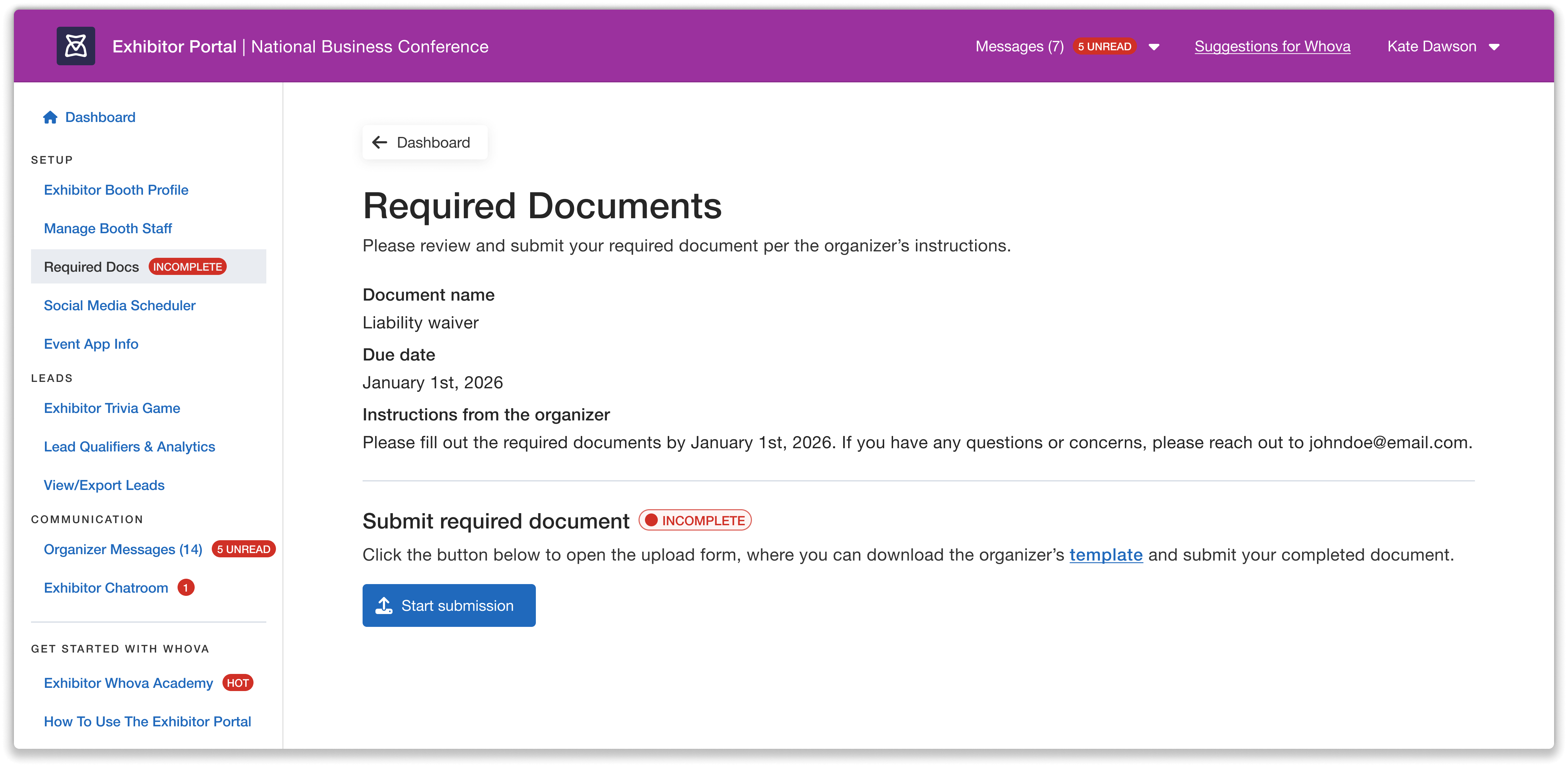
Exhibitors will get a link in their email that takes them to the Exhibitor Portal to fill out their compliance documents.
They can review all instructions before uploading their files, and if updates are required, they can re-upload documents at any time until the event concludes. The portal also allows them to track approval status so they can ensure that they’re fully compliant.
Keep Compliance Simple and Organized
Managing compliance paperwork doesn’t have to be a frustrating game of follow-up emails and disorganized files. By bringing document collection into the Exhibitor Center, Whova makes the process clear, streamlined, and centralized.
Ready to make compliance smoother for your next event? Request a live demo or reach out to your Whova representative today!
