April 24, 2024
Exhibitors are an important source of event income. However, there are many moving parts when it comes to organizing the exhibition side of your event; from selling and assigning booths to collecting payments, things can get complicated.
Whova already facilitates a smooth exhibitor registration process with its dedicated Exhibitor Registration and add-on purchases. Organizers can sell different tiers of booths, offer add-ons like facility rentals and charging stations, and collect exhibitor payments securely and instantly. We also support online booths and personalized outreach campaigns to increase lead generation and ROI for exhibitors.
Big news! We’ve made exhibitor registration even better. Now, your exhibitors can select their booth easily with our new interactive floor map during exhibitor registration. It’s all about making things smoother and more exciting for both exhibitors and busy organizers like you!
This means no more back-and-forth communication and manual work by organizers, giving you more time to focus on hosting the perfect event. You’ll also be able to monitor which booths are being purchased by which exhibitors and those that are still available, allowing you to make any last-minute changes or accommodations. This major enhancement creates a faster sale and overall improved experience to exhibitors’ satisfaction.
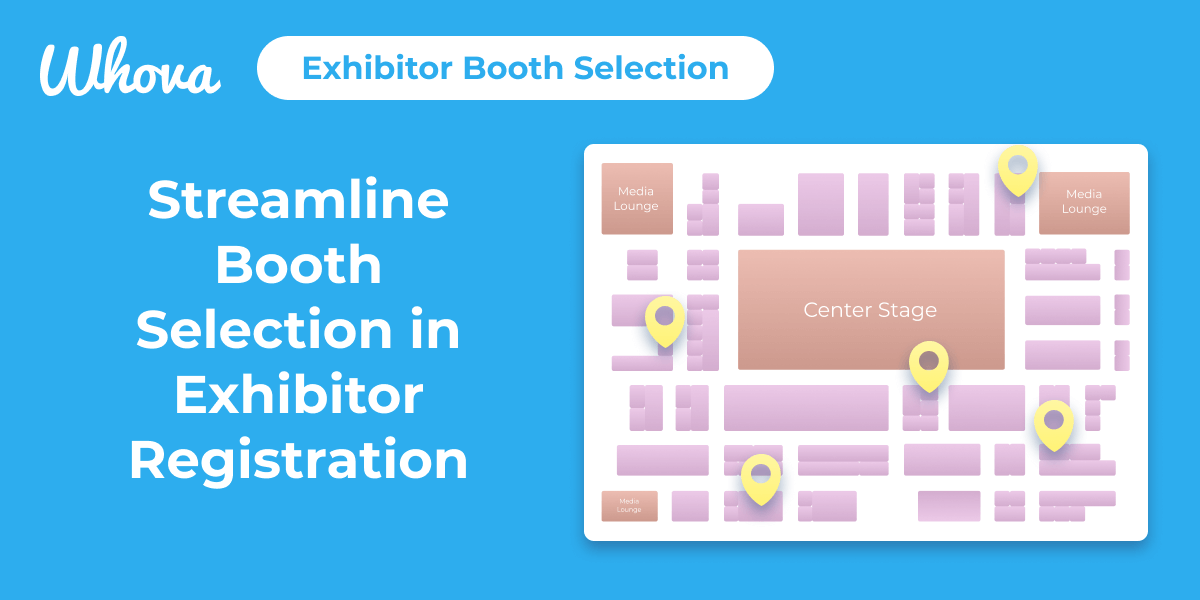
Place booth in floor map in four simple steps
To get started, you’ll need to upload a photo of your exhibitor hall floor map or choose to reuse a floor map from your past event (if the venue is the same). Make sure your map accurately shows each booth’s size and location (to scale) and has marked common areas, pathways, entries and exits, food areas, and other facility services for reference.
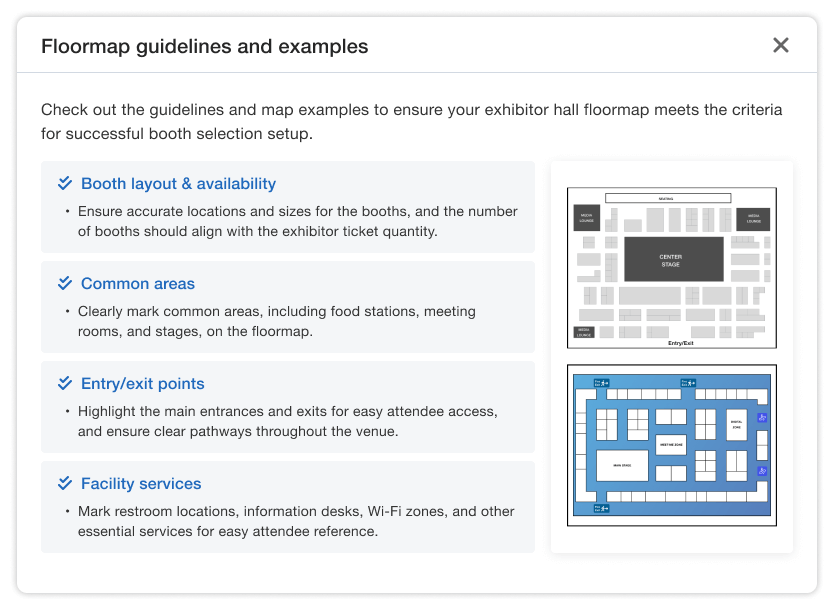
Upload a .png or .jpg photo of your floor plan map
Next, you’ll use colored pins to set up booths on the floor plan map within each exhibitor tier. Many organizers choose to create different price tiers (e.g. regular, silver, gold, platinum) based on booth size, booth location (e.g. closer to food), or a combination of both. When you’re placing pins on the map, you’ll also be able to assign pin color, booth numbers, include size details, and add a description.
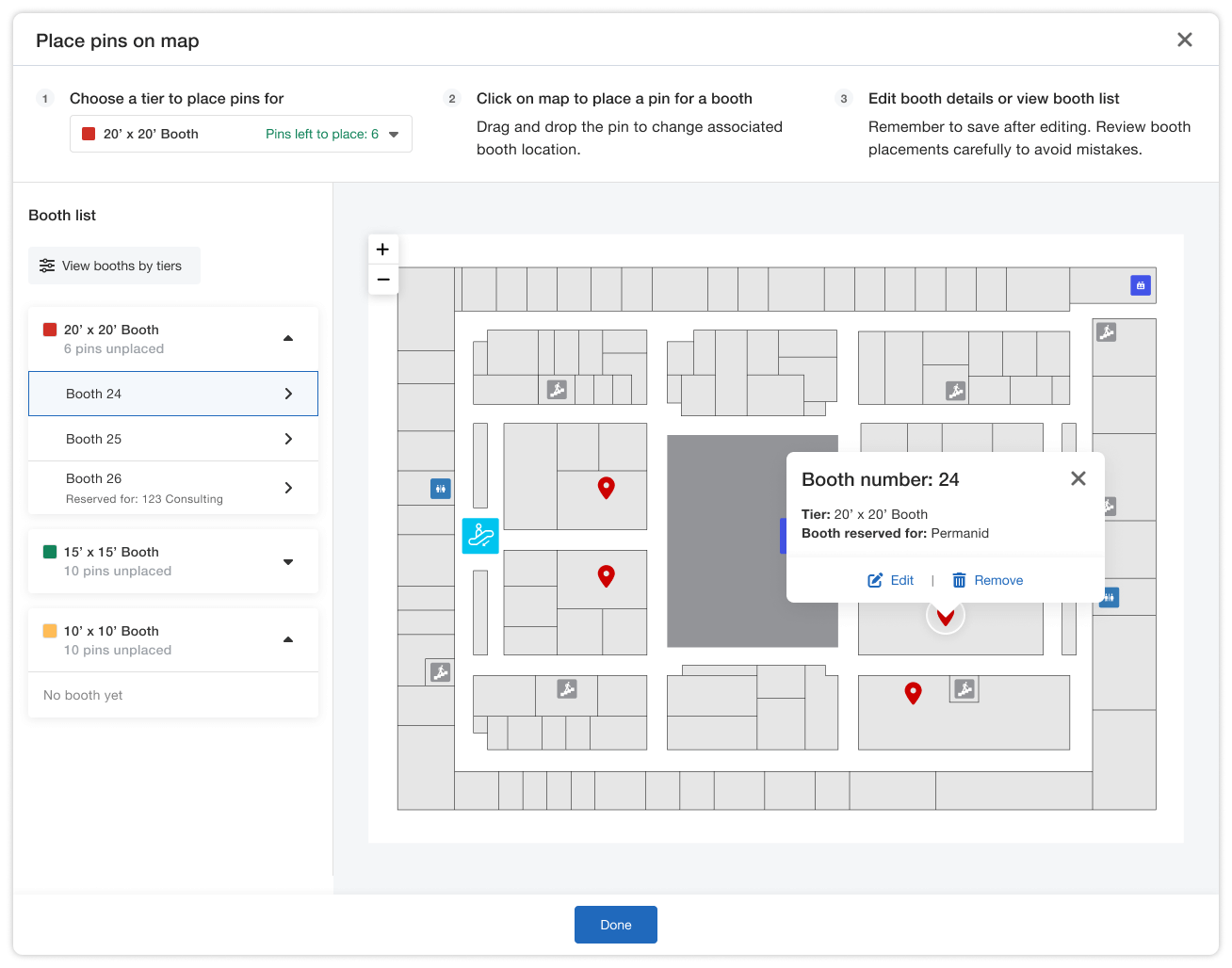
Organizers use pins to set up booths on photo of floor plan maps by tier
Afterwards, you can enable booth selection and publish your exhibitor tickets.
Reserve booths for VIP exhibitors
Before publishing the map and tickets, organizers can also easily reserve booth spaces for VIP exhibitors. Other exhibitors will see that these booths are already taken, along with the name of the exhibitor, and won’t be able to select them.
Exhibitors directly select their booths
During registration, exhibitors can select a booth based on what’s available in the hall floor map within their chosen tier. They can simply click between booths to read descriptions and select a booth location. They’ll also be able to see the placements of other exhibitors which allows them to be more strategic—they can avoid competitors or stay closer to their partners.
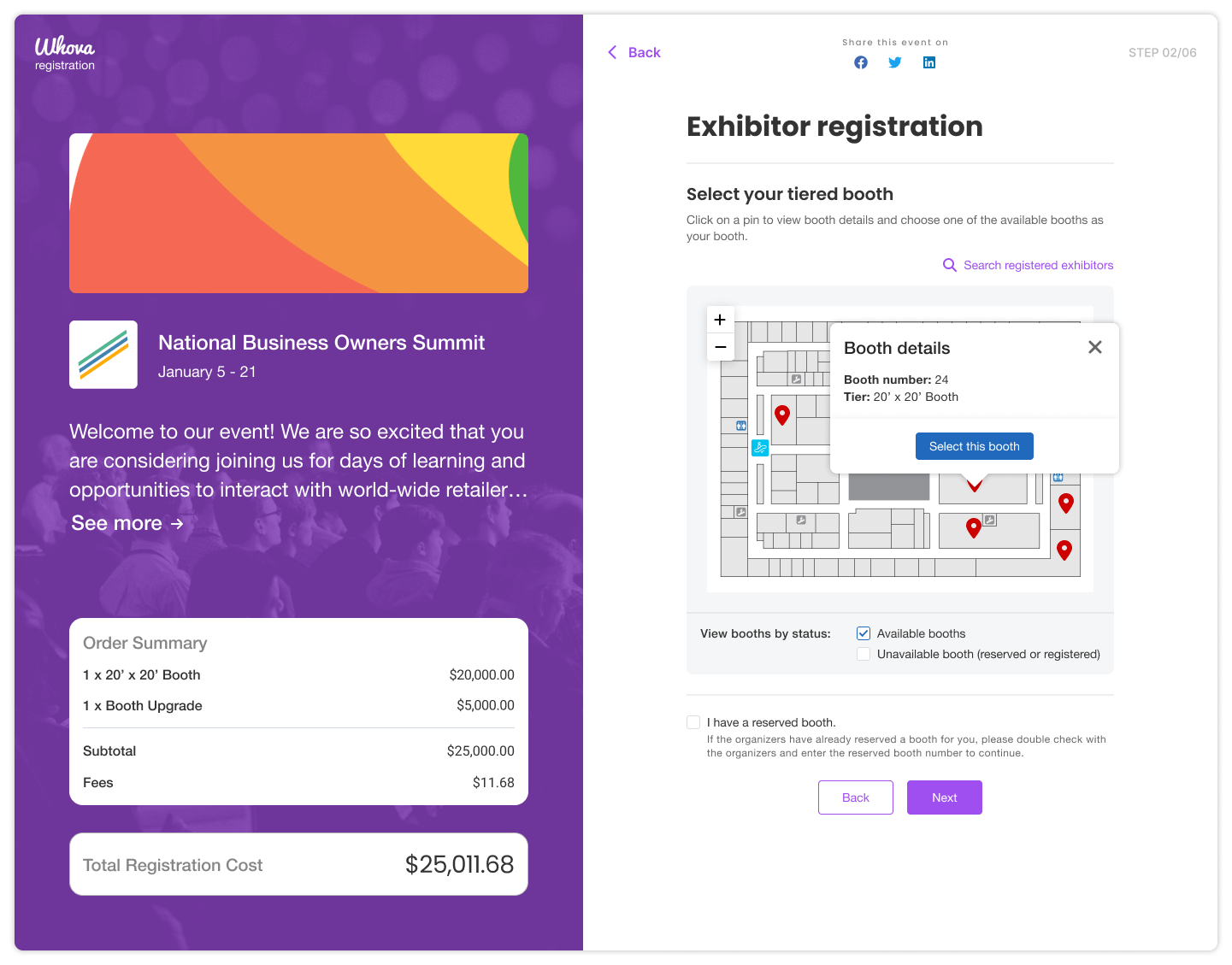
Exhibitors select tiered booth from available options on map
After purchase, exhibitors will receive a confirmation email with their booth information for easy access before the event.
Monitor booth sales status in real time
With this enhancement, organizers will be able to track what booth is registered and by which exhibitors, along with how many booths are still available in each tier. This lets organizers adapt their marketing strategy to promote tiers or booths that aren’t selling, optimizing their profit.
Handle exhibitor registration from end to end, in one platform
Allowing exhibitors to select and purchase their own booths not only frees up time for organizers but creates a valuable experience for exhibitors. Unlike most other event registration platforms that only handle attendee registration, the booth selection enhancement in Whova gives exhibitors the power to choose their booth based on price, size, location, and goals. This means less back-and-forth communication for both you and your exhibitors. Creating a seamless experience even before your event will make for happy exhibitors who are likely to return again.
To learn more about how Whova can help you provide value to exhibitors, schedule a free demo.
