January 11, 2024
Surveys and Session Feedback Forms are two of Whova’s most popular features, and they’re great for allowing you to get insights on one of your event’s most important aspects: event content. Of course, it’s also extremely beneficial to get attendee feedback straight to your speakers. Understanding your audience enhances the overall event experience and elevates the quality of content delivery.
Managing and delivering feedback effectively in events featuring numerous sessions and numerous speakers poses a significant challenge. Ensuring that feedback reaches the intended speaker without any errors is crucial, as sending feedback to the wrong speaker can lead to embarrassment and potential exposure of sensitive information.
With Whova’s latest update, this challenge becomes a thing of the past! Now, organizers can seamlessly communicate session feedback to speakers directly from the Whova dashboard, creating a centralized hub for streamlined event management. This enhancement not only improves the accuracy and efficiency of feedback delivery but also ensures a smoother overall event experience.
But that’s not all. Alongside this already convenient enhancement, we are also introducing some additional visibility options for our session feedback feature. Particularly beneficial for events with ticket-session mapping enabled, attendees will now only view feedback forms for sessions they have signed up for. This streamlined approach ensures that each attendee interacts solely with the feedback forms relevant to their attended sessions, enhancing the overall feedback experience.
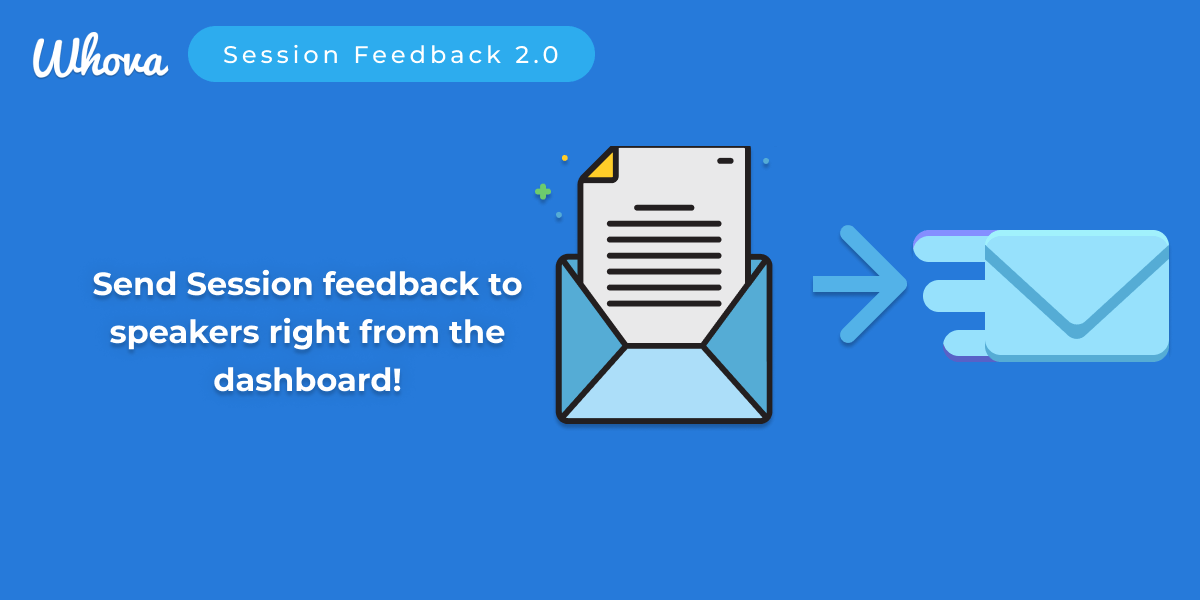
Easily email speakers directly from the dashboard
As we welcome this new release, take advantage of a more streamlined experience for sending session feedback emails to speakers. Whova removes the need for you to juggle different interfaces for different tasks by allowing you to draft and send form responses right from within the dashboard!
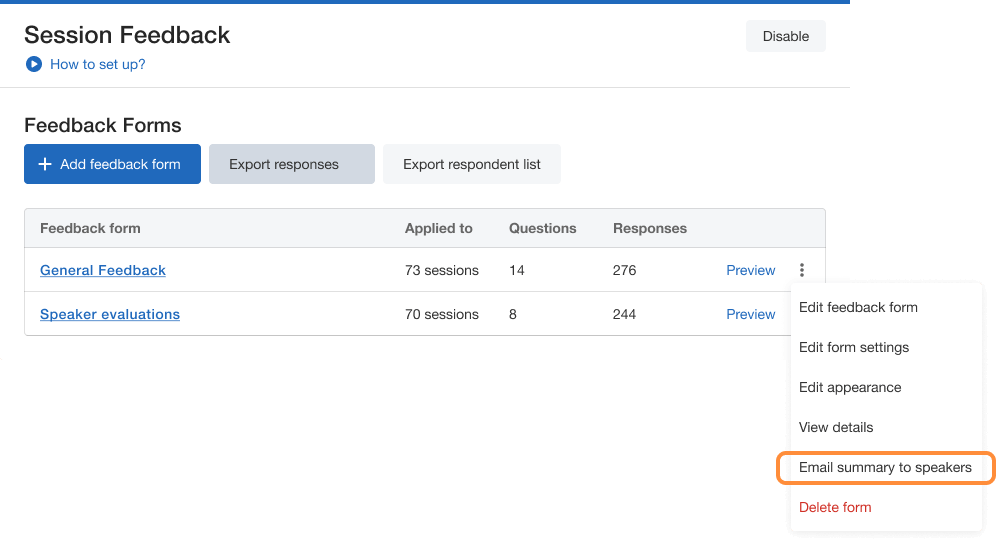
Send your feedback results directly to your speakers!
Previously, Whova already gave you a dedicated place to create session feedback forms and quickly apply them to tens of hundreds of sessions, allowing you to gather more direct feedback that pertains specifically to your sessions’ unique subject matter.
Now, on the same page, just choose which forms and their responses you want to share, and then draft a single message. Since our system already knows which speakers are connected to which sessions, emails will automatically go to the right recipient! In just a few clicks, you’ll remove hours of manual work downloading PDFs of responses and sending individual emails.
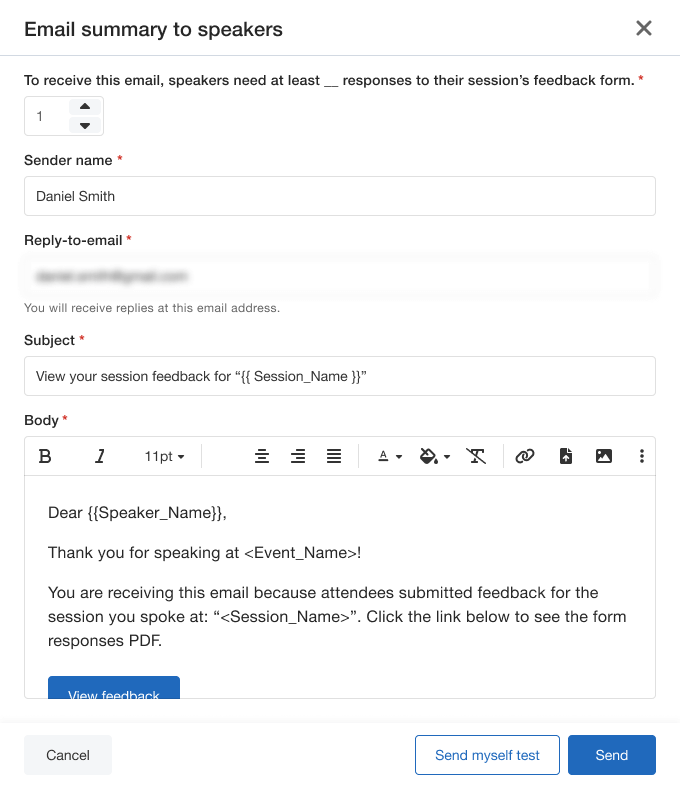
Easily draft an email right in Whova!
Change visibility as you see fit
With this update, you can now optimize the feedback experience further by making sure attendees only fill out forms that are relevant to them. If your event is utilizing Whova’s popular ticket session mapping feature, you can give attendees access to specific sessions based on their ticket type. With session feedback connected to this visibility, you’ll guarantee your attendees are only completing feedback for the sessions they attend!
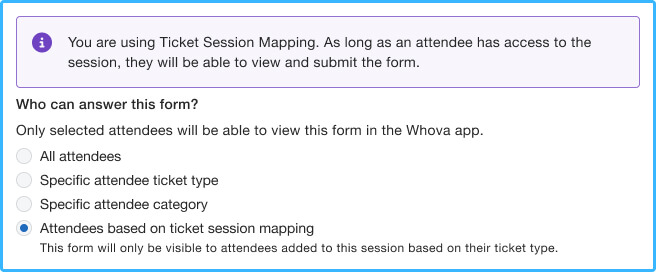
When using ticket session mapping, gain easy visibility controls!
Save time and send feedback straight to your speakers now!
Whova’s latest update streamlines session feedback management by allowing organizers to efficiently share their attendees’ feedback with their speakers, all from directly within the dashboard. Additionally, if their event is using Whova’s ticket session mapping feature, organizers can now control feedback visibility, ensuring attendees only see and provide feedback for sessions they’ve attended, enhancing the overall feedback experience.
For more information on how Whova can be the one-stop solution for any of your event planning needs, click below for a free demo!
