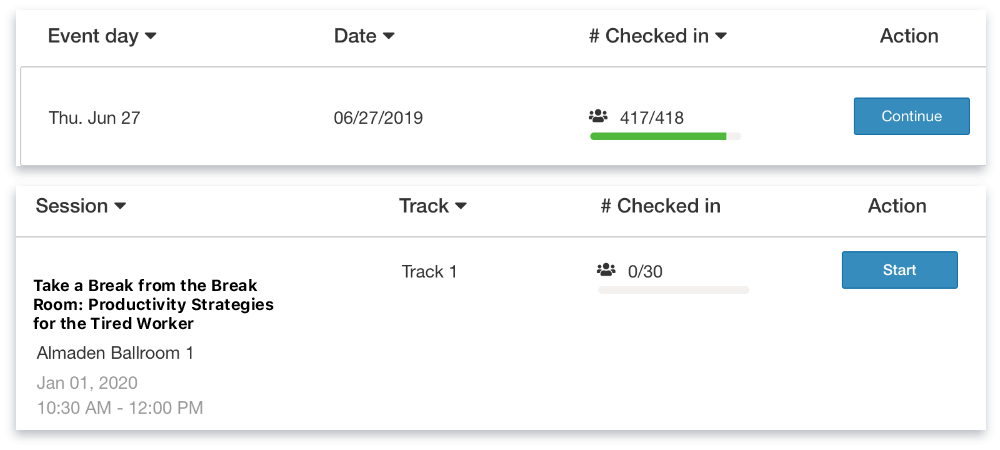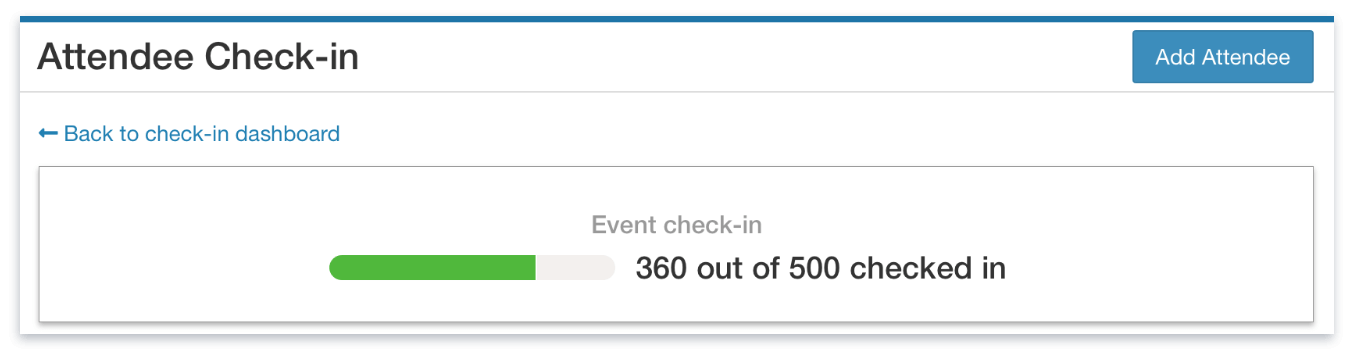To attract more attendees, one effective way is to provide multiple ticket types, each at a different price. Your attendees can buy a ticket for just one day of your conference, a VIP ticket for exclusive sessions, or even a general ticket for the whole event. You love providing these different options to suit attendee needs — until it comes to check-in, that is. Then things start to get confusing.
Having different ticket types can complicate the check-in process at your event. It’s hard to keep track of which attendees have which tickets, and what their tickets allow them to attend.
Now you can easily check in attendees by the day, track or session, verify their tickets, and prevent overcapacity — all at the same time!
Check in Your Attendees by Day, Track, and Session
With Whova’s event check-in app, you have the ability to choose how you check in your attendees: by the event, by the day, or by individual sessions.
Simply select the type of check-in you want to use with the push of a button on the dashboard.
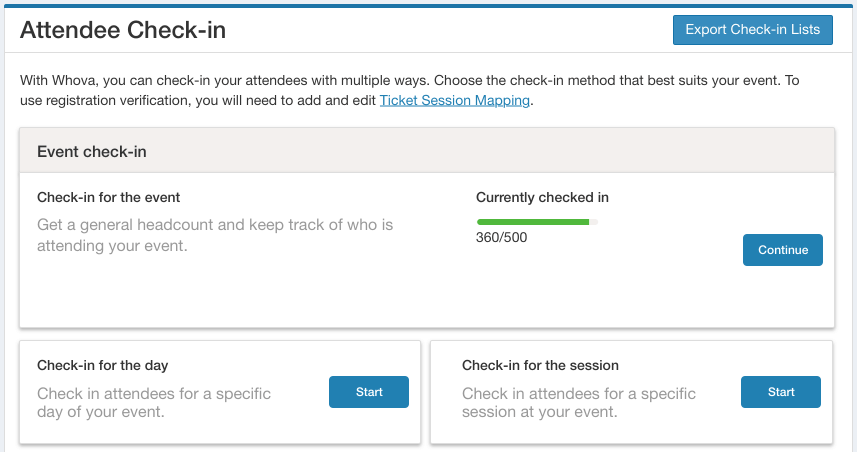
If you choose to check in attendees by a specific session or day, you’ll see a list of options you can start the check-in process for. It’s that simple.
The Whova dashboard doesn’t only make it easy for you to view and check in attendees for a session, day, or the event. You can also export all your check-in lists with one click. This saves you the time it would normally take to download each session check-in list individually.
Define the Sessions that Each of Your Ticket Includes
When there’s a long line of attendees waiting to check in for a session, the last thing you want to do is figure out whether everyone has the right ticket. You usually just check people in as quickly as you can, but it would be great to make sure that only the correct ticket holders were there.
With Whova’s conference check-in app, you can easily assign your tickets to specific tracks, days, and sessions. This ensures attendees have the right tickets at check-in.
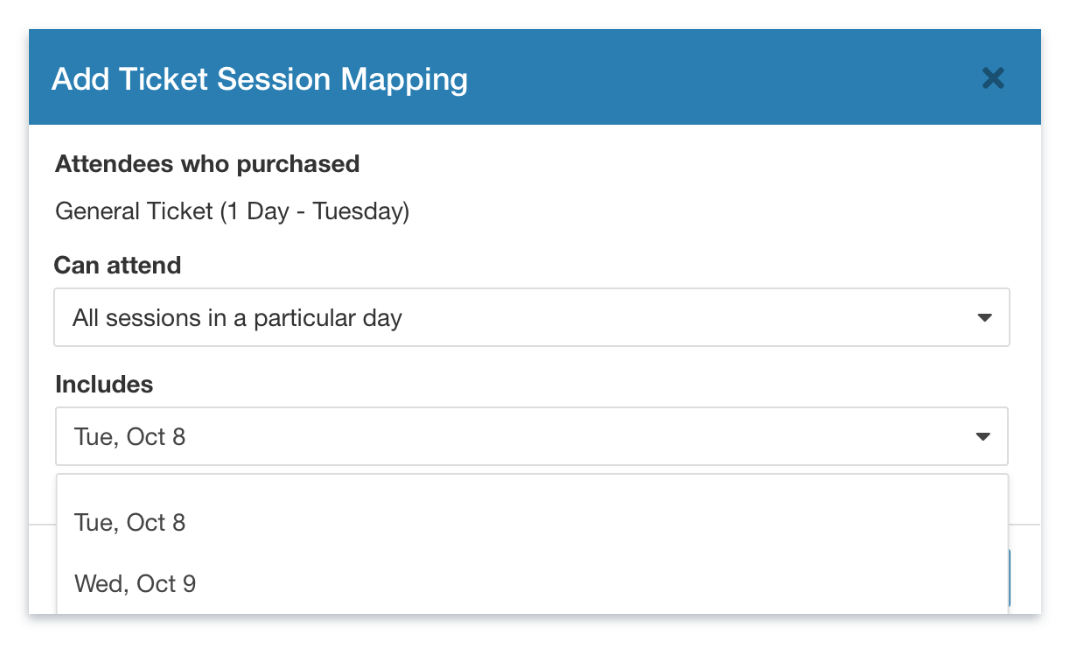 Our ticket session mapping allows you to determine which sessions your attendees can attend if they hold a particular ticket type. It’s a powerful feature that’s a breeze to set up for each of your ticket types.
Our ticket session mapping allows you to determine which sessions your attendees can attend if they hold a particular ticket type. It’s a powerful feature that’s a breeze to set up for each of your ticket types.
Easily Control Attendance with Session Caps
When you need to prevent overcapacity at an intimate or popular session, Whova’s Session Cap allows you to set an enrollment capacity. This feature is integrated with check-in so you can monitor event attendance more easily on the dashboard.
You can define your enrollment capacity for a session and even start a waiting list in case it fills up. As you check in attendees, the Session Cap is updated, with a clear visual on the dashboard so you can keep track at a quick glance.
The dashboard will notify you when you hit max capacity at check-in, but you can still check in attendees if you have the space.
Use the App to Simplify Check-in for Your Organizing Team
Will your organizing team and volunteers all be checking in attendees at your event?
The Whova app eliminates the need for complicated paper records for different ticket types, sessions, and days. That means your team will be less stressed and your attendees won’t have to wait around at check-in.
Once you’ve set up check-in and ticket mapping on the Whova dashboard, the Whova app is ready to support your check-in staff. And because registration information is synced across devices, you can have multiple team members checking in attendees at the same time.
Your staff can check in attendees by the event, day, and session with just one tap on a smartphone or tablet — or by scanning QR codes.
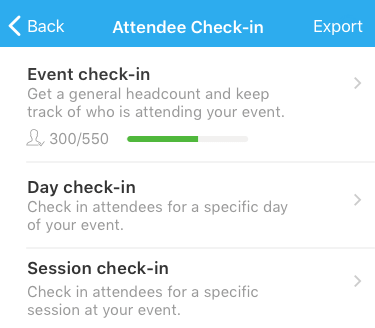
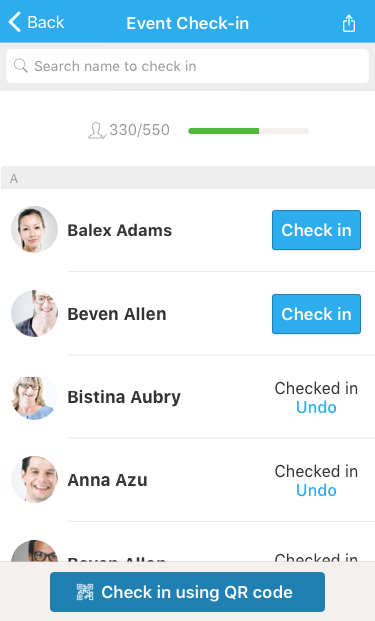
The app clearly shows the enrollment capacity for the session, day, or entire event. You can also verify that each attendee checking in has the correct ticket type — all at the same time. This creates an easier and more streamlined check-in process.
Manage Check-in More Effectively!
Having more than one ticket type at your event doesn’t have to add to your workload. Whova’s event check-in app keeps the check-in process simple, while helping you keep better track of your attendance.
Request more information to learn about ticket verification, and to schedule your free trial of Whova’s conference check-in app.
Popular Articles