January 13th, 2025
Exhibitors play a critical role in the success of many events, offering value through sponsorships, networking opportunities, and product showcases. However, managing exhibitor registration can often feel like a challenging task. From tracking registration details to reconciling payments, event organizers face challenges that consume valuable time and resources.
To address these issues, Whova introduced exhibitor registration, transforming how organizers manage exhibitor participation. Features like booth selection have streamlined the process, allowing exhibitors to select and reserve spaces directly. These tools have helped organizers save time and simplify workflows for in-person, hybrid, and virtual events.
Still, some organizers expressed a need for greater payment flexibility, particularly to support exhibitors who rely on offline payment methods, such as checks, invoices, or wire transfers. This was especially common among international exhibitors who may not have access to credit card options. To meet these needs, similar to offline payment for attendee registration, Whova now offers offline payment for exhibitor registration as an add-on, making the payment process smoother for exhibitors while reducing administrative burdens for organizers.
Whova’s Offline Payment feature offers multiple advantages:
- Flexibility for Exhibitors: Exhibitors can choose payment methods that suit their needs, reducing friction in the payment process.
- Streamlined Tracking for Organizers: Easily monitor payment status and send reminders, ensuring all payments are accounted for without excessive manual effort.
- Maximize Exhibitor Attendance: Auto-void settings automatically release unpaid booth reservations, giving organizers more opportunities to accommodate other exhibitors.
With this enhancement, organizers can now offer alternative payment methods alongside credit card payments, ensuring a flexible and efficient process. The feature also simplifies tracking by helping organizers monitor payment statuses and send automated reminders as needed.
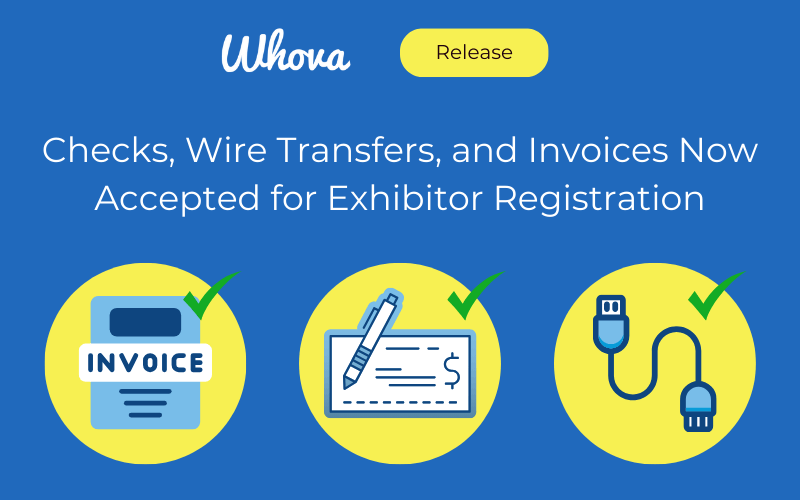
Intuitive Setup for Offline Payments
Setting up offline payment options is simple and customizable. Organizers can enable the offline payment add-on by navigating to the Exhibitor Offline Payments dashboard and selecting their preferred payment methods—checks, wire transfers, or invoices.
To activate this feature, organizers must also pre-purchase the number of offline payment orders they expect to process, which can be increased later if they receive more requests than anticipated. Unlike attendee offline payments, cash payments are not supported for exhibitors.
Step-by-Step Setup
- Choose Payment Methods: Select the payment methods to enable, such as checks or invoices. Add clear instructions for exhibitors, including details like where to mail checks or whom to contact for wire payment details.
- Enable Wire Payment Notifications: If wire payments are enabled, organizers will be notified when an exhibitor requests this option. Organizers must follow up directly with the exhibitor to share payment instructions securely.
- Save Your Selections: Make sure to save any changes before navigating away from the setup page. Selections can be edited until the first offline payment request is submitted.
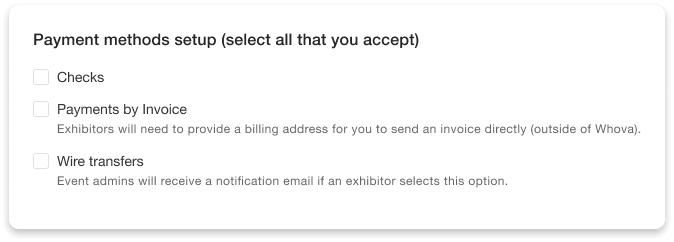
Select options for offline payment methods.
Important Notes:
- Whova does not generate or send invoices, nor does it facilitate the collection of wire payments. Organizers are responsible for these tasks.
- For security, never input sensitive banking information into Whova and exercise caution when sharing it externally.
Easily Track and Manage Exhibitor Offline Payment Status
Whova provides tools to help organizers efficiently track and manage offline payments:
- Exhibitor Offline Orders Tab: View incomplete registrations and pending payments. Organizers can mark payments as “received” once the funds are confirmed or void incomplete payments.
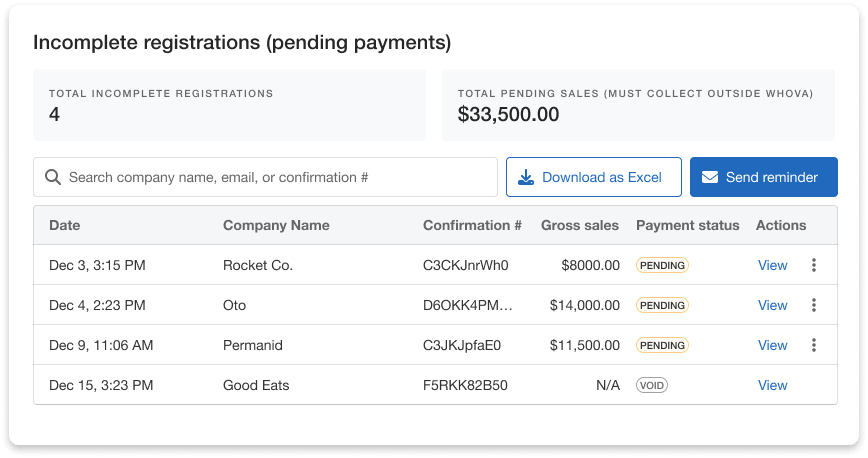
Track incomplete registration payments.
- Send Email Reminders: Organizers can send automated email reminders to exhibitors with pending payments, including payment instructions to streamline the follow-up process.
- Auto-Void Payments: Organizers can set a deadline for payments. If payments are not received by the designated date, the system automatically voids the order, freeing up booth space for other potential exhibitors.
This automation improves efficiency by eliminating manual follow-ups and ensuring that unpaid orders don’t linger unnecessarily.
Note: Refunds for offline payments must be handled by the organizer outside of Whova.
Simplify Your Exhibitor Registration Today
Whova’s Offline Payment for Exhibitor Registration adds a new layer of flexibility and efficiency for event organizers. By supporting alternative payment methods and automating key processes like payment tracking and voiding unpaid orders, this enhancement simplifies exhibitor management and improves the overall experience for all parties involved.
Ready to streamline your exhibitor registration process? Try Whova today and experience the difference!
