After 10 years in the industry, our platform has developed many features. As a result, it can be a challenge for organizers to easily identify which features are the most useful and how to get the most from the Whova platform. Many customers were also interested in learning about creative use cases of the various Whova features.
To help our customers best utilize our platform, we started inviting our top performing event organizers and proficiency winners to participate in a monthly Q&A called Experts of Whova to share their experiences with the organizer community at large. Each monthly session attracted more than 100 event planners and organizers, many of whom reached out to us to ask for the recordings so they could share the info with their colleagues.
We always listen to our customers, so we are happy to announce to you that the recordings of these popular sessions are now available on the Whova Organizer Dashboard. We can’t wait to see what you guys do next after hearing these expert tips!
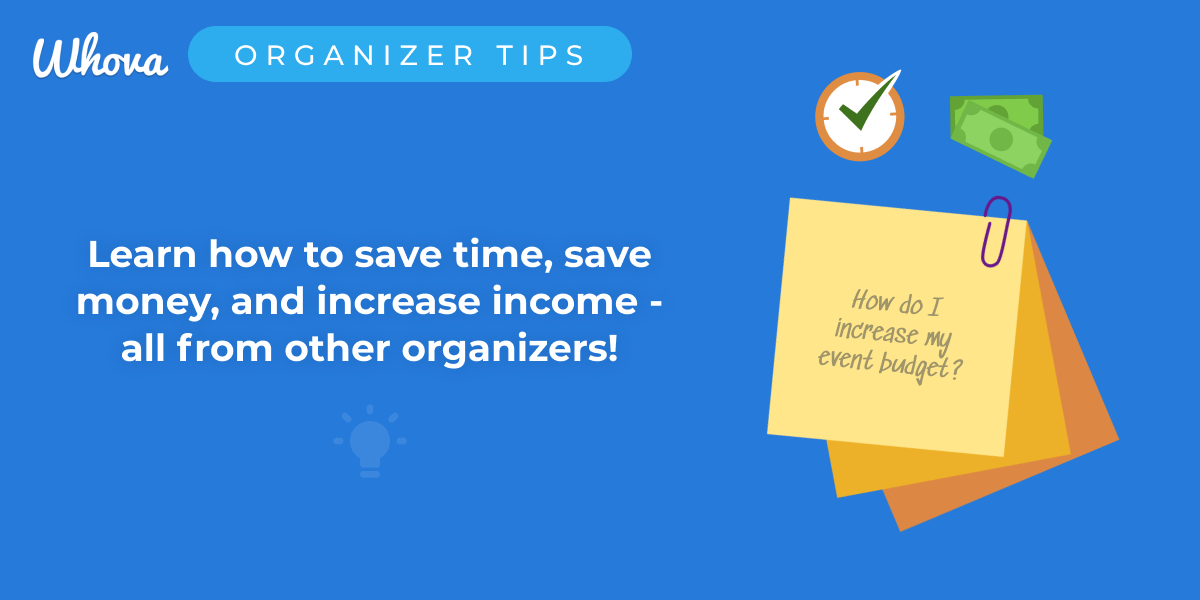
Learn from our top-performing teams
Each month we will add a new video where your fellow organizers will share how they have tackled their hardest challenges. Expect everything from basic time-and-money-saving tips to more in-depth insights. Interested in a preview? Check out our three newest Organizer Tips videos and the questions they will answer below:
Save $10,000 and 200+ staff hours with these 4 methods
- How do you save $3,000 in expenses for your hybrid event?
- Which is better— Whova Announcements or Mailchimp?
- How do you make certain sessions exclusive?
3 essential time-saving tips and creative ways to increase sponsor ROI with Whova
- DIY: How do you make name badges yourself to save cost?
- How do you help exhibitors generate more leads?
- What are creative ways to increase sponsors’ ROI?
SMALL team running BIG events? — how to stay calm
- How can sponsors better leverage the Whova App?
- Announcements— how many are too many?
- How do you avoid boring your attendees?
Each video is designed to be informative even if you are only able to listen to the audio, making Organizer Tips perfect for even the busiest of days.
Tell your fellow organizers to watch it too
Not only does Organizer Tips help you get the most out of Whova, it can help the rest of your event organizing team; if they are “admins” in your event dashboard, they have access to these recordings, too. Each video also comes with a full transcript, saving you time summarizing and making it easy to search for keywords when you need answers fast.
Where do you find Tips for Organizers?
This new resource is available on the left-hand side of your Organizer Dashboard under “Tutorials and Guides.” Simply find the left-hand menu and scroll to the bottom. It will look like this:
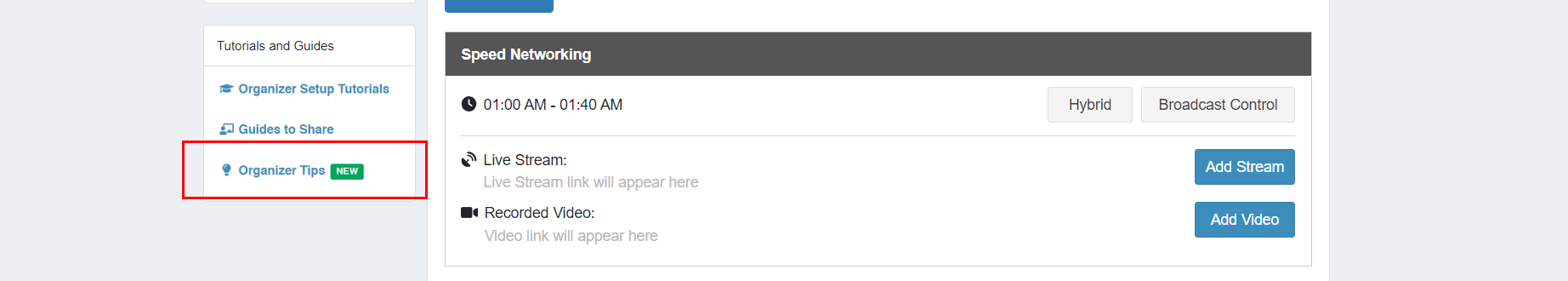
Once you click on the “Organizer Tips” button, you will be redirected to a special webpage that will allow you to browse through our available videos. You can also filter the videos by feature.
This resource is available on any page of the Organizer Dashboard, so if you find yourself hitting a snag while setting up your event, expert help is right there at your fingertips.
Community designed for you
There is nothing we love more than helping our customers succeed with their events. That’s why we are always working hard to provide you with resources backed by the people who know your needs best: your fellow organizers. And Organizer Tips is just one element of our customer support— if you still need help, don’t forget that you can peruse our blog, check out our tutorials and guides, or reach out to your dedicated account manager.
Whether you are new to our platform or not, Organizer Tips is your one-stop shop for helping your investment go further. Interested in how we can support your event? Sign up today for a free demo.
