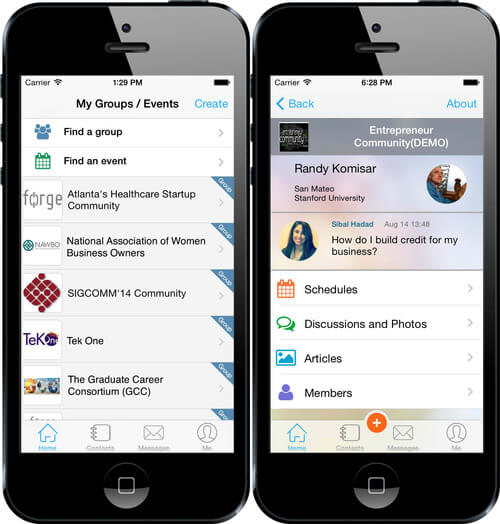
The difficulty with creating groups on a social networking websites is the inability for group members to stay focused on the tasks at hand for very long. For better or for worse, the simple fact of the matter is that the Internet can be distracting for users. As a general rule of thumb, retaining a group to a single focus can be a difficult task, especially on social networking platforms.
Whova’s newest feature is dedicated to building groups, each with its own particular topic of focus. As Whova is an event app and a networking tool, the addition of the group feature creates the finishing touch to cover the aftermath to any event.
Even national organizations, such as the National Association of Women Business Owners (NAWBO) and the United States Association for Small Business and Entrepreneurship, joined to create special niche groups for their members to participate in.
Here’s an insider look at some benefits of the Group feature.
 Discussions at the After Party Roundtable
Discussions at the After Party Roundtable
While the process of making acquaintances is not difficult, the same cannot be said about keeping those new acquaintances after the event. From an attendee’s standpoint, the Group feature serves to somewhat emulate the environment of an event, minus the panels and the speakers. In the absence of other activities, members of a group can essentially enjoy a limitless sort of ‘networking time’ usually reserved for coffee and lunch breaks at events.
Users in a Group can start various conversation topics to share information or to connect with each other. In this manner, acquaintances made during the event can be kept through different discussions, scheduled activities, and meet-ups.
 The Keeper of Schedules
The Keeper of Schedules
A convenient thing about the Groups feature is that it incorporates a calendar function. The Calendar works to provide all scheduling information pertaining to the group in one unified master calendar for the entire group to see. With this feature, any member of the group is allowed to propose and schedule meetings with one another or with other group members. In addition, you can track group member interest in particular types of events by counting the views on any single activity on the agenda.
 Networking Presents a Second Chance
Networking Presents a Second Chance
On the homepage for any group, there are two other options available besides the discussion or article sharing features. The members tab is mostly self-explanatory. Users who tap this option will be taken to a screen listing the names of all members of that group. And of course, each of these names will lead to its respective professional profile screen — an advantageous tool for planning one on one networking follow-ups with others.
If you want to network with new people, the member list is a way to do just that.
A Final Word
The point to our Group feature is to help you increase and secure your number of connections, while enjoying a place to congregate with others for your specific topic of interest. Whether you are a national organization, an organizer, or an event attendee, the benefits of having a niche environment are there for you to enjoy.
Those interested in joining can get a free demo of Whova to familiarize themselves with how groups work on the app.
