Offering high-value one-on-one meetings between your participants, such as mentor-mentee discussions, career development sessions, private pitches between entrepreneurs and investors, and info sessions with sponsors and exhibitors can be a huge draw for your event and create great opportunities for your participants, and exhibitors/sponsors.
At Whova, we’re all about helping organizers like you succeed – that’s why we’re releasing our new Meeting Scheduler feature. Now, you can offer access to invaluable one-on-one meetings with experts, suppliers, delegates, and more from right within Whova, while at the same time increasing your ticket sales, attendance, and revenue! Read on to find out more about how you can leverage our newest feature for your next event!

Ensure High Value One-on-One Meetings
Whova’s new Meeting Scheduler feature can help organizers arrange things like:
- Mentor-Mentee Meetings: If an event is centered around professional or personal growth, having access to private one-on-one meetings with a mentor can be an invaluable resource.
- Expert Sessions: Maybe your event is an academic conference, and you want to allow attendees to ask more in-depth questions about a certain topic. Providing one-on-one meetings is an easy and excellent way to facilitate these discussions.
- Speaker-Attendee Meetings: Your event surely has some great speakers that your attendees will want to engage with outside of their presentations. Whova’s Meeting Scheduler is an easy and great way to provide your attendees with these opportunities.
- Sponsor/Exhibitor-Attendee Meetings: Arranging one-on-one meetings between sponsors or exhibitors and attendees will help drive their engagement and increase their ROI, which will make them more likely to continue supporting your event in the future.
- Program Director-Applicant Meetings: For events centered around professional and academic development, one-on-one meetings can be a fantastic way to connect students or potential employees with program directors for more information on specific courses or programs.
- Investor-Entrepreneur Meetings: If your event is centered around entrepreneurship and business growth, private one-on-one meetings are a great way to help participants find funding or business partners.
- College Fair: Hosting private one-on-one meetings between college admissions staff and potential students can be a great way to help attendees make a good impression and collect important information about the schools they’re interested in.
- Career Fair: If an event is focused on helping people find job opportunities, scheduling one-on-one meetings can be a great way to connect potential employers with job seekers.
- Supplier-Buyer Meetings: If your event’s goal is to help build and foster important business relationships, like connecting suppliers with buyers for their products, hosting one-on-one meetings can be a great way to facilitate them.
These are just a few examples of how organizers can take advantage of the new Meeting Scheduler. Whova’s newest feature is designed to be flexible and accommodating, allowing organizers to use it for many more kinds of one-on-one meetings!
Increase Attendance and Revenue
Providing attendees with one-on-one meetings can be a great way to increase your event’s ticket sales and attendance, and using Whova’s registration means you won’t have to manually update attendee lists. This makes it even easier for you when it comes to selecting who is invited to attend these one-on-one meetings.
Organizers can even charge attendees or hosts to participate in these one-on-one meetings. Using Whova’s Registration system, you can create specific ticket types that include one-on-one meetings, probably at a higher price. After that, when setting up the meeting scheduler, you can easily restrict the attendees or hosts to those who purchased such tickets.
Making these meetings exclusive to certain attendee tiers will help you increase your event ROI, as attendees will be more likely to purchase Gold/VIP tickets. You could even open up the one-on-one meetings to all attendee tiers, and charge an additional fee for each meeting.
Easy Booking in Three Simple Steps
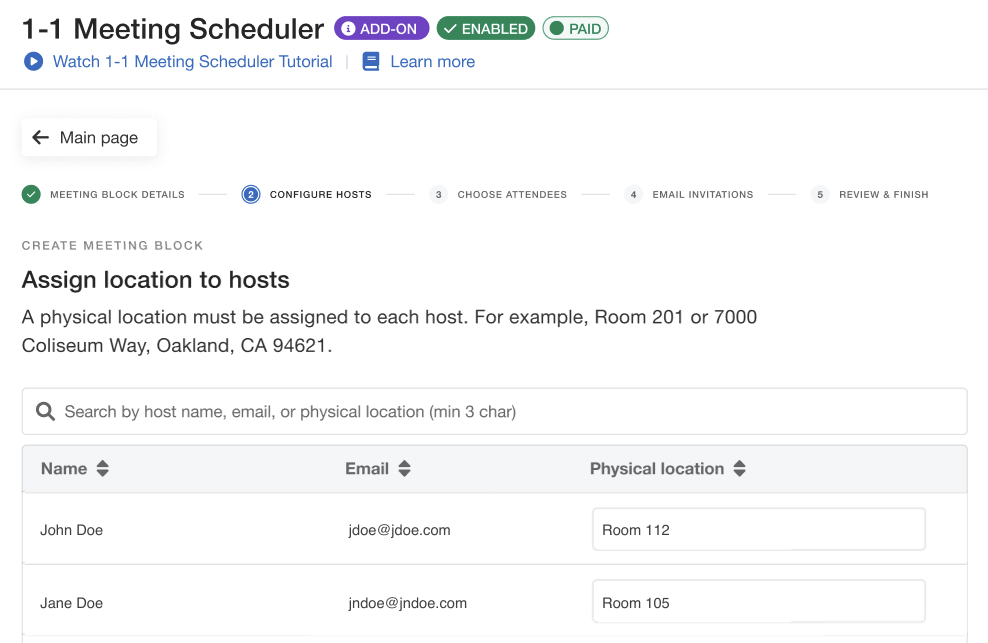
Assign locations to hosts.
Setting up 1:1 Meetings with the Meeting Scheduler is quick and easy!
Step One: Specifying “Who,” “When,” and “Where” – Organizers must set up key logistics, such as who the host will be, what time the meetings will take place, how long they’ll last, and where they’ll be located.
Step Two: Inviting Hosts – Once the time and location is set, meeting hosts will be invited to accept the schedule. From here, they’ll be able to mark what time(s) they’re available to meet. It’s important to note that organizers only set up the time range within which the meetings will take place, it’s up to the organizers to actually choose what time they will be available and unavailable. Hosts will also have the opportunity to write a “pitch” to make their meetings sound more enticing, luring participants in.
Step Three: Attendees Sign Up – Lastly, attendees will need to sign up for meeting slots. If they’re invited to participate in these meetings, they’ll be able to scroll through and peruse the different hosts and available time slots. They’ll be able to select the meetings that interest them the most and that they’re able to attend.
Facilitate Connections Using Whova
Whova’s New Meeting Scheduler is designed to help organizers like you increase attendance and event revenue by providing event participants with high-value one-on-one meetings for career development, business growth, and more! As one of the best event management software options in the market, we continuously improve the platform to meet our customers’ needs.
Whova also offers organizers a host of other professional development and networking tools for their attendees and participants to take advantage of, including features like Gamification and Matchmaking. Schedule a free one-on-one demo today to find out how these features can help you further increase your event’s value today!
